The main difference between MySQL and Oracle is licenses, features, and advantages. 1. License: MySQL provides a GPL license for free use, and Oracle adopts a proprietary license, which is expensive. 2. Function: MySQL has simple functions and is suitable for web applications and small and medium-sized enterprises. Oracle has powerful functions and is suitable for large-scale data and complex businesses. 3. Advantages: MySQL is open source free, suitable for startups, and Oracle is reliable in performance, suitable for large enterprises.
introduction
In the world of databases, MySQL and Oracle are like two towering mountains, each occupying different fields. What we are going to discuss today is the comparison of the two in terms of licenses, functions and advantages. Through this article, you will learn about the core differences between MySQL and Oracle, helping you make smarter choices.
Review of basic knowledge
Both MySQL and Oracle are relational database management systems (RDBMS), but they differ significantly in design philosophy and application scenarios. MySQL was developed by Swedish company MySQL AB, and was later acquired by Sun Microsystems and eventually subscribed to Oracle. Oracle database is developed by Oracle Corporation and is the first choice for enterprise-level applications.
MySQL is known for its open source, free and easy to use, and is widely used in web applications and small and medium-sized enterprises. Oracle is known for its powerful features and high performance, and is often used in large enterprises and complex business systems.
Core concept or function analysis
license
MySQL license is one of its highlights. MySQL provides a GPL (GNU General Public License) license, which means you can use, modify and distribute the community version of MySQL for free. For enterprise users, MySQL also provides commercial licenses to meet higher needs.
Oracle's license is completely different. Oracle databases are proprietary licenses and are expensive and are usually billed by processors or users. This makes Oracle more suitable for large enterprises that are capable of taking on high costs.
Function
MySQL has relatively simple functions, but is sufficient to meet the needs of most web applications and small and medium-sized enterprises. Its features include:
- Supports multiple storage engines such as InnoDB and MyISAM
- Easy to install and configure
- Supports multiple programming languages ??and platforms
Oracle's functions are more powerful and complex, suitable for handling large-scale data and complex business logic. Its features include:
- Advanced parallel processing and partitioning capabilities
- Powerful data backup and recovery mechanism
- Rich built-in tools and management interfaces
Advantages
MySQL's strengths are its open source and free features, making it very popular among startups and small businesses. Its community is active, resource-rich, and easy to find solutions.
Oracle's advantage lies in its powerful performance and reliability, capable of handling large-scale data and high concurrent requests. Its security and stability are also widely recognized and are suitable for enterprises that have high requirements for data security and system stability.
Example of usage
Basic usage of MySQL
MySQL installation and use is very simple, and the following is a simple example showing how to create databases and tables:
-- Create database CREATE DATABASE mydb;
-- Use the database USE mydb;
--Create table CREATE TABLE users (
id INT AUTO_INCREMENT PRIMARY KEY,
name VARCHAR(100) NOT NULL,
email VARCHAR(100) UNIQUE NOT NULL
);Basic usage of Oracle
Oracle installation and configuration are relatively complex. Here is a simple example showing how to create databases and tables:
-- Create tablespace CREATE TABLESPACE myts DATAFILE 'myts.dbf' SIZE 100M;
-- Create user and allocate table space CREATE USER myuser IDENTIFIED BY password DEFAULT TABLESPACE myts;
-- Grant permissions GRANT CONNECT, RESOURCE TO myuser;
--Create table CREATE TABLE users (
id NUMBER GENERATED ALWAYS AS IDENTITY PRIMARY KEY,
name VARCHAR2(100) NOT NULL,
email VARCHAR2(100) UNIQUE NOT NULL
);Common Errors and Debugging Tips
Common errors when using MySQL include SQL syntax errors and permission issues. These issues can be resolved by carefully examining SQL statements and ensuring that the user has sufficient permissions.
Common errors when using Oracle include insufficient tablespace and permissions issues. These issues can be solved by increasing the tablespace size and correctly configuring user permissions.
Performance optimization and best practices
Performance optimization of MySQL
MySQL's performance optimization mainly focuses on index optimization and query optimization. Here is an example showing how to improve query performance by adding indexes:
-- Create index CREATE INDEX idx_email ON users(email); -- Optimized query SELECT * FROM users WHERE email = 'example@example.com';
Oracle's performance optimization
Oracle's performance optimization is more complex, involving partitioning, parallel processing and caching. Here is an example showing how to improve query performance through partitioning:
-- Create partition table CREATE TABLE sales (
id NUMBER,
date DATE,
amount NUMBER
) PARTITION BY RANGE (date) (
PARTITION p1 VALUES LESS THAN (TO_DATE('01-JAN-2022', 'DD-MON-YYYY')),
PARTITION p2 VALUES LESS THAN (TO_DATE('01-JAN-2023', 'DD-MON-YYYY')),
PARTITION p3 VALUES LESS THAN (MAXVALUE)
);
-- Optimized query SELECT * FROM sales PARTITION (p2) WHERE date = TO_DATE('01-JAN-2022', 'DD-MON-YYYY');Best Practices
Whether it is MySQL or Oracle, writing efficient SQL queries and maintaining well-maintained database design are best practices. Here are some suggestions:
- Regularly back up data to ensure data security
- Improve query performance using appropriate indexes
- Optimize table structure and reduce redundant data
- Monitor database performance and promptly discover and solve problems
In-depth insights and thoughts
When choosing MySQL or Oracle, the following factors need to be considered:
- Cost : MySQL's open source and free features make it more attractive in cost-sensitive scenarios, while Oracle's high license fees require an adequate budget for the enterprise.
- Performance Requirements : If your application needs to handle large-scale data and high concurrent requests, Oracle's powerful performance and reliability may be better for you. For small and medium-sized applications, MySQL's performance is sufficient.
- Complexity : The simplicity of MySQL makes it more suitable for beginners and small teams, while Oracle's complexity requires a professional DBA team to manage and maintain.
In practical applications, I once encountered a project where MySQL was chosen to develop and deploy quickly in the early stage, but as the data volume grows and business complexity increases, we had to migrate to Oracle to meet higher performance needs. In this process, we found that the flexibility and ease of use of MySQL are very helpful in the early stages, while the power of Oracle plays a key role in the later stages.
In general, MySQL and Oracle have their own advantages, and which one to choose depends on your specific needs and resources. Hopefully this article helps you better understand the differences between the two and make the choice that suits you.
The above is the detailed content of MySQL vs. Oracle: Licensing, Features, and Benefits. For more information, please follow other related articles on the PHP Chinese website!

Hot AI Tools

Undress AI Tool
Undress images for free

Undresser.AI Undress
AI-powered app for creating realistic nude photos

AI Clothes Remover
Online AI tool for removing clothes from photos.

Clothoff.io
AI clothes remover

Video Face Swap
Swap faces in any video effortlessly with our completely free AI face swap tool!

Hot Article

Hot Tools

Notepad++7.3.1
Easy-to-use and free code editor

SublimeText3 Chinese version
Chinese version, very easy to use

Zend Studio 13.0.1
Powerful PHP integrated development environment

Dreamweaver CS6
Visual web development tools

SublimeText3 Mac version
God-level code editing software (SublimeText3)

Hot Topics
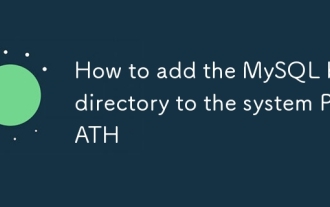 How to add the MySQL bin directory to the system PATH
Jul 01, 2025 am 01:39 AM
How to add the MySQL bin directory to the system PATH
Jul 01, 2025 am 01:39 AM
To add MySQL's bin directory to the system PATH, it needs to be configured according to the different operating systems. 1. Windows system: Find the bin folder in the MySQL installation directory (the default path is usually C:\ProgramFiles\MySQL\MySQLServerX.X\bin), right-click "This Computer" → "Properties" → "Advanced System Settings" → "Environment Variables", select Path in "System Variables" and edit it, add the MySQLbin path, save it and restart the command prompt and enter mysql--version verification; 2.macOS and Linux systems: Bash users edit ~/.bashrc or ~/.bash_
 What is Ethereum cross-chain bridge? How to achieve asset transfer?
Jul 02, 2025 pm 10:57 PM
What is Ethereum cross-chain bridge? How to achieve asset transfer?
Jul 02, 2025 pm 10:57 PM
Blockchain technology has spawned many independent networks, such as Ethereum, Binance Smart Chain, Polygon, etc. Each network has its own unique design and protocol. However, this independence also presents the challenge of difficult assets and information flowing freely between different chains. For example, ERC-20 tokens on Ethereum cannot be used directly on the Polygon network. In order to solve this isolation problem, cross-chain bridges emerged and became the key infrastructure to connect different blockchain networks.
 How to install MySQL on Windows 11
Jun 29, 2025 am 01:47 AM
How to install MySQL on Windows 11
Jun 29, 2025 am 01:47 AM
The key steps for installing MySQL on Windows 11 are as follows: 1. Download the correct version, select the Windows MSI installation package and ensure that the system is 64-bit; 2. Select the "Custom" mode during installation, add MySQLServer and set the appropriate installation path; 3. Run the configuration wizard, select the "ServerComputer" configuration type, set the root password, and select the automatic startup method; 4. After the test installation is successful, if the prompt command is unavailable, add the MySQL bin directory to the system PATH environment variable. Follow these steps to complete the installation and configuration smoothly.
 Resetting the root password for MySQL server
Jul 03, 2025 am 02:32 AM
Resetting the root password for MySQL server
Jul 03, 2025 am 02:32 AM
To reset the root password of MySQL, please follow the following steps: 1. Stop the MySQL server, use sudosystemctlstopmysql or sudosystemctlstopmysqld; 2. Start MySQL in --skip-grant-tables mode, execute sudomysqld-skip-grant-tables&; 3. Log in to MySQL and execute the corresponding SQL command to modify the password according to the version, such as FLUSHPRIVILEGES;ALTERUSER'root'@'localhost'IDENTIFIEDBY'your_new
 Handling NULL Values in MySQL Columns and Queries
Jul 05, 2025 am 02:46 AM
Handling NULL Values in MySQL Columns and Queries
Jul 05, 2025 am 02:46 AM
When handling NULL values ??in MySQL, please note: 1. When designing the table, the key fields are set to NOTNULL, and optional fields are allowed NULL; 2. ISNULL or ISNOTNULL must be used with = or !=; 3. IFNULL or COALESCE functions can be used to replace the display default values; 4. Be cautious when using NULL values ??directly when inserting or updating, and pay attention to the data source and ORM framework processing methods. NULL represents an unknown value and does not equal any value, including itself. Therefore, be careful when querying, counting, and connecting tables to avoid missing data or logical errors. Rational use of functions and constraints can effectively reduce interference caused by NULL.
 Analyzing the MySQL Slow Query Log to Find Performance Bottlenecks
Jul 04, 2025 am 02:46 AM
Analyzing the MySQL Slow Query Log to Find Performance Bottlenecks
Jul 04, 2025 am 02:46 AM
Turn on MySQL slow query logs and analyze locationable performance issues. 1. Edit the configuration file or dynamically set slow_query_log and long_query_time; 2. The log contains key fields such as Query_time, Lock_time, Rows_examined to assist in judging efficiency bottlenecks; 3. Use mysqldumpslow or pt-query-digest tools to efficiently analyze logs; 4. Optimization suggestions include adding indexes, avoiding SELECT*, splitting complex queries, etc. For example, adding an index to user_id can significantly reduce the number of scanned rows and improve query efficiency.
 Performing logical backups using mysqldump in MySQL
Jul 06, 2025 am 02:55 AM
Performing logical backups using mysqldump in MySQL
Jul 06, 2025 am 02:55 AM
mysqldump is a common tool for performing logical backups of MySQL databases. It generates SQL files containing CREATE and INSERT statements to rebuild the database. 1. It does not back up the original file, but converts the database structure and content into portable SQL commands; 2. It is suitable for small databases or selective recovery, and is not suitable for fast recovery of TB-level data; 3. Common options include --single-transaction, --databases, --all-databases, --routines, etc.; 4. Use mysql command to import during recovery, and can turn off foreign key checks to improve speed; 5. It is recommended to test backup regularly, use compression, and automatic adjustment.
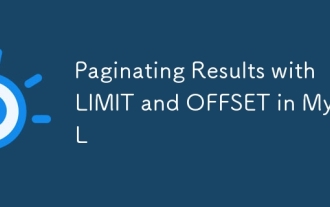 Paginating Results with LIMIT and OFFSET in MySQL
Jul 05, 2025 am 02:41 AM
Paginating Results with LIMIT and OFFSET in MySQL
Jul 05, 2025 am 02:41 AM
MySQL paging is commonly implemented using LIMIT and OFFSET, but its performance is poor under large data volume. 1. LIMIT controls the number of each page, OFFSET controls the starting position, and the syntax is LIMITNOFFSETM; 2. Performance problems are caused by excessive records and discarding OFFSET scans, resulting in low efficiency; 3. Optimization suggestions include using cursor paging, index acceleration, and lazy loading; 4. Cursor paging locates the starting point of the next page through the unique value of the last record of the previous page, avoiding OFFSET, which is suitable for "next page" operation, and is not suitable for random jumps.






