How to Compare and Merge Files Using diff3 Command on Linux
May 11, 2025 am 09:49 AMLinux diff3 command: a powerful tool for comparing and merging three files
The diff3 command is a powerful tool in Linux that compares three files and shows their differences. This is very useful for programmers and system administrators who often deal with multiple versions of the same file, needing to merge these versions or identify changes between different versions.
This article will introduce the basic usage of the diff3 command, common options, and some examples to help you understand how it works in Linux.
What is diff3 command?
diff3 is a tool for comparing three files line by line, which recognizes differences and displays them in an easy to understand format.
It can be used for:
- Find the difference between the three files.
- Automatically merge content from different files.
- A conflict that occurs when merging file versions.
The diff3 command is similar to the diff command or the sdiff command, but it handles three files instead of two, which is especially useful when multiple contributors process the same file and need to merge their changes into a single version.
Basic syntax of diff3 command
The basic syntax of the diff3 command is as follows:
diff3 [Options] File 1 File 2 File 3
Command explanation:
-
文件1: The first version of the file. -
文件2: The second version of the file. -
文件3: The third version of the file.
Common options
Here are some common options for diff3 command:
-
-e: Create an ed script that can be used to apply changes to files. -
-m: Automatically merge files. -
-A: Contains all changes to all files. -
-E: Try to merge files even if conflicts are found. -
-3: Show only changes with differences between the three files.
Find differences between files in Linux
Suppose you have three files: file1.txt , file2.txt and file3.txt . Each file contains slightly different versions of the same content, and you want to compare them to see where the difference lies.

To compare these three files, you can use the following command:
diff3 file1.txt file2.txt file3.txt
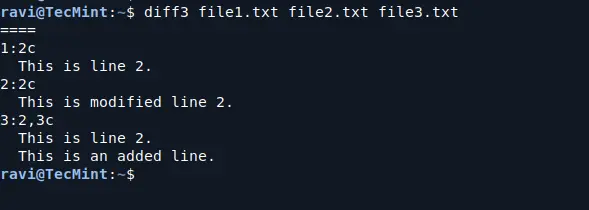
Output result meaning:
-
1:2c: This means that infile1.txt, the change occurs on line 2, and the content of line 2 is This is line 2. -
2:2c: This means that infile2.txt, the change also occurs on line 2, but the content of that line has been modified to This is modified line 2. -
3:2,3c: This means that infile3.txt, there are changes in line 2 and line 3. Line 2 remains unchanged (This is line 2.), but line 3 is a new line with the content: This is an added line.
Merge files using diff3 in Linux
If you want to merge these three files and create a new file with all changes, you can use the -m option:
diff3 -m file1.txt file2.txt file3.txt
This outputs the merged content and uses a conflict marker to show where there are conflicting changes.

Output result meaning:
-
: This marks the beginning of the conflict and displays the version from <code>file1.txt. -
||||||| file2.txt: This line displays the content fromfile2.txt(intermediate file in comparison). -
=======: This separates the conflicting lines. -
>>>>>>> file3.txt: This tag comes from the version offile3.txtand the end of the conflict block.
You can edit this content manually to preserve the changes you want.
Use diff3 to apply changes to multiple files to one file
You can also create an ed script using diff3 that applies changes in file2.txt and file3.txt to file1.txt . This can be done using the -e option:
diff3 -e file1.txt file2.txt file3.txt > scriptfile
This command creates a file named scriptfile that contains the generated ed script, which you can use ed command to apply from scriptfile file1.txt .
ed file1.txt <p><img src="/static/imghw/default1.png" data-src="https://img.php.cn/upload/article/000/000/000/174692815950045.jpg" class="lazy" alt="How to Compare and Merge Files Using diff3 Command on Linux"></p><p> This is very useful when you want to use scripts to automatically merge files.</p><p></p><h2> Resolve conflicts in <code>diff3</code> merge</h2><p> When merging with <code>diff3</code> , conflicts may occur when there are differences in the three files in the same location. These conflicts will be marked in the output and you need to resolve them manually.</p><p> To resolve a conflict, open a file containing the conflict tag. Edit the file to delete unwanted lines and preserve the required changes. After resolving the conflict, save the file.</p><h5> in conclusion</h5><p> The <code>diff3</code> command is a powerful tool for comparing and merging three files in Linux, which is especially useful for handling multiple versions of the same file and resolving conflicts when merging changes. By understanding its basic usage and options, you can effectively manage file versions and collaborate with others in your project.</p>
The above is the detailed content of How to Compare and Merge Files Using diff3 Command on Linux. For more information, please follow other related articles on the PHP Chinese website!

Hot AI Tools

Undress AI Tool
Undress images for free

Undresser.AI Undress
AI-powered app for creating realistic nude photos

AI Clothes Remover
Online AI tool for removing clothes from photos.

Clothoff.io
AI clothes remover

Video Face Swap
Swap faces in any video effortlessly with our completely free AI face swap tool!

Hot Article

Hot Tools

Notepad++7.3.1
Easy-to-use and free code editor

SublimeText3 Chinese version
Chinese version, very easy to use

Zend Studio 13.0.1
Powerful PHP integrated development environment

Dreamweaver CS6
Visual web development tools

SublimeText3 Mac version
God-level code editing software (SublimeText3)

Hot Topics
 10 Best File Comparison and Difference (Diff) Tools in Linux
Jun 11, 2025 am 10:26 AM
10 Best File Comparison and Difference (Diff) Tools in Linux
Jun 11, 2025 am 10:26 AM
While writing program files or normal text files, programmers and writers sometimes want to know the difference between two files or two versions of the same file. When you compare two computer files on Linux, the difference between their contents is
 How to create a new, empty file from the command line?
Jun 14, 2025 am 12:18 AM
How to create a new, empty file from the command line?
Jun 14, 2025 am 12:18 AM
There are three ways to create empty files in the command line: First, the simplest and safest use of the touch command, which is suitable for debugging scripts or placeholder files; Second, it is quickly created through > redirection but will clear existing content, which is suitable for initializing log files; Third, use echo"> file name to create a file with an empty string, or use echo-n""> file name to avoid line breaks. These three methods have their own applicable scenarios, and choosing the right method can help you complete the task more efficiently.
 5 Best Open Source Mathematical Equation Editors for Linux
Jun 18, 2025 am 09:28 AM
5 Best Open Source Mathematical Equation Editors for Linux
Jun 18, 2025 am 09:28 AM
Are you looking for good software to write mathematical equations? If so, this article provides the top 5 equation editors that you can easily install on your favorite Linux distribution.In addition to being compatible with different types of mathema
 dutree - Analyze File System Disk Usage in Linux
Jun 11, 2025 am 10:33 AM
dutree - Analyze File System Disk Usage in Linux
Jun 11, 2025 am 10:33 AM
dutree is a free, open-source, fast command-line tool for analyzing disk usage, written in the Rust programming language. It was created by combining durep (disk usage reporter) and tree (list directory content in tree-like format) command-line tools
 How to Install Eclipse IDE in Debian, Ubuntu, and Linux Mint
Jun 14, 2025 am 10:40 AM
How to Install Eclipse IDE in Debian, Ubuntu, and Linux Mint
Jun 14, 2025 am 10:40 AM
Eclipse is a free integrated development environment (IDE) that programmers around the world use to write software, primarily in Java, but also in other major programming languages using Eclipse plugins.The latest release of Eclipse IDE 2023?06 does
 15 Useful 'ifconfig' Commands to Configure Network in Linux
Jun 11, 2025 am 10:01 AM
15 Useful 'ifconfig' Commands to Configure Network in Linux
Jun 11, 2025 am 10:01 AM
ifconfig in short “interface configuration” utility for system/network administration in Unix/Linux operating systems to configure, manage, and query network interface parameters via command-line interface or in a system configuration scripts
 SCP Linux Command – Securely Transfer Files in Linux
Jun 20, 2025 am 09:16 AM
SCP Linux Command – Securely Transfer Files in Linux
Jun 20, 2025 am 09:16 AM
Linux administrators should be familiar with the command-line environment. Since GUI (Graphical User Interface) mode in Linux servers is not commonly installed.SSH may be the most popular protocol to enable Linux administrators to manage the servers
 24 Hilarious Linux Commands That Will Make You Laugh
Jun 14, 2025 am 10:13 AM
24 Hilarious Linux Commands That Will Make You Laugh
Jun 14, 2025 am 10:13 AM
Linux has a rich collection of commands, and while many of them are powerful and useful for various tasks, there are also some funny and whimsical commands that you can try out for amusement. 1. sl Command (Steam Locomotive) You might be aware of the






