How to fix HTTP image upload errors in WordPress (simple)
May 12, 2025 pm 09:03 PMDo you need to fix HTTP image upload errors in WordPress?
This error can be particularly frustrating when you create content in WordPress. This usually happens when you upload images or other files to CMS using the built-in WordPress media library.
In this article, we will show you how to easily fix HTTP image upload errors in WordPress.

What is the reason for HTTP errors during WordPress media uploading?
Many things can cause HTTP errors when you try to upload files to a WordPress website using the WordPress media uploader.
Basically, WordPress can't figure out why, which is why it displays a generic "HTTP Error" message.
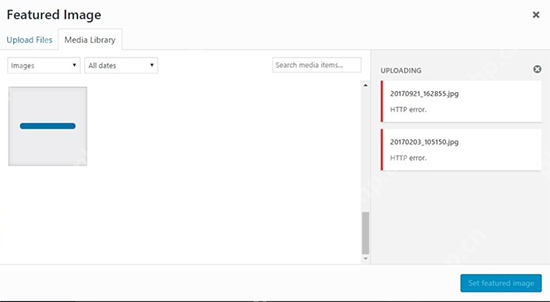
The frustrating thing about this WordPress HTTP error is that it doesn't give you any clues about what might be causing the error. This means you have to try different solutions to find the cause and fix the error.
That being said, let's see how to troubleshoot and fix HTTP errors during media uploads in WordPress. Feel free to use the link below to jump to a specific method:
- Method 1: Make sure the HTTP error is not temporary
- Method 2: Deactivate all WordPress plugins
- Method 3: Increase WordPress memory limit
- Method 4: Change the image editor library used by WordPress
- Method 5: Use the .htaccess method
- Method 6: Update PHP version
Method 1: Make sure the HTTP error is not temporary
First, you should wait a few minutes before trying to upload the image file to your WordPress website again. This error is sometimes caused by abnormal traffic and insufficient server resources, and most WordPress hosting servers automatically fix these issues.
If this doesn't work, you may want to try one or more of the following:
- Refresh the browser or clear the browser cache.
- Resize the file and rename it, and upload it to the media library again. Check out our list of image optimization plugins to reduce file size.
- Save files in different formats. For example, you can change JPEG to PNG using image editing software. After that, try uploading the file again.
If all these steps still result in an HTTP error, the error is not caused by a temporary failure and you absolutely need immediate attention.
Method 2: Deactivate all WordPress plugins
If you have just recently installed a new WordPress plugin, it may be incompatible with your other plugins and interrupt the image upload process. To see if this is the case, you can disable all WordPress plugins.
If the HTTP error disappears after the WordPress plugin is disabled, then this may be the culprit for the HTTP upload image error. You can install alternative plugins or contact the developer for support.
For more information, check out our guide on how to easily deactivate all WordPress plugins and how to deactivate plugins when your WordPress dashboard is not accessible.
Method 3: Increase WordPress memory limit
WordPress is written in the PHP programming language. Additionally, the amount of memory allocated to different PHP processes is determined by your web hosting server.
If uploading images requires more PHP memory than available memory, you may see HTTP image upload errors in WordPress.
To resolve this issue, you need to increase the memory that PHP can use on the server.
You first need to access the site's files using the FTP client or the File Manager application in the Web Hosting Dashboard. Next, go to the root directory and find the wp-config.php file.
Then you need to edit the wp-config.php file using a text editor and add the following line of code to it:
define( 'WP_MEMORY_LIMIT', '256M');
Depend on
Use it with one click in WordPress
This code increases the WordPress memory limit to 256MB, which is enough to solve any memory limit issues.
Finally, you have to save the file and upload it back to the server.
To learn more, see our step-by-step guide on how to increase PHP memory limits in WordPress.
Method 4: Change the image editor library used by WordPress
WordPress runs on PHP, which uses two modules to process images. These modules are called GD Library and Imagick. WordPress can use one of them, depending on which one is available.
However, Imagick often encounters memory problems, resulting in HTTP errors during image upload. To resolve this issue, you can set the GD library as the default image editor.
You can do this by simply adding this code to the functions.php file of your WordPress theme or using WPCode (recommended):
functionwpb_image_editor_default_to_gd( $editors) { $gd_editor= 'WP_Image_Editor_GD'; $editors= array_diff( $editors, array( $gd_editor) ); array_unshift( $editors, $gd_editor); return$editors;}add_filter( 'wp_image_editors', 'wpb_image_editor_default_to_gd');
Depend on
Use it with one click in WordPress
For more details, you can see our guide on how to add custom code in WordPress.
After adding this code, you can use the Media Uploader to retry uploading the file. If this doesn't solve the problem, then you can delete this code and try the other methods described in this article.
Method 5: Use the .htaccess method
This method allows you to control how Imagick uses server resources. Many shared hosting providers limit Imagick's ability to use multithreading to speed up image processing. However, this causes you to see an HTTP error when uploading the image.
An easy fix is ??to add the following code to the .htaccess file:
SetEnv MAGICK_THREAD_LIMIT 1
Depend on
Use it with one click in WordPress
This code just limits Imagick to use a single thread to process images.
Method 6: Update PHP version
If your WordPress website is using an outdated version of PHP, an HTTP image upload error may be triggered. This is because newer PHP versions have performance improvements and generally use less memory.
Fortunately, it is easy to check and update the PHP version of the site. For more details, see our beginner's guide to learn how to update your PHP version in WordPress.
We hope this article helps you fix HTTP image upload errors in WordPress. You might also want to check out our final list of our most common WordPress bugs and how to fix them, as well as the best email marketing services we have selected for small businesses by experts.
The above is the detailed content of How to fix HTTP image upload errors in WordPress (simple). For more information, please follow other related articles on the PHP Chinese website!

Hot AI Tools

Undress AI Tool
Undress images for free

Undresser.AI Undress
AI-powered app for creating realistic nude photos

AI Clothes Remover
Online AI tool for removing clothes from photos.

Clothoff.io
AI clothes remover

Video Face Swap
Swap faces in any video effortlessly with our completely free AI face swap tool!

Hot Article

Hot Tools

Notepad++7.3.1
Easy-to-use and free code editor

SublimeText3 Chinese version
Chinese version, very easy to use

Zend Studio 13.0.1
Powerful PHP integrated development environment

Dreamweaver CS6
Visual web development tools

SublimeText3 Mac version
God-level code editing software (SublimeText3)

Hot Topics
 How to withdraw coins on the ok exchange? Detailed tutorial on withdrawing coins on ok exchange
Jul 03, 2025 pm 02:03 PM
How to withdraw coins on the ok exchange? Detailed tutorial on withdrawing coins on ok exchange
Jul 03, 2025 pm 02:03 PM
?In today's increasingly popular digital asset trading, it is particularly important to understand how to safely and effectively withdraw your digital assets. As a world-renowned digital asset trading platform, ok exchange provides convenient currency withdrawal services. This tutorial will analyze in detail the steps of withdrawing coins on the ok exchange, things to note, and some common questions and answers to help users complete asset transfer smoothly and ensure asset security. Whether you are using ok exchange for withdrawals for the first time or want to further understand the withdrawal process, this article will provide you with clear and practical guidance.
 The latest version of Digital Currency Exchange 2025 Bitcoin Exchange APP official website address
Jul 04, 2025 pm 01:30 PM
The latest version of Digital Currency Exchange 2025 Bitcoin Exchange APP official website address
Jul 04, 2025 pm 01:30 PM
The latest version of Digital Currency Exchange 2025 is a world-leading digital asset trading application, committed to providing users with secure, stable and convenient trading services for mainstream digital currencies such as Bitcoin and Ethereum. Its simple and intuitive operation interface and powerful functional modules make it easy for both novices and senior traders to get started.
 Binance Platform APP Installation Binance Exchange Installation Portal
Jul 01, 2025 pm 08:57 PM
Binance Platform APP Installation Binance Exchange Installation Portal
Jul 01, 2025 pm 08:57 PM
Binance is one of the world's well-known digital asset trading platforms, providing users with a wide range of digital currency trading services, including mainstream assets such as Bitcoin and Ethereum. The platform is trusted by users around the world for its rich trading pairs, strong technical support and strict security measures. This article will provide you with the download and installation guidance of Binance's official app, and provide an official download link. Click the download link provided by this article to directly download the latest version of the official application, ensuring that your trading journey is safe and convenient.
 Ouyi APP download guide: official installation steps for Android/iOS
Jul 01, 2025 am 11:36 AM
Ouyi APP download guide: official installation steps for Android/iOS
Jul 01, 2025 am 11:36 AM
Ouyi APP is a platform that provides cryptocurrency trading and financial services. It supports various trading functions such as spot, contracts, options, and has leverage, lending, and financial management. Its interface is simple and intuitive, suitable for all kinds of users, and pays attention to technical security. To ensure safety, it is recommended to download the application through the official website. The steps for downloading and installation are as follows: 1. Visit Ouyi official website and find the "APP Download" entrance; 2. Select the corresponding download method according to the device or scan the QR code; 3. Ensure that the file source is reliable and avoid unknown sources of third parties; 4. Download from the app store and click on the installation directly to keep the network stable; 5. If the installation file needs to be manually run and authorized for installation permissions; 6. Click the icon to start the application after the installation is completed; 7. Register or log in to the account and set a strong
 Is decentralized exchanges safe? What is the difference between DEX and CEX? DEX beginner guide
Jul 04, 2025 pm 01:54 PM
Is decentralized exchanges safe? What is the difference between DEX and CEX? DEX beginner guide
Jul 04, 2025 pm 01:54 PM
Decentralized exchanges (DEXs) have attracted attention in the cryptocurrency field in recent years. Unlike traditional centralized exchanges (CEX), DEX operates on blockchain and aims to provide a way to trade without trusting intermediaries. When a user trades on a DEX, the assets are usually kept in their wallet rather than stored in an escrow account on the exchange. This model brings unique security advantages, but it also comes with new challenges.
 Binance Exchange Official Website Portal Binance Official Website Portal
Jul 04, 2025 pm 11:06 PM
Binance Exchange Official Website Portal Binance Official Website Portal
Jul 04, 2025 pm 11:06 PM
The latest version of Binance is v2.102.5, and the update tutorial is: 1. Click the download link in the web page; 2. Authorize the installation permission of "Allow installation from unknown sources"; 3. Find the downloaded APk and click to install; 4. Click the installed application to open it.
 Ouyi Oe download Ouyi Android latest version
Jul 01, 2025 pm 12:03 PM
Ouyi Oe download Ouyi Android latest version
Jul 01, 2025 pm 12:03 PM
As a well-known digital asset trading platform, Ouyi OKX provides users with convenient trading services and a variety of digital currency choices. In order to facilitate users to trade and manage assets anytime, anywhere, Ouyi OKX has launched an official mobile application. This article will provide you with the official download link of the application to help you get and install it smoothly. Click the download link provided in this article to start the download process.
 Binance Exchange app Android version Binance Exchange Chinese version installation package direct
Jul 04, 2025 pm 10:54 PM
Binance Exchange app Android version Binance Exchange Chinese version installation package direct
Jul 04, 2025 pm 10:54 PM
The latest version of Binance is v2.102.5, and the update tutorial is: 1. Click the download link in the web page; 2. Authorize the installation permission of "Allow installation from unknown sources"; 3. Find the downloaded APk and click to install; 4. Click the installed application to open it.






