Hex editors are specialized software tools designed for viewing and editing hexadecimal data as well as raw binary data within files. These tools are indispensable for programmers, developers, and reverse engineers who need to inspect, debug, and analyze software and files. Advanced users often utilize hex editors for tasks such as data recovery, digital forensics, and file format analysis. Gamers, too, may use hex editors to modify game data or enter cheat codes.
We will introduce you to two highly effective and widely used hex editors for Mac, both of which are open source. One of these editors is also compatible across multiple platforms, making it an excellent choice for those who need to work on Mac, Linux, and Windows.
ImHex – The Top Cross-platform Hex Editor for Mac
ImHex is a robust hex editor that is not only available for Mac but also for Windows and Linux, making it the premier cross-platform hex editor.
ImHex provides advanced data visualization tools, customizable layouts, a sleek design, file analysis tools, search capabilities, various editing modes, and more. It's a powerful tool and an excellent choice for those seeking an advanced hex editor.

- Check out ImHex on Github for a free download, as it is open source.

ImHex also supports both light and dark modes, a feature appreciated by many users.
A potential drawback for some users is that ImHex, despite being open source, is not registered with Apple, resulting in an unsigned app. This means you must right-click and select "Open" to bypass Gatekeeper when launching it. If this is an issue for you, consider Hex Fiend, which we will discuss next.
For those unfamiliar with downloading compiled apps from Github, a guide may be helpful. However, if you're technically adept enough to use a hex editor, you likely already know how to download apps from Github.
Hex Fiend – A User-Friendly and Powerful Native Mac Hex Editor
Hex Fiend is another open source hex editor option exclusively for Mac.
It offers powerful features for comparison, search and replace, editing, and a more straightforward, Mac-friendly design compared to ImHex.

- Download Hex Fiend from the Mac App Store (free) or the developer's site.
For casual users needing a hex editor for tasks like game modifications or simple file edits, and who prefer a user-friendly Mac app that doesn't require bypassing Gatekeeper, Hex Fiend is an excellent choice.
For advanced users with complex hex editing requirements or those needing cross-platform compatibility, ImHex might be more suitable.
Additional Hex Editor Options for Mac
Mac users can also edit hex data directly in Xcode, but if you only need a simple hex editor without the extensive download and additional tools that come with Xcode, it's likely overkill. For simpler file modifications, smaller and more straightforward apps like Hex Fiend or ImHex are preferable.
If you're comfortable with the command line, you can also use the xxd command or even vim to view and edit hex data.

Do you ever need to view or edit a file's hexadecimal or ASCII data? Are ImHex and Hex Fiend sufficient for your needs, or do you have another preferred option? Share your thoughts in the comments!
The above is the detailed content of 2 of the Best Hex Editors for Mac: ImHex & Hex Fiend. For more information, please follow other related articles on the PHP Chinese website!

Hot AI Tools

Undress AI Tool
Undress images for free

Undresser.AI Undress
AI-powered app for creating realistic nude photos

AI Clothes Remover
Online AI tool for removing clothes from photos.

Clothoff.io
AI clothes remover

Video Face Swap
Swap faces in any video effortlessly with our completely free AI face swap tool!

Hot Article

Hot Tools

Notepad++7.3.1
Easy-to-use and free code editor

SublimeText3 Chinese version
Chinese version, very easy to use

Zend Studio 13.0.1
Powerful PHP integrated development environment

Dreamweaver CS6
Visual web development tools

SublimeText3 Mac version
God-level code editing software (SublimeText3)

Hot Topics
 How to Delete a Page in Word (Mac & Windows)
Jun 10, 2025 am 09:30 AM
How to Delete a Page in Word (Mac & Windows)
Jun 10, 2025 am 09:30 AM
As most Microsoft Word users are aware, it's common to end up with unwanted blank pages in a Word document. These typically appear at the end of the file and often get printed or included when converting to PDF. This issue can occur regardless of whe
 How to Save Battery on MacBook? How to Improve It?
Jun 19, 2025 am 10:15 AM
How to Save Battery on MacBook? How to Improve It?
Jun 19, 2025 am 10:15 AM
You’ve had your Mac for a few years, and you’re starting to feel the effects of your device aging—the battery doesn’t hold up as well as it used to. To avoid getting stuck with a dead Mac, you have no choice but to take your charger e
 How to Delete Focus Modes on iPhone & iPad
Jun 18, 2025 am 10:40 AM
How to Delete Focus Modes on iPhone & iPad
Jun 18, 2025 am 10:40 AM
The Focus Modes functionality comes with several pre-set options such as Work, Driving, Sleep, and users are also free to create custom ones for any scenario imaginable. Should you find yourself not needing a multitude of Focus modes—whether because
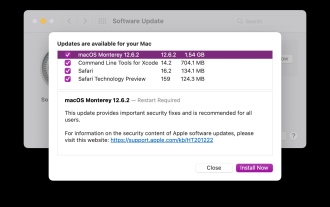 macOS Monterey 12.6.2 & macOS Big Sur 11.7.2 Available with Security Fixes
Jun 14, 2025 am 09:32 AM
macOS Monterey 12.6.2 & macOS Big Sur 11.7.2 Available with Security Fixes
Jun 14, 2025 am 09:32 AM
Apple has made available macOS Monterey 12.6.2 and macOS Big Sur 11.7.2 for users still operating on previous-generation Mac systems. These updates are offered independently of macOS Ventura 13.1.Both macOS Monterey 12.6.2 and macOS Big Sur 11.7.2 co
 How to Automatically Send Messages with Siri from iPhone Without Confirmation
Jun 20, 2025 am 09:40 AM
How to Automatically Send Messages with Siri from iPhone Without Confirmation
Jun 20, 2025 am 09:40 AM
If you trust Siri to accurately transcribe your speech into text and send it as a message, you can activate a setting that lets Siri send messages automatically from your iPhone without asking for confirmation first.With the confirmation feature enab
 Fix File Sharing Not Working in MacOS Ventura
Jun 11, 2025 am 09:49 AM
Fix File Sharing Not Working in MacOS Ventura
Jun 11, 2025 am 09:49 AM
Some users of macOS Ventura have noticed that file sharing between a Mac running macOS Ventura and other devices like iPhones, iPads, Windows PCs, and certain NAS drives such as Synology models is not functioning properly. For many individuals, confi
 Fix iCloud Errors & “Can’t Establish Secure Connection with idmsa.apple.com” on MacOS Sierra & High Sierra
Jun 22, 2025 am 10:06 AM
Fix iCloud Errors & “Can’t Establish Secure Connection with idmsa.apple.com” on MacOS Sierra & High Sierra
Jun 22, 2025 am 10:06 AM
Some users of Mac computers running MacOS Sierra and MacOS High Sierra have reported issues when trying to log in to an Apple ID or iCloud via System Preferences, as well as problems accessing iCloud.com using Safari. In addition, Safari fails to loa
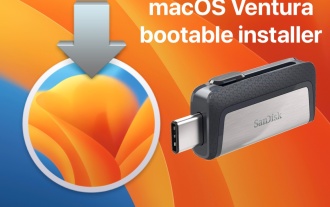 How to Create a Bootable macOS Ventura USB Install Drive
Jun 14, 2025 am 09:46 AM
How to Create a Bootable macOS Ventura USB Install Drive
Jun 14, 2025 am 09:46 AM
Creating a bootable macOS Ventura installer can be desirable for many advanced Mac users, whether to perform clean installations, install macOS Ventura 13 onto multiple machines without having to re-download the installer, to serve as a recovery boot






