Environment configuration for running Ruby code in VSCode
May 15, 2025 pm 09:30 PMConfiguring the Ruby development environment in VSCode requires the following steps: 1. Install Ruby: Download and install from the official website or using RubyInstaller. 2. Install plug-ins: Install Code Runner and Ruby plug-ins in VSCode. 3. Set up the debugging environment: Install the Debugger for Ruby plug-in and create a launch.json file in the .vscode folder for configuration. This way, you can write, run, and debug Ruby code efficiently in VSCode.

The environment configuration of running Ruby code in VSCode is actually not complicated. The key is to make sure you have the right tools and plugins. After configuring it, you will find that VSCode can not only help you write Ruby code, but also allow you to run and debug easily. Let's take a look at how to set up a comfortable Ruby development environment in VSCode.
First, you have to make sure that Ruby is already installed on your computer. If you haven't installed it, you can download and install it from Ruby's official website. For Mac users, the system is usually pre-installed with Ruby, but you may need to update to the latest version. For Windows users, it is recommended to use RubyInstaller to install Ruby.
Once Ruby is installed, open VSCode and install some useful plugins. Code Runner and Ruby are two plugins that I personally think are essential. Code Runner allows you to run Ruby code in one click, while Ruby plug-in provides syntax highlighting, code completion and other functions, greatly improving development efficiency.
After configuring the plug-in, you may also want to set up a debugging environment. VSCode's debugging function is very powerful. By installing the Debugger for Ruby plugin, you can easily set breakpoints, execute code step by step, view variable values, etc. When configuring the debugger, you need to create a launch.json file in the .vscode folder, which contains the debug configuration. Here is a simple configuration example:
{
"version": "0.2.0",
"configurations": [
{
"name": "Debug Ruby",
"type": "Ruby",
"request": "launch",
"cwd": "${workspaceRoot}",
"program": "${file}"
}
]
}This configuration allows you to start the debugger on the currently opened file, which is very convenient.
During use, you may encounter some common problems, such as improper configuration of environment variables, or problems with Gem package management. For environment variables, you can add terminal.integrated.env.windows (Windows) or terminal.integrated.env.osx (Mac) to the settings of VSCode. For Gem packages, you can use the gem install command in the terminal to install the required packages.
Regarding performance optimization and best practices, I recommend that you update Ruby and related Gem packages regularly, as new versions often bring performance improvements and bug fixes. At the same time, developing a good code style and annotation habits can not only improve the readability of the code, but also reduce debugging time.
Overall, it is not difficult to configure the Ruby development environment in VSCode, but to truly realize its potential, you need to try different tools and plugins to find the workflow that suits you best. I hope this article can help you get started quickly and happily write Ruby code in VSCode.
The above is the detailed content of Environment configuration for running Ruby code in VSCode. For more information, please follow other related articles on the PHP Chinese website!

Hot AI Tools

Undress AI Tool
Undress images for free

Undresser.AI Undress
AI-powered app for creating realistic nude photos

AI Clothes Remover
Online AI tool for removing clothes from photos.

Clothoff.io
AI clothes remover

Video Face Swap
Swap faces in any video effortlessly with our completely free AI face swap tool!

Hot Article

Hot Tools

Notepad++7.3.1
Easy-to-use and free code editor

SublimeText3 Chinese version
Chinese version, very easy to use

Zend Studio 13.0.1
Powerful PHP integrated development environment

Dreamweaver CS6
Visual web development tools

SublimeText3 Mac version
God-level code editing software (SublimeText3)

Hot Topics
 How to avoid risks in the turmoil in the currency circle? The TOP3 stablecoin list is revealed
Jul 08, 2025 pm 07:27 PM
How to avoid risks in the turmoil in the currency circle? The TOP3 stablecoin list is revealed
Jul 08, 2025 pm 07:27 PM
Against the backdrop of violent fluctuations in the cryptocurrency market, investors' demand for asset preservation is becoming increasingly prominent. This article aims to answer how to effectively hedge risks in the turbulent currency circle. It will introduce in detail the concept of stablecoin, a core hedge tool, and provide a list of TOP3 stablecoins by analyzing the current highly recognized options in the market. The article will explain how to select and use these stablecoins according to their own needs, so as to better manage risks in an uncertain market environment.
 Stable coin arbitrage annualized by 20% and earn passive income using the BUSD and TUSD spreads
Jul 08, 2025 pm 07:15 PM
Stable coin arbitrage annualized by 20% and earn passive income using the BUSD and TUSD spreads
Jul 08, 2025 pm 07:15 PM
This article will focus on the theme of stablecoin arbitrage and explain in detail how to use the possible price spreads between stablecoins such as BUSD and TUSD to obtain profits. The article will first introduce the basic principles of stablecoin spread arbitrage, and then introduce the specific operating procedures through step-by-step explanations, and analyze the risks involved and matters that need to be paid attention to to help users understand this process and realize that its returns are not stable and unchanged.
 Global stablecoin market value PK! Who is the gold substitute in the bear market
Jul 08, 2025 pm 07:24 PM
Global stablecoin market value PK! Who is the gold substitute in the bear market
Jul 08, 2025 pm 07:24 PM
This article will discuss the world's mainstream stablecoins and analyze which stablecoins have the risk aversion attribute of "gold substitute" in the market downward cycle (bear market). We will explain how to judge and choose a relatively stable value storage tool in a bear market by comparing the market value, endorsement mechanism, transparency, and comprehensively combining common views on the Internet, and explain this analysis process.
 Google Chrome Speed ??Browser Official Edition Portal
Jul 08, 2025 pm 02:30 PM
Google Chrome Speed ??Browser Official Edition Portal
Jul 08, 2025 pm 02:30 PM
Google Chrome is a free and fast multi-platform web browser developed by Google. It is known for its speed, stability and reliability. Chrome is based on the open source Chromium project and is widely used on devices such as desktops, laptops, tablets and smartphones. The browser has a clean interface and a wide range of customizable options, allowing users to personalize it according to their preferences. In addition, Chrome has a huge library of extensions that provide additional features such as ad blocking, password management and language translation, further enhancing the browsing experience.
 Must-read for beginners: The real use of Bitcoin, 99% of BTC application scenarios that novices don't know
Jul 08, 2025 pm 06:12 PM
Must-read for beginners: The real use of Bitcoin, 99% of BTC application scenarios that novices don't know
Jul 08, 2025 pm 06:12 PM
Many friends who are first exposed to Bitcoin may simply understand it as a high-risk investment product. This article will explore the real uses of Bitcoin beyond speculation and reveal those often overlooked application scenarios. We will start from its core design philosophy and gradually analyze how it works in different fields as a value system, helping you build a more comprehensive understanding of Bitcoin.
 Yiwu merchants start charging stablecoins
Jul 08, 2025 pm 11:57 PM
Yiwu merchants start charging stablecoins
Jul 08, 2025 pm 11:57 PM
Under the trend of Yiwu merchants accepting stablecoin payment, it is crucial to choose a reliable exchange. This article sorts out the world's top virtual currency exchanges. 1. Binance has the largest trading volume and strong liquidity, supports multiple fiat currency deposits and exits and has a security fund; 2. OKX has a rich product line, built-in Web3 wallet, and has high asset transparency; 3. Huobi (Huobi/HTX) has a long history and a huge user base, and is actively improving security and experience; 4. Gate.io has a variety of currencies, focusing on security and audit transparency; 5. KuCoin has a friendly interface, suitable for beginners and supports automated trading; 6. Bitget is known for its derivatives and order functions, suitable for users who explore diversified strategies.
 Update of the computer version registration website of the European Exchange Official web page registration portal and identity authentication process
Jul 08, 2025 pm 03:42 PM
Update of the computer version registration website of the European Exchange Official web page registration portal and identity authentication process
Jul 08, 2025 pm 03:42 PM
You can download and install Ouyi OKX official App through the following steps: 1. Visit Ouyi OKX official registration page to complete registration; 2. Enter your email or mobile phone number and set your password; 3. Perform identity authentication (KYC) to improve account security and permissions; 4. Submit real and valid identity information; 5. Wait for review and pass; 6. Click the official link to download the App; 7. Find the downloaded installation file and start the installation, pay attention to allowing application permissions from unknown sources; 8. Open the App and log in to the account after the installation is completed; 9. The first login requires the mobile phone or email verification code verification code verification; 10. Enable secondary verification and properly keep the account information. After completing the above steps, you can use the App to recharge, trade, and withdraw operations.
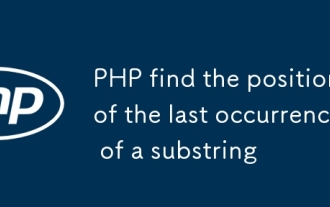 PHP find the position of the last occurrence of a substring
Jul 09, 2025 am 02:49 AM
PHP find the position of the last occurrence of a substring
Jul 09, 2025 am 02:49 AM
The most direct way to find the last occurrence of a substring in PHP is to use the strrpos() function. 1. Use strrpos() function to directly obtain the index of the last occurrence of the substring in the main string. If it is not found, it returns false. The syntax is strrpos($haystack,$needle,$offset=0). 2. If you need to ignore case, you can use the strripos() function to implement case-insensitive search. 3. For multi-byte characters such as Chinese, the mb_strrpos() function in the mbstring extension should be used to ensure that the character position is returned instead of the byte position. 4. Note that strrpos() returns f






