Use VSCode to perform version fallback operation of code
May 15, 2025 pm 09:42 PMIn VSCode, you can use Git for code version fallback. 1. Use git reset --hard HEAD~1 to fall back to the previous version. 2. Use git reset --hard
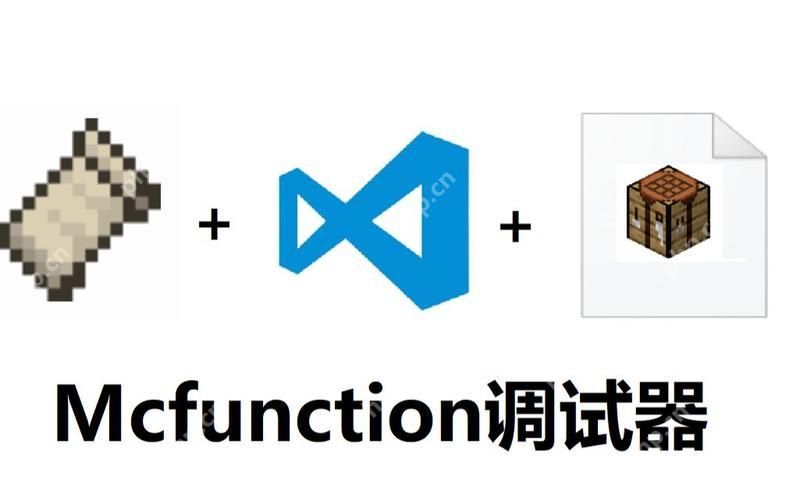
introduction
Have you ever encountered a situation where you need to fall back to the previous version of the code when developing using VSCode? Version control is an indispensable tool in software development. It not only helps us track changes in code, but also allows us to easily fall back to any historical version. Today we will talk about how to efficiently perform code version rollback operations in VSCode. Through this article, you will learn how to easily fall back to previous code versions in VSCode, master some practical tips and avoid common misunderstandings.
In my past projects, I had lost important code due to misoperation. Fortunately, I was able to quickly restore to a stable version with Git and VSCode support. I hope that by sharing my experience, it can help you deal with similar situations more calmly.
Review of basic knowledge
Before discussing version fallback in VSCode, we need to understand some basics first. Git is a distributed version control system that allows us to record every change in a file and fall back to any historical version if needed. As a powerful IDE, VSCode has built-in support for Git, allowing us to perform version control operations directly in the editor.
Git works based on the concept of commit. Every time we submit code, Git records the status of the current file and generates a unique hash value, so that we can refer to a specific version through these hash values.
Core concept or function analysis
Git's version fallback operation in VSCode
The core functionality of version fallback in VSCode is implemented through Git's git reset and git revert commands. These two commands have their own advantages and disadvantages and are suitable for different scenarios.
git reset: This command will move the HEAD pointer of the current branch to the specified commit and decide how to handle the workspace and temporary storage files according to different parameters (--soft, --mixed, --hard). Usinggit resetcan quickly fall back to previous versions, but be careful, as it changes history.git revert: This command will create a new commit to revoke a previous commit.git revertdoes not change the history, so it is safer in teamwork.
How it works
When you perform a version fallback operation in VSCode, you are actually calling the underlying Git command. VSCode will execute these commands through Git's API and display the operation results on the interface.
For example, when you use git reset --hard HEAD~1 , VSCode will move the HEAD pointer of the current branch to the previous commit and clear all changes to the workspace and staging area. This process is irreversible, so you must confirm the correctness of the operation before execution.
Example of usage
Fall back to previous version in VSCode
If you just want to fall back to the previous version, you can enter the following command in VSCode's terminal:
git reset --hard HEAD~1
This command will roll back the current branch to the previous commit and clear any uncommitted changes. If you want to keep uncommitted changes, you can use the --mixed parameter:
git reset --mixed HEAD~1
Fall back to a specific commit
If you want to fall back to a specific commit, you can first find the hash of the commit in VSCode's Git interface and then use the following command:
git reset --hard <commit-hash></commit-hash>
For example, if you want to fall back to a commit with a hash value abc123 , you can do this:
git reset --hard abc123
Use git revert to safe fallback
If you don't want to change the history, you can use the git revert command. For example, if you want to undo the commit with a hash value abc123 , you can enter it in the terminal of VSCode:
git revert abc123
This command will create a new commit to undo the changes in the abc123 commit.
Common Errors and Debugging Tips
Common errors when performing version fallbacks include:
- Misoperation leads to loss of important code: Before executing
git reset --hard, it is recommended to back up the workspace first, or usegit stashto temporarily save uncommitted changes. - Discover problems after falling back: If you discover problems after falling back, you can use
git reflogto view the recent operation records, and then usegit reset --hardto restore to the previous state.
Performance optimization and best practices
Here are some recommendations for performance optimization and best practices when using VSCode for version fallback:
- Regular backup: Before performing large-scale version rollback operations, it is recommended to back up the entire project first, just in case.
- Using branches: Before making large-scale code modifications, it is recommended to create a new branch first, which can avoid affecting the stability of the main branch.
- Frequent submission: During the development process, it is recommended to submit code frequently, so that the version fallback operation can be controlled more granularly.
- Understand Git commands: Although VSCode provides a graphical Git interface, understanding the underlying Git commands allows you to perform version control operations more flexibly.
Through these tips and practices, you can perform code version fallback operations more efficiently in VSCode, avoiding common misunderstandings and problems. Hope this article will be helpful to you in your daily development.
The above is the detailed content of Use VSCode to perform version fallback operation of code. For more information, please follow other related articles on the PHP Chinese website!

Hot AI Tools

Undress AI Tool
Undress images for free

Undresser.AI Undress
AI-powered app for creating realistic nude photos

AI Clothes Remover
Online AI tool for removing clothes from photos.

Clothoff.io
AI clothes remover

Video Face Swap
Swap faces in any video effortlessly with our completely free AI face swap tool!

Hot Article

Hot Tools

Notepad++7.3.1
Easy-to-use and free code editor

SublimeText3 Chinese version
Chinese version, very easy to use

Zend Studio 13.0.1
Powerful PHP integrated development environment

Dreamweaver CS6
Visual web development tools

SublimeText3 Mac version
God-level code editing software (SublimeText3)

Hot Topics
 How to handle File Uploads securely in PHP?
Jul 08, 2025 am 02:37 AM
How to handle File Uploads securely in PHP?
Jul 08, 2025 am 02:37 AM
To safely handle PHP file uploads, you need to verify the source and type, control the file name and path, set server restrictions, and process media files twice. 1. Verify the upload source to prevent CSRF through token and detect the real MIME type through finfo_file using whitelist control; 2. Rename the file to a random string and determine the extension to store it in a non-Web directory according to the detection type; 3. PHP configuration limits the upload size and temporary directory Nginx/Apache prohibits access to the upload directory; 4. The GD library resaves the pictures to clear potential malicious data.
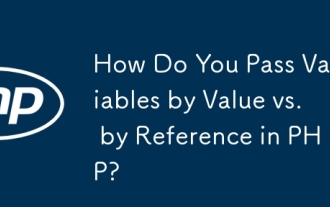 How Do You Pass Variables by Value vs. by Reference in PHP?
Jul 08, 2025 am 02:42 AM
How Do You Pass Variables by Value vs. by Reference in PHP?
Jul 08, 2025 am 02:42 AM
InPHP,variablesarepassedbyvaluebydefault,meaningfunctionsorassignmentsreceiveacopyofthedata,whilepassingbyreferenceallowsmodificationstoaffecttheoriginalvariable.1.Whenpassingbyvalue,changestothecopydonotimpacttheoriginal,asshownwhenassigning$b=$aorp
 How to open a currency contract? What does a perpetual contract mean? Teaching for beginners in contract trading
Jul 07, 2025 pm 10:06 PM
How to open a currency contract? What does a perpetual contract mean? Teaching for beginners in contract trading
Jul 07, 2025 pm 10:06 PM
Currency circle contract trading is a derivative trading method that uses a small amount of funds to control assets with larger value. It allows traders to speculate on the price trends of crypto assets without actually owning them. Entering the contract market requires understanding its basic operations and related concepts.
 The latest version of the virtual digital currency exchange APP v6.128.0 Android genuine
Jul 07, 2025 pm 10:03 PM
The latest version of the virtual digital currency exchange APP v6.128.0 Android genuine
Jul 07, 2025 pm 10:03 PM
The Virtual Digital Coin Exchange APP is a powerful digital asset trading tool, committed to providing safe, professional and convenient trading services to global users. The platform supports a variety of mainstream and emerging digital asset transactions, with a bank-level security protection system and a smooth operating experience.
 Is it reliable to follow the currency circle contract? How to choose a follow-up platform?
Jul 07, 2025 pm 10:00 PM
Is it reliable to follow the currency circle contract? How to choose a follow-up platform?
Jul 07, 2025 pm 10:00 PM
As an investment method, the currency circle contract order has attracted many investors who want to participate in cryptocurrency contract trading but do not have sufficient time and expertise. The basic principle is to associate your trading account with the outstanding trader's account selected on the platform, and the system will automatically synchronize the trader's opening and closing operation. The user does not need to manually analyze the market and execute the transaction, and the follower is done by the trader. This model seems to simplify the trading process, but it is accompanied by a series of issues that require careful consideration.
 2025 Stablecoin Investment Tutorial How to Choose a Safe Stablecoin Platform
Jul 07, 2025 pm 09:09 PM
2025 Stablecoin Investment Tutorial How to Choose a Safe Stablecoin Platform
Jul 07, 2025 pm 09:09 PM
How do novice users choose a safe and reliable stablecoin platform? This article recommends the Top 10 stablecoin platforms in 2025, including Binance, OKX, Bybit, Gate.io, HTX, KuCoin, MEXC, Bitget, CoinEx and ProBit, and compares and analyzes them from dimensions such as security, stablecoin types, liquidity, user experience, fee structure and additional functions. The data comes from CoinGecko, DefiLlama and community evaluation. It is recommended that novices choose platforms that are highly compliant, easy to operate and support Chinese, such as KuCoin and CoinEx, and gradually build confidence through a small number of tests.
 How to set up a bitcoin contract liquidation warning? How to avoid forced closing of positions?
Jul 07, 2025 pm 09:36 PM
How to set up a bitcoin contract liquidation warning? How to avoid forced closing of positions?
Jul 07, 2025 pm 09:36 PM
Bitcoin contract trading attracts numerous participants, which provides opportunities to leverage for potentially high returns. However, the inherent risk of contract trading lies in forced closing of positions, commonly known as "losing of positions". A liquidation means that the trader's position is forced to close due to the loss of margin, which often loses most or even all of the initial margin. Understanding how to set up a liquidation warning and mastering skills to avoid forced liquidation is crucial to managing contract trading risks.
 How to avoid risks in the turmoil in the currency circle? The TOP3 stablecoin list is revealed
Jul 08, 2025 pm 07:27 PM
How to avoid risks in the turmoil in the currency circle? The TOP3 stablecoin list is revealed
Jul 08, 2025 pm 07:27 PM
Against the backdrop of violent fluctuations in the cryptocurrency market, investors' demand for asset preservation is becoming increasingly prominent. This article aims to answer how to effectively hedge risks in the turbulent currency circle. It will introduce in detail the concept of stablecoin, a core hedge tool, and provide a list of TOP3 stablecoins by analyzing the current highly recognized options in the market. The article will explain how to select and use these stablecoins according to their own needs, so as to better manage risks in an uncertain market environment.






