Configure VSCode and GitHub for code synchronization
May 20, 2025 pm 06:33 PMConfiguring VSCode to synchronize code with GitHub can improve development efficiency and team collaboration. First, install the "GitHub Pull Requests and Issues" and "GitLens" plug-ins; second, configure the GitHub account; then clone or create a repository; finally, submit and push the code to GitHub.
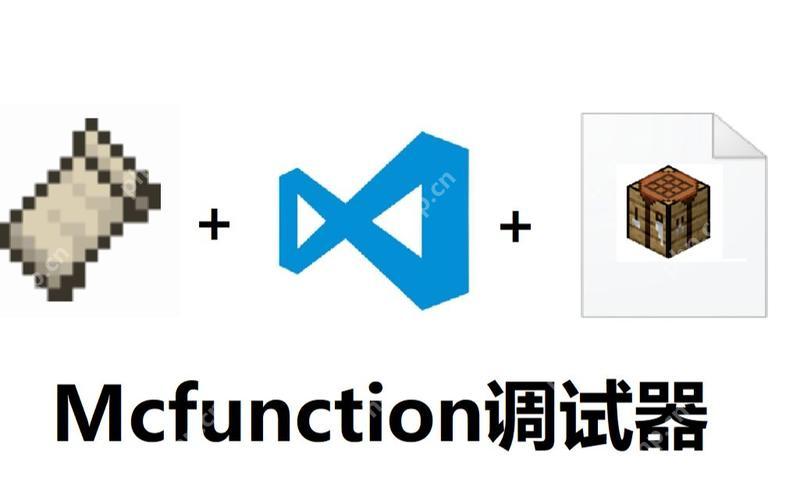
Configuring VSCode and GitHub for code synchronization is an important part of every developer's daily work. This process not only allows you to better manage your code, but also keeps efficient when collaborating with your team. So, why configure VSCode and GitHub? First of all, GitHub, as the world's largest code hosting platform, can help you back up your code, version control, and collaborate with others. Secondly, VSCode is a powerful and flexible code editor that can easily integrate with GitHub through plugins, which makes code synchronization extremely simple.
Before starting the configuration, I want to share a little story. When I first started using VSCode, I tried to upload code to GitHub manually, and I always encountered various problems, either the files were incomplete or the version control was messed up. Later, I found that VSCode's GitHub integration plugin completely solved my pain points. Since then, my development efficiency has improved a lot and I have never had a headache because of version control issues.
Let's see how to configure VSCode to synchronize code with GitHub. The first step you need to do is install the necessary plugins. In the VSCode extension market, search and install "GitHub Pull Requests and Issues" and "GitLens". These two plugins can help you manage GitHub repositories and view code history directly in VSCode.
After installing the plug-in, you need to configure your GitHub account. In the left-hand activity bar of VSCode, click the Git icon, select "Sign in with GitHub", and follow the prompts to complete the authorization. This step will link your GitHub account with VSCode, making subsequent operations more smooth.
After configuring the account, you can create a new GitHub repository, or clone an existing repository to the local area. In VSCode, open the terminal and enter the following command to clone a repository:
git clone https://github.com/your-username/your-repo-name.git
After the cloning is completed, VSCode will automatically recognize this Git repository, and you can see all Git operation options in the source code management panel.
Now let's see how to sync your local code to GitHub. Assuming that you have made local code modifications, you can click the "" icon in the source code management panel to temporarily save the file, then enter a meaningful submission information, and finally click the "Commit" button. If you want to push it directly to GitHub, you can click the "..." menu and select "Push".
One of the problems I often encounter when synchronizing the code is conflict handling. When multiple people modify the same file at the same time, conflicts may occur. VSCode provides a good conflict resolution tool, you can choose "Accept Current Change" or "Accept Incoming Change" to resolve conflicts. My advice is to communicate with the team before making large-scale revisions to avoid unnecessary conflicts.
There are some best practices worth sharing when syncing code with GitHub using VSCode. First, synchronize the code regularly to avoid synchronization problems caused by excessive local modifications. Secondly, use branch management function to maintain the stability of the main branch. Finally, use GitHub's PR (Pull Request) feature for code review, which can improve the quality of the code.
Regarding performance optimization, I found that using the GitLens plugin can greatly improve the efficiency of code review. This plugin not only displays the change history of the code, but also helps you quickly locate the author and change time of the code, which is very useful in teamwork.
In general, configuring VSCode to synchronize code with GitHub is an excellent way to improve development efficiency. With this configuration, you can not only manage your code better, but also collaborate efficiently with your team. I hope these experiences and suggestions can help you and make you more comfortable during the development process.
The above is the detailed content of Configure VSCode and GitHub for code synchronization. For more information, please follow other related articles on the PHP Chinese website!

Hot AI Tools

Undress AI Tool
Undress images for free

Undresser.AI Undress
AI-powered app for creating realistic nude photos

AI Clothes Remover
Online AI tool for removing clothes from photos.

Clothoff.io
AI clothes remover

Video Face Swap
Swap faces in any video effortlessly with our completely free AI face swap tool!

Hot Article

Hot Tools

Notepad++7.3.1
Easy-to-use and free code editor

SublimeText3 Chinese version
Chinese version, very easy to use

Zend Studio 13.0.1
Powerful PHP integrated development environment

Dreamweaver CS6
Visual web development tools

SublimeText3 Mac version
God-level code editing software (SublimeText3)

Hot Topics
 How to open a currency contract? What does a perpetual contract mean? Teaching for beginners in contract trading
Jul 07, 2025 pm 10:06 PM
How to open a currency contract? What does a perpetual contract mean? Teaching for beginners in contract trading
Jul 07, 2025 pm 10:06 PM
Currency circle contract trading is a derivative trading method that uses a small amount of funds to control assets with larger value. It allows traders to speculate on the price trends of crypto assets without actually owning them. Entering the contract market requires understanding its basic operations and related concepts.
 The latest version of the virtual digital currency exchange APP v6.128.0 Android genuine
Jul 07, 2025 pm 10:03 PM
The latest version of the virtual digital currency exchange APP v6.128.0 Android genuine
Jul 07, 2025 pm 10:03 PM
The Virtual Digital Coin Exchange APP is a powerful digital asset trading tool, committed to providing safe, professional and convenient trading services to global users. The platform supports a variety of mainstream and emerging digital asset transactions, with a bank-level security protection system and a smooth operating experience.
 Bitcoin official homepage address entrance Bitcoin genuine exchange official website
Jul 07, 2025 pm 08:54 PM
Bitcoin official homepage address entrance Bitcoin genuine exchange official website
Jul 07, 2025 pm 08:54 PM
When choosing a suitable formal Bitcoin trading platform, you should consider comprehensively from the dimensions of compliance, transaction depth, and functional support. The above ten platforms are widely recognized among global users and provide safe and direct official websites. It is recommended that users give priority to accessing and registering through the official website to avoid third-party links and ensure the security of account assets. In the future, the functions of trading platforms will be more intelligent, and it is recommended to continue to pay attention to the updates and activity policies of each platform.
 Is it reliable to follow the currency circle contract? How to choose a follow-up platform?
Jul 07, 2025 pm 10:00 PM
Is it reliable to follow the currency circle contract? How to choose a follow-up platform?
Jul 07, 2025 pm 10:00 PM
As an investment method, the currency circle contract order has attracted many investors who want to participate in cryptocurrency contract trading but do not have sufficient time and expertise. The basic principle is to associate your trading account with the outstanding trader's account selected on the platform, and the system will automatically synchronize the trader's opening and closing operation. The user does not need to manually analyze the market and execute the transaction, and the follower is done by the trader. This model seems to simplify the trading process, but it is accompanied by a series of issues that require careful consideration.
 2025 Stablecoin Investment Tutorial How to Choose a Safe Stablecoin Platform
Jul 07, 2025 pm 09:09 PM
2025 Stablecoin Investment Tutorial How to Choose a Safe Stablecoin Platform
Jul 07, 2025 pm 09:09 PM
How do novice users choose a safe and reliable stablecoin platform? This article recommends the Top 10 stablecoin platforms in 2025, including Binance, OKX, Bybit, Gate.io, HTX, KuCoin, MEXC, Bitget, CoinEx and ProBit, and compares and analyzes them from dimensions such as security, stablecoin types, liquidity, user experience, fee structure and additional functions. The data comes from CoinGecko, DefiLlama and community evaluation. It is recommended that novices choose platforms that are highly compliant, easy to operate and support Chinese, such as KuCoin and CoinEx, and gradually build confidence through a small number of tests.
 How to set up a bitcoin contract liquidation warning? How to avoid forced closing of positions?
Jul 07, 2025 pm 09:36 PM
How to set up a bitcoin contract liquidation warning? How to avoid forced closing of positions?
Jul 07, 2025 pm 09:36 PM
Bitcoin contract trading attracts numerous participants, which provides opportunities to leverage for potentially high returns. However, the inherent risk of contract trading lies in forced closing of positions, commonly known as "losing of positions". A liquidation means that the trader's position is forced to close due to the loss of margin, which often loses most or even all of the initial margin. Understanding how to set up a liquidation warning and mastering skills to avoid forced liquidation is crucial to managing contract trading risks.
 I understand the currency circle in one article: Is Bitcoin a scam or a future trend? Explain its core value in detail
Jul 07, 2025 pm 08:00 PM
I understand the currency circle in one article: Is Bitcoin a scam or a future trend? Explain its core value in detail
Jul 07, 2025 pm 08:00 PM
Bitcoin is neither a pure scam nor a single future trend, but an innovative asset that combines controversy and value. Its core value is reflected in: 1. Anti-inflation characteristics, fixed total volume makes it scarce and is regarded as digital gold; 2. Global liquidity, supporting low-cost cross-border transactions; 3. Decentralization and censorship resistance, ensuring user asset autonomy; 4. Technological innovation, underlying blockchain promotes the transformation of trust mechanisms and data storage. Despite the challenges of regulatory and volatility, Bitcoin continues to have far-reaching impacts in the financial and technology fields.
 How to avoid risks in the turmoil in the currency circle? The TOP3 stablecoin list is revealed
Jul 08, 2025 pm 07:27 PM
How to avoid risks in the turmoil in the currency circle? The TOP3 stablecoin list is revealed
Jul 08, 2025 pm 07:27 PM
Against the backdrop of violent fluctuations in the cryptocurrency market, investors' demand for asset preservation is becoming increasingly prominent. This article aims to answer how to effectively hedge risks in the turbulent currency circle. It will introduce in detail the concept of stablecoin, a core hedge tool, and provide a list of TOP3 stablecoins by analyzing the current highly recognized options in the market. The article will explain how to select and use these stablecoins according to their own needs, so as to better manage risks in an uncertain market environment.






