 Development Tools
Development Tools
 VSCode
VSCode
 Solve the coding settings and garbled problems of VSCode when dealing with multilingual projects
Solve the coding settings and garbled problems of VSCode when dealing with multilingual projects
Solve the coding settings and garbled problems of VSCode when dealing with multilingual projects
May 22, 2025 pm 10:57 PMVSCode solves the problems of multilingual project coding and garbled code including: 1. Ensure that the file is saved with correct encoding and use the "Redetection encoding" function; 2. Set the file encoding to UTF-8 and automatically detect the encoding; 3. Control whether to add BOM; 4. Use the "Encoding Converter" plug-in to convert encoding; 5. Use the multiple workspace functions to set encoding for different sub-projects; 6. Optimize performance and ignore unnecessary file monitoring. Through these steps, the coding problem of multilingual projects can be effectively dealt with.
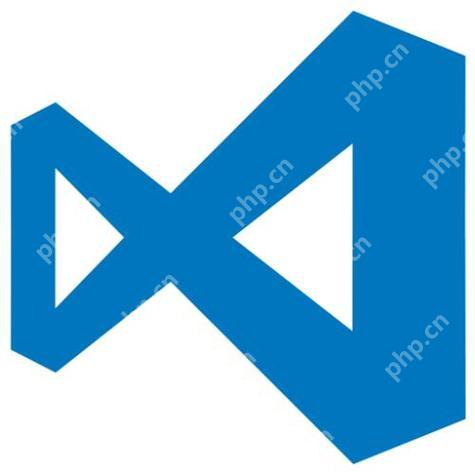
When dealing with multilingual projects, VSCode's encoding settings and garbled code problems are often troublesome. In fact, it is not difficult to solve these problems. As long as you master some skills and settings, your development process can be smoother.
When I first came across multilingual projects, the biggest problem I encountered was garbled code. I remember that I was working on a project that contained Chinese, Japanese and English. Once the file was opened, all non-English characters turned into question marks or other strange symbols. After some trouble, I finally found a solution. Let’s share my experience now.
The first thing to know is that VSCode supports a variety of encoding formats, including UTF-8, UTF-16, GBK, etc. By default, VSCode will use UTF-8 encoding. If your file is not saved with this encoding, garbled code will appear. So, the first step is to make sure your file is saved in the correct encoding format.
If you are not sure about the encoding of the file, you can use the built-in features of VSCode to detect it. After opening the file, click on the encoding display area in the lower right corner, and a menu will pop up. Select the "Redetection Encoding" option. VSCode will try to identify the encoding of the file.
{
"files.encoding": "utf8",
"files.autoGuessEncoding": true
} This configuration can be placed in your settings.json file, which will tell VSCode to use UTF-8 encoding first and automatically detect the encoding of the file. This setting is very useful if you often work with multiple encoded files.
In actual projects, I found that some files are saved in UTF-8 encoding, but they still show garbled code on some operating systems. This is usually because the file contains a BOM (Byte Order Mark). BOM is a character used to mark file encoding, which is optional for UTF-8 encoding, but some editors and systems have problems with files with BOM.
The solution to this problem is to make sure your file does not contain BOM. VSCode provides options to control whether to add BOM when saving files. You can add the following configuration in settings.json :
{
"files.encoding": "utf8bom"
} This setting will allow VSCode to add BOM when saving the file. If you don't want to add a BOM, you can set the encoding to utf8 .
Another common problem when working with multilingual projects is character set conversion between different languages. For example, you may need to convert a GBK-encoded file to UTF-8 encoding. VSCode provides a plug-in called "Encoding Converter" that can help you complete this task.
After installing this plug-in, you can find the "Convert to UTF-8" option in the right-click menu of the file. After clicking, the plug-in will convert the file to UTF-8 encoding and save it.
I also found a small trick when working on multilingual projects, which is to use VSCode's multi-root workspace functionality. Suppose your project contains multiple subprojects, each of which may use a different encoding format. You can create a separate root folder for each subproject and then open them in VSCode. This way, you can set a different encoding format for each subproject to avoid encoding conflicts.
{
"folders": [
{
"path": "project1",
"name": "Project 1",
"settings": {
"files.encoding": "gbk"
}
},
{
"path": "project2",
"name": "Project 2",
"settings": {
"files.encoding": "utf8"
}
}
]
} This configuration file can be placed in the .code-workspace file at the root of your workspace, so that you can set a different encoding format for each subproject.
Finally, I want to share a tip on performance optimization. Frequent encoding conversions may affect VSCode's performance when dealing with multilingual projects with large numbers of files. You can add the following configuration in settings.json to optimize performance:
{
"files.watcherExclude": {
"**/.git/objects/**": true,
"**/.git/subtree-cache/**": true,
"**/node_modules/**": true
}
}This setting will make VSCode ignore some files and folders that do not require monitoring, reducing resource consumption.
In general, coding settings and garbled code problems when dealing with multilingual projects require some patience and skills. By properly configuring VSCode's encoding settings, you can easily handle these challenges with plug-ins and workspace capabilities. I hope my experience can help you and make your multilingual project development smoother.
The above is the detailed content of Solve the coding settings and garbled problems of VSCode when dealing with multilingual projects. For more information, please follow other related articles on the PHP Chinese website!

Hot AI Tools

Undress AI Tool
Undress images for free

Undresser.AI Undress
AI-powered app for creating realistic nude photos

AI Clothes Remover
Online AI tool for removing clothes from photos.

Clothoff.io
AI clothes remover

Video Face Swap
Swap faces in any video effortlessly with our completely free AI face swap tool!

Hot Article

Hot Tools

Notepad++7.3.1
Easy-to-use and free code editor

SublimeText3 Chinese version
Chinese version, very easy to use

Zend Studio 13.0.1
Powerful PHP integrated development environment

Dreamweaver CS6
Visual web development tools

SublimeText3 Mac version
God-level code editing software (SublimeText3)

Hot Topics
 How to download Ouyi on Android phone ok download tutorial (step-by-step tutorial)
Jun 12, 2025 pm 10:18 PM
How to download Ouyi on Android phone ok download tutorial (step-by-step tutorial)
Jun 12, 2025 pm 10:18 PM
How to safely download and install Ouyi OK APP? 1. Visit the official website: Use the Android browser to enter the official website and confirm it is the official website; 2. Find the download entrance: Click the "APP Download" button on the homepage; 3. Select the Android version: Select "Android Download" on the download page; 4. Download the APK file: Allow the browser to download APK installation packages from unknown sources; 5. Enable installation permissions: Go to the mobile phone settings to enable the "Unknown Source Application Installation" permission; 6. Complete the installation: Click the APK file to install, etc.
 How to download Binance binance download tutorial on Android phone (step-by-step tutorial)
Jun 12, 2025 pm 10:15 PM
How to download Binance binance download tutorial on Android phone (step-by-step tutorial)
Jun 12, 2025 pm 10:15 PM
Two methods and precautions for downloading Binance on Android phones: 1. Download the APK file through the official website: visit Binance official website www.binance.com, click "Android APK Download", and enable the installation permission of the "Unknown Source" of your phone before completing the installation; 2. Download through a third-party application store: select a trusted store to search for "Binance", confirm the developer information and download and install it. Be sure to get the app from official channels, enable two-factor verification, regularly change passwords and be alert to phishing websites to ensure your account security.
 Ouyi download tutorial Ouyi latest version download tutorial (full version)
Jun 18, 2025 pm 07:39 PM
Ouyi download tutorial Ouyi latest version download tutorial (full version)
Jun 18, 2025 pm 07:39 PM
As the world's leading cryptocurrency exchange, OKX provides a safe and reliable trading environment and a rich variety of digital assets. 1. Visit the official website www.okx.com to download the application; 2. Select the Android or iOS version according to the device; 3. Install the application and complete registration or login; 4. Enable two-factor verification to ensure account security. The platform supports spot trading, leveraged trading, contract trading, DeFi, OKX Earn financial management and NFT market.
 Official correct address of Ouyi Exchange APP
Jun 17, 2025 pm 01:24 PM
Official correct address of Ouyi Exchange APP
Jun 17, 2025 pm 01:24 PM
To obtain the official correct address of the Ouyi Exchange APP, you need to go through the following three official channels: 1. Download the official website, visit the official domain name [adid]fe9fc289c3ff0af142b6d3bead98a923[/adid] and download the corresponding system version; 2. Follow the official social media account to obtain the latest download information; 3. Contact the official customer service to confirm. At the same time, users should be alert to phishing websites, check domain names, install antivirus software, enable secondary verification and avoid leakage of personal information to ensure account security.
 How to log in to Ouyi on a computer? ouyi European Exchange PC installation package download
Jun 12, 2025 pm 04:24 PM
How to log in to Ouyi on a computer? ouyi European Exchange PC installation package download
Jun 12, 2025 pm 04:24 PM
Logging into the OIEI Exchange computer and downloading the OIEI Exchange PC installation package is a key step to entering the world of digital currency trading. Imagine that you are sitting in front of your computer, preparing to start your digital currency trading journey, but you find that you don’t know how to log in to the OI Exchange, or you can’t find the download portal for the PC installation package. This will undoubtedly make you feel frustrated. Don’t worry, this article will answer these questions in detail, allowing you to easily get started and enjoy the digital currency market. We will guide you step by step to complete the login and download of the PC installation package of the Ouyi Exchange to ensure that you will not miss any details
 The online viewing version of the Manfro Website Entrance For Free Viewing
Jun 12, 2025 pm 08:09 PM
The online viewing version of the Manfro Website Entrance For Free Viewing
Jun 12, 2025 pm 08:09 PM
Frogman, a platform for comic lovers, especially those who love Taiwanese version of comics, provides a convenient online viewing channel. Frog Man brings together comic works of various themes, from passionate adventures to sweet love, from fantasy epics to urban life, everything is available to satisfy the tastes of different readers. It not only provides genuine authorized comic resources, ensuring the quality and experience of reading, but also strives to create a friendly comic community so that readers can exchange experiences, share their feelings, and explore the charm of comics together.
 How do I install PHP on my operating system (Windows, macOS, Linux)?
Jun 20, 2025 am 01:02 AM
How do I install PHP on my operating system (Windows, macOS, Linux)?
Jun 20, 2025 am 01:02 AM
The method of installing PHP varies from operating system to operating system. The following are the specific steps: 1. Windows users can use XAMPP to install packages or manually configure them, download XAMPP and install them, select PHP components or add PHP to environment variables; 2. macOS users can install PHP through Homebrew, run the corresponding command to install and configure the Apache server; 3. Linux users (Ubuntu/Debian) can use the APT package manager to update the source and install PHP and common extensions, and verify whether the installation is successful by creating a test file.
 What are the latest stablecoins in 2025? Mainstream stablecoins in 2025
Jun 18, 2025 pm 12:12 PM
What are the latest stablecoins in 2025? Mainstream stablecoins in 2025
Jun 18, 2025 pm 12:12 PM
Stablecoin, as a key bridge connecting the traditional finance and crypto world, continues to play an important role in 2025. From the initial USDT and USDC to emerging algorithmic stablecoins and synthetic assets, various stablecoins have been continuously evolving in terms of stability, compliance and composability. So, what are the latest stablecoins in 2025? How are they different in technology and application scenarios? This article will give you a comprehensive understanding.





