 Mobile Tutorial
Mobile Tutorial
 iPhone
iPhone
 What to do if the Apple phone cannot be turned on? Solution to the Apple phone cannot be turned on
What to do if the Apple phone cannot be turned on? Solution to the Apple phone cannot be turned on
What to do if the Apple phone cannot be turned on? Solution to the Apple phone cannot be turned on
May 29, 2025 pm 08:24 PMIf the iPhone cannot be turned on, you can solve the following methods: 1. Force restart: For iPhone 8 and later models, quickly press and release the volume up key, then quickly press and release the volume down key, and finally press and hold the side button until you see the Apple logo. 2. Check the battery level: Connect the phone to the charger for at least 15 minutes, and then try to turn it on. 3. Contact Apple customer service or go to Apple's authorized service center for repairs. 4. Use recovery mode: Connect your computer, use iTunes or Finder, press and hold the side button until the logo connected to iTunes appears, and select "Recover". 5. Check for physical damage: Check for cracks, depressions or other damage to the phone. If so, it is recommended to go to the maintenance center for treatment as soon as possible.

There are usually several ways to solve the problem if the Apple phone cannot be turned on: first try to force restart, then check the battery level, and finally, if the problem still exists, it is recommended to contact Apple customer service or go to the Apple authorized service center for repair.
How to force restart the iPhone
Forced restart is a common way to solve the problem that Apple phones cannot turn on. For different models of iPhones, the operation steps are slightly different. For example, for iPhone 8 and later models, you need to quickly press and release the volume up key, then quickly press and release the volume down key, and finally hold the side button until you see the Apple logo. This may sound a bit complicated, but it actually takes a few seconds. Personally, I think this operation is like giving the phone a small "electric shock", allowing it to restart and resume normal work.
Check if the battery is sufficient
Sometimes, the phone cannot be turned on may be due to exhaustion of battery power. This sounds simple, but many people ignore this in a panic. I remember one time, my phone suddenly turned off and thought there was a big problem, but the battery was just out of power. The solution to this problem is simple: connect the phone to the charger, charge for at least 15 minutes, and then try to turn it on. If the battery icon appears on the screen, it means that the phone is charging. Just wait patiently. Sometimes, patience can really solve many problems.
Contact Apple Customer Service or go to the Repair Center
If you have tried all the previous methods and the phone still cannot be turned on, you have to consider more professional help. Contacting Apple customer service is a good choice, and they can usually provide some additional advice or remote diagnosis. If the problem is complicated, you may need to go to an Apple authorized service center for repair. I once visited the phone screen problem. The technicians there were not only professional, but also patiently explained the problems and solutions, which gave me a new understanding of Apple's services.
Try to fix using recovery mode
If none of the above methods work, you can try using recovery mode. This requires connecting to the computer and using iTunes or Finder. The specific steps are: connect the phone to the computer, and then press and hold the side button (for iPhone 8 and later models, first press and hold the volume down key, then hold the side button) until the logo connected to iTunes appears on the screen. At this time, iTunes or Finder on the computer will detect the phone and provide recovery or update options. Select "Recover" to try to repair the phone system. To be honest, this method is a bit technical, but if you are familiar with computer operations, it is also a good choice to try it.
Check for physical damage
Finally, don't forget to check for physical damage to your phone. Sometimes, the phone looks OK, but the inside may be damaged. I fell one time before. Although the case is intact, the internal connection is loose, so it cannot be turned on. Check whether the phone has cracks, depressions or other obvious damage. If so, it is recommended to go to the maintenance center for treatment as soon as possible. After all, prevention is better than treatment.
The above is the detailed content of What to do if the Apple phone cannot be turned on? Solution to the Apple phone cannot be turned on. For more information, please follow other related articles on the PHP Chinese website!

Hot AI Tools

Undress AI Tool
Undress images for free

Undresser.AI Undress
AI-powered app for creating realistic nude photos

AI Clothes Remover
Online AI tool for removing clothes from photos.

Clothoff.io
AI clothes remover

Video Face Swap
Swap faces in any video effortlessly with our completely free AI face swap tool!

Hot Article

Hot Tools

Notepad++7.3.1
Easy-to-use and free code editor

SublimeText3 Chinese version
Chinese version, very easy to use

Zend Studio 13.0.1
Powerful PHP integrated development environment

Dreamweaver CS6
Visual web development tools

SublimeText3 Mac version
God-level code editing software (SublimeText3)

Hot Topics
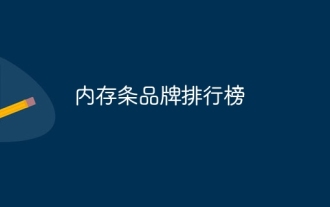 Memory stick brand ranking
Jun 04, 2025 pm 04:09 PM
Memory stick brand ranking
Jun 04, 2025 pm 04:09 PM
Here are the top 10 well-known memory stick brands on the market: Samsung: Excellent performance and stability Kingston: Durability and reliability Zhiqi: High speed and overclocking capabilities Corsair: High performance, cooling and aesthetics Inruida: High cost performance and reliability Viagra: Wide product line Shadow: Performance and appearance for gamers Avatar: High cost performance Kintech: Innovative design and RGB lighting Bainaohui: Low price and reliable performance
 Csgo HD blockbusters enter_Csgo HD blockbusters online viewing address
Jun 04, 2025 pm 05:15 PM
Csgo HD blockbusters enter_Csgo HD blockbusters online viewing address
Jun 04, 2025 pm 05:15 PM
Entering CSGO HD blockbuster mode requires four steps: 1. Update the game client to the latest version; 2. Adjust the video settings to the highest parameters; 3. Start the game and enter high-definition mode; 4. Optimize performance and test adjustments. Through these steps, you can improve the gaming experience of CSGO and enjoy a clearer picture and a more immersive gaming environment.
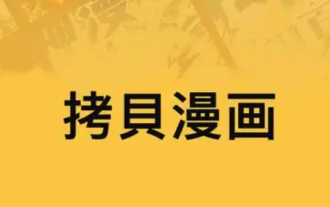 Copy comics (official website entrance)_Copy comics (nba) genuine online reading portal
Jun 05, 2025 pm 04:12 PM
Copy comics (official website entrance)_Copy comics (nba) genuine online reading portal
Jun 05, 2025 pm 04:12 PM
Copying comics is undoubtedly a treasure that cannot be missed. Here you can find basketball comics in various styles, from passionate and inspiring competitive stories to relaxed and humorous daily comedy. Whether you want to relive the classics or discover new works, copying comics can meet your needs. Through the authentic online reading portal provided by copy comics, you will bid farewell to the trouble of pirated resources, enjoy a high-definition and smooth reading experience, and can support your favorite comic authors and contribute to the development of authentic comics.
 Binance's latest Android download web version entrance
Jun 12, 2025 pm 10:27 PM
Binance's latest Android download web version entrance
Jun 12, 2025 pm 10:27 PM
Binance, as the world's leading cryptocurrency trading platform, has attracted the favor of millions of users around the world with its powerful trading functions, rich digital asset types and excellent security performance. To meet the needs of different users, Binance provides a variety of access methods, including Android mobile apps and web versions.
 Watch Jijiu Comics online for free entrance. Enter Jijiu Comics for free reading page.
Jun 05, 2025 pm 03:57 PM
Watch Jijiu Comics online for free entrance. Enter Jijiu Comics for free reading page.
Jun 05, 2025 pm 03:57 PM
Want to enjoy wonderful comics anytime, anywhere, but you are struggling to find a free and convenient platform? Then, Jiujiu comics may be the answer you have been looking for. As an online platform that gathers a large number of comic resources, Jiujiu Comics is committed to providing a free, open and free reading space for comic lovers. Whether you prefer passionate adventure, romantic love, or love suspense, reasoning, fantasy and science fiction, you can find your own spiritual food in Jijiu comics. It's like a comic treasure full of surprises, waiting for you to dig and explore.
 'Memory overflow' error when handling Navicat's database operation
Jun 04, 2025 pm 06:45 PM
'Memory overflow' error when handling Navicat's database operation
Jun 04, 2025 pm 06:45 PM
To handle "memory overflow" errors in Navicat, you can use the following steps: 1. Make sure that the Navicat version is up-to-date; 2. Check and may upgrade system memory; 3. Adjust Navicat settings, such as limiting the size of the query result set and processing data in batches; 4. Optimizing SQL statements and using indexes; 5. Optimizing queries with query analyzer; 6. Exporting data in batches; 7. Monitoring and managing log files. Through these methods, the risk of memory overflow can be effectively reduced and the efficiency and stability of database operations can be improved.
 Ouyi download tutorial Ouyi latest version download tutorial (full version)
Jun 18, 2025 pm 07:39 PM
Ouyi download tutorial Ouyi latest version download tutorial (full version)
Jun 18, 2025 pm 07:39 PM
As the world's leading cryptocurrency exchange, OKX provides a safe and reliable trading environment and a rich variety of digital assets. 1. Visit the official website www.okx.com to download the application; 2. Select the Android or iOS version according to the device; 3. Install the application and complete registration or login; 4. Enable two-factor verification to ensure account security. The platform supports spot trading, leveraged trading, contract trading, DeFi, OKX Earn financial management and NFT market.
 How to log in to Ouyi on a computer? ouyi European Exchange PC installation package download
Jun 12, 2025 pm 04:24 PM
How to log in to Ouyi on a computer? ouyi European Exchange PC installation package download
Jun 12, 2025 pm 04:24 PM
Logging into the OIEI Exchange computer and downloading the OIEI Exchange PC installation package is a key step to entering the world of digital currency trading. Imagine that you are sitting in front of your computer, preparing to start your digital currency trading journey, but you find that you don’t know how to log in to the OI Exchange, or you can’t find the download portal for the PC installation package. This will undoubtedly make you feel frustrated. Don’t worry, this article will answer these questions in detail, allowing you to easily get started and enjoy the digital currency market. We will guide you step by step to complete the login and download of the PC installation package of the Ouyi Exchange to ensure that you will not miss any details





