Becoming a yii developer: Tips and tricks
Jun 07, 2025 am 12:05 AMTo become a Yii developer, you need to master the following steps: 1) Understand Yii's MVC architecture, 2) Be proficient in using models to process business logic, 3) Use ActiveRecord to simplify database operations, 4) Use views and widgets to accelerate development, 5) Manage application processes through controllers, 6) Use Gii tools to generate code, 7) Apply caching mechanisms to improve performance, 8) Use debugging tools to solve problems, 9) Avoid over-use of ActiveRecord and neglect security. Through these steps and ongoing practices, you will become a skilled Yii developer.

So, you want to dive into the world of Yii development? Let's talk about how you can master this powerful PHP framework and become a Yii developer extraordinaire. Yii, known for its high performance and efficiency, is a fantastic choice for building web applications, but like any tool, it has its quirks and best practices.
To start with, understanding the basics of Yii is cruel. Yii is built around the concept of Model-View-Controller (MVC) architecture, which helps in organizing your code in a structured way. When I first started with Yii, I was amazed at how quickly I could set up a basic CRUD application. Here's a quick snippet to get you started:
// Creating a new Yii application $yii = dirname(__DIR__) . '/vendor/yiisoft/yii2/Yii.php'; $config = require(__DIR__ . '/../config/web.php'); (new yii\web\Application($config))->run();
This piece of code initializes a Yii application, which is the first step in setting up your project. It's simple yet powerful, and understanding this setup is key to leveraging Yii's capabilities.
When working with Yii, one of the most important things to grap is how to handle models. Models in Yii are not just about data; they're about business logic. I remember struggle with validation rules at first, but once I got the hang of it, it became a breeze. Here's how you can define a model with some validation rules:
// Model definition with validation rules
namespace app\models;
use yii\base\Model;
class LoginForm extends Model
{
public $username;
public $password;
public function rules()
{
Return [
[['username', 'password'], 'required'],
['password', 'validatePassword'],
];
}
public function validatePassword($attribute, $params)
{
if (!$this->hasErrors()) {
$user = $this->getUser();
if (!$user || !$user->validatePassword($this->password)) {
$this->addError($attribute, 'Incorrect username or password.');
}
}
}
protected function getUser()
{
return User::findOne(['username' => $this->username]);
}
}This model not only handles data but also includes custom validation logic, which is a testament to Yii's flexibility. The key here is to keep your models lean but powerful, focusing on business logic rather than just data manipulation.
Another aspect that sets Yii apart is its ActiveRecord implementation. ActiveRecord in Yii is incredibly intuitive and allows you to interact with your database in a very object-oriented way. Here's an example of how you can use it:
// Using ActiveRecord to interact with the database
namespace app\models;
use yii\db\ActiveRecord;
class User extends ActiveRecord
{
public static function tableName()
{
return 'user';
}
public function rules()
{
Return [
[['username', 'email'], 'required'],
['email', 'email'],
];
}
}
// Usage
$user = new User();
$user->username = 'john_doe';
$user->email = 'john@example.com';
$user->save();This approach simplifies database operations and makes your code more readable and maintainable. However, be cautious with overusing ActiveRecord, as it can lead to performance issues if not managed properly.
When it comes to views, Yii provides a robust templating engine that allows you to separate your presentation logic from your application logic. I've found that using Yii's widgets can significantly speed up development. Here's an example of using a GridView widget:
// Using GridView widget in a view
use yii\grid\GridView;
echo GridView::widget([
'dataProvider' => $dataProvider,
'columns' => [
'id',
'username',
'email',
// ...
],
]);This widget simplifies the process of displaying data in a tabular format, which is especially useful for admin panels or data-heavy applications.
Controllers in Yii are where the magic happens. They handle user requests and orchestrate the flow of your application. Here's a simple example of a controller action:
// Controller action example
namespace app\controllers;
use yii\web\Controller;
use app\models\LoginForm;
class SiteController extends Controller
{
public function actionLogin()
{
$model = new LoginForm();
if ($model->load(Yii::$app->request->post()) && $model->login()) {
return $this->goBack();
}
return $this->render('login', [
'model' => $model,
]);
}
}This action handles the login process, demonstrating how controllers can manage both the flow of data and the rendering of views.
Now, let's talk about some tips and tricks that can elevate your Yii development game. One of the most useful features in Yii is its Gii tool, which can generate boilerplate code for you. I've saved countless hours using Gii to quickly scaffold models, controllers, and CRUD operations. Here's how you can use it:
// Using Gii to generate a model use yii\gii\generators\model\Generator; $generator = new Generator(); $generator->tableName = 'user'; $generator->modelClass = 'User'; $generator->generate();
This command generates a model class for the 'user' table, complete with validation rules and attribute labels. It's a time-saver, but always review the generated code to ensure it meets your specific needs.
Another tip is to leverage Yii's built-in caching mechanisms. Caching can dramatically improve the performance of your application. Here's an example of using fragment caching:
// Using fragment caching
<?php if(Yii::$app->cache->getOrSet('someCacheKey', function() {
// This code will be executed only if the cache is empty
return $this->render('someView');
}, 3600)) ?>This snippet caches the output of 'someView' for an hour, reducing the load on your server and speeding up response times.
When it comes to debugging, Yii's built-in debugger is a lifesaver. It provides detailed information about your application's state, including database queries, logs, and even profiling data. To enable it, simply add the following to your configuration:
// Enabling Yii debugger
'bootstrap' => ['debug'],
'modules' => [
'debug' => [
'class' => 'yii\debug\Module',
],
],This tool has saved me from countless hours of frustration, helping me pinpoint issues quickly and efficiently.
Finally, let's discuss some common pitfalls and how to avoid them. One common mistake is overusing ActiveRecord, which can lead to performance issues. Always consider whether you really need to use ActiveRecord for every database operation, or if a raw SQL query might be more efficient. Here's an example of when to use raw SQL:
// Using raw SQL for performance $users = Yii::$app->db->createCommand('SELECT * FROM user WHERE status = 1')->queryAll();
This approach can be more efficient for complex queries or when you need to bypass ActiveRecord's overhead.
Another pitfall is neglecting security. Yii provides excellent security features out of the box, but it's up to you to use them correctly. Always validate and sanitize user input, and use Yii's built-in security methods like Yii::$app->security->generatePasswordHash() for password hashing.
In conclusion, becoming a Yii developer is about understanding its core concepts, leveraging its powerful features, and avoiding common pitfalls. With practice and persistence, you'll find Yii to be a versatile and efficient tool for building robust web applications. Keep experimenting, keep learning, and most importantly, keep coding!
The above is the detailed content of Becoming a yii developer: Tips and tricks. For more information, please follow other related articles on the PHP Chinese website!

Hot AI Tools

Undress AI Tool
Undress images for free

Undresser.AI Undress
AI-powered app for creating realistic nude photos

AI Clothes Remover
Online AI tool for removing clothes from photos.

Clothoff.io
AI clothes remover

Video Face Swap
Swap faces in any video effortlessly with our completely free AI face swap tool!

Hot Article

Hot Tools

Notepad++7.3.1
Easy-to-use and free code editor

SublimeText3 Chinese version
Chinese version, very easy to use

Zend Studio 13.0.1
Powerful PHP integrated development environment

Dreamweaver CS6
Visual web development tools

SublimeText3 Mac version
God-level code editing software (SublimeText3)

Hot Topics
 How to use Memcache in PHP development?
Nov 07, 2023 pm 12:49 PM
How to use Memcache in PHP development?
Nov 07, 2023 pm 12:49 PM
In web development, we often need to use caching technology to improve website performance and response speed. Memcache is a popular caching technology that can cache any data type and supports high concurrency and high availability. This article will introduce how to use Memcache in PHP development and provide specific code examples. 1. Install Memcache To use Memcache, we first need to install the Memcache extension on the server. In CentOS operating system, you can use the following command
 Describe the SOLID principles and how they apply to PHP development.
Apr 03, 2025 am 12:04 AM
Describe the SOLID principles and how they apply to PHP development.
Apr 03, 2025 am 12:04 AM
The application of SOLID principle in PHP development includes: 1. Single responsibility principle (SRP): Each class is responsible for only one function. 2. Open and close principle (OCP): Changes are achieved through extension rather than modification. 3. Lisch's Substitution Principle (LSP): Subclasses can replace base classes without affecting program accuracy. 4. Interface isolation principle (ISP): Use fine-grained interfaces to avoid dependencies and unused methods. 5. Dependency inversion principle (DIP): High and low-level modules rely on abstraction and are implemented through dependency injection.
 How to implement version control and code collaboration in PHP development?
Nov 02, 2023 pm 01:35 PM
How to implement version control and code collaboration in PHP development?
Nov 02, 2023 pm 01:35 PM
How to implement version control and code collaboration in PHP development? With the rapid development of the Internet and the software industry, version control and code collaboration in software development have become increasingly important. Whether you are an independent developer or a team developing, you need an effective version control system to manage code changes and collaborate. In PHP development, there are several commonly used version control systems to choose from, such as Git and SVN. This article will introduce how to use these tools for version control and code collaboration in PHP development. The first step is to choose the one that suits you
 How to use Memcache for efficient data writing and querying in PHP development?
Nov 07, 2023 pm 01:36 PM
How to use Memcache for efficient data writing and querying in PHP development?
Nov 07, 2023 pm 01:36 PM
How to use Memcache for efficient data writing and querying in PHP development? With the continuous development of Internet applications, the requirements for system performance are getting higher and higher. In PHP development, in order to improve system performance and response speed, we often use various caching technologies. One of the commonly used caching technologies is Memcache. Memcache is a high-performance distributed memory object caching system that can be used to cache database query results, page fragments, session data, etc. By storing data in memory
 How to use PHP to develop the coupon function of the ordering system?
Nov 01, 2023 pm 04:41 PM
How to use PHP to develop the coupon function of the ordering system?
Nov 01, 2023 pm 04:41 PM
How to use PHP to develop the coupon function of the ordering system? With the rapid development of modern society, people's life pace is getting faster and faster, and more and more people choose to eat out. The emergence of the ordering system has greatly improved the efficiency and convenience of customers' ordering. As a marketing tool to attract customers, the coupon function is also widely used in various ordering systems. So how to use PHP to develop the coupon function of the ordering system? 1. Database design First, we need to design a database to store coupon-related data. It is recommended to create two tables: one
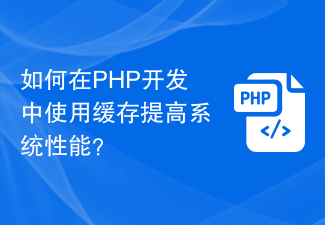 How to use caching to improve system performance in PHP development?
Nov 04, 2023 pm 01:39 PM
How to use caching to improve system performance in PHP development?
Nov 04, 2023 pm 01:39 PM
How to use caching to improve system performance in PHP development? In today's era of rapid Internet development, system performance has become a crucial indicator. For PHP development, caching is an important means to improve system performance. This article will explore how to use caching in PHP development to improve system performance. 1. Why use caching to improve system performance: Caching can reduce frequent access to resources such as databases, thereby reducing system response time and improving system performance and throughput. Reduce server load: By using caching, you can reduce
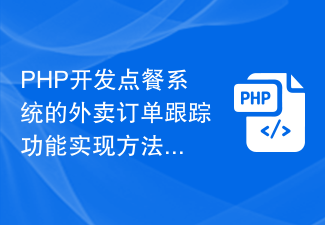 What is the method to implement the takeout order tracking function of PHP development ordering system?
Nov 01, 2023 am 08:58 AM
What is the method to implement the takeout order tracking function of PHP development ordering system?
Nov 01, 2023 am 08:58 AM
With the booming takeout business, major restaurants and takeout platforms are competing to launch ordering systems. The takeout order tracking function has become a feature that both customers and restaurants are paying close attention to. So, how do we implement the takeout order tracking function in the ordering system developed in PHP? 1. Front-end page design First, we need to design a front-end page so that users can easily check the order status. The following points need to be noted in the design of the front-end page: the interface is simple and clear, and users can quickly find the entrance to the order tracking function. In the process of order tracking
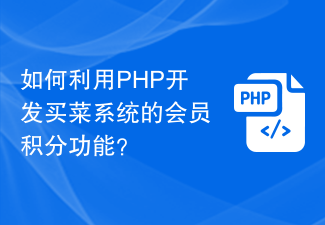 How to use PHP to develop the member points function of the grocery shopping system?
Nov 01, 2023 am 10:30 AM
How to use PHP to develop the member points function of the grocery shopping system?
Nov 01, 2023 am 10:30 AM
How to use PHP to develop the member points function of the grocery shopping system? With the rise of e-commerce, more and more people choose to purchase daily necessities online, including grocery shopping. The grocery shopping system has become the first choice for many people, and one of its important features is the membership points system. The membership points system can attract users and increase their loyalty, while also providing users with an additional shopping experience. In this article, we will discuss how to use PHP to develop the membership points function of the grocery shopping system. First, we need to create a membership table to store users






