 Web Front-end
Web Front-end
 Front-end Q&A
Front-end Q&A
 What future developments or upcoming features in CSS are you most excited about and why?
What future developments or upcoming features in CSS are you most excited about and why?
What future developments or upcoming features in CSS are you most excited about and why?
Jun 07, 2025 am 12:15 AMThe future development direction of CSS is exciting, and its core lies in the fact that language is gradually meeting the needs of modern web development. 1. The native cascade layer provides better style priority control to reduce specific conflicts; 2. The sub-grid supports the alignment of nested elements with the parent container to avoid redundant code; 3. Container query allows components to adapt based on container size to promote true component design; 4.:has() selector can set the conditional style according to the state of the internal element to reduce JavaScript dependencies. These features mark the positive evolution of CSS in a more expressive and logical direction. Some functions have been available in modern browsers. Familiarity with them in advance will help future project practices.
Honestly, what gets me most excited about the future of CSS isn't just one specific feature — it's the overall direction we're heading in. The language is finally catching up with modern web development needs in a way that feels intuitive and powerful without being overly complex.
Here are a few upcoming or evolving features that I think will generally change how we build for the web:
Native Cascade Layers
This one might not sound flashy at first, but once you start working on large-scale projects, you'll realize how valuable this is. Cascade Layers give us more control over how styles are prioritized, which means less fighting with specific issues.
- You can define layers like base, themes, and overrides
- Styles in lower layers don't accidentally override higher ones
- It makes managing large CSS codebases much cleaner
Before this, we relied on naming conventions and documentation to manage layering. Now it's built right into the language — huge win for maintenance.
Subgrid in CSS Grid
Okay, this one is pretty exciting. If you've ever tried to align nested grid items with their parent containers, you know how frustrating it could be before subgrid.
Now with subgrid support (which is already solid in most modern browsers), you can:
- Have child elements align with the parent grid's columns or rows
- Avoid extra wrappers and unnecessary markup
- Create more complex, visually cohesive layouts with less code
It's one of those features that makes you go “oh yeah, that's how it should work” once you use it.
Container Queries Are Finally Here
We've been asking for these for years — and now they're here! Container Queries let components adapt based on their container's size, not just the viewport.
Why this matters:
- Truer component-based design systems become possible
- You're no longer limited by media queries tied to screen size
- More flexible and reusable UI blocks
This changes how we think about responsive design entirely. Instead of everything reacting to the browser window, individual components can respond to where they are in the layout.
The :has() Selector
Still experimental, but incredibly powerful. This pseudo-class lets you style an element based on what's inside it — something we used to fake with JavaScript or extra classes.
For example:
.card:has(.featured) {
border: 2px solid gold;
}This opens up new levels of conditional styling without needing JS, especially helpful for CMS-generated content or dynamic UI states.
All these developments point towards a more expressive, logic-driven CSS that works better with how developers actually build things today. Some are already usable in production if you're targeting modern browsers, others are worth keeping an eye on.
They won't all land in your project tomorrow, but getting familiar with them now will make the transition smoother when they do become standard practice.
Basically that's it.
The above is the detailed content of What future developments or upcoming features in CSS are you most excited about and why?. For more information, please follow other related articles on the PHP Chinese website!

Hot AI Tools

Undress AI Tool
Undress images for free

Undresser.AI Undress
AI-powered app for creating realistic nude photos

AI Clothes Remover
Online AI tool for removing clothes from photos.

Clothoff.io
AI clothes remover

Video Face Swap
Swap faces in any video effortlessly with our completely free AI face swap tool!

Hot Article

Hot Tools

Notepad++7.3.1
Easy-to-use and free code editor

SublimeText3 Chinese version
Chinese version, very easy to use

Zend Studio 13.0.1
Powerful PHP integrated development environment

Dreamweaver CS6
Visual web development tools

SublimeText3 Mac version
God-level code editing software (SublimeText3)

Hot Topics
 How to achieve the rotation effect of element
May 23, 2025 pm 11:21 PM
How to achieve the rotation effect of element
May 23, 2025 pm 11:21 PM
To achieve the rotation effect of an element, use JavaScript combined with CSS3's transform attribute. 1. Use transform's rotate() function to set the rotation angle. 2. Realize dynamic rotation through requestAnimationFrame. 3. Consider reducing DOM operations or using CSS animations when optimizing performance. 4. Ensure browser compatibility and add prefixes. 5. User interactive control rotation is achieved through mouse or touch events.
 How to use the new semantic tags (such as section, article) in HTML5?
May 23, 2025 pm 11:36 PM
How to use the new semantic tags (such as section, article) in HTML5?
May 23, 2025 pm 11:36 PM
The reason we use semantic tags is that they improve SEO, enhance accessibility, and code maintainability. 1. Include titles when using them to avoid abuse. 2. Use stand-alone content blocks, suitable for blogs or news. 3. Pay attention to the nesting and SEO of tags, and do not pile up tags for SEO.
 How can I include the CSS with React?
May 26, 2025 am 12:01 AM
How can I include the CSS with React?
May 26, 2025 am 12:01 AM
There are five ways to include CSS in React: 1. Use inline styles, which are simple but not conducive to reuse and maintenance; 2. Use CSS files, which are implemented through import, which are conducive to organization but may lead to conflicts; 3. Use CSSModules to avoid global conflicts but require configuration; 4. Use StyledComponents to dynamically generate styles using JavaScript but require dependency on libraries; 5. Use Sass or Less to provide more functions but increase construction complexity.
 How can I include CSS only on some pages?
Jun 11, 2025 am 12:01 AM
How can I include CSS only on some pages?
Jun 11, 2025 am 12:01 AM
There are three ways to selectively include CSS on a specific page: 1. Inline CSS, suitable for pages that are not frequently accessed or require unique styles; 2. Load external CSS files using JavaScript conditions, suitable for situations where flexibility is required; 3. Containment on the server side, suitable for scenarios using server-side languages. This approach can optimize website performance and maintainability, but requires balance of modularity and performance.
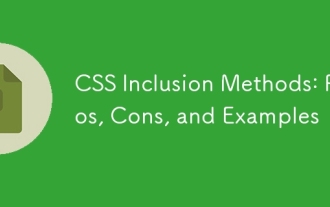 CSS Inclusion Methods: Pros, Cons, and Examples
Jun 07, 2025 am 12:03 AM
CSS Inclusion Methods: Pros, Cons, and Examples
Jun 07, 2025 am 12:03 AM
ThedifferentmethodsforincludingCSSinawebpageareinline,internal,andexternalCSS.1)InlineCSS:Easytoimplementbutleadstounmaintainablecode.2)InternalCSS:MoreorganizedthaninlinebutcanclutterHTML.3)ExternalCSS:Bestforlargerprojects,promotesmaintainabilityan
 HTML, CSS, and JavaScript: How They Work Together
May 27, 2025 am 12:05 AM
HTML, CSS, and JavaScript: How They Work Together
May 27, 2025 am 12:05 AM
HTML, CSS and JavaScript are responsible for structure, style and dynamic functions in web development respectively. 1. HTML defines the web structure, 2. CSS is responsible for style and layout, 3. JavaScript provides dynamic interaction and functions.
 Best Practices for Including CSS in Your Website
May 24, 2025 am 12:09 AM
Best Practices for Including CSS in Your Website
May 24, 2025 am 12:09 AM
ThebestpracticesforincludingCSSinawebsiteare:1)UseexternalCSSforseparationofcontentandpresentation,reusability,andcachingbenefits.2)ConsiderusingCSSpreprocessorslikeSassorLessformodularity.3)OptimizeperformancewithCSSminificationandcompression.4)Stru
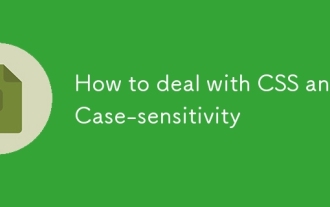 How to deal with CSS and Case-sensitivity
May 25, 2025 am 12:02 AM
How to deal with CSS and Case-sensitivity
May 25, 2025 am 12:02 AM
CSSismostlycase-insensitive,butselectorsandcustompropertiesarecase-sensitive.1)Useconsistentcasingconventions.2)EmploylinterslikeStylelint.3)Testacrossbrowsers.4)Bemindfulofexternalresources'conventions.Consistentcasinghelpsmaintaincodecleanlinessand





