To install and configure Redis on Ubuntu, follow these steps: 1) Update package lists and install Redis using 'sudo apt update' and 'sudo apt install redis-server'. 2) Modify the configuration file at /etc/redis/redis.conf to set binding, password, persistence, and memory limits. 3) Ensure security by using a firewall and considering TLS for production environments. Redis offers versatile data structures and requires careful management of persistence and memory for optimal performance.

Redis on Ubuntu: A Deep Dive into Installation and Configuration
Ever wondered how to supercharge your application's performance with a blazing-fast in-memory data structure store? Well, you're in for a treat because today, we're diving deep into installing and configuring Redis on Ubuntu. But before we get our hands dirty, let's ponder on why Redis is such a game-changer and what pitfalls you might encounter along the way.
Redis isn't just another database; it's an in-memory data structure store that can be used as a database, cache, and message broker. Its speed and versatility make it a favorite for real-time applications, but setting it up correctly on Ubuntu requires a bit of finesse. Let's explore the journey of getting Redis up and running, with a sprinkle of personal experience and some insights on the good, the bad, and the ugly.
Redis on Ubuntu: The Nitty-Gritty
Setting up Redis on Ubuntu starts with the basics. You'll need to update your package lists and install Redis. Here's how you do it, with a twist of my own style:
sudo apt update sudo apt install redis-server
Now, here's where things get interesting. After installation, you'll want to tweak the configuration to suit your needs. I've found that the default settings are a good starting point, but for production, you'll want to dive deeper. Here's a snippet of what I usually change in /etc/redis/redis.conf:
# Bind to all interfaces, but be careful with security bind 0.0.0.0 # Set a password for added security requirepass your_secure_password # Enable persistence save 60 1 save 300 10 save 3600 10000 # Limit memory usage maxmemory 512mb maxmemory-policy allkeys-lru
Now, let's talk about the elephant in the room: security. Binding to all interfaces is handy for development, but it's a security nightmare in production. Always use a firewall and consider using Redis with TLS for secure communication.
Redis and Ubuntu: A Love Story with Some Bumps
Redis on Ubuntu is like a well-oiled machine, but even the best machines need some care. Here are some insights from my own journey:
Persistence: Redis offers RDB and AOF persistence. RDB is faster but can lose data if the server crashes. AOF, on the other hand, provides more durability but at the cost of performance. In my experience, a hybrid approach often works best.
Memory Management: Redis is an in-memory database, which means you need to keep an eye on memory usage. The
maxmemoryandmaxmemory-policysettings are crucial. I've seen applications grind to a halt because of memory issues, so always monitor and adjust these settings.Performance Tuning: Redis is fast out of the box, but you can make it even faster. Consider using pipelines for batch operations, and don't overlook the power of Lua scripting for complex operations. I once boosted an application's performance by 30% just by optimizing Redis operations.
Redis on Ubuntu: The Code That Binds Us
Let's look at a Python script that connects to Redis and performs some basic operations. This isn't just any script; it's a testament to the power of Redis:
import redis
# Connect to Redis
r = redis.Redis(host='localhost', port=6379, password='your_secure_password', decode_responses=True)
# Set a key
r.set('my_key', 'Hello, Redis!')
# Get the value
value = r.get('my_key')
print(f"Retrieved value: {value}")
# Use a list
r.lpush('my_list', 'item1', 'item2', 'item3')
list_items = r.lrange('my_list', 0, -1)
print(f"List items: {list_items}")
# Use a set
r.sadd('my_set', 'item1', 'item2', 'item3')
set_items = r.smembers('my_set')
print(f"Set items: {set_items}")This script showcases the versatility of Redis, from simple key-value operations to more complex data structures like lists and sets.
Redis on Ubuntu: The Journey Continues
Installing and configuring Redis on Ubuntu is just the beginning. As you delve deeper into its capabilities, you'll discover more ways to optimize and secure your setup. Remember, the key to mastering Redis is experimentation and continuous learning. So, go ahead, set up Redis on your Ubuntu server, and let the magic unfold.
And if you hit any bumps along the way, remember: every problem is an opportunity to learn something new about this incredible tool. Happy Redis-ing!
The above is the detailed content of How Do I Install and Configure Redis on Ubuntu?. For more information, please follow other related articles on the PHP Chinese website!

Hot AI Tools

Undress AI Tool
Undress images for free

Undresser.AI Undress
AI-powered app for creating realistic nude photos

AI Clothes Remover
Online AI tool for removing clothes from photos.

Clothoff.io
AI clothes remover

Video Face Swap
Swap faces in any video effortlessly with our completely free AI face swap tool!

Hot Article

Hot Tools

Notepad++7.3.1
Easy-to-use and free code editor

SublimeText3 Chinese version
Chinese version, very easy to use

Zend Studio 13.0.1
Powerful PHP integrated development environment

Dreamweaver CS6
Visual web development tools

SublimeText3 Mac version
God-level code editing software (SublimeText3)

Hot Topics
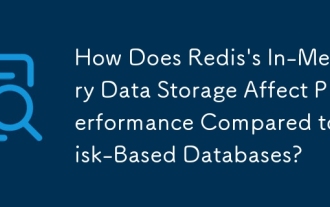 How Does Redis's In-Memory Data Storage Affect Performance Compared to Disk-Based Databases?
Jun 12, 2025 am 10:30 AM
How Does Redis's In-Memory Data Storage Affect Performance Compared to Disk-Based Databases?
Jun 12, 2025 am 10:30 AM
Redis'sin-memorystoragemodelprovidessuperiorperformancecomparedtodisk-baseddatabasesduetofasterdataaccess.1)DataisstoredinRAM,enablingquickread/writeoperations.2)Persistencerequiresconfiguration,usingAOForRDB,whichimpactsperformance.3)Memorylimitatio
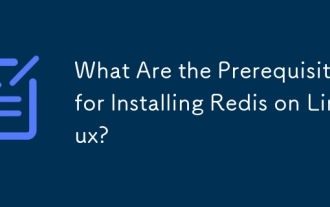 What Are the Prerequisites for Installing Redis on Linux?
Jun 10, 2025 am 12:02 AM
What Are the Prerequisites for Installing Redis on Linux?
Jun 10, 2025 am 12:02 AM
Installing RedisonLinux requires the following prerequisites: 1. A Linux distribution, such as Ubuntu, CentOS, or Debian; 2. GCC compiler, used to compile Redis from source; 3. Make and libc6-dev, used to build Redis; 4. Tcl (optional), used to run Redis tests. These tools ensure smooth installation and testing of Redis.
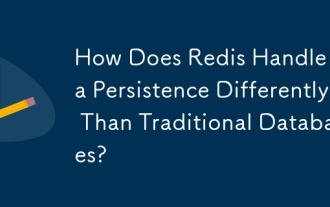 How Does Redis Handle Data Persistence Differently Than Traditional Databases?
Jun 13, 2025 am 12:02 AM
How Does Redis Handle Data Persistence Differently Than Traditional Databases?
Jun 13, 2025 am 12:02 AM
RedisusesRDBsnapshotsandAOFloggingfordatapersistence.RDBprovidesfast,periodicbackupswithpotentialdataloss,whileAOFoffersdetailedloggingforpreciserecoverybutmayimpactperformance.Bothmethodscanbeusedtogetherforoptimaldatasafetyandrecoveryspeed.
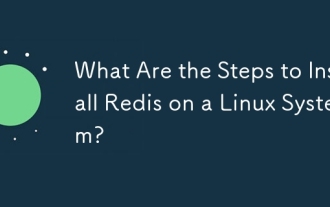 What Are the Steps to Install Redis on a Linux System?
Jun 11, 2025 am 12:11 AM
What Are the Steps to Install Redis on a Linux System?
Jun 11, 2025 am 12:11 AM
ToinstallRedisonaLinuxsystem,followthesesteps:1)DownloadandextractRedisfromtheofficialGitHubrepository,2)CompileRedisusingthe'make'command,3)InstallRediswith'sudomakeinstall',4)ConfigureRedisbycopyingandeditingtheconfigurationfile,and5)StartRedisusin
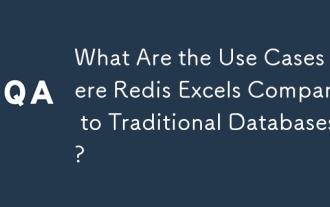 What Are the Use Cases Where Redis Excels Compared to Traditional Databases?
Jun 14, 2025 am 12:08 AM
What Are the Use Cases Where Redis Excels Compared to Traditional Databases?
Jun 14, 2025 am 12:08 AM
Redisexcelsinreal-timeanalytics,caching,sessionstorage,pub/submessaging,andratelimitingduetoitsin-memorynature.1)Real-timeanalyticsandleaderboardsbenefitfromRedis'sfastdataprocessing.2)Cachingreducesdatabaseloadbystoringfrequentlyaccesseddata.3)Sessi
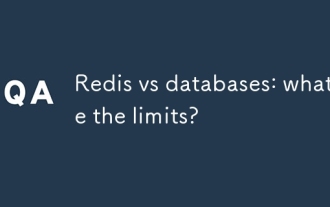 Redis vs databases: what are the limits?
Jul 02, 2025 am 12:03 AM
Redis vs databases: what are the limits?
Jul 02, 2025 am 12:03 AM
Redisislimitedbymemoryconstraintsanddatapersistence,whiletraditionaldatabasesstrugglewithperformanceinreal-timescenarios.1)Redisexcelsinreal-timedataprocessingandcachingbutmayrequirecomplexshardingforlargedatasets.2)TraditionaldatabaseslikeMySQLorPos
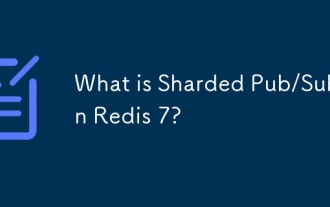 What is Sharded Pub/Sub in Redis 7?
Jul 01, 2025 am 12:01 AM
What is Sharded Pub/Sub in Redis 7?
Jul 01, 2025 am 12:01 AM
ShardedPub/SubinRedis7improvespub/subscalabilitybydistributingmessagetrafficacrossmultiplethreads.TraditionalRedisPub/Subwaslimitedbyasingle-threadedmodelthatcouldbecomeabottleneckunderhighload.WithShardedPub/Sub,channelsaredividedintoshardsassignedt
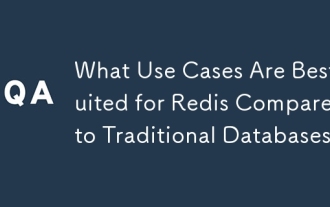 What Use Cases Are Best Suited for Redis Compared to Traditional Databases?
Jun 20, 2025 am 12:10 AM
What Use Cases Are Best Suited for Redis Compared to Traditional Databases?
Jun 20, 2025 am 12:10 AM
Redisisbestsuitedforusecasesrequiringhighperformance,real-timedataprocessing,andefficientcaching.1)Real-timeanalytics:Redisenablesupdateseverysecond.2)Sessionmanagement:Itensuresquickaccessandupdates.3)Caching:Idealforreducingdatabaseload.4)Messagequ






