How do I run tests in Laravel? (php artisan test)
Jun 13, 2025 am 12:02 AMTo run tests in Laravel effectively, use the php artisan test command which simplifies PHPUnit usage. 1. Set up a .env.testing file and configure phpunit.xml to use a test database like SQLite. 2. Generate test files using php artisan make:test, using --unit for unit tests. 3. Write tests with methods starting with test\_ or @test annotation. 4. Run all tests with php artisan test or specify files, directories, or filters. 5. Handle failures by ensuring proper seeding, clearing caches, and verifying environment files. Each test should be independent to avoid conflicts.
Running tests in Laravel is straightforward, especially with the built-in php artisan test command. It wraps PHPUnit and gives you a more Laravel-friendly way to run your test suite without typing out the full PHPUnit command.
Here’s how to make the most of it.
Setting Up Your Test Environment
Before running tests, make sure your environment is set up correctly. Laravel uses a separate .env.testing file for testing configurations. This helps isolate test-specific settings like database connections or fake API keys.
- Create a
.env.testingfile by copying your.envfile and adjusting values. - In
phpunit.xml, ensure theDB_CONNECTIONis set to something likesqliteor a dedicated test database. - You can also use an in-memory SQLite database by setting
DB_DATABASE=:memory:in.env.testing.
This setup prevents your tests from messing with your development or production data.
Writing Tests the Laravel Way
Laravel provides a simple Artisan command to generate test files:
php artisan make:test ExampleTest
By default, this creates a test class in the tests/Feature directory. Feature tests are for testing full HTTP requests and responses.
If you're writing unit tests (like testing a single method in a class), add the --unit flag:
php artisan make:test ExampleUnitTest --unit
Each test method should start with test_, or you can use the @test annotation in the docblock.
A basic test might look like this:
public function test_homepage_can_be_rendered()
{
$response = $this->get('/');
$response->assertStatus(200);
}This checks that the homepage returns a 200 OK response.
Running Tests with php artisan test
Once your tests are written, just run:
php artisan test
This will execute all tests in the tests/Feature and tests/Unit directories using PHPUnit behind the scenes.
You can also be more specific:
- Run only one test file:
php artisan test tests/Feature/ExampleTest.php
- Run tests in a specific directory:
php artisan test tests/Feature/Admin
- Filter tests by name:
php artisan test --filter test_homepage_can_be_rendered
The output shows which tests passed or failed, along with any error messages or assertions that didn’t match.
Handling Common Issues
Sometimes tests fail for unexpected reasons. Here are a few common gotchas:
- Database seeding: If your test relies on data, consider using model factories or seeders.
- Caching issues: Sometimes config or route caching can interfere. Clear them if things feel off.
-
Environment mismatch: Make sure your
.env.testingis being used and not your regular.env.
Also, remember that each test should be independent. Don’t rely on state from previous tests unless you explicitly set it up.
If you're seeing strange behavior, try running a single test at a time to isolate the issue.
And that's basically it —
php artisan testhandles most of the heavy lifting. Just write your tests, set up your environment properly, and let Laravel do the rest.The above is the detailed content of How do I run tests in Laravel? (php artisan test). For more information, please follow other related articles on the PHP Chinese website!

Hot AI Tools

Undress AI Tool
Undress images for free

Undresser.AI Undress
AI-powered app for creating realistic nude photos

AI Clothes Remover
Online AI tool for removing clothes from photos.

Clothoff.io
AI clothes remover

Video Face Swap
Swap faces in any video effortlessly with our completely free AI face swap tool!

Hot Article

Hot Tools

Notepad++7.3.1
Easy-to-use and free code editor

SublimeText3 Chinese version
Chinese version, very easy to use

Zend Studio 13.0.1
Powerful PHP integrated development environment

Dreamweaver CS6
Visual web development tools

SublimeText3 Mac version
God-level code editing software (SublimeText3)

Hot Topics
 How to test Laravel API interface?
May 22, 2025 pm 09:45 PM
How to test Laravel API interface?
May 22, 2025 pm 09:45 PM
Efficient methods for testing Laravel API interfaces include: 1) using Laravel's own testing framework and third-party tools such as Postman or Insomnia; 2) writing unit tests, functional tests and integration tests; 3) emulating a real request environment and managing database status. Through these steps, the stability and functional integrity of the API can be ensured.
 How to customize Laravel's user authentication logic?
May 22, 2025 pm 09:36 PM
How to customize Laravel's user authentication logic?
May 22, 2025 pm 09:36 PM
Custom Laravel user authentication logic can be implemented through the following steps: 1. Add additional verification conditions when logging in, such as mailbox verification. 2. Create a custom Guard class and expand the authentication process. Custom authentication logic requires a deep understanding of Laravel's authentication system and pay attention to security, performance and maintenance.
 How to create Laravel package (Package) development?
May 29, 2025 pm 09:12 PM
How to create Laravel package (Package) development?
May 29, 2025 pm 09:12 PM
The steps to create a package in Laravel include: 1) Understanding the advantages of packages, such as modularity and reuse; 2) following Laravel naming and structural specifications; 3) creating a service provider using artisan command; 4) publishing configuration files correctly; 5) managing version control and publishing to Packagist; 6) performing rigorous testing; 7) writing detailed documentation; 8) ensuring compatibility with different Laravel versions.
 Laravel integration with social media login (OAuth)
May 22, 2025 pm 09:27 PM
Laravel integration with social media login (OAuth)
May 22, 2025 pm 09:27 PM
Integrating social media login in the Laravel framework can be achieved by using the LaravelSocialite package. 1. Install the Socialite package: use composerrequirelaravel/socialite. 2. Configure the service provider and alias: add relevant configuration in config/app.php. 3. Set API credentials: Configure social media API credentials in .env and config/services.php. 4. Write controller method: Add redirection and callback methods to handle social media login process. 5. Handle FAQs: Ensure user uniqueness, data synchronization, security and error handling. 6. Optimization practice:
 How to implement password reset function in Laravel?
May 22, 2025 pm 09:42 PM
How to implement password reset function in Laravel?
May 22, 2025 pm 09:42 PM
Implementing password reset function in Laravel requires the following steps: 1. Configure the email service and set relevant parameters in the .env file; 2. Define password reset routes in routes/web.php; 3. Customize email templates; 4. Pay attention to email sending problems and the validity period of tokens, and adjust the configuration if necessary; 5. Consider security to prevent brute-force attacks; 6. After the password reset is successful, force the user to log out of other devices.
 Common security threats and protection measures for Laravel applications
May 22, 2025 pm 09:33 PM
Common security threats and protection measures for Laravel applications
May 22, 2025 pm 09:33 PM
Common security threats in Laravel applications include SQL injection, cross-site scripting attacks (XSS), cross-site request forgery (CSRF), and file upload vulnerabilities. Protection measures include: 1. Use EloquentORM and QueryBuilder for parameterized queries to avoid SQL injection. 2. Verify and filter user input to ensure the security of output and prevent XSS attacks. 3. Set CSRF tokens in forms and AJAX requests to protect the application from CSRF attacks. 4. Strictly verify and process file uploads to ensure file security. 5. Regular code audits and security tests are carried out to discover and fix potential security vulnerabilities.
 What is Middleware in Laravel? How to use it?
May 29, 2025 pm 09:27 PM
What is Middleware in Laravel? How to use it?
May 29, 2025 pm 09:27 PM
Middleware is a filtering mechanism in Laravel that is used to intercept and process HTTP requests. Use steps: 1. Create middleware: Use the command "phpartisanmake:middlewareCheckRole". 2. Define processing logic: Write specific logic in the generated file. 3. Register middleware: Add middleware in Kernel.php. 4. Use middleware: Apply middleware in routing definition.
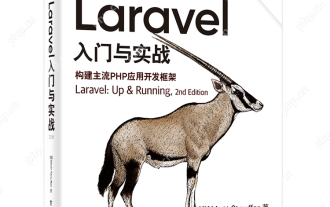 Laravel Page Cache Policy
May 29, 2025 pm 09:15 PM
Laravel Page Cache Policy
May 29, 2025 pm 09:15 PM
Laravel's page caching strategy can significantly improve website performance. 1) Use cache helper functions to implement page caching, such as the Cache::remember method. 2) Select the appropriate cache backend, such as Redis. 3) Pay attention to data consistency issues, and you can use fine-grained caches or event listeners to clear the cache. 4) Further optimization is combined with routing cache, view cache and cache tags. By rationally applying these strategies, website performance can be effectively improved.






