Explain the purpose of the role attribute in ARIA.
Jun 14, 2025 am 12:35 AMARIA's role attribute is used to define the role of web elements and improve accessibility. 1. The role attribute helps assistive technology to understand the functions of elements, such as buttons, navigation, etc. 2. Use role attributes to assign specific roles to non-semantic HTML elements. 3. The role attribute should be consistent with the element behavior and be verified by the accessibility tool test.
introduction
Do you know, what exactly is role attribute of ARIA used for? In web accessibility design, role attributes are an integral part of it, which helps screen readers and assistive technologies better understand and navigate web content. Today we will dig deeper into this attribute and explore its uses and best practices. After reading this article, you will have a deeper understanding of how to use role attributes to improve accessibility of web pages.
Review of basic knowledge
Before chatting about role attributes, let’s review the basic concepts of ARIA (Accessible Rich Internet Applications). ARIA is a set of W3C standards designed to make dynamic content and advanced user interface components easier to be understood and operated by assistive technologies. role attribute is part of ARIA, which defines the role or type of element in a web page, such as buttons, navigation, search boxes, etc.
Core concept or function analysis
Definition and function of role attribute
role attribute defines the function or type of an element in a web page, which tells the assistive technology the expected behavior or purpose of this element. For example, an element with role="button" will be recognized by the screen reader as a clickable button. Using role attributes allows HTML elements without semantics (such as <div> or <code><span></span> ) to obtain specific roles, thereby improving the accessibility of the web page.
Let's look at a simple example:
<div role="button">Click me</div>
This <div> element is given the button role, which assistive technology treats as a button.
How it works
When screen readers or other assistive technologies parse web pages, they read role attributes to understand the function of the element. role attribute helps these techniques generate appropriate user interface and navigation options. For example, if an element's role is navigation , the screen reader may provide the user with a shortcut to jump to the navigation menu.
The implementation principle of role attribute involves role classification in the ARIA specification, including:
- Abstract role : such as
role="widget", used to define higher-level roles. - Specific role : such as
role="button"directly indicates the specific purpose of the element. - Implicit role : Some HTML elements have default ARIA roles, such as
<button>elements have defaultbuttonroles.
Example of usage
Basic usage
Let's look at some basic role attribute usage:
<nav role="navigation">
<ul>
<li><a href="#home">Home</a></li>
<li><a href="#about">About</a></li>
</ul>
</nav> Here, we add role="navigation" to the <nav> element, explicitly indicating that this is a navigation menu.
Advanced Usage
In more complex scenarios, role attributes can be used in conjunction with other ARIA attributes, such as aria-labelledby and aria-describedby , to provide more detailed information:
<div role="dialog" aria-labelledby="dialogTitle" aria-describedby="dialogDesc"> <h2 id="dialogTitle">Confirm Action</h2> <p id="dialogDesc">Are you sure you want to proceed?</p> <button>Yes</button> <button>No</button> </div>
In this example, role="dialog" defines a dialog box, aria-labelledby and aria-describedby point to the title and description of the dialog box, respectively, so that the screen reader can accurately convey this information to the user.
Common Errors and Debugging Tips
Common errors when using role attributes include:
- Unnecessary roles : For example, add
role="button"to<button>element because the<button>element already has an implicitbuttonrole. - Roles do not match actual behavior : for example, adding
role="button"to an unclickable element will mislead the user.
Methods to debug these problems include using browser accessibility checking tools, such as Chrome's Accessibility Developer Tools, to verify that role properties are applied correctly.
Performance optimization and best practices
When using role attributes, consider the following best practices:
- Try to use semantic HTML : If possible, try to use HTML elements with built-in ARIA roles, such as
<button>,<nav>, etc., instead of using<div> or <code><span></span>and addingroleattributes manually. - Keep roles and behavior consistent : Make sure that
roleattributes of an element match their actual behavior and avoid misleading the user. - Testing and Verification : Use accessibility testing tools and real user tests to verify the correctness and validity of
roleattributes.
Regarding performance optimization, it is worth noting that excessive use of role attributes may increase the parsing burden of web pages, but this usually has little impact. More importantly, make sure role attributes are used correctly to improve the user experience.
In short, role attribute plays a key role in improving web accessibility. By using it correctly, you can significantly improve web page compatibility with assistive technologies, thus providing a better experience for all users.
The above is the detailed content of Explain the purpose of the role attribute in ARIA.. For more information, please follow other related articles on the PHP Chinese website!

Hot AI Tools

Undress AI Tool
Undress images for free

Undresser.AI Undress
AI-powered app for creating realistic nude photos

AI Clothes Remover
Online AI tool for removing clothes from photos.

Clothoff.io
AI clothes remover

Video Face Swap
Swap faces in any video effortlessly with our completely free AI face swap tool!

Hot Article

Hot Tools

Notepad++7.3.1
Easy-to-use and free code editor

SublimeText3 Chinese version
Chinese version, very easy to use

Zend Studio 13.0.1
Powerful PHP integrated development environment

Dreamweaver CS6
Visual web development tools

SublimeText3 Mac version
God-level code editing software (SublimeText3)

Hot Topics
 How to use php exit function?
Jul 03, 2025 am 02:15 AM
How to use php exit function?
Jul 03, 2025 am 02:15 AM
exit() is a function in PHP that is used to terminate script execution immediately. Common uses include: 1. Terminate the script in advance when an exception is detected, such as the file does not exist or verification fails; 2. Output intermediate results during debugging and stop execution; 3. Call exit() after redirecting in conjunction with header() to prevent subsequent code execution; In addition, exit() can accept string parameters as output content or integers as status code, and its alias is die().
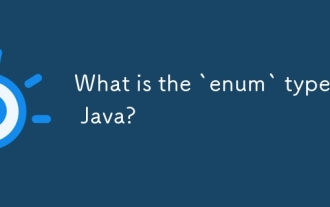 What is the `enum` type in Java?
Jul 02, 2025 am 01:31 AM
What is the `enum` type in Java?
Jul 02, 2025 am 01:31 AM
Enums in Java are special classes that represent fixed number of constant values. 1. Use the enum keyword definition; 2. Each enum value is a public static final instance of the enum type; 3. It can include fields, constructors and methods to add behavior to each constant; 4. It can be used in switch statements, supports direct comparison, and provides built-in methods such as name(), ordinal(), values() and valueOf(); 5. Enumeration can improve the type safety, readability and flexibility of the code, and is suitable for limited collection scenarios such as status codes, colors or week.
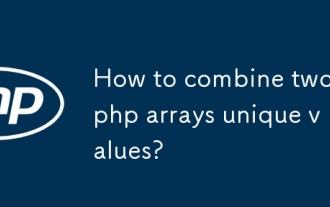 How to combine two php arrays unique values?
Jul 02, 2025 pm 05:18 PM
How to combine two php arrays unique values?
Jul 02, 2025 pm 05:18 PM
To merge two PHP arrays and keep unique values, there are two main methods. 1. For index arrays or only deduplication, use array_merge and array_unique combinations: first merge array_merge($array1,$array2) and then use array_unique() to deduplicate them to finally get a new array containing all unique values; 2. For associative arrays and want to retain key-value pairs in the first array, use the operator: $result=$array1 $array2, which will ensure that the keys in the first array will not be overwritten by the second array. These two methods are applicable to different scenarios, depending on whether the key name is retained or only the focus is on
 Applying Semantic Structure with article, section, and aside in HTML
Jul 05, 2025 am 02:03 AM
Applying Semantic Structure with article, section, and aside in HTML
Jul 05, 2025 am 02:03 AM
The rational use of semantic tags in HTML can improve page structure clarity, accessibility and SEO effects. 1. Used for independent content blocks, such as blog posts or comments, it must be self-contained; 2. Used for classification related content, usually including titles, and is suitable for different modules of the page; 3. Used for auxiliary information related to the main content but not core, such as sidebar recommendations or author profiles. In actual development, labels should be combined and other, avoid excessive nesting, keep the structure simple, and verify the rationality of the structure through developer tools.
 php raw post data php
Jul 02, 2025 pm 04:51 PM
php raw post data php
Jul 02, 2025 pm 04:51 PM
The way to process raw POST data in PHP is to use $rawData=file_get_contents('php://input'), which is suitable for receiving JSON, XML, or other custom format data. 1.php://input is a read-only stream, which is only valid in POST requests; 2. Common problems include server configuration or middleware reading input streams, which makes it impossible to obtain data; 3. Application scenarios include receiving front-end fetch requests, third-party service callbacks, and building RESTfulAPIs; 4. The difference from $_POST is that $_POST automatically parses standard form data, while the original data is suitable for non-standard formats and allows manual parsing; 5. Ordinary HTM
 How to create an array in php?
Jul 02, 2025 pm 05:01 PM
How to create an array in php?
Jul 02, 2025 pm 05:01 PM
There are two ways to create an array in PHP: use the array() function or use brackets []. 1. Using the array() function is a traditional way, with good compatibility. Define index arrays such as $fruits=array("apple","banana","orange"), and associative arrays such as $user=array("name"=>"John","age"=>25); 2. Using [] is a simpler way to support since PHP5.4, such as $color
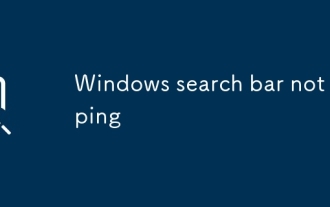 Windows search bar not typing
Jul 02, 2025 am 10:55 AM
Windows search bar not typing
Jul 02, 2025 am 10:55 AM
When the Windows search bar cannot enter text, common solutions are: 1. Restart the Explorer or computer, open the Task Manager to restart the "Windows Explorer" process, or restart the device directly; 2. Switch or uninstall the input method, try to use the English input method or Microsoft's own input method to eliminate third-party input method conflicts; 3. Run the system file check tool, execute the sfc/scannow command in the command prompt to repair the system files; 4. Reset or rebuild the search index, and rebuild it through the "Index Options" in the "Control Panel". Usually, we start with simple steps first, and most problems can be solved step by step.
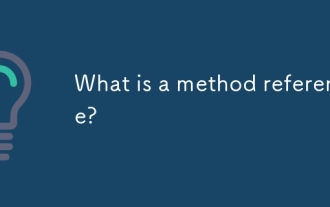 What is a method reference?
Jul 01, 2025 am 01:03 AM
What is a method reference?
Jul 01, 2025 am 01:03 AM
Method reference is a concise syntax in Java, used to directly refer to methods without calling them, and is often used in functional programming scenarios such as stream operations or Lambda expressions. The core of it is to use the :: operator, such as System.out::println instead of item->System.out.println(item). There are four main types: 1. Reference static methods (such as Integer::valueOf); 2. Reference instance methods of specific objects (such as System.out::println); 3. Reference instance methods of any object (such as String::length); 4. Reference constructors (such as ArrayList:






