The steps to create a basic route in Laravel are as follows: 1. Open the route file located in routes/web.php; 2. Use Route::get() and other methods to define the route, such as Route::get('/hello', function () { return 'Hello, Laravel!';}); 3. Run the server through php artisan serve and access http://localhost:8000/hello for testing; 4. Use Artisan to generate a controller such as HelloController and add processing methods to it; 5. Update the route to point to the controller method, such as Route::get('/hello', [HelloController::class, 'sayHello']); 6. Optionally, the route is named for subsequent references, such as ->name('hello'), so that the URL can be generated via route('hello').
Sure, you can create a basic route in Laravel by following these steps:
1. Open the Routes File
Laravel uses route files to define how URLs map to controllers and views. The main file for web routes is located at routes/web.php .
Open this file using your code editor.
2. Define Your Route
In the web.php file, you'll see some example routes already defined. To create a new basic route, use the Route::get() method (or another HTTP verb like post , put , etc., if needed).
For example:
Route::get('/hello', function () {
return 'Hello, Laravel!';
}); This defines a route that responds to GET requests at /hello and returns a simple message.
3. Test It Out
Start the Laravel development server with:
php artisan serve
Then visit http://localhost:8000/hello in your browser. You should see “Hello, Laravel!” displayed.
Using Controllers Instead of Closures
As your app grows, you'll want to move logic out of routes and into controllers. Here's how:
Generate a Controller
Use Artisan to create a controller:
php artisan make:controller HelloController
This creates a new controller file under app/Http/Controllers/HelloController.php .
Add a Method
Open the controller and add a method:
namespace App\Http\Controllers;
use Illuminate\Http\Request;
class HelloController extends Controller
{
public function saysHello()
{
return 'Hello from the controller!';
}
}Update the Route
Now update your route in web.php to point to this method:
use App\Http\Controllers\HelloController; Route::get('/hello', [HelloController::class, 'sayHello']);
Visit the same URL again, and it should still work — but now it's handled by a controller.
Naming Routes (Optional but Useful)
You can give a name to your route, which makes it easier to reference elsewhere in your app:
Route::get('/hello', [HelloController::class, 'sayHello'])->name('hello');
Then you can generate the URL anywhere in your app like this:
route('hello')
That's especially helpful when generating links or redirects.
And that's basically it. You've created a basic route in Laravel — either directly in the routes file or via a controller.
The above is the detailed content of How do I create a basic route in Laravel?. For more information, please follow other related articles on the PHP Chinese website!

Hot AI Tools

Undress AI Tool
Undress images for free

Undresser.AI Undress
AI-powered app for creating realistic nude photos

AI Clothes Remover
Online AI tool for removing clothes from photos.

Clothoff.io
AI clothes remover

Video Face Swap
Swap faces in any video effortlessly with our completely free AI face swap tool!

Hot Article

Hot Tools

Notepad++7.3.1
Easy-to-use and free code editor

SublimeText3 Chinese version
Chinese version, very easy to use

Zend Studio 13.0.1
Powerful PHP integrated development environment

Dreamweaver CS6
Visual web development tools

SublimeText3 Mac version
God-level code editing software (SublimeText3)

Hot Topics
 How to test Laravel API interface?
May 22, 2025 pm 09:45 PM
How to test Laravel API interface?
May 22, 2025 pm 09:45 PM
Efficient methods for testing Laravel API interfaces include: 1) using Laravel's own testing framework and third-party tools such as Postman or Insomnia; 2) writing unit tests, functional tests and integration tests; 3) emulating a real request environment and managing database status. Through these steps, the stability and functional integrity of the API can be ensured.
 How to customize Laravel's user authentication logic?
May 22, 2025 pm 09:36 PM
How to customize Laravel's user authentication logic?
May 22, 2025 pm 09:36 PM
Custom Laravel user authentication logic can be implemented through the following steps: 1. Add additional verification conditions when logging in, such as mailbox verification. 2. Create a custom Guard class and expand the authentication process. Custom authentication logic requires a deep understanding of Laravel's authentication system and pay attention to security, performance and maintenance.
 How to create Laravel package (Package) development?
May 29, 2025 pm 09:12 PM
How to create Laravel package (Package) development?
May 29, 2025 pm 09:12 PM
The steps to create a package in Laravel include: 1) Understanding the advantages of packages, such as modularity and reuse; 2) following Laravel naming and structural specifications; 3) creating a service provider using artisan command; 4) publishing configuration files correctly; 5) managing version control and publishing to Packagist; 6) performing rigorous testing; 7) writing detailed documentation; 8) ensuring compatibility with different Laravel versions.
 Laravel integration with social media login (OAuth)
May 22, 2025 pm 09:27 PM
Laravel integration with social media login (OAuth)
May 22, 2025 pm 09:27 PM
Integrating social media login in the Laravel framework can be achieved by using the LaravelSocialite package. 1. Install the Socialite package: use composerrequirelaravel/socialite. 2. Configure the service provider and alias: add relevant configuration in config/app.php. 3. Set API credentials: Configure social media API credentials in .env and config/services.php. 4. Write controller method: Add redirection and callback methods to handle social media login process. 5. Handle FAQs: Ensure user uniqueness, data synchronization, security and error handling. 6. Optimization practice:
 How to implement password reset function in Laravel?
May 22, 2025 pm 09:42 PM
How to implement password reset function in Laravel?
May 22, 2025 pm 09:42 PM
Implementing password reset function in Laravel requires the following steps: 1. Configure the email service and set relevant parameters in the .env file; 2. Define password reset routes in routes/web.php; 3. Customize email templates; 4. Pay attention to email sending problems and the validity period of tokens, and adjust the configuration if necessary; 5. Consider security to prevent brute-force attacks; 6. After the password reset is successful, force the user to log out of other devices.
 Common security threats and protection measures for Laravel applications
May 22, 2025 pm 09:33 PM
Common security threats and protection measures for Laravel applications
May 22, 2025 pm 09:33 PM
Common security threats in Laravel applications include SQL injection, cross-site scripting attacks (XSS), cross-site request forgery (CSRF), and file upload vulnerabilities. Protection measures include: 1. Use EloquentORM and QueryBuilder for parameterized queries to avoid SQL injection. 2. Verify and filter user input to ensure the security of output and prevent XSS attacks. 3. Set CSRF tokens in forms and AJAX requests to protect the application from CSRF attacks. 4. Strictly verify and process file uploads to ensure file security. 5. Regular code audits and security tests are carried out to discover and fix potential security vulnerabilities.
 What is Middleware in Laravel? How to use it?
May 29, 2025 pm 09:27 PM
What is Middleware in Laravel? How to use it?
May 29, 2025 pm 09:27 PM
Middleware is a filtering mechanism in Laravel that is used to intercept and process HTTP requests. Use steps: 1. Create middleware: Use the command "phpartisanmake:middlewareCheckRole". 2. Define processing logic: Write specific logic in the generated file. 3. Register middleware: Add middleware in Kernel.php. 4. Use middleware: Apply middleware in routing definition.
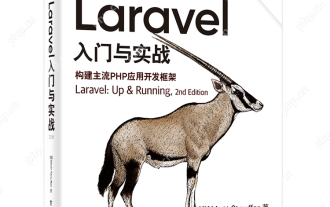 Laravel Page Cache Policy
May 29, 2025 pm 09:15 PM
Laravel Page Cache Policy
May 29, 2025 pm 09:15 PM
Laravel's page caching strategy can significantly improve website performance. 1) Use cache helper functions to implement page caching, such as the Cache::remember method. 2) Select the appropriate cache backend, such as Redis. 3) Pay attention to data consistency issues, and you can use fine-grained caches or event listeners to clear the cache. 4) Further optimization is combined with routing cache, view cache and cache tags. By rationally applying these strategies, website performance can be effectively improved.






