 Web Front-end
Web Front-end
 Front-end Q&A
Front-end Q&A
 What is the significance of Vue's reactivity transform (experimental, then removed) and its goals?
What is the significance of Vue's reactivity transform (experimental, then removed) and its goals?
What is the significance of Vue's reactivity transform (experimental, then removed) and its goals?
Jun 20, 2025 am 01:01 AMReactivity transform in Vue 3 aimed to simplify handling reactive data by automatically tracking and managing reactivity without requiring manual ref() or .value usage. It sought to reduce boilerplate and improve code readability by treating variables like let and const as automatically reactive when used in reactive contexts, allowing developers to write cleaner code such as declaring count = 0 and incrementing it directly without .value. Internally, the
Vue's reactivity transform was an experimental feature introduced in Vue 3 that aimed to simplify how developers interact with reactive data. Instead of manually wrapping variables with functions like ref() or reactive(), the idea was to make reactivity more seamless and intuitive by automatically tracking which variables needed to be reactive — all based on how they were used in the code.
It didn’t end up staying in Vue long-term, but its goals and early implementation sparked a lot of discussion around developer experience and how frameworks can handle reactivity more efficiently.
What Problem Was It Trying to Solve?
The main goal of reactivity transform was to reduce boilerplate and improve readability when working with reactive state. In standard Vue 3 setups using the Composition API, you often write things like:
const count = ref(0)
Then, every time you want to update or read count, you have to use .value. This is fine, but it adds noise — especially for people new to Vue or those who prefer a less syntax-heavy approach.
Reactivity transform proposed treating certain variables (like let and const) as automatically reactive if they were used in a reactive context (e.g., inside a setup() function or a watch callback). That meant writing:
let count = 0
And then just updating it directly:
count
Without needing .value or wrapping in ref(). The compiler would detect this and manage the reactivity under the hood.
How Did It Work Under the Hood?
Vue’s compiler (specifically the <script setup></script> parser) played a central role here. When enabled, the reactivity transform worked at compile time — not runtime — meaning there was no performance cost during app execution.
Here’s what happened behind the scenes:
- Variables declared with
let,var, orconstcould be auto-wrapped as refs. - When those variables were used in reactive contexts (like templates), the system ensured changes triggered updates.
- Assignment expressions (like
count) were transformed into proper.valuemutations automatically.
This made the code look simpler while still keeping the performance benefits of Vue’s existing reactivity system.
Why Was It Removed?
Despite its promise, the reactivity transform had some drawbacks that led to its removal:
- Confusion for beginners: It blurred the line between regular JavaScript variables and reactive ones. People often forgot why some variables worked one way and others didn’t.
- Edge cases and inconsistency: There were tricky scenarios where automatic detection failed or behaved unexpectedly.
- Tooling complexity: Editors and linters struggled to understand which variables were truly reactive, making autocomplete and error detection harder.
-
Community feedback: Many developers preferred explicit reactivity (via
ref()and.value) because it made the code’s behavior clearer.
Because of these issues, Vue’s core team decided to step back and explore alternative approaches — such as macros ($ref, $computed, etc.) that offer similar DX improvements without hiding what’s really happening.
What Can We Learn From It?
Even though the reactivity transform was removed, it pushed the boundaries of what’s possible in terms of developer experience. It showed that:
- Less boilerplate can lead to cleaner, more readable code — but only if clarity isn’t sacrificed.
- Automatic systems need solid tooling support to avoid confusion.
- Developer expectations and learning curves are just as important as technical feasibility.
Some of the ideas behind reactivity transform live on in proposals like the Reactivity Syntax Transform (which allows $ref() and other helpers), showing that the Vue team is still actively exploring ways to make reactivity easier to work with.
So while reactivity transform didn't stick around, it helped shape future directions for Vue and inspired conversations across the ecosystem about how frameworks should handle state and reactivity.
The above is the detailed content of What is the significance of Vue's reactivity transform (experimental, then removed) and its goals?. For more information, please follow other related articles on the PHP Chinese website!

Hot AI Tools

Undress AI Tool
Undress images for free

Undresser.AI Undress
AI-powered app for creating realistic nude photos

AI Clothes Remover
Online AI tool for removing clothes from photos.

Clothoff.io
AI clothes remover

Video Face Swap
Swap faces in any video effortlessly with our completely free AI face swap tool!

Hot Article

Hot Tools

Notepad++7.3.1
Easy-to-use and free code editor

SublimeText3 Chinese version
Chinese version, very easy to use

Zend Studio 13.0.1
Powerful PHP integrated development environment

Dreamweaver CS6
Visual web development tools

SublimeText3 Mac version
God-level code editing software (SublimeText3)

Hot Topics
 How to add functions to buttons for vue
Apr 08, 2025 am 08:51 AM
How to add functions to buttons for vue
Apr 08, 2025 am 08:51 AM
You can add a function to the Vue button by binding the button in the HTML template to a method. Define the method and write function logic in the Vue instance.
 React vs. Vue: Which Framework Does Netflix Use?
Apr 14, 2025 am 12:19 AM
React vs. Vue: Which Framework Does Netflix Use?
Apr 14, 2025 am 12:19 AM
Netflixusesacustomframeworkcalled"Gibbon"builtonReact,notReactorVuedirectly.1)TeamExperience:Choosebasedonfamiliarity.2)ProjectComplexity:Vueforsimplerprojects,Reactforcomplexones.3)CustomizationNeeds:Reactoffersmoreflexibility.4)Ecosystema
 Netflix's Frontend: Examples and Applications of React (or Vue)
Apr 16, 2025 am 12:08 AM
Netflix's Frontend: Examples and Applications of React (or Vue)
Apr 16, 2025 am 12:08 AM
Netflix uses React as its front-end framework. 1) React's componentized development model and strong ecosystem are the main reasons why Netflix chose it. 2) Through componentization, Netflix splits complex interfaces into manageable chunks such as video players, recommendation lists and user comments. 3) React's virtual DOM and component life cycle optimizes rendering efficiency and user interaction management.
 How to jump to the div of vue
Apr 08, 2025 am 09:18 AM
How to jump to the div of vue
Apr 08, 2025 am 09:18 AM
There are two ways to jump div elements in Vue: use Vue Router and add router-link component. Add the @click event listener and call this.$router.push() method to jump.
 React, Vue, and the Future of Netflix's Frontend
Apr 12, 2025 am 12:12 AM
React, Vue, and the Future of Netflix's Frontend
Apr 12, 2025 am 12:12 AM
Netflix mainly uses React as the front-end framework, supplemented by Vue for specific functions. 1) React's componentization and virtual DOM improve the performance and development efficiency of Netflix applications. 2) Vue is used in Netflix's internal tools and small projects, and its flexibility and ease of use are key.
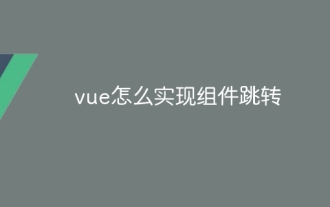 How to implement component jump for vue
Apr 08, 2025 am 09:21 AM
How to implement component jump for vue
Apr 08, 2025 am 09:21 AM
There are the following methods to implement component jump in Vue: use router-link and <router-view> components to perform hyperlink jump, and specify the :to attribute as the target path. Use the <router-view> component directly to display the currently routed rendered components. Use the router.push() and router.replace() methods for programmatic navigation. The former saves history and the latter replaces the current route without leaving records.
 How to jump a tag to vue
Apr 08, 2025 am 09:24 AM
How to jump a tag to vue
Apr 08, 2025 am 09:24 AM
The methods to implement the jump of a tag in Vue include: using the a tag in the HTML template to specify the href attribute. Use the router-link component of Vue routing. Use this.$router.push() method in JavaScript. Parameters can be passed through the query parameter and routes are configured in the router options for dynamic jumps.
 How to use vue pagination
Apr 08, 2025 am 06:45 AM
How to use vue pagination
Apr 08, 2025 am 06:45 AM
Pagination is a technology that splits large data sets into small pages to improve performance and user experience. In Vue, you can use the following built-in method to paging: Calculate the total number of pages: totalPages() traversal page number: v-for directive to set the current page: currentPage Get the current page data: currentPageData()





