 Web Front-end
Web Front-end
 Front-end Q&A
Front-end Q&A
 What are the key differences between inline, block, inline-block, and flex display values?
What are the key differences between inline, block, inline-block, and flex display values?
What are the key differences between inline, block, inline-block, and flex display values?
Jun 20, 2025 am 01:01 AMdisplay value is cruel because it controls how an element behaves in the layout. The most commonly used display values— inline , block , inline-block , and flex —each have distinct behaviors that affect spacing, alignment, and structure.
<p> Let's break them down one by one so you can understand when to use each.
Inline Elements: Flow Like Text
<p>display: inline makes an element behave like a word in a sentence. It doesn't start on a new line and only take up as much width as its content.
- You can't set width or height directly.
- Vertical margins (top/bottom) won't push other elements away.
- Padding and borders do apply but might not behave exactly as with block elements.
<span></span> , <a></a> , or <strong></strong> to sit within a line of text without breaking the flow.
<p> Example:<span>This is inline</span> <span>This is also inline</span><p> These two will appear side by side unless there's not enough space.
Block Elements: Take Full Width
<p>display: block turns an element into a block box. These elements stack vertically and take up the full available width by default.- They always start on a new line.
- Width and height can be controlled.
- Margins and padding work as expected in all directions.
<div> , <p> , <header> , or anything that should stand alone on a line.<p> Example:<div style="display: block">Block 1</div> <div style="display: block">Block 2</div><p> Each div appears on its own line, stacked vertically.
Inline-Block: Block Features Without Line Breaks
<p>display: inline-block combines features from both worlds. It allows you to set dimensions and spacing like a block, but it flows inline with surrounding content.- Doesn't start on a new line.
- Respects width, height, margins, and padding.
- Sensitive to vertical alignment (useful for aligning elements side by side with control).
<span style="display: inline-block; width: 100px">Box 1</span> <span style="display: inline-block; width: 100px">Box 2</span><p> Both boxes sit next to each other and respect the width setting.<p> One thing to note: Inline-block elements may have small gaps between them due to whitespace in HTML. To fix this, you can:
- Remove spaces between HTML tags
- Use negative margins
- Set
font-size: 0on the parent
Flexbox: Layout Made Easier
<p>display: flex is a modern layout mode designed to help you build complex layouts more easily.- Applies to the container, affecting its children (called flex items).
- Items are laid out in a row or column automatically.
- Alignment, spacing, and order can be controlled with simple properties like
justify-content,align-items, andgap.
<div style="display: flex; justify-content: space-between"> <div>Item 1</div> <div>Item 2</div> <div>Item 3</div> </div><p> This creates a horizontal layout with even spacing between items. <p> Key benefits:
- No need to float or clear elements
- Built-in alignment tools
- Responsive behavior with minimal code
Final Thoughts
<p> Each display type has its place depending on what you're trying to achieve.inline and block are foundational and still widely used. inline-block gives more control for inline layouts. And flex is the go-to choice for modern layout needs.
<p> You'll often switch between them depending on context—like using flex for containers and block or inline-block inside those containers.
<p> Basically, just remember:
-
inline: gos with the flow -
block: starts fresh -
inline-block: same line, but sized -
flex: let the container handle the layout
The above is the detailed content of What are the key differences between inline, block, inline-block, and flex display values?. For more information, please follow other related articles on the PHP Chinese website!

Hot AI Tools

Undress AI Tool
Undress images for free

Undresser.AI Undress
AI-powered app for creating realistic nude photos

AI Clothes Remover
Online AI tool for removing clothes from photos.

Clothoff.io
AI clothes remover

Video Face Swap
Swap faces in any video effortlessly with our completely free AI face swap tool!

Hot Article

Hot Tools

Notepad++7.3.1
Easy-to-use and free code editor

SublimeText3 Chinese version
Chinese version, very easy to use

Zend Studio 13.0.1
Powerful PHP integrated development environment

Dreamweaver CS6
Visual web development tools

SublimeText3 Mac version
God-level code editing software (SublimeText3)

Hot Topics
 How to achieve the rotation effect of element
May 23, 2025 pm 11:21 PM
How to achieve the rotation effect of element
May 23, 2025 pm 11:21 PM
To achieve the rotation effect of an element, use JavaScript combined with CSS3's transform attribute. 1. Use transform's rotate() function to set the rotation angle. 2. Realize dynamic rotation through requestAnimationFrame. 3. Consider reducing DOM operations or using CSS animations when optimizing performance. 4. Ensure browser compatibility and add prefixes. 5. User interactive control rotation is achieved through mouse or touch events.
 How to use the new semantic tags (such as section, article) in HTML5?
May 23, 2025 pm 11:36 PM
How to use the new semantic tags (such as section, article) in HTML5?
May 23, 2025 pm 11:36 PM
The reason we use semantic tags is that they improve SEO, enhance accessibility, and code maintainability. 1. Include titles when using them to avoid abuse. 2. Use stand-alone content blocks, suitable for blogs or news. 3. Pay attention to the nesting and SEO of tags, and do not pile up tags for SEO.
 How can I include the CSS with React?
May 26, 2025 am 12:01 AM
How can I include the CSS with React?
May 26, 2025 am 12:01 AM
There are five ways to include CSS in React: 1. Use inline styles, which are simple but not conducive to reuse and maintenance; 2. Use CSS files, which are implemented through import, which are conducive to organization but may lead to conflicts; 3. Use CSSModules to avoid global conflicts but require configuration; 4. Use StyledComponents to dynamically generate styles using JavaScript but require dependency on libraries; 5. Use Sass or Less to provide more functions but increase construction complexity.
 How can I include CSS only on some pages?
Jun 11, 2025 am 12:01 AM
How can I include CSS only on some pages?
Jun 11, 2025 am 12:01 AM
There are three ways to selectively include CSS on a specific page: 1. Inline CSS, suitable for pages that are not frequently accessed or require unique styles; 2. Load external CSS files using JavaScript conditions, suitable for situations where flexibility is required; 3. Containment on the server side, suitable for scenarios using server-side languages. This approach can optimize website performance and maintainability, but requires balance of modularity and performance.
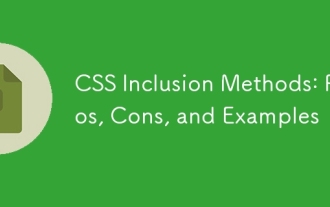 CSS Inclusion Methods: Pros, Cons, and Examples
Jun 07, 2025 am 12:03 AM
CSS Inclusion Methods: Pros, Cons, and Examples
Jun 07, 2025 am 12:03 AM
ThedifferentmethodsforincludingCSSinawebpageareinline,internal,andexternalCSS.1)InlineCSS:Easytoimplementbutleadstounmaintainablecode.2)InternalCSS:MoreorganizedthaninlinebutcanclutterHTML.3)ExternalCSS:Bestforlargerprojects,promotesmaintainabilityan
 HTML, CSS, and JavaScript: How They Work Together
May 27, 2025 am 12:05 AM
HTML, CSS, and JavaScript: How They Work Together
May 27, 2025 am 12:05 AM
HTML, CSS and JavaScript are responsible for structure, style and dynamic functions in web development respectively. 1. HTML defines the web structure, 2. CSS is responsible for style and layout, 3. JavaScript provides dynamic interaction and functions.
 Best Practices for Including CSS in Your Website
May 24, 2025 am 12:09 AM
Best Practices for Including CSS in Your Website
May 24, 2025 am 12:09 AM
ThebestpracticesforincludingCSSinawebsiteare:1)UseexternalCSSforseparationofcontentandpresentation,reusability,andcachingbenefits.2)ConsiderusingCSSpreprocessorslikeSassorLessformodularity.3)OptimizeperformancewithCSSminificationandcompression.4)Stru
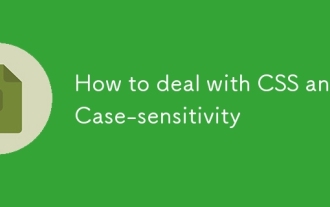 How to deal with CSS and Case-sensitivity
May 25, 2025 am 12:02 AM
How to deal with CSS and Case-sensitivity
May 25, 2025 am 12:02 AM
CSSismostlycase-insensitive,butselectorsandcustompropertiesarecase-sensitive.1)Useconsistentcasingconventions.2)EmploylinterslikeStylelint.3)Testacrossbrowsers.4)Bemindfulofexternalresources'conventions.Consistentcasinghelpsmaintaincodecleanlinessand





