What is the Critical Rendering Path and how does CSS affect it?
Jun 24, 2025 am 12:39 AMCritical rendering path (CRP) is the core process for the browser to render a page for the first time, which directly affects the loading speed. It includes six steps: parsing HTML, building a DOM tree, parsing CSS, building a CSSOM tree, generating a rendering tree, layout, drawing and compositing layers. CSS plays a key role in it, and because of its blocking rendering characteristics, it must wait until the CSSOM is completed before the subsequent process can be continued. Optimized CSS improves CRP performance by streamlining critical CSS and inlining, splitting compressed files, separating styles with media queries, avoiding complex selectors, etc., thereby speeding up first-screen loading.

The loading speed of web pages directly affects the user experience, and the Critical Rendering Path (CRP) is the core process that determines the speed of the first rendering of the page. Simply put, CRP is the entire process of a browser starting from receiving HTML, CSS, and JavaScript files to finally drawing pixels on the screen. Among them, CSS plays an important role in this process. It not only affects the style, but also directly affects the timing and performance of page rendering.
What is the critical rendering path?
The key rendering path includes several main steps: parsing HTML to build a DOM tree, parsing CSS to build a CSSOM tree, merging the two to generate a rendering tree, layout (Layout), drawing (Paint), and finally the composite layer is displayed on the screen.
In this process, CSS is a resource that blocks rendering . That is to say, the browser must wait until the CSSOM is built before the rendering tree can be built and subsequent layout and drawing will continue. This means that if CSS loads or parses too slowly, the user will see a blank page until everything is ready.
How does CSS affect critical rendering paths?
The impact of CSS on CRP is mainly reflected in the following points:
- Blocking First Rendering : As mentioned earlier, CSS is a render blocking resource. Without a full CSSOM, the browser cannot build a render tree.
- Impact critical path length : The larger and more complex the CSS file, the longer the parsing time will be, thus delaying rendering.
- The more style rules, the more time-consuming the calculation : complex CSS selectors and a large number of style rules increase the build time of the CSSOM.
Therefore, optimizing CSS has become an important means to improve the first-time page loading experience.
How to optimize CSS to improve critical rendering paths?
To reduce the negative impact of CSS on CRP, the following practical measures can be taken:
-
Simplify key CSS
- Extract the critical CSS required for the first screen inline into HTML to avoid additional requests.
- The remaining non-critical CSS can be loaded asynchronously or delayed.
-
Splitting and compressing CSS files
- Split CSS into multiple small files by module and load on demand.
- Use tools to compress the code and remove unnecessary spaces and comments.
-
Use media query to separate different device styles
- Use the
mediaattribute in the<link>tag to prevent some CSS from blocking rendering, such as printing styles.
- Use the
-
Avoid too many nesting and complex selectors
- Simplify the CSS structure and reduce the computing overhead of browser matching styles.
Although these practices may seem trivial, they are very effective for speeding up page rendering for the first time.
Let's summarize
CSS is a key rendering path that cannot be ignored. Although it is a static resource, it will affect whether the page can quickly render content. By reducing blocking styles, optimizing loading methods, and simplifying structures, we can significantly improve page loading performance. Basically that's all. Don't underestimate a few lines of CSS. If you don't handle it well, you can really make the page "stuck" in the white screen state.
The above is the detailed content of What is the Critical Rendering Path and how does CSS affect it?. For more information, please follow other related articles on the PHP Chinese website!

Hot AI Tools

Undress AI Tool
Undress images for free

Undresser.AI Undress
AI-powered app for creating realistic nude photos

AI Clothes Remover
Online AI tool for removing clothes from photos.

Clothoff.io
AI clothes remover

Video Face Swap
Swap faces in any video effortlessly with our completely free AI face swap tool!

Hot Article

Hot Tools

Notepad++7.3.1
Easy-to-use and free code editor

SublimeText3 Chinese version
Chinese version, very easy to use

Zend Studio 13.0.1
Powerful PHP integrated development environment

Dreamweaver CS6
Visual web development tools

SublimeText3 Mac version
God-level code editing software (SublimeText3)

Hot Topics
 How to achieve the rotation effect of element
May 23, 2025 pm 11:21 PM
How to achieve the rotation effect of element
May 23, 2025 pm 11:21 PM
To achieve the rotation effect of an element, use JavaScript combined with CSS3's transform attribute. 1. Use transform's rotate() function to set the rotation angle. 2. Realize dynamic rotation through requestAnimationFrame. 3. Consider reducing DOM operations or using CSS animations when optimizing performance. 4. Ensure browser compatibility and add prefixes. 5. User interactive control rotation is achieved through mouse or touch events.
 How to use the new semantic tags (such as section, article) in HTML5?
May 23, 2025 pm 11:36 PM
How to use the new semantic tags (such as section, article) in HTML5?
May 23, 2025 pm 11:36 PM
The reason we use semantic tags is that they improve SEO, enhance accessibility, and code maintainability. 1. Include titles when using them to avoid abuse. 2. Use stand-alone content blocks, suitable for blogs or news. 3. Pay attention to the nesting and SEO of tags, and do not pile up tags for SEO.
 How can I include the CSS with React?
May 26, 2025 am 12:01 AM
How can I include the CSS with React?
May 26, 2025 am 12:01 AM
There are five ways to include CSS in React: 1. Use inline styles, which are simple but not conducive to reuse and maintenance; 2. Use CSS files, which are implemented through import, which are conducive to organization but may lead to conflicts; 3. Use CSSModules to avoid global conflicts but require configuration; 4. Use StyledComponents to dynamically generate styles using JavaScript but require dependency on libraries; 5. Use Sass or Less to provide more functions but increase construction complexity.
 How can I include CSS only on some pages?
Jun 11, 2025 am 12:01 AM
How can I include CSS only on some pages?
Jun 11, 2025 am 12:01 AM
There are three ways to selectively include CSS on a specific page: 1. Inline CSS, suitable for pages that are not frequently accessed or require unique styles; 2. Load external CSS files using JavaScript conditions, suitable for situations where flexibility is required; 3. Containment on the server side, suitable for scenarios using server-side languages. This approach can optimize website performance and maintainability, but requires balance of modularity and performance.
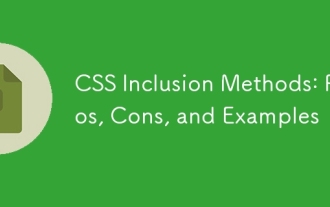 CSS Inclusion Methods: Pros, Cons, and Examples
Jun 07, 2025 am 12:03 AM
CSS Inclusion Methods: Pros, Cons, and Examples
Jun 07, 2025 am 12:03 AM
ThedifferentmethodsforincludingCSSinawebpageareinline,internal,andexternalCSS.1)InlineCSS:Easytoimplementbutleadstounmaintainablecode.2)InternalCSS:MoreorganizedthaninlinebutcanclutterHTML.3)ExternalCSS:Bestforlargerprojects,promotesmaintainabilityan
 HTML, CSS, and JavaScript: How They Work Together
May 27, 2025 am 12:05 AM
HTML, CSS, and JavaScript: How They Work Together
May 27, 2025 am 12:05 AM
HTML, CSS and JavaScript are responsible for structure, style and dynamic functions in web development respectively. 1. HTML defines the web structure, 2. CSS is responsible for style and layout, 3. JavaScript provides dynamic interaction and functions.
 Best Practices for Including CSS in Your Website
May 24, 2025 am 12:09 AM
Best Practices for Including CSS in Your Website
May 24, 2025 am 12:09 AM
ThebestpracticesforincludingCSSinawebsiteare:1)UseexternalCSSforseparationofcontentandpresentation,reusability,andcachingbenefits.2)ConsiderusingCSSpreprocessorslikeSassorLessformodularity.3)OptimizeperformancewithCSSminificationandcompression.4)Stru
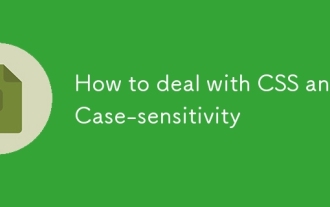 How to deal with CSS and Case-sensitivity
May 25, 2025 am 12:02 AM
How to deal with CSS and Case-sensitivity
May 25, 2025 am 12:02 AM
CSSismostlycase-insensitive,butselectorsandcustompropertiesarecase-sensitive.1)Useconsistentcasingconventions.2)EmploylinterslikeStylelint.3)Testacrossbrowsers.4)Bemindfulofexternalresources'conventions.Consistentcasinghelpsmaintaincodecleanlinessand






