The key to building a website is to select the right tools and follow a clear process. 1. First, clarify the website goals and types, such as blogs, official websites, e-commerce, etc., and select adapter tools, such as WordPress, Shopify or Wix. 2. Register the domain name (recommended.com) and select a hosting platform such as hosting, Vercel or Netlify. 3. Design the page structure, including homepage, about us, product pages, etc., to ensure that the layout is clear and easy to use. 4. After going online, continue to optimize content, check links, adapt to mobile terminals, and improve visibility through SEO. Follow the steps and the website construction can be completed within a few days.

It is actually not difficult to build a website quickly. The key is to select the right tools, clarify the process, and then implement the content step by step.
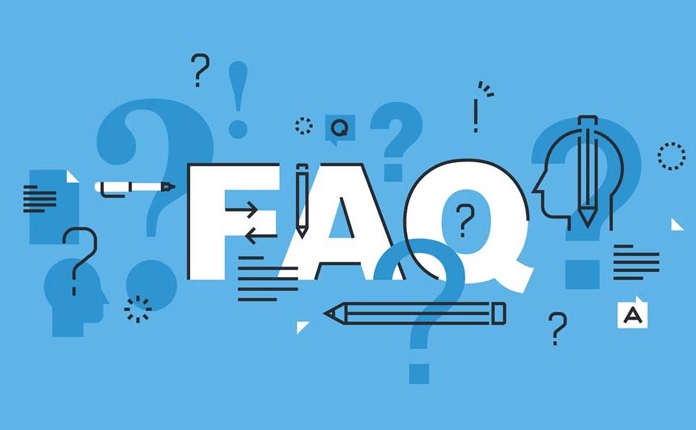
1. Determine the website objectives and types
Before starting, ask yourself: What is this website for? Should I display my works, sell products, write blogs, or build an official website of the company? Different uses determine different website building methods. For example, you can choose to build a personal blog with WordPress or Notion, and e-commerce may be more suitable for Shopify or WooCommerce. It would be enough if you just make a simple introduction page, or even use website building tools like Wix and Squarespace.

Common website types include:
- Blog/Media Site
- Corporate official website
- E-commerce platform
- Portfolio Display
- Community Forum
2. Register a domain name and choose a hosting platform
A domain name is like a house number, it is the URL of your website (such as example.com). It is recommended to choose the one ending at .com, which is concise and easy to remember. You can register on platforms such as Namecheap, GoDaddy or domestic Alibaba Cloud.

Website hosting is to place your web page files on the server so that others can access them. Commonly used solutions for beginners are:
- WordPress hosting : Suitable for long-term operational websites, with high freedom but slightly complexity.
- Wix/Squarespace : Drag-and-drop website building, simple operation, suitable for novices.
- Static hosting (such as Vercel, Netlify) : If you know how to write code, you can use HTML/CSS/JS to make the page and deploy it for free.
3. Design page structure and content layout
Don’t choose templates as soon as you come up, draw a sketch first, and determine which pages your website needs. Usually infrastructure includes:
- Home (Home)
- About Us (About)
- Services or Products Page (Services/Products)
- Blog (Blog) optional
- Contact Us (Contact)
The content of each page should be clear and not messy. The home page is especially important, and you need to know what you do at first glance. It is best to "understand at a glance" the position of elements such as titles, navigation bars, and buttons, and not be too fancy.
4. Release and continue to update
The website is not the end point, and it needs to be continuously optimized after it is launched. for example:
- Regularly update content (especially blog websites)
- Check if the link is normal
- Make sure there is no problem with the mobile display
- Join Google Analytics to track access data
In addition, SEO is also very important. No matter how beautiful the website is, it is useless if no one finds it. Therefore, the details of title tags, meta descriptions, and keywords should be taken seriously.
Basically that's it. The whole process seems a bit too many, but in fact, you can get a available website in just a few days. The key is not to pursue perfection, let’s go online first.
The above is the detailed content of How to build a website. For more information, please follow other related articles on the PHP Chinese website!

Hot AI Tools

Undress AI Tool
Undress images for free

Undresser.AI Undress
AI-powered app for creating realistic nude photos

AI Clothes Remover
Online AI tool for removing clothes from photos.

Clothoff.io
AI clothes remover

Video Face Swap
Swap faces in any video effortlessly with our completely free AI face swap tool!

Hot Article

Hot Tools

Notepad++7.3.1
Easy-to-use and free code editor

SublimeText3 Chinese version
Chinese version, very easy to use

Zend Studio 13.0.1
Powerful PHP integrated development environment

Dreamweaver CS6
Visual web development tools

SublimeText3 Mac version
God-level code editing software (SublimeText3)

Hot Topics
 How to open a website using Task Scheduler
Oct 02, 2023 pm 11:13 PM
How to open a website using Task Scheduler
Oct 02, 2023 pm 11:13 PM
Do you frequently visit the same website at about the same time every day? This can lead to spending a lot of time with multiple browser tabs open and cluttering the browser while performing daily tasks. Well, how about opening it without having to launch the browser manually? It's very simple and doesn't require you to download any third-party apps, as shown below. How do I set up Task Scheduler to open a website? Press the key, type Task Scheduler in the search box, and then click Open. Windows On the right sidebar, click on the Create Basic Task option. In the Name field, enter the name of the website you want to open and click Next. Next, under Triggers, click Time Frequency and click Next. Select how long you want the event to repeat and click Next. Select enable
 Is there any website for learning C language?
Jan 30, 2024 pm 02:38 PM
Is there any website for learning C language?
Jan 30, 2024 pm 02:38 PM
Websites for learning C language: 1. C Language Chinese Website; 2. Rookie Tutorial; 3. C Language Forum; 4. C Language Empire; 5. Script House; 6. Tianji.com; 7. Red and Black Alliance; 8, 51 Self-study network; 9. Likou; 10. C Programming. Detailed introduction: 1. C language Chinese website, which is a website dedicated to providing C language learning materials for beginners. It is rich in content, including basic grammar, pointers, arrays, functions, structures and other modules; 2. Rookie tutorials, This is a comprehensive programming learning website and more.
 How to convert your website into a standalone Mac app
Oct 12, 2023 pm 11:17 PM
How to convert your website into a standalone Mac app
Oct 12, 2023 pm 11:17 PM
In macOS Sonoma and Safari 17, you can turn websites into "web apps," which can sit in your Mac's dock and be accessed like any other app without opening a browser. Read on to learn how it works. Thanks to a new option in Apple's Safari browser, it's now possible to turn any website on the internet you frequently visit into a standalone "web app" that lives in your Mac's dock and is ready for you to access at any time. The web app works with Mission Control and Stage Manager like any app, and can also be opened via Launchpad or SpotlightSearch. How to turn any website into
 How to quickly build a statistical chart system under the Vue framework
Aug 21, 2023 pm 05:48 PM
How to quickly build a statistical chart system under the Vue framework
Aug 21, 2023 pm 05:48 PM
How to quickly build a statistical chart system under the Vue framework. In modern web applications, statistical charts are an essential component. As a popular front-end framework, Vue.js provides many convenient tools and components that can help us quickly build a statistical chart system. This article will introduce how to use the Vue framework and some plug-ins to build a simple statistical chart system. First, we need to prepare a Vue.js development environment, including installing Vue scaffolding and some related plug-ins. Execute the following command in the command line
 Can buildings be built in the wild in Mistlock Kingdom?
Mar 07, 2024 pm 08:28 PM
Can buildings be built in the wild in Mistlock Kingdom?
Mar 07, 2024 pm 08:28 PM
Players can collect different materials to build buildings when playing in the Mistlock Kingdom. Many players want to know whether to build buildings in the wild. Buildings cannot be built in the wild in the Mistlock Kingdom. They must be within the scope of the altar. . Can buildings be built in the wild in Mistlock Kingdom? Answer: No. 1. Buildings cannot be built in the wild areas of the Mist Lock Kingdom. 2. The building must be built within the scope of the altar. 3. Players can place the Spirit Fire Altar by themselves, but once they leave the range, they will not be able to construct buildings. 4. We can also directly dig a hole in the mountain as our home, so we don’t need to consume building materials. 5. There is a comfort mechanism in the buildings built by players themselves, that is to say, the better the interior, the higher the comfort. 6. High comfort will bring attribute bonuses to players, such as
 Best practices and precautions for building a web server under CentOS 7
Aug 25, 2023 pm 11:33 PM
Best practices and precautions for building a web server under CentOS 7
Aug 25, 2023 pm 11:33 PM
Best practices and precautions for building web servers under CentOS7 Introduction: In today's Internet era, web servers are one of the core components for building and hosting websites. CentOS7 is a powerful Linux distribution widely used in server environments. This article will explore the best practices and considerations for building a web server on CentOS7, and provide some code examples to help you better understand. 1. Install Apache HTTP server Apache is the most widely used w
 Quickly install PyTorch in PyCharm: an easy guide
Feb 24, 2024 pm 09:54 PM
Quickly install PyTorch in PyCharm: an easy guide
Feb 24, 2024 pm 09:54 PM
PyTorch Installation Guide: Quickly set up a development environment in PyCharm PyTorch is one of the most popular frameworks in the current field of deep learning. It has the characteristics of ease of use and flexibility, and is favored by developers. This article will introduce how to quickly set up the PyTorch development environment in PyCharm, so that you can start the development of deep learning projects. Step 1: Install PyTorch First, we need to install PyTorch. The installation of PyTorch usually needs to take into account the system environment
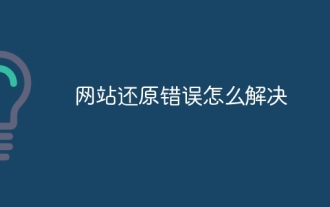 How to solve website restore error
Dec 05, 2023 am 10:52 AM
How to solve website restore error
Dec 05, 2023 am 10:52 AM
Website restore errors are resolved by checking the integrity and correctness of the backup file, checking for error messages during the restore process, operating with backup and restore tools, checking database connection information, and seeking professional help. Detailed introduction: 1. Check the integrity and correctness of the backup file to ensure that the backup file is not damaged or incomplete; 2. Check for error messages during the restore process, such as database connection errors, file permission issues, etc.; 3. Use backup and restore Tools to operate and so on.





