Using Performance Profilers | Finding Memory Leaks
Jun 27, 2025 pm 05:44 PMMemory leak refers to the program not being released correctly after applying for memory, which leads to memory waste and affects performance. Common reasons include unrecycled objects, unbinding listeners, unlimited cache growth, etc. Use performance analysis tools (such as Chrome DevTools, VisualVM, Android Studio Profiler) to locate problems: 1. Monitor memory trends and see if it continues to rise; 2. Trigger garbage collection to determine whether the memory cannot be released; 3. Analyze the object retention tree to find the objects and holders that occupy memory; 4. Compare heap snapshots to identify the exception newly added objects. Common problems include Context leaks, long-lifetime objects holding short-lifetime references, and improper cache management. The response method is to use Application Context, timely dereferences, use weak references and reasonable caching strategies. Mastering Profiler tools combined with good coding habits can effectively solve memory leak problems.
If you encounter performance problems when developing or debugging applications, especially when the memory usage is getting higher and higher, the program runs slower or even crashes, it is likely that the memory leak is causing the blame. At this time, using performance profiler is an effective way to locate and solve such problems.
What is a memory leak?
Simply put, memory leaks refer to the program applying for memory space during operation, but not released correctly after use, resulting in this part of the memory being unable to be reused. Over time, less and less memory is available, which ultimately affects performance and even causes crashes.
In actual development, common situations include:
- Objects that are no longer used are not recycled in time
- Event listener or callback function not unbind
- Unlimited growth of cached data
This type of problem is not easy to be directly discovered through the code, and it needs to be used to assist in troubleshooting.
How to use performance analysis tools to find memory leaks?
Mainstream development environments and platforms provide performance analysis tools, such as Chrome DevTools, VisualVM, Android Studio Profiler, .NET Memory Profiler, etc. Although the interface is different, the basic ideas are the same:
-
Monitor memory usage trends
- Open the Profiler tool, launch the application and observe the memory footprint.
- If the memory continues to rise without a significant drop, there is a very likely leak.
-
Trigger garbage collection (GC)
- Most Profilers provide manual GC capabilities. If the memory does not drop after forced recycling, it means that some objects have not been released.
-
View the Retained Tree
- This feature can help you see which objects occupy a lot of memory and who "holds" these objects and prevents them from being recycled.
- Pay attention to those object types with an exceptional number, such as Activity, View, Context (in Android), DOM elements (in front-end), etc.
-
Comparative snapshot (Heap Snapshot)
- Take memory snapshots before and after the key operations to compare the differences.
- If there are many objects that shouldn't exist after an operation, it's worth checking in depth.
Frequently Asked Questions and Coping Suggestions
Context leak (especially in Android development)
Context is an object that is very likely to cause memory leakage. For example:
- Pass the Context of the Activity to a singleton class or a static variable
- No broadcast receiver or listener was unregistered
? Solution:
- Try to use Application Context instead of Activity Context
- Manually dereference relationship at the end of the life cycle
Long life cycle object holds short life cycle object reference
This is very common in JavaScript, Java, C# and other languages. for example:
- Subscribed to events but not unsubscribe
- Use of closures, external variables cannot be released
? Solution:
- Pay attention to cleaning listeners, callbacks, and timers
- Use Weak Reference (WeakMap/WeakReference) to avoid strong binding
Improper cache management
If the cache does not have a reasonable expiration mechanism or capacity limit, it may also continue to consume memory.
? Solution:
- Set the maximum cache number or automatic clearing policy
- Using LRU or TTL cache algorithm
Memory leak is not the end of the world
As long as you master the basic methods of using Profiler, most memory leak problems can be located faster. The key is to develop good coding habits, such as timely release of resources, avoid unnecessary references, and use context objects reasonably.
Tools are just auxiliary tools, and understanding the memory management mechanism is the fundamental one. Use Profiler well, combine code review and testing, and you will find that memory leaks are not as difficult as you think.
Basically that's it.
The above is the detailed content of Using Performance Profilers | Finding Memory Leaks. For more information, please follow other related articles on the PHP Chinese website!

Hot AI Tools

Undress AI Tool
Undress images for free

Undresser.AI Undress
AI-powered app for creating realistic nude photos

AI Clothes Remover
Online AI tool for removing clothes from photos.

Clothoff.io
AI clothes remover

Video Face Swap
Swap faces in any video effortlessly with our completely free AI face swap tool!

Hot Article

Hot Tools

Notepad++7.3.1
Easy-to-use and free code editor

SublimeText3 Chinese version
Chinese version, very easy to use

Zend Studio 13.0.1
Powerful PHP integrated development environment

Dreamweaver CS6
Visual web development tools

SublimeText3 Mac version
God-level code editing software (SublimeText3)

Hot Topics
 Performance analysis of Kirin 8000 and Snapdragon processors: detailed comparison of strengths and weaknesses
Mar 24, 2024 pm 06:09 PM
Performance analysis of Kirin 8000 and Snapdragon processors: detailed comparison of strengths and weaknesses
Mar 24, 2024 pm 06:09 PM
Kirin 8000 and Snapdragon processor performance analysis: detailed comparison of strengths and weaknesses. With the popularity of smartphones and their increasing functionality, processors, as the core components of mobile phones, have also attracted much attention. One of the most common and excellent processor brands currently on the market is Huawei's Kirin series and Qualcomm's Snapdragon series. This article will focus on the performance analysis of Kirin 8000 and Snapdragon processors, and explore the comparison of the strengths and weaknesses of the two in various aspects. First, let’s take a look at the Kirin 8000 processor. As Huawei’s latest flagship processor, Kirin 8000
 Common memory management problems and solutions in C#
Oct 11, 2023 am 09:21 AM
Common memory management problems and solutions in C#
Oct 11, 2023 am 09:21 AM
Common memory management problems and solutions in C#, specific code examples are required. In C# development, memory management is an important issue. Incorrect memory management may lead to memory leaks and performance problems. This article will introduce readers to common memory management problems in C#, provide solutions, and give specific code examples. I hope it can help readers better understand and master memory management technology. The garbage collector does not release resources in time. The garbage collector (GarbageCollector) in C# is responsible for automatically releasing resources and no longer using them.
 Performance comparison: speed and efficiency of Go language and C language
Mar 10, 2024 pm 02:30 PM
Performance comparison: speed and efficiency of Go language and C language
Mar 10, 2024 pm 02:30 PM
Performance comparison: speed and efficiency of Go language and C language In the field of computer programming, performance has always been an important indicator that developers pay attention to. When choosing a programming language, developers usually focus on its speed and efficiency. Go language and C language, as two popular programming languages, are widely used for system-level programming and high-performance applications. This article will compare the performance of Go language and C language in terms of speed and efficiency, and demonstrate the differences between them through specific code examples. First, let's take a look at the overview of Go language and C language. Go language is developed by G
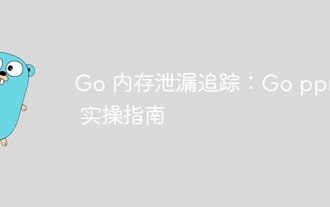 Go memory leak tracking: Go pprof practical guide
Apr 08, 2024 am 10:57 AM
Go memory leak tracking: Go pprof practical guide
Apr 08, 2024 am 10:57 AM
The pprof tool can be used to analyze the memory usage of Go applications and detect memory leaks. It provides memory profile generation, memory leak identification and real-time analysis capabilities. Generate a memory snapshot by using pprof.Parse and identify the data structures with the most memory allocations using the pprof-allocspace command. At the same time, pprof supports real-time analysis and provides endpoints to remotely access memory usage information.
 Solve the memory leak problem caused by closures
Feb 18, 2024 pm 03:20 PM
Solve the memory leak problem caused by closures
Feb 18, 2024 pm 03:20 PM
Title: Memory leaks caused by closures and solutions Introduction: Closures are a very common concept in JavaScript, which allow internal functions to access variables of external functions. However, closures can cause memory leaks if used incorrectly. This article will explore the memory leak problem caused by closures and provide solutions and specific code examples. 1. Memory leaks caused by closures The characteristic of closures is that internal functions can access variables of external functions, which means that variables referenced in closures will not be garbage collected. If used improperly,
 How to avoid memory leaks in Golang technical performance optimization?
Jun 04, 2024 pm 12:27 PM
How to avoid memory leaks in Golang technical performance optimization?
Jun 04, 2024 pm 12:27 PM
Memory leaks can cause Go program memory to continuously increase by: closing resources that are no longer in use, such as files, network connections, and database connections. Use weak references to prevent memory leaks and target objects for garbage collection when they are no longer strongly referenced. Using go coroutine, the coroutine stack memory will be automatically released when exiting to avoid memory leaks.
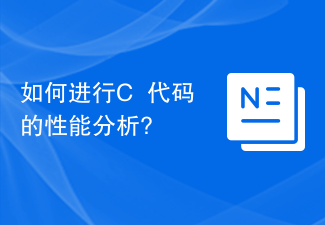 How to perform performance analysis of C++ code?
Nov 02, 2023 pm 02:36 PM
How to perform performance analysis of C++ code?
Nov 02, 2023 pm 02:36 PM
How to perform performance analysis of C++ code? Performance is an important consideration when developing C++ programs. Optimizing the performance of your code can improve the speed and efficiency of your program. However, to optimize your code, you first need to understand where its performance bottlenecks are. To find the performance bottleneck, you first need to perform code performance analysis. This article will introduce some commonly used C++ code performance analysis tools and techniques to help developers find performance bottlenecks in the code for optimization. Profiling tool using Profiling tool
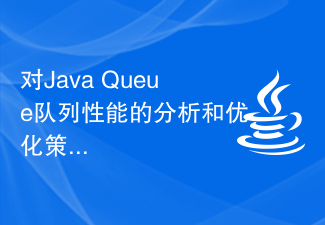 Analysis and optimization strategies for Java Queue queue performance
Jan 09, 2024 pm 05:02 PM
Analysis and optimization strategies for Java Queue queue performance
Jan 09, 2024 pm 05:02 PM
Performance Analysis and Optimization Strategy of JavaQueue Queue Summary: Queue (Queue) is one of the commonly used data structures in Java and is widely used in various scenarios. This article will discuss the performance issues of JavaQueue queues from two aspects: performance analysis and optimization strategies, and give specific code examples. Introduction Queue is a first-in-first-out (FIFO) data structure that can be used to implement producer-consumer mode, thread pool task queue and other scenarios. Java provides a variety of queue implementations, such as Arr






