 Mobile Tutorial
Mobile Tutorial
 Android Phone
Android Phone
 Motorola Moto G Stylus (2025) Review: A Top-Performing Budget Phone
Motorola Moto G Stylus (2025) Review: A Top-Performing Budget Phone
Motorola Moto G Stylus (2025) Review: A Top-Performing Budget Phone
Jun 30, 2025 am 12:53 AMSummary
- The Motorola Moto G Stylus (2025) packs a lot into its low price, with an integrated stylus for note-taking, a brilliant 6.7-inch AMOLED display, loud stereo speakers, and a stylish design.
- Its primary 50MP camera performs well for most shots, but struggles with zoom due to the lack of a telephoto lens.
- The stylus offers a smooth note-taking experience but lacks advanced features such as palm rejection or smart gestures.
For note-taking enthusiasts, the Motorola Moto G Stylus (2025) is one of the cheapest stylus phones you can buy. Beyond its note-taking capabilities, though, it is a solid smartphone that, frankly, steals the show in the under $500 category.


Motorola Moto G Stylus (2025)
8/10- Brand
- Motorola
- SoC
- Snapdragon 6 Gen 3
- Display
- 6.7in pOLED, 20:9, Super HD (2712 x 1220), 446ppi
- RAM
- 8GB LPDDR4X
For its budget price, the Motorola Moto G Stylus 2025 delivers a smooth smartphone experience with an integrated stylus, making it stand out as the most affordable option for note-taking phones. Its vibrant, bright 6.7-inch AMOLED display, 50MP Sony Lytia main camera, and long-lasting battery life will give you your money’s worth.
Pros & Cons- Bright and responsive AMOLED display
- Long-lasting battery life and quick charging
- Durable build with IP68 rating
- Speedy processing for most tasks
- Decent photos up to 50MP
- Limited OS updates
- AI features could be more useful
- Stylus is quite basic
 See Our Process
See Our Process How We Test and Review Products at How-To Geek
We go hands-on with every product to ensure it's worth your time and money.
Price and Availability
The Motorola Moto G Stylus (2025) is available now at retailers like Amazon, Best Buy, Motorola, and some major U.S. carriers. (As of publication, the smartphone was available on AT&T, Spectrum, and Xfinity.) The phone costs $399.99 and comes in two colors: PANTONE Gibraltar Sea (dark blue) and PANTONE Surf the Web (lighter blue).
Specifications
- Brand
- Motorola
- SoC
- Snapdragon 6 Gen 3
- Display
- 6.7in pOLED, 20:9, Super HD (2712 x 1220), 446ppi
- RAM
- 8GB LPDDR4X
- Storage
- 256GB uMCP; Up to 1TB microSD card expandable
- Battery
- 5000mAh
- Ports
- USB-C
- Operating System
- Android 15
- Front camera
- 32MP f/2.2 aperture
- Rear camera
- 50MP f/1.8 aperture main, 13MP Ultrawide angle f/2.2 aperture
- Connectivity
- 5G, Wi-Fi 6E
- Dimensions
- 6.38 x 2.94 x 0.32in (162.15 x 74.78 x 8.29mm)
- Colors
- Surf The Web (lake blue), Gibraltar Sea (navy blue)
- Display type
- pOLED
- Weight
- 6.73oz (191g)
- Charge speed
- 68W TurboPower or 15W wireless charging
- IP Rating
- IP68
- Stylus
- Yes
- Material
- Vegan leather body
A Colorful, Quirky Design I Loved
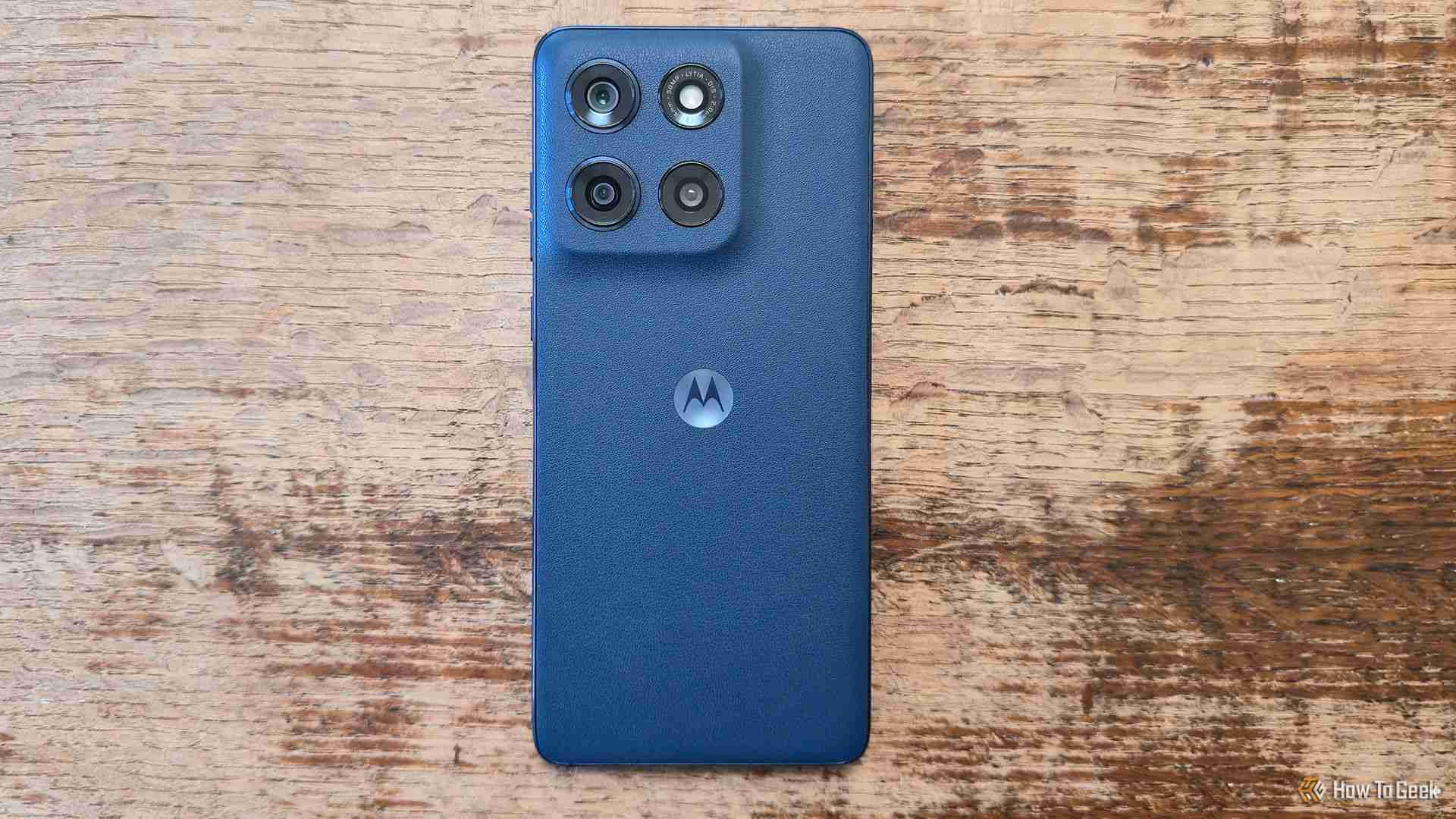
The design of the Motorola Moto G Stylus (2025) may not be for everyone. I say that because it has a very specific look and feel, and I've seen some complaints about its faux leather body collecting unwanted dirt. I, however, used the Moto G Stylus for over a month, and encountered no issues with dirt and grime. If I saw a minor crumb or mark, I easily remedied it with a phone-safe wipe. My model was the Gibraltar Sea color, which was a nice navy blue.
Faux leather, you say? Why, yes. The striking thing about the Moto G Stylus is that faux leather feel, which is an interesting choice for a phone and one I expected to hate—but I didn't! It looked quite sleek. It was also a surprisingly durable material, so I don't believe it would discolor or degrade with a couple of years of use. The faux leather doesn't extend past the back body of the phone—the sides are a pleasing, matte metallic that matches nicely. The phone also has an IP68 rating (great news for anyone who has experienced dropping past cell phones in bathtubs, toilets, or pools).
Aside from material choices, the Moto G Stylus (2025) looks much the same as other smartphones.

The back houses the camera lenses and flash/flashlight, and these are somewhat protruding, so I'd recommend sticking some lens protectors on there and/or investing in a protective case. The middle of the back has a pearlescent Motorola logo.
Starting on the left side, you'll find the SIM card holder. The bottom edge features all the goodies you'll need, from a hard-to-find 3.5mm audio jack (this is elusive on phones these days, and I appreciate the inclusion) to a USB-C port, as well as the stylus and its housing. Also on the bottom is the speaker grill and the primary microphone. The right side is where you'll find the volume and power buttons. Finally, the top edge houses the secondary microphone.
The Motorola Moto G Stylus (2025) features a 6.7-inch Super HD (2,712 x 1,220p) display with Corning Gorilla Glass 3 protection. This AMOLED display offers refresh rates up to 120Hz, an HDR peak brightness of 3,000nits, and a nearly 94% screen-to-body ratio. And nicely nestled in the usual spot in the top-middle of the display is the selfie camera.
At first, I thought that the Moto G Stylus was relatively lightweight (and worried about its durability). However, it weighs 6.73 ounces, which is only slightly less than a comparably sized 6.7-inch phone, such as the 6.90-ounce Samsung S24 . A couple of butter-finger moments later, I can attest that the Moto G Stylus (2025) scores high on durability in my book, but you should, as always, protect it with a case. And I wouldn't recommend placing any sharp objects next to that vegan leather, because then you might have a problem.
An Ultra-Bright, Rich Display

The Moto G Stylus (2025) had a stand-out 6.7-inch AMOLED display. As previously mentioned, it has a 120Hz refresh rate and a peak brightness of 3,000nits. Whether I was streaming videos on YouTube, scrolling through my photos, or playing games, I was pleased with the screen’s clarity, vivid color gamut, and lightning-fast frame rates. It also handled blacks and grays quite well, even capturing the blue hue from the sun on a cat’s black fur.
These frame rates also stood out while gaming, as I regularly played games like Blue Prince and other casual romps. The phone's display kept up beautifully, with only the occasional stutter.
One thing of note is that the Moto G Stylus’s display supports the DCI-P3 color gamut, but Motorola didn’t disclose the full percentages. I quite enjoyed the color contrast and saturation, but when comparing the display to my Samsung Galaxy S24 Ultra, I noticed that the saturation was much higher on the Moto G Stylus. The Galaxy S24 Ultra provided a more accurate, true-to-life color and contrast in my photos, while the Moto G Stylus (2025) bumped the saturation levels up a notch or three.
If high-level saturation doesn’t bother you, it isn’t a big deal. I wouldn’t have noticed had I not started comparing photos side by side on the display. At a price below $500, you shouldn't expect perfection.
Android 15 and Snapdragon 6 Gen 3

The Moto G Stylus (2025) comes loaded with Android 15 and a Snapdragon 6 Gen 3 (which Snapdragon released back in August 2024). Out of the box, it felt familiar, clean, and user-friendly. It shouldn’t feel like anything new if you’ve used an Android phone within the last few months.
I found little issue with the OS or the processor, as the phone only froze once in over a month of heavy, everyday use, and in most cases felt really snappy.
The Snapdragon 6 Gen 3 and 8GB of RAM were more than sufficient for me to go about my day, doing whatever I pleased on the phone. I never experienced a frame rate stutter or issue in apps, word processing tasks, or note-taking. While you might want a phone with a higher amount of RAM for heavier AI tasks, I found 8GB more than enough for what I usually do on my smartphone (and most people would likely agree).
My one complaint concerning software was the number of AI features crammed into the phone (Moto AI, Gemini, and Copilot). Some of it felt helpful, and some of it felt underdeveloped and forced. Notably, Moto AI could use some more work. Its only function, to my knowledge, was to only slightly enhance the user experience with the stylus via the handwriting calculator (which almost always converted my numbers and symbols incorrectly), write to text (again, often typo-ridden), and sketch-to-image (which was an entertaining diversion). It also includes Live Message (for drawing or sharing animated illustrations via messaging apps), a Lasso tool for photo editing, and Google's Circle to Search (which was probably the most handy). If I missed much of anything else packed into Moto AI, it eluded me.
I should also note that, unfortunately, the Moto G Stylus (2025) only comes with two years of OS updates and three years of security patches. If you plan to keep your phone for more than two years, this might be a reason to skip this and consider a comparable option, such as the Google Pixel 9a (which, by the way, comes with seven years of OS updates). Frankly, I don’t understand why Motorola doesn’t at least raise this to five years.
The Stylus: Snappy Note-Taking But Not Much Else
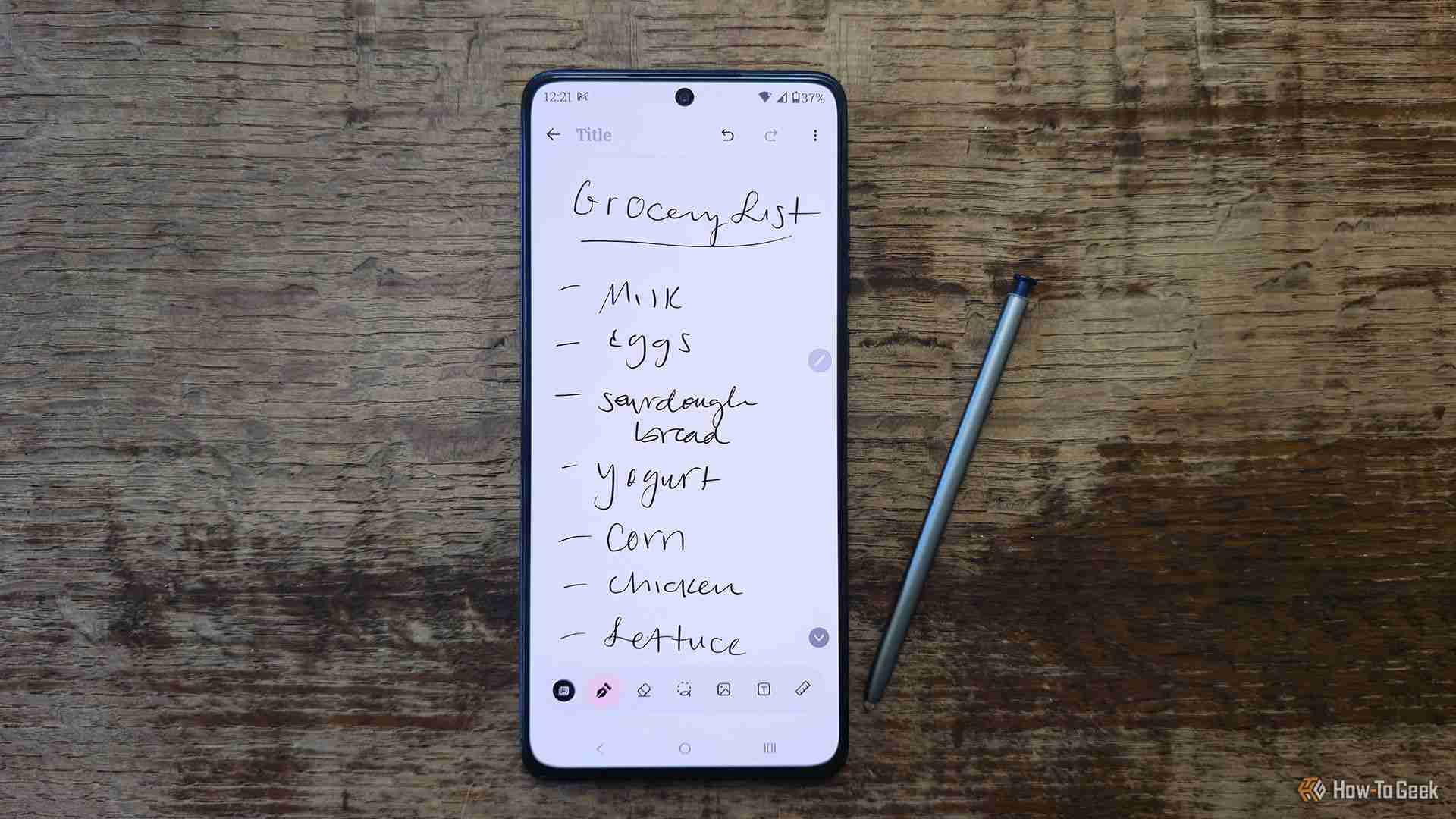
I quite enjoyed the overall performance of the Moto G Stylus (2025), particularly the note-taking capabilities. The note-taking feature was excellent, and it felt lightning quick, despite the lower price point. The stylus was smooth and responsive, effortlessly gliding across the display for a fluid writing experience. I used the note-taking feature to jot down to-do lists, ideas, receipts, doodles, and keep track of bill payments.
I even enjoyed the Moto Note app (compatible with Motorola stylus phones), despite my comments about the AI handwriting calculator and write-to-text being relatively unusable for my sloppier handwriting. The app came preloaded and featured easy-to-navigate note, canvas, and checklist sections. One other petty qualm, though—I learned the hard way that I needed to hit the back button to save a note. Swiping the app away would leave the note unsaved, and more than once, I opened Moto Note to find my recent checklist or note blank or missing entirely.
Unfortunately, the stylus is basic. It lacks pressure sensitivity, the touch display lacks palm rejection when the stylus is in use (many rogue markings occurred due to this), and there’s no included air commands or gesture support. If you’re simply looking to doodle and take notes, this shouldn’t be a big deal. However, if you want to create more professional images or utilize stylus-specific shortcuts, you may want to consider a more premium device that offers these features. This, however, likely means significantly raising your budget.
Good Camera and Speakers

If you want a decent camera that works well enough to provide up to 50MP photos, the cameras on the Moto G Stylus (2025) aren’t bad.
The main camera offers 50MP (13MP ultrawide) resolution and features a Sony Lytia 700C sensor, which is an improvement over the previous Moto G phone sensors. Moto AI also comes into play to enhance contrast, exposure, and colors. Most images came out nicely detailed, but the colors and exposure occasionally looked off.
The front-facing selfie camera is 32MP, and takes nice enough selfies to please the average user. Its clarity is striking enough to show nearly every line, pore, and blemish, whether that's for better or for worse. And, of course, there are some of the typical editing features packed into the camera.

In most lighting scenarios, the camera typically took photos with clarity and nice detail, even if the colors were occasionally a bit oversaturated. In dimmer lighting, some images appeared murkier, but I usually achieved good results from nighttime captures and videos.
The weakest link in the camera system is its lack of a telephoto lens, which results in relatively poor shots when zooming in. The rear camera only provides up to two times zoom. Most of the time, when I tried to zoom in on a subject, the image was slightly fuzzy. A lack of a telephoto lens meant the Moto G Stylus had to crop the image digitally rather than truly zoom in, which didn't always result in the best photos.

Overall, though, the camera on the Moto G Stylus (2025) performed well for the price point, and I still enjoyed taking photos with it.
The stereo speakers were also impressively loud, and I could jam out to music or listen to YouTube videos without feeling the need for Bluetooth headphones. As someone who often doesn't have earbuds handy when I'm out and about, I found the speaker volume and quality on the Moto G Stylus (2025) another plus. For reference, the speaker system was at least as loud as the speakers on my Samsung Galaxy S24 Ultra. And they offered a nicely balanced sound for most media until they passed the 70% volume threshold, where some sibilance and distortion made listening at higher levels less pleasant.
The Battery Lasts a Full Day or Longer
Motorola claims that the Moto G Stylus (2025) can hit up to 40 hours of battery life. I’m inclined to believe this is reasonably accurate, as I was usually able to get over a day of charge out of the phone, unless I was using it very heavily. One day, I used my phone very little at a social gathering. I mostly took photos, a few videos, and answered a few text messages. The phone had started at 100%, and by the time I woke up the next morning (nearly 24 hours from that 100% charge), the Moto G Stylus still had 70%. Granted, my screen time was maybe two hours or so that day.
Most days, the phone didn’t hit below 40%. When I did, it was typically because I was gaming with a mobile gaming controller for hours. This did raise the phone’s temperature levels considerably, but not to anything unusual.
As for charging, when I used the phone’s 68W TurboCharge setting, I typically noticed about a 30 to 40% increase in 20 to 25 minutes, but sometimes I saw less. It provided an impressive charging boost when the battery was running low, and often, a quick few minutes on the charger saved me from losing game progress or missing important texts and emails.
Should You Buy the Motorola Moto G Stylus (2025)?

If I were in the market for a budget-friendly phone right now, I might grab the Motorola Moto G Stylus (2025). It’s a compelling choice, thanks to its built-in stylus for note-taking, vibrant display, and outstanding battery life. It also doesn’t slack despite its $400 price. The software is speedy, the camera is decent (minus the disappointing zoom), and it looks cool to boot.
Of course, there are plenty of worthy competitors in the best budget phones category. And you won’t want to grab this device if you’re looking for a more evolved stylus with gestures and other integrations, a camera system with a telephoto lens, or more long-term software support.
Still, for the price, this is a solid pick.


Motorola Moto G Stylus (2025)
8/10- Brand
- Motorola
- SoC
- Snapdragon 6 Gen 3
- Display
- 6.7in pOLED, 20:9, Super HD (2712 x 1220), 446ppi
- RAM
- 8GB LPDDR4X
For its budget price, the Motorola Moto G Stylus 2025 delivers a smooth smartphone experience with an integrated stylus, making it stand out as the most affordable option for note-taking phones. Its vibrant, bright 6.7-inch AMOLED display, 50MP Sony Lytia main camera, and long-lasting battery life will give you your money’s worth.
See at Amazon$400 at Best Buy$400 at MotorolaThe above is the detailed content of Motorola Moto G Stylus (2025) Review: A Top-Performing Budget Phone. For more information, please follow other related articles on the PHP Chinese website!

Hot AI Tools

Undress AI Tool
Undress images for free

Undresser.AI Undress
AI-powered app for creating realistic nude photos

AI Clothes Remover
Online AI tool for removing clothes from photos.

Clothoff.io
AI clothes remover

Video Face Swap
Swap faces in any video effortlessly with our completely free AI face swap tool!

Hot Article

Hot Tools

Notepad++7.3.1
Easy-to-use and free code editor

SublimeText3 Chinese version
Chinese version, very easy to use

Zend Studio 13.0.1
Powerful PHP integrated development environment

Dreamweaver CS6
Visual web development tools

SublimeText3 Mac version
God-level code editing software (SublimeText3)

Hot Topics
 I Only Use My Phone Naked (No, Not How You Expect)
Jun 10, 2025 am 03:02 AM
I Only Use My Phone Naked (No, Not How You Expect)
Jun 10, 2025 am 03:02 AM
SummaryCases make phones ugly, uncomfortable, and dirty.Phones are more durable than ever with strong frames.Phone insurance, screen protectors, and phone sleeves are enough to offer peace of mind.My phone, which is also my PC, is immensely important
 We're Getting Our First Look at Google Apps With Material Expressive Redesigns
Jun 11, 2025 am 03:02 AM
We're Getting Our First Look at Google Apps With Material Expressive Redesigns
Jun 11, 2025 am 03:02 AM
Android 16 is set to introduce a major redesign through Material 3 Expressive, and although the full release is still pending, Google has already begun testing and implementing the new aesthetic across several of its applications. Let’s explore what’
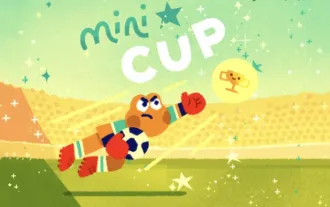 Test Your Goal-Scoring Skills in Google's World Cup Mini Game Easter Egg
Jun 11, 2025 am 09:06 AM
Test Your Goal-Scoring Skills in Google's World Cup Mini Game Easter Egg
Jun 11, 2025 am 09:06 AM
To participate in the World Cup, soccer's premier competition, you must rank among the top players globally. For everyone else, Google offers a hidden game that mimics the excitement of scoring goals for your favorite team.This game is accessible on
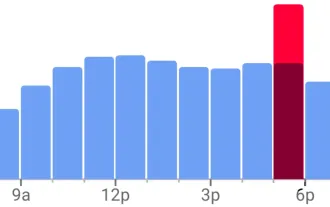 View Popular Hours, Wait Times, and Live Visit Data for Businesses to Determine When to Go Out, Stay Home, or Move On
Jun 11, 2025 am 10:55 AM
View Popular Hours, Wait Times, and Live Visit Data for Businesses to Determine When to Go Out, Stay Home, or Move On
Jun 11, 2025 am 10:55 AM
Unlike Apple Maps, Google Maps can inform you about the busyness of a restaurant, bar, club, or other venue you're considering visiting. This feature is particularly useful if you want to avoid crowded times or wait for a quieter moment. If you prefe
 8 Useful New Camera Features in the Pixel 4a
Jun 14, 2025 am 09:53 AM
8 Useful New Camera Features in the Pixel 4a
Jun 14, 2025 am 09:53 AM
You may be wondering what exactly makes the Pixel 4a's camera so impressive. Compared to its predecessor, it uses the same Sony IMX363 sensor and lacks any additional hardware. However, beyond excellent image processing, Google has introduced several
 Google Messages Has Two New Features to Elevate Your Chats
Jun 11, 2025 am 03:06 AM
Google Messages Has Two New Features to Elevate Your Chats
Jun 11, 2025 am 03:06 AM
SummaryThe Google Messages beta introduced a redesigned media sharing interface.You can more easily insert images, add a caption, and adjust the resolution.Then, a new snooze chat option allows 1, 8, or 24-hour silencing.Google Messages has received
 My Favorite Samsung Galaxy Feature Is Even Better In One UI 8, but I Still Want More
Jun 10, 2025 pm 09:02 PM
My Favorite Samsung Galaxy Feature Is Even Better In One UI 8, but I Still Want More
Jun 10, 2025 pm 09:02 PM
SummarySamsung improved the Now Bar in One UI 8 with live alerts for calls and do-not-disturb controls.Users can now see phone calls, check DND schedules, or even turn off do-not-disturb mode from the Now Bar.I hope Android 16 ushers in new Now Bar f
 The Google Pixel 6a Is Also Getting a Battery Reduction
Jun 13, 2025 am 10:04 AM
The Google Pixel 6a Is Also Getting a Battery Reduction
Jun 13, 2025 am 10:04 AM
Google confirms battery overheating issue with Pixel 6a, will release software update. Update will reduce battery capacity and charging speed after 400 cycles, mirroring Pixel 4a. Reports of Pixel 6a units catching fire; Google to contact impacted





