 Mobile Tutorial
Mobile Tutorial
 Android Phone
Android Phone
 How to Shrink the Pixel 5's Giant Status Bar Down to a Normal Size
How to Shrink the Pixel 5's Giant Status Bar Down to a Normal Size
How to Shrink the Pixel 5's Giant Status Bar Down to a Normal Size
Jun 30, 2025 am 09:22 AMThe Pixel 5 is the first mainstream phone with perfectly symmetrical slim bezels. Most other "bezel-less" phones have had a disproportionately large bottom bezel, and while the iPhone's side and bottom bezels are symmetrical, there's a huge notch across most of its top bezel. The downside to the Pixel's approach is it has a pretty big display cutout for the front camera.
The cutout itself isn't bad, but the way Google has accommodated it in software UI elements is a bit of a problem. The top of the punch hole is about 2 mm below the top bezel of the phone. So for symmetry's sake, Google extended Android's status bar to about 2 mm below the bottom edge of the selfie camera. This made the status bar twice as tall as the Pixel 4's. Luckily, there's a Magisk module that can fix it.
Requirements
- Google Pixel 5 (not designed for other models)
- Root access with Magisk installed
Get the Module
This mod was created by developer Tulsadiver, and there are two different versions of it (technically six, but I'll get to that later). One version makes the status bar 36 pixels tall, and the other makes it 24 pixels tall. Check them out in the GIF below, then tap one of the links to download the version you like.
- Download Tulsadiver's Pixel 5 Status Bar Fix: 24 DP Mod | 36 DP Mod

Like I mentioned, there are actually four more versions of this mod, but they don't just shrink the status bar — they move the status bar clock, too. If you're interested in these, of if you're viewing this article in the future and the mods linked above no longer work, check out Tulsadiver's release thread on XDA.
Flash the Module in Magisk Manager
Once you've downloaded the mod, open your Magisk Manager app and tap the puzzle piece-shaped icon on the floating menu bar towards the bottom of the page. This will take you to the Modules tab, where you should tap "Install from storage." Next, select the mod file from your Downloads folder, then Magisk will begin installing it. When it's done, tap "Reboot."






Simulate a Waterfall Display Cutout
For this part, you'll need to unlock Developer Options if you haven't done so already.
When you get back up, open Settings, then tap "System," and choose "Advanced." From there, select "Developer Options," then scroll about halfway down to the Drawing section. At the bottom of this section, tap "Display cutout," then choose "Waterfall cutout" from the popup.






Enjoy a Smaller Status Bar
At this point, you're good to go. Depending on which mod you chose, your status bar should now be about half as tall as it was before. Yes, the virtual padding around the front camera isn't symmetrical anymore, but you'll actually be able to see more content on the screen in most apps.

Default

36 DP mod

24 DP mod

Default

36 DP mod

24 DP mod
If you ever want to undo this mod, go to the Modules section in your Magisk Manager app and disable the toggle switch next to it. Then, change "Display cutout" in Developer Options back to the "Default" setting and reboot your phone.
Don't Miss: How to Get a System-Wide Audio Equalizer on Your Pixel 5 — No Root Needed
Cover image, screenshots, and GIF by Dallas Thomas/Gadget Hacks
The above is the detailed content of How to Shrink the Pixel 5's Giant Status Bar Down to a Normal Size . For more information, please follow other related articles on the PHP Chinese website!

Hot AI Tools

Undress AI Tool
Undress images for free

Undresser.AI Undress
AI-powered app for creating realistic nude photos

AI Clothes Remover
Online AI tool for removing clothes from photos.

Clothoff.io
AI clothes remover

Video Face Swap
Swap faces in any video effortlessly with our completely free AI face swap tool!

Hot Article

Hot Tools

Notepad++7.3.1
Easy-to-use and free code editor

SublimeText3 Chinese version
Chinese version, very easy to use

Zend Studio 13.0.1
Powerful PHP integrated development environment

Dreamweaver CS6
Visual web development tools

SublimeText3 Mac version
God-level code editing software (SublimeText3)

Hot Topics
 I Only Use My Phone Naked (No, Not How You Expect)
Jun 10, 2025 am 03:02 AM
I Only Use My Phone Naked (No, Not How You Expect)
Jun 10, 2025 am 03:02 AM
SummaryCases make phones ugly, uncomfortable, and dirty.Phones are more durable than ever with strong frames.Phone insurance, screen protectors, and phone sleeves are enough to offer peace of mind.My phone, which is also my PC, is immensely important
 We're Getting Our First Look at Google Apps With Material Expressive Redesigns
Jun 11, 2025 am 03:02 AM
We're Getting Our First Look at Google Apps With Material Expressive Redesigns
Jun 11, 2025 am 03:02 AM
Android 16 is set to introduce a major redesign through Material 3 Expressive, and although the full release is still pending, Google has already begun testing and implementing the new aesthetic across several of its applications. Let’s explore what’
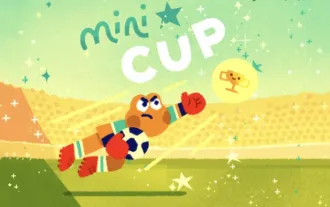 Test Your Goal-Scoring Skills in Google's World Cup Mini Game Easter Egg
Jun 11, 2025 am 09:06 AM
Test Your Goal-Scoring Skills in Google's World Cup Mini Game Easter Egg
Jun 11, 2025 am 09:06 AM
To participate in the World Cup, soccer's premier competition, you must rank among the top players globally. For everyone else, Google offers a hidden game that mimics the excitement of scoring goals for your favorite team.This game is accessible on
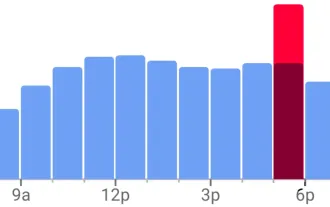 View Popular Hours, Wait Times, and Live Visit Data for Businesses to Determine When to Go Out, Stay Home, or Move On
Jun 11, 2025 am 10:55 AM
View Popular Hours, Wait Times, and Live Visit Data for Businesses to Determine When to Go Out, Stay Home, or Move On
Jun 11, 2025 am 10:55 AM
Unlike Apple Maps, Google Maps can inform you about the busyness of a restaurant, bar, club, or other venue you're considering visiting. This feature is particularly useful if you want to avoid crowded times or wait for a quieter moment. If you prefe
 8 Useful New Camera Features in the Pixel 4a
Jun 14, 2025 am 09:53 AM
8 Useful New Camera Features in the Pixel 4a
Jun 14, 2025 am 09:53 AM
You may be wondering what exactly makes the Pixel 4a's camera so impressive. Compared to its predecessor, it uses the same Sony IMX363 sensor and lacks any additional hardware. However, beyond excellent image processing, Google has introduced several
 Google Messages Has Two New Features to Elevate Your Chats
Jun 11, 2025 am 03:06 AM
Google Messages Has Two New Features to Elevate Your Chats
Jun 11, 2025 am 03:06 AM
SummaryThe Google Messages beta introduced a redesigned media sharing interface.You can more easily insert images, add a caption, and adjust the resolution.Then, a new snooze chat option allows 1, 8, or 24-hour silencing.Google Messages has received
 My Favorite Samsung Galaxy Feature Is Even Better In One UI 8, but I Still Want More
Jun 10, 2025 pm 09:02 PM
My Favorite Samsung Galaxy Feature Is Even Better In One UI 8, but I Still Want More
Jun 10, 2025 pm 09:02 PM
SummarySamsung improved the Now Bar in One UI 8 with live alerts for calls and do-not-disturb controls.Users can now see phone calls, check DND schedules, or even turn off do-not-disturb mode from the Now Bar.I hope Android 16 ushers in new Now Bar f
 The Google Pixel 6a Is Also Getting a Battery Reduction
Jun 13, 2025 am 10:04 AM
The Google Pixel 6a Is Also Getting a Battery Reduction
Jun 13, 2025 am 10:04 AM
Google confirms battery overheating issue with Pixel 6a, will release software update. Update will reduce battery capacity and charging speed after 400 cycles, mirroring Pixel 4a. Reports of Pixel 6a units catching fire; Google to contact impacted





