A lot of people praise stock Android for being clean and light, often comparing it to One UI, which is deemed bloated. While certain pre-installed Samsung apps are indeed not very useful, I'm willing to argue that One UI is by far the best Android skin, and the minimal aesthetic of stock Android is highly overrated.
It's Not Bloatware If It's Better
Stock Android purists often use the term bloatware to refer to anything non-Google, and since One UI comes preloaded with a lot of Samsung alternatives, it's labeled bloated. However, if you've actually bothered to use Samsung apps and not immediately dismiss them simply because they're not from Google, you'll notice that many of them have ample merit.
Take Samsung Notes, for instance. It’s not some half-baked, redundant app like the kind you’d expect from a budget OEM. It’s genuinely feature-rich, supports handwriting recognition, has all the formatting tools you'll need, does a better job than Google Keep at organizing your notes, and syncs seamlessly with Samsung Cloud. And if you have one of Samsung's Ultra phones, you can use the S Pen to instantly take notes on the screen without even unlocking the device.
 Related
Related I Love Physical Notebooks, But I Love These 6 Digital Notetaking Features More
Digital beats paper.
4The same goes for Samsung's mobile browser. I use it as my default browser, and I can assure you that Samsung Internet is better than Chrome in almost every way. It's far more feature-rich, more customizable, has more privacy controls, better dark mode implementation, built-in ad-blocking support, and a dedicated video assistant to avoid inconsistent video interfaces across websites.
Samsung Internet's incognito mode (called Secret Mode) is also far superior to Chrome. Files downloaded while in Secret Mode can only be viewed within Secret Mode, and aren't visible anywhere else on your phone—this is such a no-brainer feature, I'm surprised Google hasn't added it to Chrome yet. Also, to make sure no one can see these files other than you, Secret Mode is also password-protected.
On the privacy dashboard, you can block annoying pop-ups and backward redirections, and prevent apps from opening new browser tabs so you're not redirected to web pages you didn't mean to visit. You can also block automatic downloads and trackers, and receive warnings about malicious sites as a precaution.

The only area where I'd say Samsung Internet falls behind Chrome is cross-platform sync. If you like to have your bookmarks synced when moving from your phone to laptop, Samsung Internet will not be able to serve that purpose for you since it's limited to mobile. Does it suck that the app lacks this feature? Yes. Does it make the app bloatware? Absolutely not.
Similar is the case with many other Samsung apps. Being given a choice is not the same as having bloatware. Many preloaded Samsung apps can be uninstalled, so if you don't like them, you can get rid of them.
Stock Android Is Nowhere Near as Customizable
True stock Android—like what you'd find on an AOSP build—is basically dead in the consumer market. These days, when people say "stock Android," they’re mostly talking about Pixel phones. And while Pixels aren’t technically stock Android, they’re still the closest thing to it. But even with Google's added features, Pixels feel limited in ways that One UI doesn't.
Granted, Pixel phones offer an adequate level of personalization, but the core interface and behavior can't be altered. Want to change how your recent apps screen looks? App icons? Home screen layout? Status bar? Nope.
Samsung, through One UI and its in-house customization suite Good Lock, gives you control at a system-deep level—without root, without third-party hacks. You can not only customize the look and feel of your phone, but also add extra features.
On my phone, I used Good Lock to add a back-tap gesture, a delete button to the screenshot toolbar, a more granular volume slider, and make multi-window show more content so I don't have to scroll as much when using split screen or pop-up view.
The Pixel experience is curated, yes, but curated to Google’s tastes. If that aligns with you, great. But One UI is more malleable in comparison and can be made to look, feel, and function exactly the way you want. It's your phone, after all.
One UI Is a Multitasker's Dream

Alongside split screen, which is available on all Android phones, One UI allows opening apps in a resizable pop-up window, the same way you open app windows on your laptop, and if you know how to take advantage of it, this feature can be really useful.
For instance, I've made it a habit to open notifications in pop-up view, so whatever app I'm currently using isn't interrupted. If the notification is not important, I just close the window and carry on, but if it's important, I minimize the window into a floating bubble and come back to it once I'm done with the current app. If you're savvy, you can even use gestures to quickly access split screen or pop-up view while using an app.
Edge panels are another feature I use very frequently. It's used primarily to store your favorite apps (further reducing clutter on your home screen), but also allows you to check the weather, view and add reminders, access your clipboard items, and more. Edge panels can be accessed anytime, other than during gaming, by swiping inward from the panel handle.
 Related
Related 7 Clever Ways I Multitask on My Samsung Galaxy Phone
It's second nature to me at this point.
1More Features Doesn't Have to Mean Clutter
A piece of software doesn't automatically become cluttered just because it has more features in it. One UI separates core and advanced functionality in a way that keeps the interface clean for casual users while offering depth for power users.
You won’t even notice half the features unless you go looking for them, which is exactly how it should be. Think of it this way: the software rewards you for exploring it, instead of overwhelming you with options from day one.
 Related
Related How I Made My Mid-Range Samsung Phone Feel Like a Flagship
Get a flagship experience without spending flagship money.
2With One UI 7, Samsung's biggest software update in years, the company organized these settings into "topics" accessible from the search bar within the Settings app, making it easier for casual users to navigate them.
What people call “clutter” in this context is really just capability. It’s not clutter if it’s neatly filed and easy to ignore until needed. Apps you don't need can be hidden from the app drawer and home screen, too. Minimalism for the sake of aesthetics is overrated.
Automate All Repetitive Actions With Modes and Routines

I'm yet to see a more comprehensive mobile automation system than Samsung's Modes and Routines. Through the app, you can create simple IFTTT (If This Then That) applets that perform a sequence of actions when set conditions are triggered.
For instance, you can create a routine that enables Bluetooth whenever you open YouTube and Netflix, so you can quickly connect your earbuds without having to enable this setting each time manually. Similarly, you can create a routine that enables Location whenever you open Google Maps or ride-sharing apps.
Most of the tasks you do on your phone are repetitive in nature, like enabling Do Not Disturb before bedtime or power saving mode when you're running low. Since these actions are recurring and predictable, your phone should be smart enough to just do them without requiring your input as a user, and that's exactly what Modes and Routines are for.
Once you get familiar with the feature, you can come up with all sorts of creative ideas to make new routines. On my phone, for instance, I've set a routine that keeps Battery Protection enabled overnight, so I never need to worry that my phone is sitting fully charged throughout the night, damaging its battery health.
 Related
Related How to Maximize Your Phone's Battery Health
Slow down your battery decay.
All of this and more is simply not possible on stock Android. Pixel has its own automation system, called Rules, but its functionality is nowhere near as capable.
Android Adopted Samsung's Quick Share
Android didn't have a proper AirDrop alternative for a long time. Eventually, Google launched Nearby Share in 2020, right after Samsung launched its own implementation, Quick Share, the same year.
Google's intent was to create a unified and seamless file-sharing experience across the entire Android ecosystem, whereas Samsung's Quick Share was designed exclusively to make Galaxy devices work together better.
 Related
Related How to Set Up Quick Share on Windows for Painless File Transfers
Sharing files has never been faster or more effortless!
14It only takes a quick Reddit search to find out which one people prefer more. Quick Share is faster, allows sharing with multiple devices simultaneously, works offline, and doesn't make you jump through setup hoops every time. It felt closer to what AirDrop was always meant to be: invisible and instant.
In 2024, Google and Samsung merged Nearby Share and Quick Share into a single cross-Android solution, with the latter essentially absorbing the former.
Samsung's Secure Folder Inspired Google's Private Space
Similar to the point above, Google's new Private Space feature is very clearly inspired by Samsung's Secure Folder, an isolated and password-protected space inside your phone. It's not just a locker to store sensitive photos, videos, and files, but it can create a clone of any third-party app of your choice, allowing you to log in from a separate account.
Before introducing Private Space to Pixel phones, Google added "Locked Folder" to the Google Photos app, which did the same thing but only for your gallery items.
The problem is that the option to access it is easily visible, and the folder uses your phone's screen lock, so if someone knows your lock screen password, like your partner or a family member, they can easily get in. Thankfully, Private Space allows creating a unique password, just like Secure Folder.
Most people experience Android through Samsung's One UI, so the latter has a far bigger role to play in the direction of Android's development than you might realize. One UI is not just a disposable skin taped on top of Android; it has contributed to the OS more often than stock Android purists would know.
The above is the detailed content of Samsung's One UI Made Me Fall Out of Love With Stock Android. For more information, please follow other related articles on the PHP Chinese website!

Hot AI Tools

Undress AI Tool
Undress images for free

Undresser.AI Undress
AI-powered app for creating realistic nude photos

AI Clothes Remover
Online AI tool for removing clothes from photos.

Clothoff.io
AI clothes remover

Video Face Swap
Swap faces in any video effortlessly with our completely free AI face swap tool!

Hot Article

Hot Tools

Notepad++7.3.1
Easy-to-use and free code editor

SublimeText3 Chinese version
Chinese version, very easy to use

Zend Studio 13.0.1
Powerful PHP integrated development environment

Dreamweaver CS6
Visual web development tools

SublimeText3 Mac version
God-level code editing software (SublimeText3)

Hot Topics
 I Only Use My Phone Naked (No, Not How You Expect)
Jun 10, 2025 am 03:02 AM
I Only Use My Phone Naked (No, Not How You Expect)
Jun 10, 2025 am 03:02 AM
SummaryCases make phones ugly, uncomfortable, and dirty.Phones are more durable than ever with strong frames.Phone insurance, screen protectors, and phone sleeves are enough to offer peace of mind.My phone, which is also my PC, is immensely important
 We're Getting Our First Look at Google Apps With Material Expressive Redesigns
Jun 11, 2025 am 03:02 AM
We're Getting Our First Look at Google Apps With Material Expressive Redesigns
Jun 11, 2025 am 03:02 AM
Android 16 is set to introduce a major redesign through Material 3 Expressive, and although the full release is still pending, Google has already begun testing and implementing the new aesthetic across several of its applications. Let’s explore what’
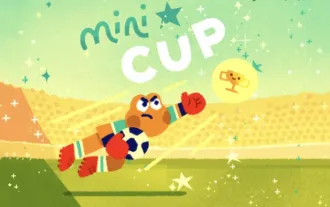 Test Your Goal-Scoring Skills in Google's World Cup Mini Game Easter Egg
Jun 11, 2025 am 09:06 AM
Test Your Goal-Scoring Skills in Google's World Cup Mini Game Easter Egg
Jun 11, 2025 am 09:06 AM
To participate in the World Cup, soccer's premier competition, you must rank among the top players globally. For everyone else, Google offers a hidden game that mimics the excitement of scoring goals for your favorite team.This game is accessible on
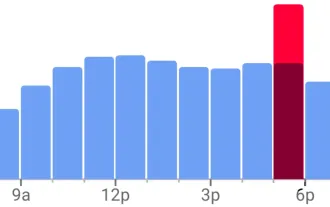 View Popular Hours, Wait Times, and Live Visit Data for Businesses to Determine When to Go Out, Stay Home, or Move On
Jun 11, 2025 am 10:55 AM
View Popular Hours, Wait Times, and Live Visit Data for Businesses to Determine When to Go Out, Stay Home, or Move On
Jun 11, 2025 am 10:55 AM
Unlike Apple Maps, Google Maps can inform you about the busyness of a restaurant, bar, club, or other venue you're considering visiting. This feature is particularly useful if you want to avoid crowded times or wait for a quieter moment. If you prefe
 8 Useful New Camera Features in the Pixel 4a
Jun 14, 2025 am 09:53 AM
8 Useful New Camera Features in the Pixel 4a
Jun 14, 2025 am 09:53 AM
You may be wondering what exactly makes the Pixel 4a's camera so impressive. Compared to its predecessor, it uses the same Sony IMX363 sensor and lacks any additional hardware. However, beyond excellent image processing, Google has introduced several
 Google Messages Has Two New Features to Elevate Your Chats
Jun 11, 2025 am 03:06 AM
Google Messages Has Two New Features to Elevate Your Chats
Jun 11, 2025 am 03:06 AM
SummaryThe Google Messages beta introduced a redesigned media sharing interface.You can more easily insert images, add a caption, and adjust the resolution.Then, a new snooze chat option allows 1, 8, or 24-hour silencing.Google Messages has received
 My Favorite Samsung Galaxy Feature Is Even Better In One UI 8, but I Still Want More
Jun 10, 2025 pm 09:02 PM
My Favorite Samsung Galaxy Feature Is Even Better In One UI 8, but I Still Want More
Jun 10, 2025 pm 09:02 PM
SummarySamsung improved the Now Bar in One UI 8 with live alerts for calls and do-not-disturb controls.Users can now see phone calls, check DND schedules, or even turn off do-not-disturb mode from the Now Bar.I hope Android 16 ushers in new Now Bar f
 The Google Pixel 6a Is Also Getting a Battery Reduction
Jun 13, 2025 am 10:04 AM
The Google Pixel 6a Is Also Getting a Battery Reduction
Jun 13, 2025 am 10:04 AM
Google confirms battery overheating issue with Pixel 6a, will release software update. Update will reduce battery capacity and charging speed after 400 cycles, mirroring Pixel 4a. Reports of Pixel 6a units catching fire; Google to contact impacted






