WeChat occupies a large amount of storage space mainly because of media files, cached data, chat records and applet content. 1. Automatic download of media files leads to accumulation, especially in group chats, which are not easy to detect; 2. The cached data becomes redundant over time, including avatars, web pages and mini-program caches; 3. Long-term chat records and backups hide space, and forwarding messages and documents gradually accumulate; 4. Mini-programs and browsing content will also retain local data, adding additional burden. You can free up space by turning off automatic downloads, regularly cleaning caches, selectively deleting chat history, and managing applets.

WeChat takes up a lot of storage mainly because of how it handles media, chat history, and app cache. If you've noticed your phone slowing down or running out of space because of WeChat, you're not alone — it's a common issue for regular users.

1. Media Files Accumulate Automatically
One of the biggest reasons WeChat eats up storage is media files. Every time someone sends you an image, video, or voice message in a chat group or one-on-one conversation, those files get downloaded automatically to your device.

- Group chats are especially heavy — sometimes dozens of images or videos shared daily.
- Even if you don't view them all, they still take up space.
- Voice messages also pile up without you noticing.
You can reduce this by going into Settings > General > Chat Attachments and choosing to disable auto-download for certain types of media, especially when on mobile data or Wi-Fi.
2. Cached Data Builds Up Over Time
WeChat uses cache to load content faster — like profile pictures, web articles, and mini-programs you've opened. But over time, that cache becomes outdated and unnecessary.

- You might not realize how much is stored until you check.
- Old cached files from years ago still sit there silently.
- Mini-programs often store their own separate cache as well.
To clean this up:
- Go to Settings > General > Storage Space
- Tap “Manage” next to “Cache”
- Clear what you don't need (or just hit “Clear All”)
This step alone can free up hundreds of megabytes or even gigabytes.
3. Chats and Backups Take Hidden Space
Long-term chat histories with contacts or groups can quietly grow massive. Forwarded messages, documents, and embedded links all add up.
- Some people back up entire conversations to local devices or iCloud
- These backups aren't always visible in day-to-day use but still occury space
- Deleted chats may not clear fully unless manually cleaned
If you don't need full history:
- Use the “Delete Chat” option selectively
- Avoid keeping large file transfers in chat logs
- Periodically export important parts and delete the rest
4. Mini-Programs and Web Content Add Extra Weight
Many users don't realize that every time you open a mini-program or read an article shared in WeChat, some data gets stored locally.
- Mini-games, shopping tools, and coupons all leave behind traces
- Articles and web pages viewed inside WeChat aren't always cleared after exit
To keep this under control:
- Regularly go to Discover > Mini Programs and remove unused ones
- In Settings > General > Browsing History , you can clear article caches
That's basically how WeChat ends up taking so much space. It's not overly complicated, but it does require a bit of maintenance to keep things lean.
The above is the detailed content of Why is WeChat taking up so much storage?. For more information, please follow other related articles on the PHP Chinese website!

Hot AI Tools

Undress AI Tool
Undress images for free

Undresser.AI Undress
AI-powered app for creating realistic nude photos

AI Clothes Remover
Online AI tool for removing clothes from photos.

Clothoff.io
AI clothes remover

Video Face Swap
Swap faces in any video effortlessly with our completely free AI face swap tool!

Hot Article

Hot Tools

Notepad++7.3.1
Easy-to-use and free code editor

SublimeText3 Chinese version
Chinese version, very easy to use

Zend Studio 13.0.1
Powerful PHP integrated development environment

Dreamweaver CS6
Visual web development tools

SublimeText3 Mac version
God-level code editing software (SublimeText3)

Hot Topics
 Vue3+TS+Vite development skills: how to encrypt and store data
Sep 10, 2023 pm 04:51 PM
Vue3+TS+Vite development skills: how to encrypt and store data
Sep 10, 2023 pm 04:51 PM
Vue3+TS+Vite development tips: How to encrypt and store data. With the rapid development of Internet technology, data security and privacy protection are becoming more and more important. In the Vue3+TS+Vite development environment, how to encrypt and store data is a problem that every developer needs to face. This article will introduce some common data encryption and storage techniques to help developers improve application security and user experience. 1. Data Encryption Front-end Data Encryption Front-end encryption is an important part of protecting data security. Commonly used
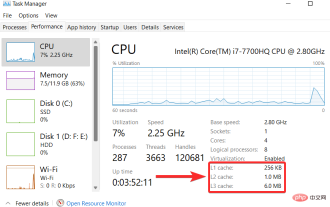 How to clear cache on Windows 11: Detailed tutorial with pictures
Apr 24, 2023 pm 09:37 PM
How to clear cache on Windows 11: Detailed tutorial with pictures
Apr 24, 2023 pm 09:37 PM
What is cache? A cache (pronounced ka·shay) is a specialized, high-speed hardware or software component used to store frequently requested data and instructions, which in turn can be used to load websites, applications, services, and other aspects of the system faster part. Caching makes the most frequently accessed data readily available. Cache files are not the same as cache memory. Cache files refer to frequently needed files such as PNGs, icons, logos, shaders, etc., which may be required by multiple programs. These files are stored in your physical drive space and are usually hidden. Cache memory, on the other hand, is a type of memory that is faster than main memory and/or RAM. It greatly reduces data access time since it is closer to the CPU and faster compared to RAM
 Huawei will launch innovative MED storage products next year: rack capacity exceeds 10 PB and power consumption is less than 2 kW
Mar 07, 2024 pm 10:43 PM
Huawei will launch innovative MED storage products next year: rack capacity exceeds 10 PB and power consumption is less than 2 kW
Mar 07, 2024 pm 10:43 PM
This website reported on March 7 that Dr. Zhou Yuefeng, President of Huawei's Data Storage Product Line, recently attended the MWC2024 conference and specifically demonstrated the new generation OceanStorArctic magnetoelectric storage solution designed for warm data (WarmData) and cold data (ColdData). Zhou Yuefeng, President of Huawei's data storage product line, released a series of innovative solutions. Image source: Huawei's official press release attached to this site is as follows: The cost of this solution is 20% lower than that of magnetic tape, and its power consumption is 90% lower than that of hard disks. According to foreign technology media blocksandfiles, a Huawei spokesperson also revealed information about the magnetoelectric storage solution: Huawei's magnetoelectronic disk (MED) is a major innovation in magnetic storage media. First generation ME
 Git installation process on Ubuntu
Mar 20, 2024 pm 04:51 PM
Git installation process on Ubuntu
Mar 20, 2024 pm 04:51 PM
Git is a fast, reliable, and adaptable distributed version control system. It is designed to support distributed, non-linear workflows, making it ideal for software development teams of all sizes. Each Git working directory is an independent repository with a complete history of all changes and the ability to track versions even without network access or a central server. GitHub is a Git repository hosted on the cloud that provides all the features of distributed revision control. GitHub is a Git repository hosted on the cloud. Unlike Git which is a CLI tool, GitHub has a web-based graphical user interface. It is used for version control, which involves collaborating with other developers and tracking changes to scripts and
 How to correctly use sessionStorage to protect sensitive data
Jan 13, 2024 am 11:54 AM
How to correctly use sessionStorage to protect sensitive data
Jan 13, 2024 am 11:54 AM
How to correctly use sessionStorage to store sensitive information requires specific code examples. Whether in web development or mobile application development, we often need to store and process sensitive information, such as user login credentials, ID numbers, etc. In front-end development, using sessionStorage is a common storage solution. However, since sessionStorage is browser-based storage, some security issues need to be paid attention to to ensure that the stored sensitive information is not maliciously accessed and used.
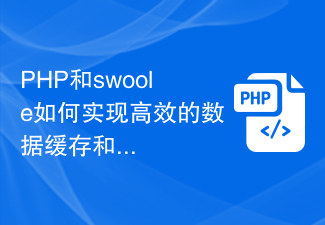 How do PHP and swoole achieve efficient data caching and storage?
Jul 23, 2023 pm 04:03 PM
How do PHP and swoole achieve efficient data caching and storage?
Jul 23, 2023 pm 04:03 PM
How do PHP and swoole achieve efficient data caching and storage? Overview: In web application development, data caching and storage are a very important part. PHP and swoole provide an efficient method to cache and store data. This article will introduce how to use PHP and swoole to achieve efficient data caching and storage, and give corresponding code examples. 1. Introduction to swoole: swoole is a high-performance asynchronous network communication engine developed for PHP language. It can
 Differences and usage comparison between C drive and D drive
Mar 25, 2024 pm 12:09 PM
Differences and usage comparison between C drive and D drive
Mar 25, 2024 pm 12:09 PM
C drive and D drive are two common hard disk partitions in computers. They have their own characteristics in the management and use of storage space. This article will conduct a comparative analysis of the differences and uses of C drive and D drive to help readers better understand and manage hard disk partitions. First of all, the C drive is usually the default primary partition of the system. It is the main system disk in the computer and is used to store operating system files, program files and files required for system startup. The importance of C drive is self-evident, it directly affects the running speed and stability of the computer. Therefore, the C drive must have enough space
 Full analysis of Java collection framework: dissecting data structure and revealing the secret of efficient storage
Feb 23, 2024 am 10:49 AM
Full analysis of Java collection framework: dissecting data structure and revealing the secret of efficient storage
Feb 23, 2024 am 10:49 AM
Overview of Java Collection Framework The Java collection framework is an important part of the Java programming language. It provides a series of container class libraries that can store and manage data. These container class libraries have different data structures to meet the data storage and processing needs in different scenarios. The advantage of the collection framework is that it provides a unified interface, allowing developers to operate different container class libraries in the same way, thereby reducing the difficulty of development. Data structures of the Java collection framework The Java collection framework contains a variety of data structures, each of which has its own unique characteristics and applicable scenarios. The following are several common Java collection framework data structures: 1. List: List is an ordered collection that allows elements to be repeated. Li






