In Java projects, the following key points are needed to effectively use Maven or Gradle dependency management: 1. Understand dependency delivery and scope, and reasonably set the scope of compile, runtime, test, etc. to avoid redundant dependencies; 2. Unify the version number, centrally manage it through Maven's properties or Gradle's versions.gradle, and use BOM to unify the dependency set version; 3. Use tools such as mvn dependency:tree or gradle dependencies to troubleshoot conflicts, and resolve conflicts by explicitly specifying the version, excluding dependencies or force policies; 4. In multi-module projects, Maven uses the parent POM and Gradle to uniformly configure it through the root build.gradle to realize dependency sharing and avoid duplicate and circular dependencies.

In Java projects, dependency management is a very core part of the development process. Maven and Gradle are two of the most mainstream build tools at present, and they both provide powerful dependency management capabilities. If used well, it can improve the clarity of the project structure and simplify version control; if used poorly, it may lead to version conflicts and construction failures. Let’s start from several practical scenarios and talk about how to use Maven or Gradle more effectively to manage dependencies.

1. Understand dependency delivery and scope
Whether it is Maven or Gradle, they support transitive dependencies, which means that when you introduce a library, the other libraries it depends on will also be automatically pulled out. But this can also lead to dependency confusion, especially when different libraries refer to different versions of the same library.

- In Maven , the scope of dependencies is defined through
<scope></scope>tag, such ascompile,runtime,test, etc. - Gradle is managed using configuration, such as
implementation,testImplementation,runtimeOnly, etc.
For example: you use Spring Boot's starter, which already contains the Tomcat embedded container, and the default is the runtime scope. If you just want to use it during testing, you can change its dependency testRuntimeOnly .
Rational use of scope can avoid packaging unnecessary dependencies into the final application and reduce the risk of conflict.

2. Unified version number and dependency upgrade strategy
As the project grows bigger and more dependencies, it becomes cumbersome to manually maintain the version of each library. At this time, you need to manage the version number uniformly:
- Maven can define version variables in
<properties></properties>and then reference them in each dependency. - Gradle can define variables in
build.gradleor separateversions.gradlefiles, and can even centrally manage recommended versions through plugins such asnebula.dependency-recommender.
Suggested practices:
- Use the BOM (Bill of Materials) file to uniformly manage a set of related dependencies, and Spring and many open source projects provide BOM.
- Regularly check whether a new version is available, and PR can be initiated automatically with tools such as Dependabot or Renovate.
3. Practical skills to resolve dependency conflicts
Dependency conflict is a common problem, manifested as exceptions such as the runtime class not found and the method does not exist. The key to troubleshooting this type of problem is to see which version is finally used.
- Maven can use
mvn dependency:treeto view the complete dependency tree. - Gradle uses
gradle dependenciesto output dependencies.
Once a conflict is discovered, there are several ways to deal with it:
- Explicitly specify a version to "overwrite" the default selection.
- Exclude some unwanted dependencies, such as using
<exclusion></exclusion>orexclude group: 'xxx', module: 'yyy'. - Use a forced versioning strategy (
force = truein Gradle).
For example, if multiple libraries rely on different versions of Guava, you can choose a stable version and set it to force.
4. Dependency management for building multi-module projects
For large projects, it is usually split into multiple modules. At this time, you need to consider how to share dependency configurations between modules.
- Maven supports the concept of parent POM and defines common dependencies and plug-in configurations in the parent module.
- Gradle can be configured uniformly in the root build.gradle using
subprojectsorallprojects.
Suggested practices:
- Put public dependencies in parent or base modules to avoid repeated declarations.
- Each submodule only declares its own unique dependencies.
- Pay attention to the dependency order between modules and avoid circular dependencies.
Basically that's it. Dependency management may seem simple, but details are easily overlooked in actual projects. Whether using Maven or Gradle, mastering these points can make your project cleaner and more stable.
The above is the detailed content of Managing Dependencies with Java Maven or Gradle. For more information, please follow other related articles on the PHP Chinese website!

Hot AI Tools

Undress AI Tool
Undress images for free

Undresser.AI Undress
AI-powered app for creating realistic nude photos

AI Clothes Remover
Online AI tool for removing clothes from photos.

Clothoff.io
AI clothes remover

Video Face Swap
Swap faces in any video effortlessly with our completely free AI face swap tool!

Hot Article

Hot Tools

Notepad++7.3.1
Easy-to-use and free code editor

SublimeText3 Chinese version
Chinese version, very easy to use

Zend Studio 13.0.1
Powerful PHP integrated development environment

Dreamweaver CS6
Visual web development tools

SublimeText3 Mac version
God-level code editing software (SublimeText3)

Hot Topics
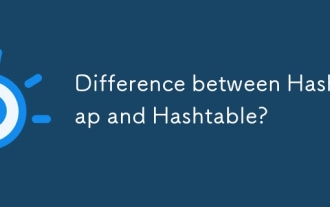 Difference between HashMap and Hashtable?
Jun 24, 2025 pm 09:41 PM
Difference between HashMap and Hashtable?
Jun 24, 2025 pm 09:41 PM
The difference between HashMap and Hashtable is mainly reflected in thread safety, null value support and performance. 1. In terms of thread safety, Hashtable is thread-safe, and its methods are mostly synchronous methods, while HashMap does not perform synchronization processing, which is not thread-safe; 2. In terms of null value support, HashMap allows one null key and multiple null values, while Hashtable does not allow null keys or values, otherwise a NullPointerException will be thrown; 3. In terms of performance, HashMap is more efficient because there is no synchronization mechanism, and Hashtable has a low locking performance for each operation. It is recommended to use ConcurrentHashMap instead.
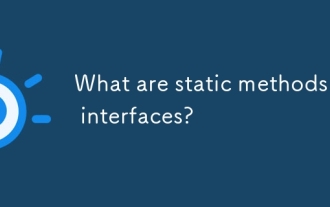 What are static methods in interfaces?
Jun 24, 2025 pm 10:57 PM
What are static methods in interfaces?
Jun 24, 2025 pm 10:57 PM
StaticmethodsininterfaceswereintroducedinJava8toallowutilityfunctionswithintheinterfaceitself.BeforeJava8,suchfunctionsrequiredseparatehelperclasses,leadingtodisorganizedcode.Now,staticmethodsprovidethreekeybenefits:1)theyenableutilitymethodsdirectly
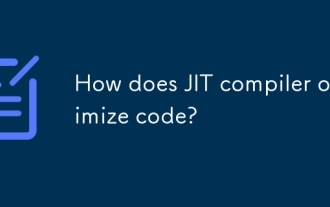 How does JIT compiler optimize code?
Jun 24, 2025 pm 10:45 PM
How does JIT compiler optimize code?
Jun 24, 2025 pm 10:45 PM
The JIT compiler optimizes code through four methods: method inline, hot spot detection and compilation, type speculation and devirtualization, and redundant operation elimination. 1. Method inline reduces call overhead and inserts frequently called small methods directly into the call; 2. Hot spot detection and high-frequency code execution and centrally optimize it to save resources; 3. Type speculation collects runtime type information to achieve devirtualization calls, improving efficiency; 4. Redundant operations eliminate useless calculations and inspections based on operational data deletion, enhancing performance.
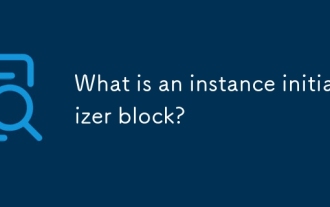 What is an instance initializer block?
Jun 25, 2025 pm 12:21 PM
What is an instance initializer block?
Jun 25, 2025 pm 12:21 PM
Instance initialization blocks are used in Java to run initialization logic when creating objects, which are executed before the constructor. It is suitable for scenarios where multiple constructors share initialization code, complex field initialization, or anonymous class initialization scenarios. Unlike static initialization blocks, it is executed every time it is instantiated, while static initialization blocks only run once when the class is loaded.
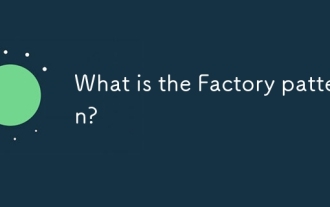 What is the Factory pattern?
Jun 24, 2025 pm 11:29 PM
What is the Factory pattern?
Jun 24, 2025 pm 11:29 PM
Factory mode is used to encapsulate object creation logic, making the code more flexible, easy to maintain, and loosely coupled. The core answer is: by centrally managing object creation logic, hiding implementation details, and supporting the creation of multiple related objects. The specific description is as follows: the factory mode handes object creation to a special factory class or method for processing, avoiding the use of newClass() directly; it is suitable for scenarios where multiple types of related objects are created, creation logic may change, and implementation details need to be hidden; for example, in the payment processor, Stripe, PayPal and other instances are created through factories; its implementation includes the object returned by the factory class based on input parameters, and all objects realize a common interface; common variants include simple factories, factory methods and abstract factories, which are suitable for different complexities.
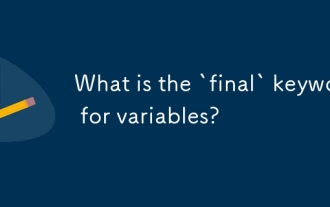 What is the `final` keyword for variables?
Jun 24, 2025 pm 07:29 PM
What is the `final` keyword for variables?
Jun 24, 2025 pm 07:29 PM
InJava,thefinalkeywordpreventsavariable’svaluefrombeingchangedafterassignment,butitsbehaviordiffersforprimitivesandobjectreferences.Forprimitivevariables,finalmakesthevalueconstant,asinfinalintMAX_SPEED=100;wherereassignmentcausesanerror.Forobjectref
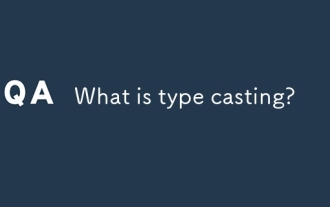 What is type casting?
Jun 24, 2025 pm 11:09 PM
What is type casting?
Jun 24, 2025 pm 11:09 PM
There are two types of conversion: implicit and explicit. 1. Implicit conversion occurs automatically, such as converting int to double; 2. Explicit conversion requires manual operation, such as using (int)myDouble. A case where type conversion is required includes processing user input, mathematical operations, or passing different types of values ??between functions. Issues that need to be noted are: turning floating-point numbers into integers will truncate the fractional part, turning large types into small types may lead to data loss, and some languages ??do not allow direct conversion of specific types. A proper understanding of language conversion rules helps avoid errors.
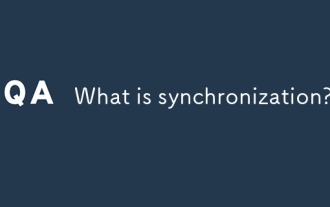 What is synchronization?
Jun 24, 2025 pm 08:21 PM
What is synchronization?
Jun 24, 2025 pm 08:21 PM
Synchronizationistheprocessofcoordinatingtwoormorethingstostayaligned,whetherdigitalorphysical.Intechnology,itensuresdataconsistencyacrossdevicesthroughcloudserviceslikeGoogleDriveandiCloud,keepingcontacts,calendarevents,andbookmarksupdated.Outsidete






