Merging Table Cells with colspan and rowspan Attributes in HTML
Jul 04, 2025 am 01:42 AMIn HTML tables, using the colspan and rowspan properties can enable cells to span multiple columns or to span multiple rows. 1. colspan is used to merge cells horizontally, setting a cell to occupy multiple columns. For example, colspan="2" will occupy the width of two columns and "eat" the subsequent n-1 cells; 2. rowspan is used to merge cells vertically, so that one cell covers multiple rows. For example, rowspan="2" will cover the height of two rows. There is no need to reserve cells for subsequent rows; 3. When using colspan and rowspan at the same time, you should pay attention to the total number of columns in each row to avoid structural confusion. It is recommended to draw a table structure diagram first and use developer tools to check to ensure that it is displayed correctly.

In HTML tables, if you want a cell to span multiple columns or rows, you can use colspan and rowspan properties. They are very practical, especially when you need to make complex table layouts. Next, let’s take a look at how to use these two attributes and some things to pay attention to.

How to merge horizontal cells using colspan
colspan is used to make a cell occupy multiple columns horizontally. For example, if you have a course schedule, a certain class takes up two time periods, you can use it at this time.

<table border="1">
<tr>
<td colspan="2">morning course</td>
</tr>
<tr>
<td>Mathematics</td>
<td>Chinese</td>
</tr>
</table> In this example, the "morning course" cell occupies the width of the two columns. When using it, be careful: the cell with colspan="n" set will "eat" the position of n-1 cells after it , so the number of cells should be reduced accordingly in the rows after it, otherwise the table structure will be incorrect.
Use rowspan to make cells span across multiple rows in a vertical direction
If you want a cell to be covered with multiple rows vertically, such as the category labels in a table that need to run through multiple items, rowspan comes in handy.

<table border="1">
<tr>
<td rowspan="2">Monday</td>
<td>Mathematics</td>
</tr>
<tr>
<td>English</td>
</tr>
</table>In the example above, "Monday" appears only in the first row, but it occupies the height of two rows vertically. Note here: the merged rows do not need to reserve cells for this position anymore , otherwise it will cause misalignment.
Notes on using colspan and rowspan at the same time
When you use colspan and rowspan on a cell, the table structure becomes more complex. Be especially careful in this case to ensure that the total number of columns per row remains consistent.
For example:
<table border="1">
<tr>
<td rowspan="2" colspan="2">Merge ranks</td>
<td>Content A</td>
</tr>
<tr>
<td>Content B</td>
</tr>
</table> In this example, the first cell spans two columns and two rows at the same time. Although the second row does not write colspan , it has actually occupied the position of the two columns by the merge of the first row, so this row only needs one <td> to supplement the remaining columns.<p> Frequently asked questions include:</p>
<ul>
<li> Misplacement caused by cell count error</li>
<li> Automatic browser completion causes structural confusion</li>
<li> Over-necking makes code difficult to maintain</li>
</ul>
<p> Suggested practices:</p>
<ul>
<li> Draw the table structure on paper and start coding</li>
<li> Use browser developer tools to check if the table renders correctly</li>
<li> Avoid too many complex mergers and keep structure clear</li>
</ul>
<hr>
<p> Basically that's it. By mastering the basic usage of <code>colspan and rowspan and paying attention to structural details, you can easily cope with the needs of most table merging.
The above is the detailed content of Merging Table Cells with colspan and rowspan Attributes in HTML. For more information, please follow other related articles on the PHP Chinese website!

Hot AI Tools

Undress AI Tool
Undress images for free

Undresser.AI Undress
AI-powered app for creating realistic nude photos

AI Clothes Remover
Online AI tool for removing clothes from photos.

Clothoff.io
AI clothes remover

Video Face Swap
Swap faces in any video effortlessly with our completely free AI face swap tool!

Hot Article

Hot Tools

Notepad++7.3.1
Easy-to-use and free code editor

SublimeText3 Chinese version
Chinese version, very easy to use

Zend Studio 13.0.1
Powerful PHP integrated development environment

Dreamweaver CS6
Visual web development tools

SublimeText3 Mac version
God-level code editing software (SublimeText3)

Hot Topics
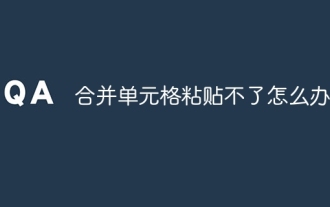 What to do if merged cells cannot be pasted
Aug 31, 2023 pm 03:48 PM
What to do if merged cells cannot be pasted
Aug 31, 2023 pm 03:48 PM
If merged cells cannot be pasted, you can solve the problem by updating the Excel version, clearing special formats or content, deleting blank cells, trying other methods of merging cells, reopening the file, or contacting the technical support team. Detailed introduction: 1. Update the Excel version. Older versions of Excel may have some compatibility issues, resulting in the inability to merge cells normally; 2. Clear special formats or content. Certain formats or content may cause the inability to merge cells. Operation; 3. Delete blank cells, etc.
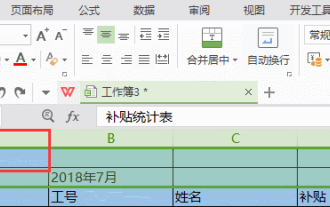 How to merge cells in WPS table
Mar 21, 2024 am 09:00 AM
How to merge cells in WPS table
Mar 21, 2024 am 09:00 AM
When we use WPS to make our own tables, the header of the table needs to be in a cell. At this time, the question arises, how does WPS merge cells? In this issue, I have brought you the specific operation steps, which are below. Please study them carefully! 1. First, open the WPS EXCEL file on your computer. You can see that the current first line of text is in cell A1 (as shown in the red circle in the figure). 2. Then, if you need to merge the words "Subsidy Statistics Table" into the entire row from A1 to D1, use the mouse to select cell A1 and then drag the mouse to select cell D1. You can see that all cells from A1 to D1 have been selected (as shown in the red circle in the figure). 3. Select A
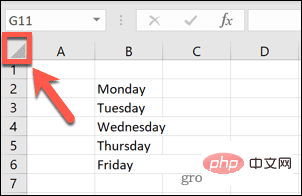 How to find and delete merged cells in Excel
Apr 20, 2023 pm 11:52 PM
How to find and delete merged cells in Excel
Apr 20, 2023 pm 11:52 PM
How to Find Merged Cells in Excel on Windows Before you can delete merged cells from your data, you need to find them all. It's easy to do this using Excel's Find and Replace tool. Find merged cells in Excel: Highlight the cells where you want to find merged cells. To select all cells, click in an empty space in the upper left corner of the spreadsheet or press Ctrl+A. Click the Home tab. Click the Find and Select icon. Select Find. Click the Options button. At the end of the FindWhat settings, click Format. Under the Alignment tab, click Merge Cells. It should contain a check mark rather than a line. Click OK to confirm the format
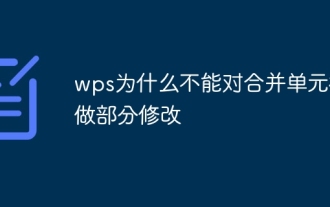 How to solve the problem that WPS cannot make partial modifications to merged cells
Jun 28, 2023 pm 03:05 PM
How to solve the problem that WPS cannot make partial modifications to merged cells
Jun 28, 2023 pm 03:05 PM
The solution to the problem that WPS cannot make partial modifications to merged cells: 1. Cancel the merged cells first; 2. After selecting the cells that need to be merged, hold down "ctrl" + "1", and click on the cell settings page Switch to "Alignment"; 3. Select "Center Across Columns" in "Horizontal Alignment"; 4. After clicking "OK", the content will be displayed centered across columns, and you can modify the content.
 How to merge cells using shortcut keys
Feb 26, 2024 am 10:27 AM
How to merge cells using shortcut keys
Feb 26, 2024 am 10:27 AM
How to use the shortcut keys for merging cells In daily work, we often need to edit and format tables. Merging cells is a common operation that can merge multiple adjacent cells into one cell to improve the beauty of the table and the information display effect. In mainstream spreadsheet software such as Microsoft Excel and Google Sheets, the operation of merging cells is very simple and can be achieved through shortcut keys. The following will introduce the shortcut key usage for merging cells in these two software. exist
 Pandas Beginner's Guide: HTML Table Data Reading Tips
Jan 09, 2024 am 08:10 AM
Pandas Beginner's Guide: HTML Table Data Reading Tips
Jan 09, 2024 am 08:10 AM
Beginner's Guide: How to Read HTML Tabular Data with Pandas Introduction: Pandas is a powerful Python library for data processing and analysis. It provides flexible data structures and data analysis tools, making data processing simpler and more efficient. Pandas can not only process data in CSV, Excel and other formats, but can also directly read HTML table data. This article will introduce how to use the Pandas library to read HTML table data, and provide specific code examples to help beginners
 Shortcut keys for merging cells on computer keyboard
Feb 19, 2024 am 11:52 AM
Shortcut keys for merging cells on computer keyboard
Feb 19, 2024 am 11:52 AM
Computer keyboard shortcut keys for merging cells In daily office work, we often use spreadsheet software for data processing and organization. Merging cells is one of the commonly used operations in spreadsheets. It can merge several adjacent cells into one large cell to better display data. In order to improve work efficiency, it is very necessary to learn the shortcut keys for merging cells on the computer keyboard. Below, I will introduce you to some shortcut keys for merging cells in commonly used operating systems and spreadsheet software. Under Windows, use M
 Implementation method of table merged cells in Vue document
Jun 20, 2023 pm 09:12 PM
Implementation method of table merged cells in Vue document
Jun 20, 2023 pm 09:12 PM
Vue is a popular JavaScript framework that provides many convenient features for building dynamic interfaces. Among them, tables are common elements in web development. In some cases, we may need to merge adjacent cells into one cell to better display information. This article will introduce how to merge table cells in Vue documents. Vue provides a built-in component VueTable, which can easily create tables. In the VueTable component, you can use the HTML table tag






