How to create a staggered animation effect on a list of items?
Jul 04, 2025 am 03:11 AMTo achieve the staggered animation effect of list items, the key is to control the animation triggering timing of each element. 1. Use CSS animation animation-delay to achieve staggered effects by setting incremental delay time for each list item; 2. Use JavaScript to dynamically set delays, suitable for dynamically generated content, and automatically add different delays to each element; 3. Use @keyframes to define animation styles to ensure that the animation effects are unified and customizable; 4. Pay attention to performance and compatibility, avoid complex animations and excessive nesting, and improve user experience.

To achieve the staggered animation effect of a list item, the core is to make each element appear slightly "staggered" in time or order. This effect is often used in scenes such as page loading, menu expansion, card display, etc., which can enhance the visual rhythm and interactive experience.
1. animation-delay using CSS
This is the most common and easiest way to achieve. The principle is to add an animation to each list item, and then set different animation-delay to achieve the effect of staggered playback.
.item {
opacity: 0;
transform: translateY(20px);
animation: fadeInUp 0.6s ease forwards;
}
.item:nth-child(1) { animation-delay: 0.1s; }
.item:nth-child(2) { animation-delay: 0.2s; }
.item:nth-child(3) { animation-delay: 0.3s; }
/* and so on*/Key points:
- Unified animation styles (such as fading in and moving upward)
- Each child's delay time is incremented
- Please note that the total animation duration should not be too short, otherwise you will not be able to see the erroneous feeling.
2. Dynamically set delay using JavaScript (suitable for dynamic content)
If your list is dynamically generated, such as obtaining data from the interface and rendering it, it is not realistic to manually write multiple nth-child at this time. You can automatically add delay to each element when rendering in JS.
document.querySelectorAll('.item').forEach((el, index) => {
el.style.animationDelay = `${index * 0.1 0.1}s`;
});In this way, no matter how many items there are, the animation can be played in sequence. Suitable for execution after component mount is completed in React, Vue and other frameworks.
3. Use @keyframes to define animation styles
Whether you use CSS or JS to control the animation itself, the style of the animation itself must be defined by @keyframes . For example:
@keyframes fadeInUp {
from {
opacity: 0;
transform: translateY(20px);
}
to {
opacity: 1;
transform: translateY(0);
}
}You can adjust the starting state and duration of the animation as needed, such as changing it to zoom, rotation and other effects. As long as you cooperate with the delay, you can create rich staggered animation effects.
4. Additional advice: Pay attention to performance and compatibility
- Don't use too complex animations , especially on mobile, excessive transformation or opacity may affect the frame rate.
- Avoid too many nested animations . If the parent container is also moving, it may appear confusing to make the child erroneous animations.
- Consider initial hiding , for example, set
visibility: hiddenfirst, and then change to visible when the animation ends, to prevent elements from flashing suddenly before the animation.
Basically that's it. The staggered animation looks cool, but it is not complicated to implement. The key is to control the triggering timing of each element.
The above is the detailed content of How to create a staggered animation effect on a list of items?. For more information, please follow other related articles on the PHP Chinese website!

Hot AI Tools

Undress AI Tool
Undress images for free

Undresser.AI Undress
AI-powered app for creating realistic nude photos

AI Clothes Remover
Online AI tool for removing clothes from photos.

Clothoff.io
AI clothes remover

Video Face Swap
Swap faces in any video effortlessly with our completely free AI face swap tool!

Hot Article

Hot Tools

Notepad++7.3.1
Easy-to-use and free code editor

SublimeText3 Chinese version
Chinese version, very easy to use

Zend Studio 13.0.1
Powerful PHP integrated development environment

Dreamweaver CS6
Visual web development tools

SublimeText3 Mac version
God-level code editing software (SublimeText3)

Hot Topics
 How to count the number of elements in a list using Python's count() function
Nov 18, 2023 pm 02:53 PM
How to count the number of elements in a list using Python's count() function
Nov 18, 2023 pm 02:53 PM
How to use Python's count() function to calculate the number of an element in a list requires specific code examples. As a powerful and easy-to-learn programming language, Python provides many built-in functions to handle different data structures. One of them is the count() function, which can be used to count the number of elements in a list. In this article, we will explain how to use the count() function in detail and provide specific code examples. The count() function is a built-in function of Python, used to calculate a certain
 How to remove square brackets from a list using Python
Sep 05, 2023 pm 07:05 PM
How to remove square brackets from a list using Python
Sep 05, 2023 pm 07:05 PM
Python is a very useful software that can be used for many different purposes depending on the need. Python can be used in web development, data science, machine learning, and many other fields that require automation. It has many different features that help us perform these tasks. Python lists are one of the very useful features of Python. As the name suggests, a list contains all the data you wish to store. It is basically a set of different types of information. Different Ways to Remove Square Brackets Many times, users come across a situation where list items are displayed within square brackets. In this article, we'll detail how to remove these brackets to get a better view of your listing. One of the easiest ways to remove parentheses in strings and replacement functions is in
 Can we insert null value in Java list?
Aug 20, 2023 pm 07:01 PM
Can we insert null value in Java list?
Aug 20, 2023 pm 07:01 PM
SolutionYes,Wecaninsertnullvaluestoalisteasilyusingitsadd()method.IncaseofListimplementationdoesnotsupportnullthenitwillthrowNullPointerException.Syntaxbooleanadd(Ee) Appends the specified element to the end of this list. Type parameter E ? The runtime type of the element. Parameter e ? element to be appended to this list
 How to Make a Shopping List in the iOS 17 Reminders App on iPhone
Sep 21, 2023 pm 06:41 PM
How to Make a Shopping List in the iOS 17 Reminders App on iPhone
Sep 21, 2023 pm 06:41 PM
How to Make a GroceryList on iPhone in iOS17 Creating a GroceryList in the Reminders app is very simple. You just add a list and populate it with your items. The app automatically sorts your items into categories, and you can even work with your partner or flat partner to make a list of what you need to buy from the store. Here are the full steps to do this: Step 1: Turn on iCloud Reminders As strange as it sounds, Apple says you need to enable reminders from iCloud to create a GroceryList on iOS17. Here are the steps for it: Go to the Settings app on your iPhone and tap [your name]. Next, select i
 What is the difference between Del and remove() on lists in Python?
Sep 12, 2023 pm 04:25 PM
What is the difference between Del and remove() on lists in Python?
Sep 12, 2023 pm 04:25 PM
Before discussing the differences, let us first understand what Del and Remove() are in Python lists. Del Keyword in Python List The del keyword in Python is used to delete one or more elements from a List. We can also delete all elements, i.e. delete the entire list. Example of using del keyword to delete elements from a Python list #CreateaListmyList=["Toyota","Benz","Audi","Bentley"]print("List="
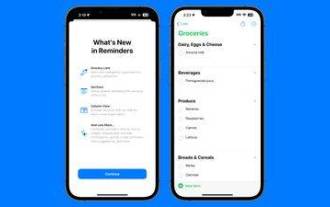 How to create a grocery list: Use the Reminders app for iPhone
Dec 01, 2023 pm 03:37 PM
How to create a grocery list: Use the Reminders app for iPhone
Dec 01, 2023 pm 03:37 PM
In iOS 17, Apple added a handy little list feature to the Reminders app to help you when you're out shopping for groceries. Read on to learn how to use it and shorten your trip to the store. When you create a list using the new "Grocery" list type (named "Shopping" outside the US), you can enter a variety of food and groceries and have them automatically organized by category. This organization makes it easier to find what you need at the grocery store or while out shopping. Category types available in alerts include Produce, Bread & Cereals, Frozen Foods, Snacks & Candy, Meat, Dairy, Eggs & Cheese, Baked Goods, Baked Goods, Household Products, Personal Care & Wellness, and Wine, Beer & Spirits . The following is created in iOS17
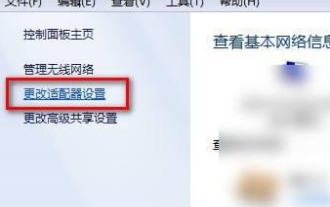 Unable to display win7 wireless network list
Dec 22, 2023 am 08:07 AM
Unable to display win7 wireless network list
Dec 22, 2023 am 08:07 AM
In order to facilitate many people's mobile work, many notebooks are equipped with wireless network functions, but some people's computers cannot display the WiFi list. Now I will bring you how to deal with this problem under win7 system. Let's take a look. Bar. The wireless network list cannot be displayed in win7 1. Right-click the network icon in the lower right corner of your computer, select "Open Network and Sharing Center", open it and then click "Change Adapter Settings" on the left 2. After opening, right-click the mouse to select the wireless network adapter, and select "Diagnosis" 3. Wait for diagnosis. If the system diagnoses a problem, fix it. 4. After the repair is completed, you can see the WiFi list.
 Reverse a list using Python's reverse() function
Nov 18, 2023 pm 02:14 PM
Reverse a list using Python's reverse() function
Nov 18, 2023 pm 02:14 PM
Using Python's reverse() function to reverse a list requires specific code examples. In Python, we often need to operate on lists in programming, and reversing lists is a common need. At this time, we can use Python's built-in reverse () function to implement. The function of reverse() function is to reverse the order of elements in the list, that is, the first element in the list becomes the last element, the second element becomes the second-to-last element, and so on. Here's how to use Py






