Understanding MySQL error codes and common resolutions
Jul 05, 2025 am 12:48 AMCommon MySQL errors include 1045 access denied, 2002 unable to connect to the local server, 1064SQL syntax error, and 1215 foreign key constraint failure. 1. Error 1045 requires checking the username, password, permission configuration and remote connection settings; 2. Error 2002 requires confirming the running status of MySQL service and socket path configuration; 3. Error 1064 requires checking the syntax, keyword usage and file format; 4. Error 1215 requires ensuring that the engine is InnoDB, the data type is consistent, and the reference column is indexed. Mastering these core problems and solutions can quickly deal with most MySQL errors.

MySQL error codes can be frustrating when you're trying to get your database working smoothly. But the good news is, most errors have clear causes and fixes once you know what they mean. Instead of panicking every time you see an error message, understanding a few common codes can save you a lot of time.
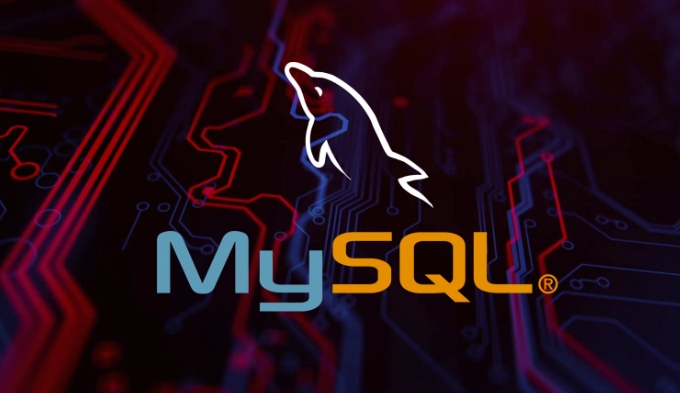
Error 1045: Access Denied
This is one of the most common MySQL errors, especially when connecting from an application or remote server. It usually means there's an issue with the username or password.

- Double-check the credentials in your configuration file.
- Make sure the user has the right permissions for the database.
- If connecting remotely, ensure that the MySQL server allows remote connections (check the
bind-addressin my.cnf or my.ini). - Also verify that the user is allowed to connect from the host you're using — it might be restricted to localhost only.
You can fix this by updating the user privileges via the MySQL command line:
GRANT ALL PRIVILEGES ON database_name.* TO 'username'@'host'; FLUSH PRIVILEGES;
Error 2002: Can't connect to local MySQL server through socket
This typically happens when the MySQL service isn't running, or the socket path is incorrect.

- Check if MySQL is actually running (
systemctl status mysqlon Linux). - If it's not running, try restarting it (
systemctl restart mysql). - If the service is up but you still get the error, look at your PHP or application config — sometimes the socket path is misconfigured.
- The default socket location is often
/tmp/mysql.sockor/var/run/mysqld/mysqld.sock, depending on your system.
You can locate the correct path by checking the socket setting in your MySQL config file ( my.cnf or my.ini ).
Error 1064: You have an error in your SQL syntax
This one shows up when there's a typo or incorrect SQL structure in your query.
- Look closely at the line number mentioned in the error — that's where the problem likely is.
- Common issues include missing commas, extra parentheses, or using reserved keywords without backticks.
- For example, writing
CREATE TABLE order (...)will fail because "order" is a reserved word. UseCREATE TABLE `order` (...)instead. - When importing SQL files, make sure the file encoding and format are correct.
Using tools like phpMyAdmin or MySQL Workbench can help highlight syntax issues before execution.
Error 1215: Cannot add foreign key constraint
This happens when you're trying to create a foreign key relationship, but some requirements aren't met.
- Both tables must use the InnoDB storage engine.
- The data types of the foreign key and referenced column must match exactly.
- The referenced column must be indexed (usually it's a primary key).
- Make sure you're not mixing signed and unsigned types.
For example, if you have a users table with id INT UNSIGNED and try to reference it with a user_id INT SIGNED in another table, it will fail.
Basically, these are just a few of the more common MySQL errors you'll run into — and most of them are easier to fix than they look. Understanding what each code means and knowing where to check can turn a confusing moment into a quick resolution.
The above is the detailed content of Understanding MySQL error codes and common resolutions. For more information, please follow other related articles on the PHP Chinese website!

Hot AI Tools

Undress AI Tool
Undress images for free

Undresser.AI Undress
AI-powered app for creating realistic nude photos

AI Clothes Remover
Online AI tool for removing clothes from photos.

Clothoff.io
AI clothes remover

Video Face Swap
Swap faces in any video effortlessly with our completely free AI face swap tool!

Hot Article

Hot Tools

Notepad++7.3.1
Easy-to-use and free code editor

SublimeText3 Chinese version
Chinese version, very easy to use

Zend Studio 13.0.1
Powerful PHP integrated development environment

Dreamweaver CS6
Visual web development tools

SublimeText3 Mac version
God-level code editing software (SublimeText3)

Hot Topics
 0x80070026 error solution: win101909 version update error fix
Dec 25, 2023 pm 05:10 PM
0x80070026 error solution: win101909 version update error fix
Dec 25, 2023 pm 05:10 PM
During the process of updating the system, many friends encountered the error code prompt 0x80070026 and did not know how to solve it. This situation may be due to an internal error in the system, which can be repaired in the command prompt. How to solve win101909 version update error 0x80070026 1. First launch the "Start" menu, enter "cmd", right-click "Command Prompt" and select run as "Administrator". 2. Then enter the following commands in sequence (copy and paste carefully): SCconfigwuauservstart=auto, press Enter SCconfigbitsstart=auto, press Enter SCconfigcryptsvc
 Solving common pandas installation problems: interpretation and solutions to installation errors
Feb 19, 2024 am 09:19 AM
Solving common pandas installation problems: interpretation and solutions to installation errors
Feb 19, 2024 am 09:19 AM
Pandas installation tutorial: Analysis of common installation errors and their solutions, specific code examples are required Introduction: Pandas is a powerful data analysis tool that is widely used in data cleaning, data processing, and data visualization, so it is highly respected in the field of data science . However, due to environment configuration and dependency issues, you may encounter some difficulties and errors when installing pandas. This article will provide you with a pandas installation tutorial and analyze some common installation errors and their solutions. 1. Install pandas
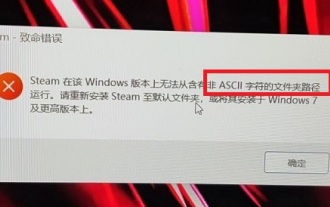 How to solve win11steam fatal error
Dec 26, 2023 pm 04:49 PM
How to solve win11steam fatal error
Dec 26, 2023 pm 04:49 PM
When some players use win11 to open steam or its games, a fatal error prompt pops up. So how to solve the win11 steam fatal error? In fact, this is related to the type of error. How to solve win11steam fatal error 1. First, confirm the following reasons for the fatal error. As you can see in the picture below, the error is mainly caused by the "folder path". 2. So we only need to modify the steam installation path and "change all Chinese to English". 3. If the game cannot be opened, right-click it to open the "Properties" settings and click to enter "Local Files". 4. Then, select the "Move installation folder" option and move it to a path without a Chinese name. 5
 Solution to PHP Fatal error: Call to undefined function mime_content_type()
Jun 23, 2023 am 08:42 AM
Solution to PHP Fatal error: Call to undefined function mime_content_type()
Jun 23, 2023 am 08:42 AM
Solution to PHPFatalerror:Calltoundefinedfunctionmime_content_type() In the process of developing a PHP project, sometimes you will often encounter this problem - "PHPFatalerror:Calltoundefinedfunctionmime_content_type()". This error usually occurs when using PHPM
![How to solve '[Vue warn]: Missing required prop' error](https://img.php.cn/upload/article/000/887/227/169304743965914.jpg?x-oss-process=image/resize,m_fill,h_207,w_330) How to solve '[Vue warn]: Missing required prop' error
Aug 26, 2023 pm 06:57 PM
How to solve '[Vue warn]: Missing required prop' error
Aug 26, 2023 pm 06:57 PM
How to solve the "[Vuewarn]:Missingrequiredprop" error When developing Vue applications, you sometimes encounter a common error message: "[Vuewarn]:Missingrequiredprop". This error usually refers to the lack of required property values ??in the component, causing the component to fail to render properly. The solution to this problem is simple. We can avoid and deal with this error through some skills and regulations. Here are some solutions
 Detailed explanation of Oracle error 3114: How to solve it quickly
Mar 08, 2024 pm 02:42 PM
Detailed explanation of Oracle error 3114: How to solve it quickly
Mar 08, 2024 pm 02:42 PM
Detailed explanation of Oracle error 3114: How to solve it quickly, specific code examples are needed. During the development and management of Oracle database, we often encounter various errors, among which error 3114 is a relatively common problem. Error 3114 usually indicates a problem with the database connection, which may be caused by network failure, database service stop, or incorrect connection string settings. This article will explain in detail the cause of error 3114 and how to quickly solve this problem, and attach the specific code
 Java Error: XML Parsing Error, How to Fix and Avoid
Jun 24, 2023 pm 05:46 PM
Java Error: XML Parsing Error, How to Fix and Avoid
Jun 24, 2023 pm 05:46 PM
As Java becomes more and more widely used in the Internet field, many developers may encounter the problem of "XML parsing error" when using XML for data parsing. XML parsing error means that when using Java to parse XML data, the program cannot parse the data normally due to incorrect data format, unclosed tags, or other reasons, thus causing errors and exceptions. So, how should we solve and avoid when facing XML parsing errors? This article will explain this issue in detail. 1. XML parsing
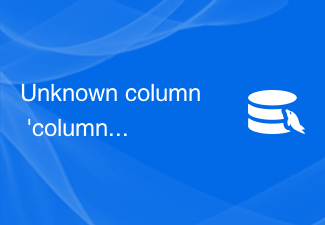 Unknown column 'column_name' in 'field list' - How to solve MySQL error: unknown column in field list
Oct 05, 2023 am 10:44 AM
Unknown column 'column_name' in 'field list' - How to solve MySQL error: unknown column in field list
Oct 05, 2023 am 10:44 AM
Title: Unknowncolumn'column_name'in'fieldlist'-How to solve MySQL error: Unknown column in field list, specific code examples are needed. When using the MySQL database for query or operation, sometimes you will encounter such error message: "Unknowncolumn' column_name'in'fieldlist'", that is, an unknown column error exists in the field list. This is usually






