Configuring and sending email notifications in Laravel
Jul 05, 2025 am 01:26 AMTo set up email notifications in Laravel, first configure mail settings in the .env file with SMTP or service-specific details like MAIL\_MAILER, MAIL\_HOST, MAIL\_PORT, MAIL\_USERNAME, MAIL\_PASSWORD, and MAIL\_FROM\_ADDRESS. Next, test the configuration using Mail::raw() to send a sample email. Then create a notification class via php artisan make:notification and define the via() method to specify 'mail' as the channel and toMail() to structure the email content. Implement ShouldQueue for better performance. Afterward, send notifications either by calling notify() on a user model or using the Notification facade for multiple users. Lastly, customize the email appearance by publishing Laravel’s notification assets and editing the Blade templates under resources/views/vendor/notifications to align with your branding.

Setting up email notifications in Laravel is straightforward, especially with the built-in notification system. You don’t need to write everything from scratch — Laravel gives you a clean way to send both database and email notifications. Here’s how to configure and send email notifications effectively.
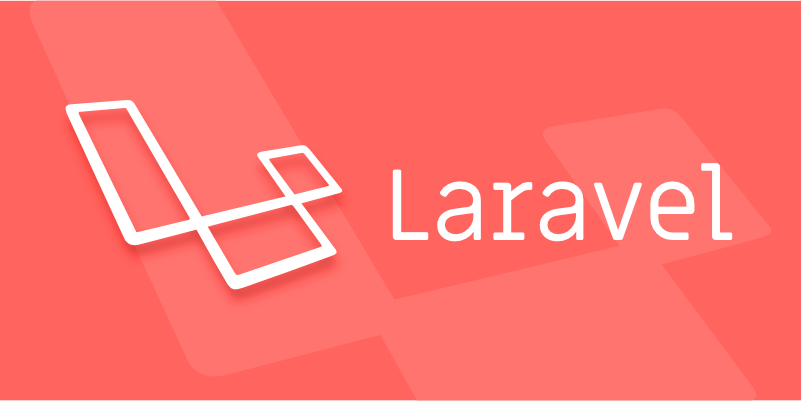
Setting Up Mail Configuration
Before sending any emails, make sure your mail settings are correct. Laravel uses the .env file for configuration, so open that and fill in your SMTP or service-specific details.
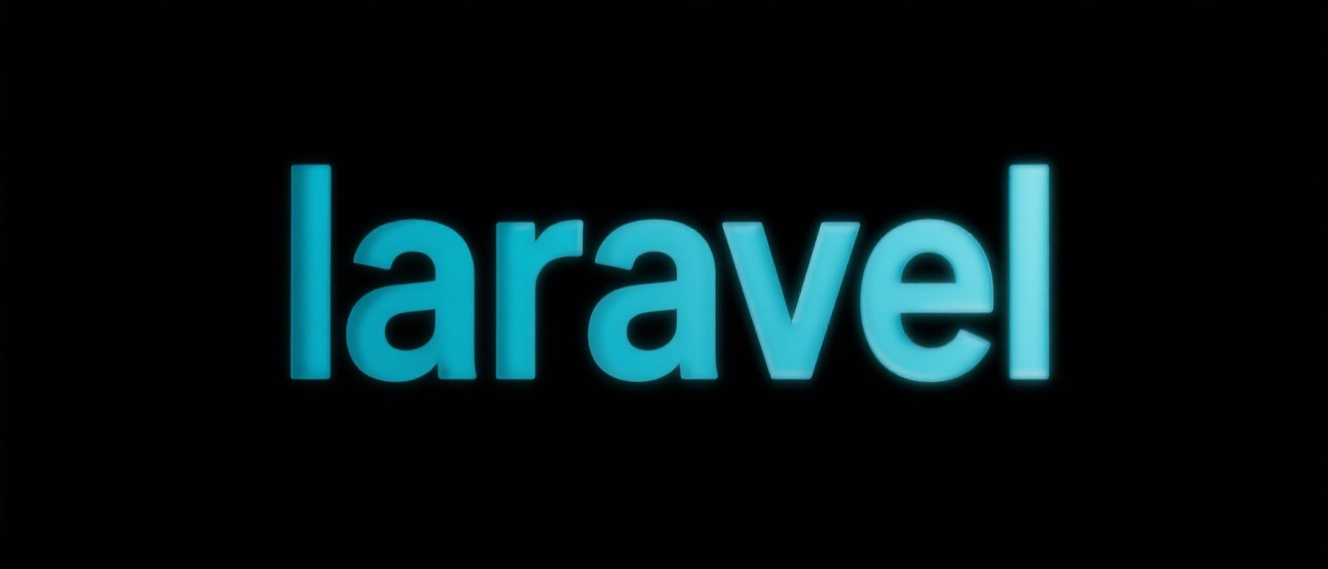
MAIL_MAILER=smtp
MAIL_HOST=smtp.example.com
MAIL_PORT=587
MAIL_USERNAME=your@example.com
MAIL_PASSWORD=yourpassword
MAIL_ENCRYPTION=tls
MAIL_FROM_ADDRESS=from@example.com
MAIL_FROM_NAME="${APP_NAME}"Once configured, test it by using Mail::raw() in a route or controller to send a quick test message:
use Illuminate\Support\Facades\Mail;
Mail::raw('Test email body', function ($message) {
$message->to('test@example.com')->subject('Test Email');
});If that works, you’re good to move on to notifications.

Creating a Notification Class
Laravel notifications can be sent via multiple channels — email being one of the most common. To generate a new notification class, run:
php artisan make:notification AccountUpdated
This creates a file in app/Notifications. Open it and define what should happen when this notification is triggered. Here’s a basic example:
use Illuminate\Bus\Queueable;
use Illuminate\Contracts\Queue\ShouldQueue;
use Illuminate\Notifications\Notification;
class AccountUpdated extends Notification implements ShouldQueue
{
use Queueable;
public function __construct()
{
//
}
public function via($notifiable)
{
return ['mail'];
}
public function toMail($notifiable)
{
return (new \Illuminate\Notifications\Messages\MailMessage)
->line('Your account has been successfully updated.')
->action('View Account', url('/account'))
->line('Thank you for using our application!');
}
}A few things to note:
- The
via()method defines which channels to use (mail,database, etc.) toMail()builds the actual email content.- Implementing
ShouldQueuehelps avoid slowing down request processing.
Sending the Notification
To send a notification, you can either use the notify() helper on a user model or use the Notification facade.
Option 1: Notify a specific user
use App\Notifications\AccountUpdated; $user->notify(new AccountUpdated());
Option 2: Send to multiple users or notifiable models
use Illuminate\Support\Facades\Notification; use App\Notifications\AccountUpdated; Notification::send($users, new AccountUpdated());
Make sure $users is a collection of models that implement the Notifiable trait.
You can trigger these notifications after certain actions — like updating a profile, completing a payment, or logging in from a new device.
Customizing Email Appearance
By default, Laravel uses a simple layout for email notifications. If you want to customize the look, publish the notification assets:
php artisan vendor:publish --tag=laravel-notifications
This copies the Blade templates into resources/views/vendor/notifications. You can now edit the HTML and CSS to match your brand style.
Some customization tips:
- Modify the header/logo section
- Update default colors and fonts
- Add custom footer links or branding
Also, if you're sending transactional emails at scale, consider using services like Mailgun, SendGrid, or Amazon SES. Just update the MAIL_MAILER value in .env accordingly.
That's basically it. Once your mailer is set up and your notification logic is in place, sending emails becomes just another part of your app flow. It’s not complicated, but there are a few moving parts — especially around templates and delivery drivers — so double-check each step if something doesn’t arrive as expected.
The above is the detailed content of Configuring and sending email notifications in Laravel. For more information, please follow other related articles on the PHP Chinese website!

Hot AI Tools

Undress AI Tool
Undress images for free

Undresser.AI Undress
AI-powered app for creating realistic nude photos

AI Clothes Remover
Online AI tool for removing clothes from photos.

Clothoff.io
AI clothes remover

Video Face Swap
Swap faces in any video effortlessly with our completely free AI face swap tool!

Hot Article

Hot Tools

Notepad++7.3.1
Easy-to-use and free code editor

SublimeText3 Chinese version
Chinese version, very easy to use

Zend Studio 13.0.1
Powerful PHP integrated development environment

Dreamweaver CS6
Visual web development tools

SublimeText3 Mac version
God-level code editing software (SublimeText3)

Hot Topics
 How to test Laravel API interface?
May 22, 2025 pm 09:45 PM
How to test Laravel API interface?
May 22, 2025 pm 09:45 PM
Efficient methods for testing Laravel API interfaces include: 1) using Laravel's own testing framework and third-party tools such as Postman or Insomnia; 2) writing unit tests, functional tests and integration tests; 3) emulating a real request environment and managing database status. Through these steps, the stability and functional integrity of the API can be ensured.
 How to customize Laravel's user authentication logic?
May 22, 2025 pm 09:36 PM
How to customize Laravel's user authentication logic?
May 22, 2025 pm 09:36 PM
Custom Laravel user authentication logic can be implemented through the following steps: 1. Add additional verification conditions when logging in, such as mailbox verification. 2. Create a custom Guard class and expand the authentication process. Custom authentication logic requires a deep understanding of Laravel's authentication system and pay attention to security, performance and maintenance.
 How to create Laravel package (Package) development?
May 29, 2025 pm 09:12 PM
How to create Laravel package (Package) development?
May 29, 2025 pm 09:12 PM
The steps to create a package in Laravel include: 1) Understanding the advantages of packages, such as modularity and reuse; 2) following Laravel naming and structural specifications; 3) creating a service provider using artisan command; 4) publishing configuration files correctly; 5) managing version control and publishing to Packagist; 6) performing rigorous testing; 7) writing detailed documentation; 8) ensuring compatibility with different Laravel versions.
 Laravel integration with social media login (OAuth)
May 22, 2025 pm 09:27 PM
Laravel integration with social media login (OAuth)
May 22, 2025 pm 09:27 PM
Integrating social media login in the Laravel framework can be achieved by using the LaravelSocialite package. 1. Install the Socialite package: use composerrequirelaravel/socialite. 2. Configure the service provider and alias: add relevant configuration in config/app.php. 3. Set API credentials: Configure social media API credentials in .env and config/services.php. 4. Write controller method: Add redirection and callback methods to handle social media login process. 5. Handle FAQs: Ensure user uniqueness, data synchronization, security and error handling. 6. Optimization practice:
 How to implement password reset function in Laravel?
May 22, 2025 pm 09:42 PM
How to implement password reset function in Laravel?
May 22, 2025 pm 09:42 PM
Implementing password reset function in Laravel requires the following steps: 1. Configure the email service and set relevant parameters in the .env file; 2. Define password reset routes in routes/web.php; 3. Customize email templates; 4. Pay attention to email sending problems and the validity period of tokens, and adjust the configuration if necessary; 5. Consider security to prevent brute-force attacks; 6. After the password reset is successful, force the user to log out of other devices.
 Common security threats and protection measures for Laravel applications
May 22, 2025 pm 09:33 PM
Common security threats and protection measures for Laravel applications
May 22, 2025 pm 09:33 PM
Common security threats in Laravel applications include SQL injection, cross-site scripting attacks (XSS), cross-site request forgery (CSRF), and file upload vulnerabilities. Protection measures include: 1. Use EloquentORM and QueryBuilder for parameterized queries to avoid SQL injection. 2. Verify and filter user input to ensure the security of output and prevent XSS attacks. 3. Set CSRF tokens in forms and AJAX requests to protect the application from CSRF attacks. 4. Strictly verify and process file uploads to ensure file security. 5. Regular code audits and security tests are carried out to discover and fix potential security vulnerabilities.
 What is Middleware in Laravel? How to use it?
May 29, 2025 pm 09:27 PM
What is Middleware in Laravel? How to use it?
May 29, 2025 pm 09:27 PM
Middleware is a filtering mechanism in Laravel that is used to intercept and process HTTP requests. Use steps: 1. Create middleware: Use the command "phpartisanmake:middlewareCheckRole". 2. Define processing logic: Write specific logic in the generated file. 3. Register middleware: Add middleware in Kernel.php. 4. Use middleware: Apply middleware in routing definition.
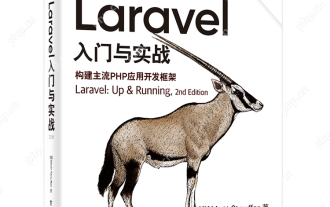 Laravel Page Cache Policy
May 29, 2025 pm 09:15 PM
Laravel Page Cache Policy
May 29, 2025 pm 09:15 PM
Laravel's page caching strategy can significantly improve website performance. 1) Use cache helper functions to implement page caching, such as the Cache::remember method. 2) Select the appropriate cache backend, such as Redis. 3) Pay attention to data consistency issues, and you can use fine-grained caches or event listeners to clear the cache. 4) Further optimization is combined with routing cache, view cache and cache tags. By rationally applying these strategies, website performance can be effectively improved.






