How to create threads in Java programming?
Jul 05, 2025 am 01:48 AMThere are two main ways to create threads in Java: inherit the Thread class and implement the Runnable interface. 1. To inherit the Thread class, you need to define a subclass and override the run() method, and start a thread through start(), which is suitable for simple tasks but is limited by the Java single inheritance mechanism; 2. To implement the Runnable interface to separate tasks from threads, run Runnable instances through Thread, support more flexible design and can be used in combination with thread pools; in addition, Java 8 can also simplify the writing of one-time tasks with Lambda expressions. Be careful not to call run() directly, avoid repeated starts, reasonably naming threads, and understand the priority scheduling mechanism.

There are two main ways to create threads in Java programming: inheriting Thread class and implementing the Runnable interface. These two methods have their own applicable scenarios, and understanding their differences and usage methods is the basis for writing concurrent programs.

Create threads using Thread class
The most direct way is to define a class that inherits Thread and then rewrite run() method. Then create an instance of the class and call start() method to start the thread.

for example:
class MyThread extends Thread {
public void run() {
System.out.println("Thread is running");
}
}
// Create and start the thread MyThread t = new MyThread();
t.start(); The advantage of this approach is that it is clear structure and suitable for simple tasks. But the disadvantages are also obvious: Java does not support multiple inheritance. If other classes have been inherited, Thread cannot be inherited, which will limit flexibility.

Implementing the Runnable interface
A more common approach is to implement the Runnable interface. You can encapsulate the task logic in run() method and run it through Thread object.
Example:
class MyRunnable implements Runnable {
public void run() {
System.out.println("Task execution");
}
}
// Start the thread Thread t = new Thread(new MyRunnable());
t.start();The advantage of this approach is that it decouples the tasks from the thread itself, which is more suitable for interface-oriented programming. In addition, thread pools can be combined to reuse thread resources to improve performance.
Simplify code using Lambda Expressions (Java 8)
If you are using Java 8 or later, you can use Lambda expressions to make the code more concise:
Thread t = new Thread(() -> {
System.out.println("Start thread through Lambda");
});
t.start();This eliminates the step of defining classes separately, which is particularly suitable for one-time small tasks.
Some precautions for thread startup
- Don't call the run() method directly : calling
run()is just a normal method call and will not open a new thread. - Avoid repeated startup of threads : A thread can only start once, and multiple calls
start()will throw an exception. - Setting the thread name helps debugging : threads can be named by
thread.setName("my-worker"). - Priority is not an absolute guarantee : although thread priority can be set, the final scheduling is determined by the operating system.
Basically that's it. Once you master the basic methods of creating threads, you can start trying more complex concurrency control mechanisms.
The above is the detailed content of How to create threads in Java programming?. For more information, please follow other related articles on the PHP Chinese website!

Hot AI Tools

Undress AI Tool
Undress images for free

Undresser.AI Undress
AI-powered app for creating realistic nude photos

AI Clothes Remover
Online AI tool for removing clothes from photos.

Clothoff.io
AI clothes remover

Video Face Swap
Swap faces in any video effortlessly with our completely free AI face swap tool!

Hot Article

Hot Tools

Notepad++7.3.1
Easy-to-use and free code editor

SublimeText3 Chinese version
Chinese version, very easy to use

Zend Studio 13.0.1
Powerful PHP integrated development environment

Dreamweaver CS6
Visual web development tools

SublimeText3 Mac version
God-level code editing software (SublimeText3)

Hot Topics
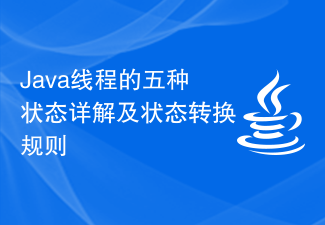 Detailed explanation of the five states of Java threads and state transition rules
Feb 19, 2024 pm 05:03 PM
Detailed explanation of the five states of Java threads and state transition rules
Feb 19, 2024 pm 05:03 PM
In-depth understanding of the five states of Java threads and their conversion rules 1. Introduction to the five states of threads In Java, the life cycle of a thread can be divided into five different states, including new state (NEW), ready state (RUNNABLE), Running status (RUNNING), blocking status (BLOCKED) and termination status (TERMINATED). New state (NEW): When the thread object is created, it is in the new state. At this point, the thread object has allocated enough resources to perform the task
 How to solve Java thread interrupt timeout exception (InterruptedTimeoutException)
Aug 22, 2023 am 09:51 AM
How to solve Java thread interrupt timeout exception (InterruptedTimeoutException)
Aug 22, 2023 am 09:51 AM
How to solve Java thread interrupt timeout exception (InterruptedTimeoutException) Introduction: In concurrent programming, thread interruption operation is a very common technical means. It can be used to terminate threads that no longer need to run, or to coordinate between multiple threads. However, sometimes thread interruption does not always complete smoothly, and interruption timeout may occur. This article will introduce how to solve the Java thread interrupt timeout exception (InterruptedTimeout
 Thread safety issues in Java-java.lang.ThreadDeath
Jun 25, 2023 am 08:15 AM
Thread safety issues in Java-java.lang.ThreadDeath
Jun 25, 2023 am 08:15 AM
Java is a cross-platform programming language. Because of its advantages such as portability, ease of learning and ease of use, it has become an important player in the field of computer programming. However, thread safety has always been an important issue in Java programming. Thread safety issues in Java may not seem easy to detect on the surface, but they often lead to disturbing situations. This article will explore a thread safety issue in Java: java.lang.ThreadDeath. Thread safety issues in Java in multiple threads
 How to solve Java thread interrupt timeout error exception (ThreadInterruptedTimeoutErrorExceotion)
Aug 18, 2023 pm 07:33 PM
How to solve Java thread interrupt timeout error exception (ThreadInterruptedTimeoutErrorExceotion)
Aug 18, 2023 pm 07:33 PM
How to solve the Java thread interrupt timeout error exception (ThreadInterruptedTimeoutErrorException). During the Java development process, we often use multi-threading to improve the concurrency performance and efficiency of the program. However, when using threads, we may encounter some problems, such as thread timeout error exception (ThreadInterruptedTimeoutErrorException). This article will explain how to solve this problem,
 Methods to solve Java thread status exception (ThreadStateException)
Aug 18, 2023 am 11:53 AM
Methods to solve Java thread status exception (ThreadStateException)
Aug 18, 2023 am 11:53 AM
Methods to solve Java thread state exception (ThreadStateException) Introduction: When using Java multi-thread programming, you often encounter the problem of thread state exception (ThreadStateException). When we call certain methods of the thread, if the state of the thread does not meet the requirements of the method, a ThreadStateException will be thrown. This article will introduce the causes and solutions of thread status exceptions, and give relevant code examples.
 How to create a thread in C?
Apr 28, 2025 pm 09:06 PM
How to create a thread in C?
Apr 28, 2025 pm 09:06 PM
In C, libraries can be used to create threads. The specific steps include: 1. Include header files; 2. Use the std::thread class to create a thread, and call the join() method to wait for the thread to complete execution; pay attention to thread safety, life cycle management and performance optimization when creating a thread.
 How to solve the problem of Java thread interruption (ThreadInterrupted)
Aug 25, 2023 pm 01:19 PM
How to solve the problem of Java thread interruption (ThreadInterrupted)
Aug 25, 2023 pm 01:19 PM
How to solve the problem of Java thread interruption (ThreadInterrupted) Introduction: In Java multi-thread programming, thread interruption is a common problem. When one thread is waiting for or performing a task, we may want to interrupt another thread. However, thread interruption is not a simple matter and requires some skills and precautions. This article will explain how to solve the problem of Java thread interruption and provide some code examples. Understanding thread interrupts In Java, thread interrupts are a
 Methods to solve Java inter-thread communication exception (ThreadCommunicationException)
Aug 18, 2023 pm 09:34 PM
Methods to solve Java inter-thread communication exception (ThreadCommunicationException)
Aug 18, 2023 pm 09:34 PM
Methods to solve Java inter-thread communication exception (ThreadCommunicationException) In Java programs, communication between threads is a very common requirement. However, due to the concurrent execution characteristics of threads, exceptions may occur in inter-thread communication, such as ThreadCommunicationException. This article will explore how to resolve this exception and give corresponding code examples. Exception background In multi-threaded programming, different threads need to share data or perform






