Why is using the html label tag with form inputs important?
Jul 05, 2025 am 01:50 AMUsing the

Using the <label></label> tag with form inputs isn't just a best practice — it makes your forms more usable and accessible. Without it, some users might struggle to interact with your site, especially those relying on screen readers or using touch devices.

Improves Accessibility for Screen Reader Users
The <label></label> tag gives context to each form field. For someone using a screen reader, hearing just "text input" isn't helpful — but when you pair it with a label like "Email address," it becomes clear what information is expected.

Screen readers will read out the label text when the associated input is focused, which helps users understand what data to enter. This small addition can make a big difference in how easy your form is to use for people with visual impairments.
To get this right:

- Always include a
forattribute in the<label></label>that matches theidof the input. - Avoid wrapping inputs inside labels unless necessary — it can sometimes cause layout issues.
Increases Clickable Area for Related Inputs
When you associate a <label></label> with a checkbox or radio button, clicking the label toggles the input. This makes the clickable area larger, which is especially useful on mobile where fingers are less precise than mouse points.
This behavior works automatically when the label is correctly linked to the input via the for attribute (or by nesting the input inside the label, though that's less common).
A few things to keep in mind:
- Make sure the
forvalue exactly matches the input'sid. - Don't accidentally overlap labels between similar inputs — it can confuse users.
Helps With Form Usability and Validation
Browsers can use labels to provide better user feedback during form validation. For example, if a required field is missing, the browser may refer to the label text when displaying an error message like “Please fill out the Email Address field.”
Also, good labeling improves usability even for sighted users who aren't using assistive tech. It makes forms easier to scan and understand, reducing mistakes and improving completion rates.
Here's how to make the most of that:
- Keep label text short and describe.
- Don't rely only on placeholder text — it disappears and doesn't offer the same clarity.
- Use ARIA attributes sparingly; native labels work better for accessibility.
That's basically why <label></label> tags matter — they help everyone interact with your forms more easily. Not complicated, but often overlooked.
The above is the detailed content of Why is using the html label tag with form inputs important?. For more information, please follow other related articles on the PHP Chinese website!

Hot AI Tools

Undress AI Tool
Undress images for free

Undresser.AI Undress
AI-powered app for creating realistic nude photos

AI Clothes Remover
Online AI tool for removing clothes from photos.

Clothoff.io
AI clothes remover

Video Face Swap
Swap faces in any video effortlessly with our completely free AI face swap tool!

Hot Article

Hot Tools

Notepad++7.3.1
Easy-to-use and free code editor

SublimeText3 Chinese version
Chinese version, very easy to use

Zend Studio 13.0.1
Powerful PHP integrated development environment

Dreamweaver CS6
Visual web development tools

SublimeText3 Mac version
God-level code editing software (SublimeText3)

Hot Topics
 How to extract HTML tag content using regular expressions in Go language
Jul 14, 2023 pm 01:18 PM
How to extract HTML tag content using regular expressions in Go language
Jul 14, 2023 pm 01:18 PM
How to use regular expressions to extract HTML tag content in Go language Introduction: Regular expression is a powerful text matching tool, and it is also widely used in Go language. In the scenario of processing HTML tags, regular expressions can help us quickly extract the required content. This article will introduce how to use regular expressions to extract the content of HTML tags in Go language, and give relevant code examples. 1. Introduce related packages First, we need to import related packages: regexp and fmt. regexp package provides
 How to remove HTML tags using Python regular expressions
Jun 22, 2023 am 08:44 AM
How to remove HTML tags using Python regular expressions
Jun 22, 2023 am 08:44 AM
HTML (HyperTextMarkupLanguage) is a standard language for creating Web pages. It uses tags and attributes to describe various elements on the page, such as text, images, tables, links, etc. However, when processing HTML text, it is difficult to quickly extract the text content for subsequent processing. At this time, we can use regular expressions in Python to remove HTML tags to quickly extract plain text. In Python, regular tables
 How to remove HTML tags from string in PHP?
Mar 23, 2024 pm 09:03 PM
How to remove HTML tags from string in PHP?
Mar 23, 2024 pm 09:03 PM
PHP is a commonly used server-side scripting language that is widely used in website development and back-end application development. When developing a website or application, you often encounter situations where you need to process HTML tags in strings. This article will introduce how to use PHP to remove HTML tags from strings and provide specific code examples. Why do you need to remove HTML tags? HTML tags are often included when processing user input or text obtained from a database. Sometimes we want to remove these HTML tags when displaying text
 How to limit the number of characters allowed in a form input text field?
Sep 08, 2023 pm 02:49 PM
How to limit the number of characters allowed in a form input text field?
Sep 08, 2023 pm 02:49 PM
In this article, we will learn how to limit the number of characters allowed in a form input text field. We use tags to get user input in HTML. To give a limit (or range) to an input field, we use the min and max attributes to specify the maximum and minimum values ??of the input field, respectively. To set the maximum character limit in an input field, we use the maxlength attribute. This property specifies the maximum number of characters for the input field. To set the minimum character limit in an input field, we use the minlength attribute. This property specifies the minimum number of characters for the input field. First, let's look at how to set the maximum character limit of an input field - Syntax Here is the syntax for setting the maximum character limit of an input field. <inpu
 How to escape html tags in php
Feb 24, 2021 pm 06:00 PM
How to escape html tags in php
Feb 24, 2021 pm 06:00 PM
In PHP, you can use the htmlentities() function to escape html, which can convert characters into HTML entities. The syntax is "htmlentities(string,flags,character-set,double_encode)". You can also use the html_entity_decode() function in PHP to de-escape html and convert HTML entities into characters.
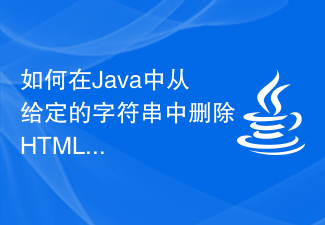 How to remove HTML tags from given string in Java?
Aug 29, 2023 pm 06:05 PM
How to remove HTML tags from given string in Java?
Aug 29, 2023 pm 06:05 PM
String is a final class in Java, it is immutable, which means we cannot change the object itself, but we can change the reference of the object. HTML tags can be removed from a given string using the replaceAll() method of String class. We can remove HTML tags from a given string using regular expressions. After removing the HTML tags from the string, it returns a string as normal text. Syntax publicStringreplaceAll(Stringregex,Stringreplacement) example publicclassRemoveHTMLTagsTest{&nbs
 What is an example of a starting tag in HTML?
Apr 06, 2025 am 12:04 AM
What is an example of a starting tag in HTML?
Apr 06, 2025 am 12:04 AM
AnexampleofastartingtaginHTMLis,whichbeginsaparagraph.StartingtagsareessentialinHTMLastheyinitiateelements,definetheirtypes,andarecrucialforstructuringwebpagesandconstructingtheDOM.
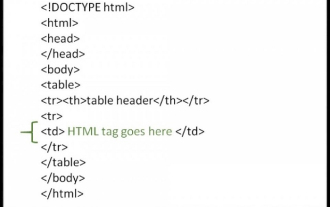 How to use HTML tags in HTML tables?
Sep 08, 2023 pm 06:13 PM
How to use HTML tags in HTML tables?
Sep 08, 2023 pm 06:13 PM
We can easily add HTML tags in the table. HTML tags should be placed inside <td> tags. For example, add paragraph <p>…</p> tags or other available tags inside the <td> tag. Syntax The following is the syntax for using HTMl tags in HTML tables. <td><p>Paragraphofthecontext</p><td>Example 1 An example of using HTML tags in an HTML table is given below. <!DOCTYPEhtml><html><head&g






