Implementing API versioning strategies in a Laravel application
Jul 06, 2025 am 12:25 AMThe best practices for API versioning in Laravel include using route prefixes, separating controllers and resources by version, preferring URL-based versioning, and managing deprecation. 1) Use route prefixes like /api/v1 and /api/v2 to isolate versions and avoid conflicts. 2) Separate controllers, resources, and middleware by version for clarity and independent maintenance. 3) Prefer URL versioning over headers or query parameters for better debugging, caching, and documentation support. 4) Clearly document changes, deprecate old versions with timelines, and communicate updates to users via headers or logs.

When building APIs in Laravel, versioning is a smart move to keep things stable as your application evolves. If you don’t plan for it early, updating endpoints or changing response formats can break existing clients relying on your API. Here’s how to approach it effectively.
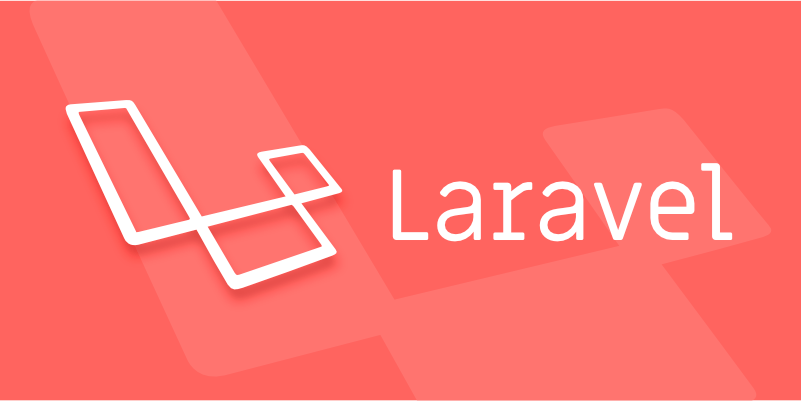
Use Route Prefixes for Versioning
One of the most common and straightforward ways to version your API in Laravel is by using route prefixes. This keeps different versions of your API neatly separated and avoids conflicts.

You can define routes like this:
Route::prefix('api/v1')->group(function () {
Route::get('users', 'UserController@index');
});
Route::prefix('api/v2')->group(function () {
Route::get('users', 'UserV2Controller@index');
});This way:
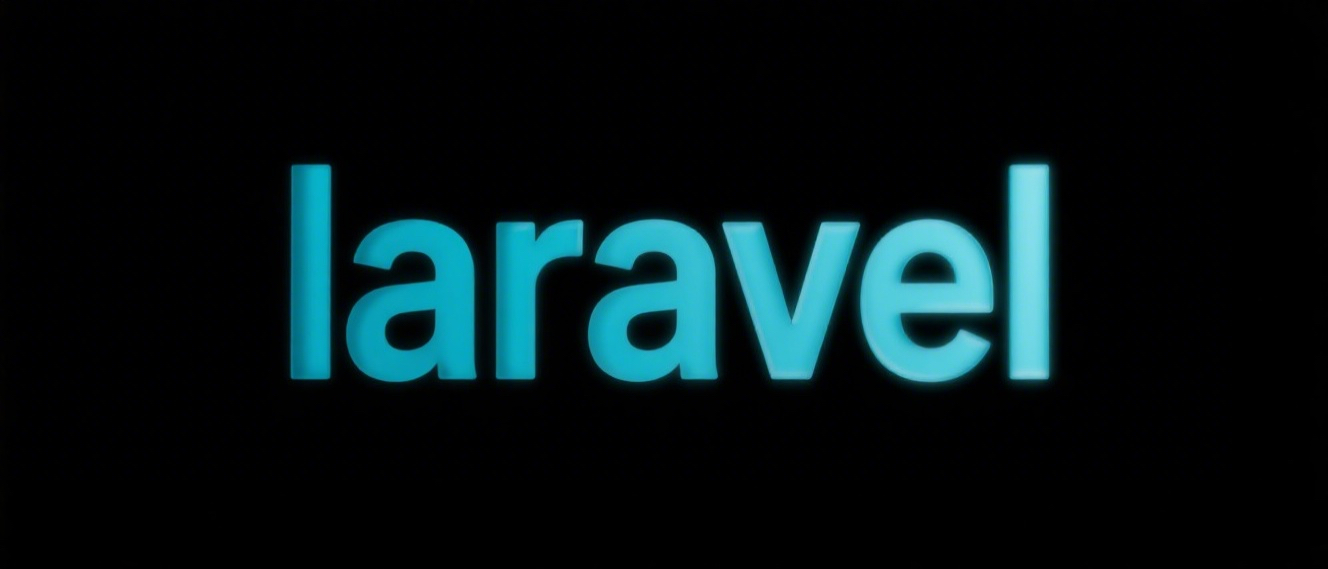
-
/api/v1/usersand/api/v2/userscan behave differently without stepping on each other’s toes. - You can gradually deprecate older versions while supporting newer ones.
Tip: Keep your controllers organized by version (e.g., App\Http\Controllers\Api\V1, App\Http\Controllers\Api\V2) so it's easy to maintain and scale.
Separate Controllers and Resources by Version
Just grouping routes isn't enough — you should also separate your controllers, request transformers, and even middleware per version.
Here’s why:
- Changes in one version won’t accidentally affect another.
- It’s easier to test and deploy updates independently.
For example:
- Use
App\Http\Controllers\Api\V1\UserController - And
App\Http\Controllers\Api\V2\UserController
If you're using resource classes (like UserResource), consider naming them UserV1Resource and UserV2Resource. That makes it crystal clear which version they belong to.
Consider URL Versioning Over Header or Query Param Approaches
While Laravel supports various versioning strategies (headers, query parameters, subdomains), using the URL (/api/v1/...) is usually the best practice.
Why?
- It’s explicit and easy to debug
- It plays well with caching and CDN setups
- Documentation tools like Swagger/OpenAPI understand it easily
Other methods like Accept headers or query params (?version=2) might seem cleaner but are harder to manage long-term, especially when debugging or testing manually.
Deprecation and Communication Matter Too
Once you have multiple versions running, it’s important to:
- Clearly document what’s changed between versions
- Mark older versions as deprecated
- Provide timelines for when support will end
You can even add a custom header like X-API-Deprecated: true to alert consumers that they’re using an outdated version.
Also, consider logging usage of deprecated versions so you know who’s still relying on them before pulling the plug.
That’s basically it. Versioning your Laravel API doesn’t have to be complicated, but it does require some planning up front. Organize your code by version, stick with URL-based routing, and make sure to communicate changes clearly.
The above is the detailed content of Implementing API versioning strategies in a Laravel application. For more information, please follow other related articles on the PHP Chinese website!

Hot AI Tools

Undress AI Tool
Undress images for free

Undresser.AI Undress
AI-powered app for creating realistic nude photos

AI Clothes Remover
Online AI tool for removing clothes from photos.

Clothoff.io
AI clothes remover

Video Face Swap
Swap faces in any video effortlessly with our completely free AI face swap tool!

Hot Article

Hot Tools

Notepad++7.3.1
Easy-to-use and free code editor

SublimeText3 Chinese version
Chinese version, very easy to use

Zend Studio 13.0.1
Powerful PHP integrated development environment

Dreamweaver CS6
Visual web development tools

SublimeText3 Mac version
God-level code editing software (SublimeText3)

Hot Topics
 How to test Laravel API interface?
May 22, 2025 pm 09:45 PM
How to test Laravel API interface?
May 22, 2025 pm 09:45 PM
Efficient methods for testing Laravel API interfaces include: 1) using Laravel's own testing framework and third-party tools such as Postman or Insomnia; 2) writing unit tests, functional tests and integration tests; 3) emulating a real request environment and managing database status. Through these steps, the stability and functional integrity of the API can be ensured.
 What are some best practices for versioning a PHP-based API?
Jun 14, 2025 am 12:27 AM
What are some best practices for versioning a PHP-based API?
Jun 14, 2025 am 12:27 AM
ToversionaPHP-basedAPIeffectively,useURL-basedversioningforclarityandeaseofrouting,separateversionedcodetoavoidconflicts,deprecateoldversionswithclearcommunication,andconsidercustomheadersonlywhennecessary.StartbyplacingtheversionintheURL(e.g.,/api/v
 How to customize Laravel's user authentication logic?
May 22, 2025 pm 09:36 PM
How to customize Laravel's user authentication logic?
May 22, 2025 pm 09:36 PM
Custom Laravel user authentication logic can be implemented through the following steps: 1. Add additional verification conditions when logging in, such as mailbox verification. 2. Create a custom Guard class and expand the authentication process. Custom authentication logic requires a deep understanding of Laravel's authentication system and pay attention to security, performance and maintenance.
 How to create Laravel package (Package) development?
May 29, 2025 pm 09:12 PM
How to create Laravel package (Package) development?
May 29, 2025 pm 09:12 PM
The steps to create a package in Laravel include: 1) Understanding the advantages of packages, such as modularity and reuse; 2) following Laravel naming and structural specifications; 3) creating a service provider using artisan command; 4) publishing configuration files correctly; 5) managing version control and publishing to Packagist; 6) performing rigorous testing; 7) writing detailed documentation; 8) ensuring compatibility with different Laravel versions.
 Laravel integration with social media login (OAuth)
May 22, 2025 pm 09:27 PM
Laravel integration with social media login (OAuth)
May 22, 2025 pm 09:27 PM
Integrating social media login in the Laravel framework can be achieved by using the LaravelSocialite package. 1. Install the Socialite package: use composerrequirelaravel/socialite. 2. Configure the service provider and alias: add relevant configuration in config/app.php. 3. Set API credentials: Configure social media API credentials in .env and config/services.php. 4. Write controller method: Add redirection and callback methods to handle social media login process. 5. Handle FAQs: Ensure user uniqueness, data synchronization, security and error handling. 6. Optimization practice:
 How to implement password reset function in Laravel?
May 22, 2025 pm 09:42 PM
How to implement password reset function in Laravel?
May 22, 2025 pm 09:42 PM
Implementing password reset function in Laravel requires the following steps: 1. Configure the email service and set relevant parameters in the .env file; 2. Define password reset routes in routes/web.php; 3. Customize email templates; 4. Pay attention to email sending problems and the validity period of tokens, and adjust the configuration if necessary; 5. Consider security to prevent brute-force attacks; 6. After the password reset is successful, force the user to log out of other devices.
 Common security threats and protection measures for Laravel applications
May 22, 2025 pm 09:33 PM
Common security threats and protection measures for Laravel applications
May 22, 2025 pm 09:33 PM
Common security threats in Laravel applications include SQL injection, cross-site scripting attacks (XSS), cross-site request forgery (CSRF), and file upload vulnerabilities. Protection measures include: 1. Use EloquentORM and QueryBuilder for parameterized queries to avoid SQL injection. 2. Verify and filter user input to ensure the security of output and prevent XSS attacks. 3. Set CSRF tokens in forms and AJAX requests to protect the application from CSRF attacks. 4. Strictly verify and process file uploads to ensure file security. 5. Regular code audits and security tests are carried out to discover and fix potential security vulnerabilities.
 What is Middleware in Laravel? How to use it?
May 29, 2025 pm 09:27 PM
What is Middleware in Laravel? How to use it?
May 29, 2025 pm 09:27 PM
Middleware is a filtering mechanism in Laravel that is used to intercept and process HTTP requests. Use steps: 1. Create middleware: Use the command "phpartisanmake:middlewareCheckRole". 2. Define processing logic: Write specific logic in the generated file. 3. Register middleware: Add middleware in Kernel.php. 4. Use middleware: Apply middleware in routing definition.






