Why is my AutoCAD running so slow?
Jul 06, 2025 am 01:14 AMAutoCAD runs slowly due to large file sizes, outdated graphics hardware, excessive layers, and system resource overload. 1. Large files or complex geometry strain performance; use PURGE, AUDIT, optimize Xrefs, and limit viewports. 2. Outdated GPUs or drivers hinder performance; ensure hardware meets specs, update drivers, enable hardware acceleration, and test renderers. 3. Too many layers slow things down; merge similar layers, freeze unused ones, avoid layer filters, and use LAYERWALK. 4. Background programs and insufficient RAM impact speed; close unnecessary apps, check resource usage, upgrade RAM, use clean boot, and save to local drives. Addressing these issues improves AutoCAD's performance significantly.

If you're wondering why your AutoCAD is running so slow, you’re not alone. It’s a common issue that can be caused by several factors — from your system specs to how you manage your drawings. The good news is, most slowdowns aren’t random; they have clear causes and fixes.

1. Large File Size or Complex Drawings
One of the biggest reasons AutoCAD feels sluggish is working with overly large files or complex geometry. When your drawing has thousands of objects, high-resolution images, or lots of layers, it puts more strain on the software.

What you can do:
- Use the
PURGEcommand regularly to remove unused blocks, layers, and styles. - Audit your file using the
AUDITcommand to fix any internal errors. - If you’re referencing external files (like Xrefs), make sure they’re optimized too.
- Break big drawings into smaller sections if possible.
Also, consider using “Viewports” wisely in paper space — having too many or oversized viewports can really bog things down.

2. Outdated Graphics Card or Driver
AutoCAD relies heavily on your graphics card for smooth panning, zooming, and rendering. If your GPU isn’t up to date or the drivers are outdated, performance will suffer.
What to check:
- Make sure your graphics card meets Autodesk's recommended specs.
- Keep your graphics driver updated — especially for certified cards like NVIDIA Quadro or AMD FirePro.
- Enable hardware acceleration in AutoCAD under Options > System tab.
You can also try switching between DirectX and OpenGL renderers in the options to see which one runs smoother on your machine.
3. Too Many Layers or Poor Layer Management
It’s easy to fall into the trap of creating too many layers — sometimes just for color coding or organization. But having hundreds of layers, even if they’re empty or off-screen, can still impact performance.
Tips to clean this up:
- Merge similar layers where possible.
- Freeze or turn off layers that aren’t needed in the current view.
- Avoid using layer filters excessively — they can slow things down behind the scenes.
- Use the Layer Walk tool (
LAYERWALK) to quickly identify what’s on each layer.
This might not seem like a big deal at first, but layer bloat adds up over time.
4. System Resources and Background Programs
Sometimes the problem isn't AutoCAD itself, but what else is running on your computer. Having multiple browser tabs open, heavy background apps, or other CAD-related tools can eat up memory and CPU.
Things to watch for:
- Close unnecessary programs while working in AutoCAD.
- Check Task Manager to see if RAM or CPU usage spikes when working in the software.
- Consider upgrading your RAM if you frequently work with large files.
- Run AutoCAD in a clean boot state if you suspect conflicts with other software.
Also, avoid saving to network drives if possible — local storage is usually faster and more stable.
That’s pretty much it. Most slowdowns come down to file complexity, hardware limitations, or poor resource management. None of these fixes are rocket science, but they can make a real difference once applied.
The above is the detailed content of Why is my AutoCAD running so slow?. For more information, please follow other related articles on the PHP Chinese website!

Hot AI Tools

Undress AI Tool
Undress images for free

Undresser.AI Undress
AI-powered app for creating realistic nude photos

AI Clothes Remover
Online AI tool for removing clothes from photos.

Clothoff.io
AI clothes remover

Video Face Swap
Swap faces in any video effortlessly with our completely free AI face swap tool!

Hot Article

Hot Tools

Notepad++7.3.1
Easy-to-use and free code editor

SublimeText3 Chinese version
Chinese version, very easy to use

Zend Studio 13.0.1
Powerful PHP integrated development environment

Dreamweaver CS6
Visual web development tools

SublimeText3 Mac version
God-level code editing software (SublimeText3)

Hot Topics
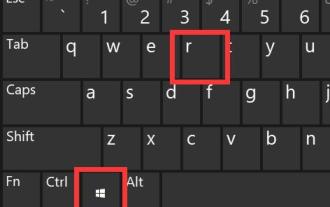 Solve the errors encountered when installing autocad in win11
Dec 30, 2023 pm 03:23 PM
Solve the errors encountered when installing autocad in win11
Dec 30, 2023 pm 03:23 PM
AutoCAD is one of the most commonly used drawing design software, but when we want to use it on win11, we may encounter an error when installing autocad on win11. At this time, we can try to modify the registry to solve it. An error occurred when installing autocad in win11: First step, press "win logo + r" on the keyboard to open the run. In the second step, enter "regedit" and press Enter to open the registry. 3. Paste "Computer\HKEY_LOCAL_MACHINE\SOFTWARE\Microsoft\Windows\CurrentVersion\Policies\System" into the path above. 4. After entering, double-click
 How to solve the error when installing autocad in win11? Details
Jan 31, 2024 pm 04:09 PM
How to solve the error when installing autocad in win11? Details
Jan 31, 2024 pm 04:09 PM
Many designer friends choose to install autocad software on their computers. However, recently some users using win11 system have encountered problems when installing autocad, and the installation fails no matter how many times they try. Many people don't know how to solve this problem. Therefore, this win11 tutorial will share some solutions with you, hoping to be helpful to everyone. Solution to the error when installing autocad in win11 1. Press the win logo + r on the keyboard to open the run. 3. Paste the computer HKEY_LOCAL_MACHINESOFTWAREMicrosoftWindowsCurrentVersionPoliciesSystem into
 Vue Development Notes: Avoid Common Memory Usage and Performance Issues
Nov 22, 2023 pm 02:38 PM
Vue Development Notes: Avoid Common Memory Usage and Performance Issues
Nov 22, 2023 pm 02:38 PM
As Vue becomes more and more widely used, Vue developers also need to consider how to optimize the performance and memory usage of Vue applications. This article will discuss some precautions for Vue development to help developers avoid common memory usage and performance problems. Avoid infinite loops When a component continuously updates its own state, or a component continuously renders its own child components, an infinite loop may result. In this case, Vue will run out of memory and make the application very slow. To avoid this situation, Vue provides a
 What software is autocad?
Jul 20, 2022 pm 12:15 PM
What software is autocad?
Jul 20, 2022 pm 12:15 PM
AutoCAD is an automatic computer-aided design software used for two-dimensional drawing, detailed drawing, design documents and basic three-dimensional design; it can automatically draw without knowing programming, so it is widely used around the world and can be used in civil construction, Decoration, industrial drawing, engineering drawing, electronic industry, clothing processing and other fields.
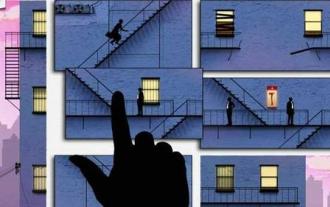 What configuration is required to run CAD smoothly?
Jan 01, 2024 pm 07:17 PM
What configuration is required to run CAD smoothly?
Jan 01, 2024 pm 07:17 PM
What configurations are needed to use CAD smoothly? To use CAD software smoothly, you need to meet the following configuration requirements: Processor requirements: In order to run "Word Play Flowers" smoothly, you need to be equipped with at least one Intel Corei5 or AMD Ryzen5 or above processor. Of course, if you choose a higher-performance processor, you'll be able to get faster processing speeds and better performance. Memory is a very important component in the computer. It has a direct impact on the performance and user experience of the computer. Generally speaking, we recommend at least 8GB of memory, which can meet the needs of most daily use. However, for better performance and smoother usage experience, it is recommended to choose a memory configuration of 16GB or above. This ensures that the
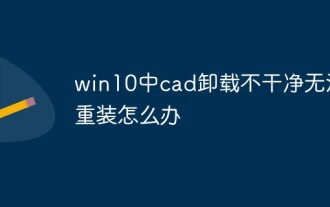 What should I do if cad is not cleanly uninstalled and cannot be reinstalled in win10?
Jan 18, 2021 pm 02:34 PM
What should I do if cad is not cleanly uninstalled and cannot be reinstalled in win10?
Jan 18, 2021 pm 02:34 PM
Solution: 1. Uninstall AutoCAD and restart the computer; 2. Delete all files about Autodesk in the c drive; 3. Open the registry and delete the information about Autodesk; 4. Execute "%temp%" in the "Run" window " command to open the "time" folder and delete all files in it.
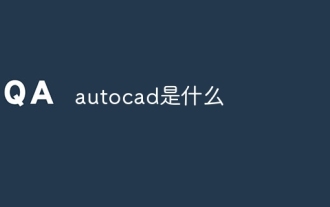 what is autocad
Aug 16, 2023 am 10:48 AM
what is autocad
Aug 16, 2023 am 10:48 AM
AutoCAD is a computer-aided design software developed by the American company Autodesk. It is one of the earliest and most popular CAD software in the world and is widely used in architecture, civil engineering, mechanical design, industrial design, electronic design and other fields. , provides users with a wealth of drawing, modeling and editing tools, and supports integration with other software and interoperability of file formats.
 Common performance problems and solutions for Linux file systems
Jun 30, 2023 am 08:03 AM
Common performance problems and solutions for Linux file systems
Jun 30, 2023 am 08:03 AM
As a common operating system, Linux is widely used in servers, embedded devices and personal computers. However, when using a Linux system, we may encounter some file system performance problems, such as slow response speed, slow file reading and writing, etc. This article will introduce some common file system performance problems and provide corresponding solutions. Disk Fragmentation Disk fragmentation is a common file system performance problem. When files in the file system are frequently created, modified, and deleted, the files on the disk will be scattered.






