There are three ways to create a CSS loading rotator: 1. Use the basic rotator of borders to achieve simple animations through HTML and CSS; 2. Use a custom rotator of multiple points to achieve the jump effect through different delay times; 3. Add a rotator in the button and switch classes through JavaScript to display the loading status. Each approach emphasizes the importance of design details such as color, size, accessibility and performance optimization to enhance the user experience.

Creating loading spinners with CSS is a straightforward way to enhance user experience while content loads. You don't need JavaScript for simple animations — just HTML and CSS. Below are practical methods to build basic and customized spinners.

Basic Spinner Using Borders
One of the simplest ways to create a spinner is by using a bordered element and rotating it with CSS animation.

HTML:
<div class="spinner"></div>
CSS:

.spinner {
width: 40px;
height: 40px;
border: 4px solid #ccc;
border-top-color: #333;
border-radius: 50%;
animation: spin 1s linear infinite;
}
@keyframes spin {
to { transform: rotate(360deg); }
}- The
bordercreates the ring shape. -
border-top-colorgives the "loading" effect with a contrasting color. - The
spinkeyframe rotates the element infinitely.
This method works well for small, subtle loaders.
Custom Spinner with Multiple Dots
If you want something more visual than a rotating circle, consider animating multiple dots that appear one after another.
HTML:
<div class="dot-spinner"> <div class="dot"></div> <div class="dot"></div> <div class="dot"></div> </div>
CSS:
.dot-spinner {
display: flex;
gap: 5px;
}
.dot {
width: 8px;
height: 8px;
background-color: #333;
border-radius: 50%;
animation: bounce 1.2s infinite ease-in-out;
}
.dot:nth-child(1) { animation-delay: -0.32s; }
.dot:nth-child(2) { animation-delay: -0.16s; }
@keyframes bounce {
0%, 80%, 100% { transform: scale(0); }
40% { transform: scale(1); }
}- Each dot scales in and out at slightly different times.
- This staggered animation gives a pulsing or bouncing effect.
- You can change the number of dots or adjust timing for different styles.
This type of spinner is great for modern UIs where subtle motion adds personality.
Adding Animation to Buttons
Sometimes you want to show a spinner inside a button when an action is processing.
HTML:
<button class="loading-btn"> <span class="btn-text">Submit</span> <span class="spinner"></span> </button>
CSS (partial):
.loading-btn .spinner {
display: none;
width: 16px;
height: 16px;
border: 2px solid #fff;
border-top-color: transparent;
border-radius: 50%;
animation: spin 0.8s linear infinite;
margin-left: 8px;
}
.loading-btn.loading .spinner {
display: inline-block;
}
.loading-btn.loading .btn-text {
opacity: 0;
}- When the button has a
loadingclass, the spinner appears and the text fades out. - You'd toggle the class using JavaScript when triggering an async action.
This approach keeps your interface responsive and give feedback during actions like form submission.
Tips for Customization
Here are some quick tips to make your spinners work better:
- Use semantic colors : Match the spinner color to your theme or brand.
- Keep it small : Spinners shouldn't dominate the screen unless necessary.
- Consider accessibility : Add ARIA attributes if needed (
aria-busy,role="status"). - Optimize performance : Avoid overcomplicated animations that may slow down rendering.
You can mix these techniques or layer them depending on your project's needs.
That's basically how you create and customize spinners with just CSS. It's not complicated, but getting the details right makes a difference in how smooth and professional your interface feels.
The above is the detailed content of CSS tutorial for creating loading spinners and animations. For more information, please follow other related articles on the PHP Chinese website!

Hot AI Tools

Undress AI Tool
Undress images for free

Undresser.AI Undress
AI-powered app for creating realistic nude photos

AI Clothes Remover
Online AI tool for removing clothes from photos.

Clothoff.io
AI clothes remover

Video Face Swap
Swap faces in any video effortlessly with our completely free AI face swap tool!

Hot Article

Hot Tools

Notepad++7.3.1
Easy-to-use and free code editor

SublimeText3 Chinese version
Chinese version, very easy to use

Zend Studio 13.0.1
Powerful PHP integrated development environment

Dreamweaver CS6
Visual web development tools

SublimeText3 Mac version
God-level code editing software (SublimeText3)

Hot Topics
 How to achieve the rotation effect of element
May 23, 2025 pm 11:21 PM
How to achieve the rotation effect of element
May 23, 2025 pm 11:21 PM
To achieve the rotation effect of an element, use JavaScript combined with CSS3's transform attribute. 1. Use transform's rotate() function to set the rotation angle. 2. Realize dynamic rotation through requestAnimationFrame. 3. Consider reducing DOM operations or using CSS animations when optimizing performance. 4. Ensure browser compatibility and add prefixes. 5. User interactive control rotation is achieved through mouse or touch events.
 How to use the new semantic tags (such as section, article) in HTML5?
May 23, 2025 pm 11:36 PM
How to use the new semantic tags (such as section, article) in HTML5?
May 23, 2025 pm 11:36 PM
The reason we use semantic tags is that they improve SEO, enhance accessibility, and code maintainability. 1. Include titles when using them to avoid abuse. 2. Use stand-alone content blocks, suitable for blogs or news. 3. Pay attention to the nesting and SEO of tags, and do not pile up tags for SEO.
 How can I include the CSS with React?
May 26, 2025 am 12:01 AM
How can I include the CSS with React?
May 26, 2025 am 12:01 AM
There are five ways to include CSS in React: 1. Use inline styles, which are simple but not conducive to reuse and maintenance; 2. Use CSS files, which are implemented through import, which are conducive to organization but may lead to conflicts; 3. Use CSSModules to avoid global conflicts but require configuration; 4. Use StyledComponents to dynamically generate styles using JavaScript but require dependency on libraries; 5. Use Sass or Less to provide more functions but increase construction complexity.
 How can I include CSS only on some pages?
Jun 11, 2025 am 12:01 AM
How can I include CSS only on some pages?
Jun 11, 2025 am 12:01 AM
There are three ways to selectively include CSS on a specific page: 1. Inline CSS, suitable for pages that are not frequently accessed or require unique styles; 2. Load external CSS files using JavaScript conditions, suitable for situations where flexibility is required; 3. Containment on the server side, suitable for scenarios using server-side languages. This approach can optimize website performance and maintainability, but requires balance of modularity and performance.
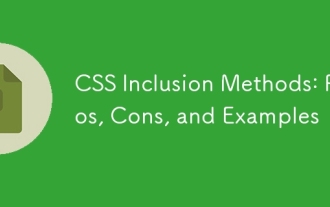 CSS Inclusion Methods: Pros, Cons, and Examples
Jun 07, 2025 am 12:03 AM
CSS Inclusion Methods: Pros, Cons, and Examples
Jun 07, 2025 am 12:03 AM
ThedifferentmethodsforincludingCSSinawebpageareinline,internal,andexternalCSS.1)InlineCSS:Easytoimplementbutleadstounmaintainablecode.2)InternalCSS:MoreorganizedthaninlinebutcanclutterHTML.3)ExternalCSS:Bestforlargerprojects,promotesmaintainabilityan
 HTML, CSS, and JavaScript: How They Work Together
May 27, 2025 am 12:05 AM
HTML, CSS, and JavaScript: How They Work Together
May 27, 2025 am 12:05 AM
HTML, CSS and JavaScript are responsible for structure, style and dynamic functions in web development respectively. 1. HTML defines the web structure, 2. CSS is responsible for style and layout, 3. JavaScript provides dynamic interaction and functions.
 Best Practices for Including CSS in Your Website
May 24, 2025 am 12:09 AM
Best Practices for Including CSS in Your Website
May 24, 2025 am 12:09 AM
ThebestpracticesforincludingCSSinawebsiteare:1)UseexternalCSSforseparationofcontentandpresentation,reusability,andcachingbenefits.2)ConsiderusingCSSpreprocessorslikeSassorLessformodularity.3)OptimizeperformancewithCSSminificationandcompression.4)Stru
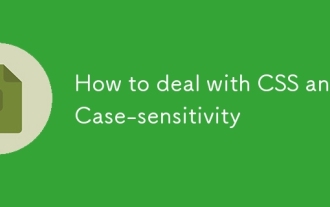 How to deal with CSS and Case-sensitivity
May 25, 2025 am 12:02 AM
How to deal with CSS and Case-sensitivity
May 25, 2025 am 12:02 AM
CSSismostlycase-insensitive,butselectorsandcustompropertiesarecase-sensitive.1)Useconsistentcasingconventions.2)EmploylinterslikeStylelint.3)Testacrossbrowsers.4)Bemindfulofexternalresources'conventions.Consistentcasinghelpsmaintaincodecleanlinessand






