Windows automatic repair loop fix
Jul 07, 2025 am 01:31 AMUse the installation media to enter the recovery environment; 2. Run the bootrec command to repair the boot records; 3. Check for disk errors and repair system files; 4. Disable automatic repair as a temporary means. The Windows automatic repair loop is usually caused by system files corruption, hard disk errors or boot configuration abnormalities. The solution includes troubleshooting by installing the USB flash drive into the recovery environment, using bootrec to repair MBR and BCD, running chkdsk and DISM/sfc to repair disk and system files. If it is invalid, the automatic repair function can be temporarily disabled, but the root cause needs to be checked later to ensure that the hard disk and boot structure are normal.

Windows automatically repairs loop problems, which usually happens when the system cannot boot normally. At this time, the "automatic repair" interface will be repeatedly entered. Trying to repair but it will never succeed. This situation is mostly caused by system files, hard disk errors, or abnormal startup configuration data.

If you encounter this problem, the following methods can help you solve it.
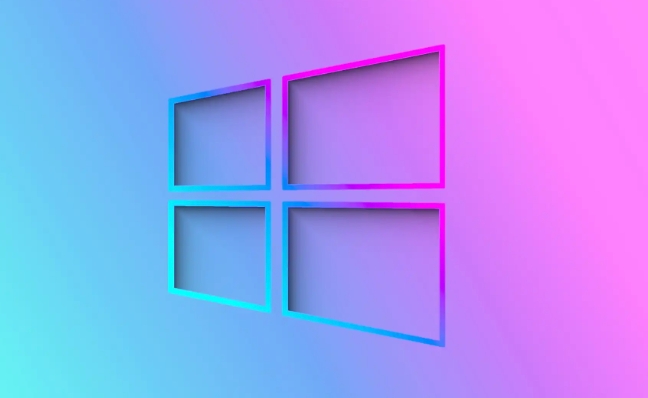
1. Use the installation media to enter the recovery environment
If your computer is stuck in the "trying to repair your computer", the most direct way is to install the USB disk or CD through Windows to enter the recovery environment.
- Insert the installation media and restart the computer
- Select Start from USB drive (usually F12, Esc, or Delete keys) in the BIOS or boot menu
- After entering, select the language and keyboard settings and click "Next"
- Click "Repair Computer" > "Troubleshooting" > "Advanced Options"
Here you can execute command prompt, system restore, start repair and other operations.
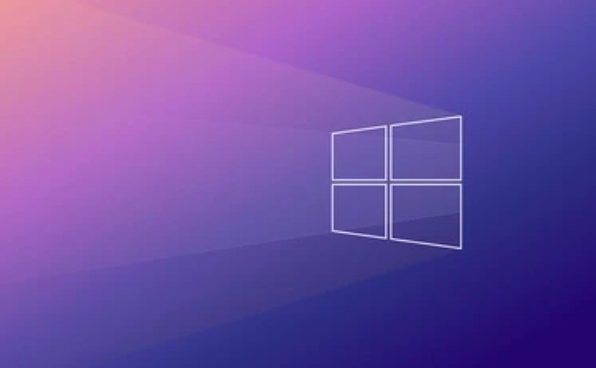
2. Run the bootrec command to repair the boot record
In the command prompt mentioned above, enter the following command:
-
bootrec /fixmbr -
bootrec /fixboot -
bootrec /rebuildbcd
These three steps are used to repair the main boot record, write the startup sector, and rebuild the BCD (start configuration data). If the hard disk partition is not seriously damaged, it can generally solve the problem.
Note: If the system partition is not found, it may be because there is a problem with the partition table, or there is a physical bad channel on the hard disk.
3. Check for disk errors and repair system files
Sometimes system files are corrupted and can also cause an automatic repair loop. You can try running the following command:
chkdsk /f /r
Check and fix disk errors, the process can take several minutes.DISM /Image:C:\ /Cleanup-Image /RestoreHealth
(Note: C: It is the system disk, modified according to actual conditions)
If DISM completes successfully, run again:sfc /scannow /offbootdir=C:\ /offwindir=C:\Windows
This step will scan the system files and try to repair them.
4. Disable automatic repair as a temporary means
If none of the above methods work, you can try to temporarily turn off the automatic repair function:
Run in the command prompt:
-
bcdedit /set {default} recoveryenabled No -
bcdedit /set bootstatuspolicy ignoreallfailures
This allows the system to skip the automatic repair process and try to start directly. But this is just bypassing the problem and cannot be completely solved. It is recommended that the root cause be fixed in the future.
Basically these common methods. The situation is different for each computer and it may require multiple steps to solve it in combination. When encountering this kind of problem, don’t worry, check it step by step, the key is to confirm that the hard drive is fine and the system boot structure is complete.
The above is the detailed content of Windows automatic repair loop fix. For more information, please follow other related articles on the PHP Chinese website!

Hot AI Tools

Undress AI Tool
Undress images for free

Undresser.AI Undress
AI-powered app for creating realistic nude photos

AI Clothes Remover
Online AI tool for removing clothes from photos.

Clothoff.io
AI clothes remover

Video Face Swap
Swap faces in any video effortlessly with our completely free AI face swap tool!

Hot Article

Hot Tools

Notepad++7.3.1
Easy-to-use and free code editor

SublimeText3 Chinese version
Chinese version, very easy to use

Zend Studio 13.0.1
Powerful PHP integrated development environment

Dreamweaver CS6
Visual web development tools

SublimeText3 Mac version
God-level code editing software (SublimeText3)

Hot Topics
 How to use php exit function?
Jul 03, 2025 am 02:15 AM
How to use php exit function?
Jul 03, 2025 am 02:15 AM
exit() is a function in PHP that is used to terminate script execution immediately. Common uses include: 1. Terminate the script in advance when an exception is detected, such as the file does not exist or verification fails; 2. Output intermediate results during debugging and stop execution; 3. Call exit() after redirecting in conjunction with header() to prevent subsequent code execution; In addition, exit() can accept string parameters as output content or integers as status code, and its alias is die().
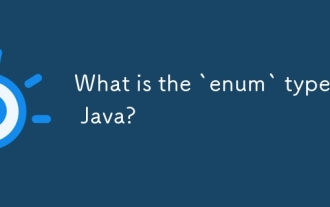 What is the `enum` type in Java?
Jul 02, 2025 am 01:31 AM
What is the `enum` type in Java?
Jul 02, 2025 am 01:31 AM
Enums in Java are special classes that represent fixed number of constant values. 1. Use the enum keyword definition; 2. Each enum value is a public static final instance of the enum type; 3. It can include fields, constructors and methods to add behavior to each constant; 4. It can be used in switch statements, supports direct comparison, and provides built-in methods such as name(), ordinal(), values() and valueOf(); 5. Enumeration can improve the type safety, readability and flexibility of the code, and is suitable for limited collection scenarios such as status codes, colors or week.
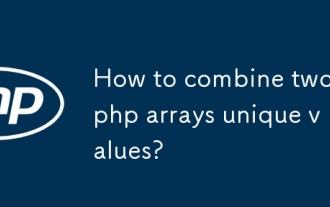 How to combine two php arrays unique values?
Jul 02, 2025 pm 05:18 PM
How to combine two php arrays unique values?
Jul 02, 2025 pm 05:18 PM
To merge two PHP arrays and keep unique values, there are two main methods. 1. For index arrays or only deduplication, use array_merge and array_unique combinations: first merge array_merge($array1,$array2) and then use array_unique() to deduplicate them to finally get a new array containing all unique values; 2. For associative arrays and want to retain key-value pairs in the first array, use the operator: $result=$array1 $array2, which will ensure that the keys in the first array will not be overwritten by the second array. These two methods are applicable to different scenarios, depending on whether the key name is retained or only the focus is on
 Applying Semantic Structure with article, section, and aside in HTML
Jul 05, 2025 am 02:03 AM
Applying Semantic Structure with article, section, and aside in HTML
Jul 05, 2025 am 02:03 AM
The rational use of semantic tags in HTML can improve page structure clarity, accessibility and SEO effects. 1. Used for independent content blocks, such as blog posts or comments, it must be self-contained; 2. Used for classification related content, usually including titles, and is suitable for different modules of the page; 3. Used for auxiliary information related to the main content but not core, such as sidebar recommendations or author profiles. In actual development, labels should be combined and other, avoid excessive nesting, keep the structure simple, and verify the rationality of the structure through developer tools.
 php raw post data php
Jul 02, 2025 pm 04:51 PM
php raw post data php
Jul 02, 2025 pm 04:51 PM
The way to process raw POST data in PHP is to use $rawData=file_get_contents('php://input'), which is suitable for receiving JSON, XML, or other custom format data. 1.php://input is a read-only stream, which is only valid in POST requests; 2. Common problems include server configuration or middleware reading input streams, which makes it impossible to obtain data; 3. Application scenarios include receiving front-end fetch requests, third-party service callbacks, and building RESTfulAPIs; 4. The difference from $_POST is that $_POST automatically parses standard form data, while the original data is suitable for non-standard formats and allows manual parsing; 5. Ordinary HTM
 How to create an array in php?
Jul 02, 2025 pm 05:01 PM
How to create an array in php?
Jul 02, 2025 pm 05:01 PM
There are two ways to create an array in PHP: use the array() function or use brackets []. 1. Using the array() function is a traditional way, with good compatibility. Define index arrays such as $fruits=array("apple","banana","orange"), and associative arrays such as $user=array("name"=>"John","age"=>25); 2. Using [] is a simpler way to support since PHP5.4, such as $color
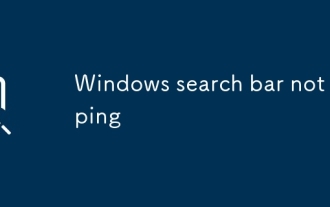 Windows search bar not typing
Jul 02, 2025 am 10:55 AM
Windows search bar not typing
Jul 02, 2025 am 10:55 AM
When the Windows search bar cannot enter text, common solutions are: 1. Restart the Explorer or computer, open the Task Manager to restart the "Windows Explorer" process, or restart the device directly; 2. Switch or uninstall the input method, try to use the English input method or Microsoft's own input method to eliminate third-party input method conflicts; 3. Run the system file check tool, execute the sfc/scannow command in the command prompt to repair the system files; 4. Reset or rebuild the search index, and rebuild it through the "Index Options" in the "Control Panel". Usually, we start with simple steps first, and most problems can be solved step by step.
 How to use php array_filter function?
Jul 02, 2025 pm 03:44 PM
How to use php array_filter function?
Jul 02, 2025 pm 03:44 PM
array_filter is used to filter elements in an array that meet the criteria. It is useful when you need to filter null values, specific values, or filter by rules, such as string length, such as removing false values, retaining even numbers, or long strings. When using it, you can choose whether to pass the callback function: if you do not pass, false values ??such as false, null will be automatically filtered; if you pass, it will decide whether to keep it based on the callback return true or false. In addition, the filtering can be done by combining the key name with the ARRAY_FILTER_USE_BOTH parameter and the index can be reset using array_values.






