How to get a WeChat QR code for payment?
Jul 07, 2025 am 02:30 AMTo obtain the WeChat payment QR code, you need to select the merchant platform to apply according to the purpose or use the personal payment function. 1. Business purpose: Visit the WeChat payment merchant platform, submit business license, legal person ID card and other information, log in to the backend after the review is approved, and generate a customized QR code in the "Marketing Tools". 2. Personal use: Open WeChat, go to "Me" > "Wallet" > "Pay" > "Cash Money", generate a QR code with avatar and nickname, and can be saved and used directly. 3. Usage tips: Make sure the QR code is clear and scanable; individual users can set the default amount; corporate users should update the QR code regularly; it is recommended to back up the QR code just in case.

To get a WeChat QR code for payment, you basically need to set up a merchant account through WeChat Pay or use the personal collection feature in the app. It's straightforward once you know which route fits your needs — business or personal use.

For Business Use: Apply Through WeChat Pay Merchant Platform
If you're running a business and want a professional-looking QR code that customers can scan to pay directly into your company account, you'll need to go through the official WeChat Pay Merchant process.

- First, visit the WeChat Pay Merchant platform (you'll need a registered business in China).
- Submit your business license, ID of the legal representative, and other required documents.
- After approval, log into the merchant backend, go to “Marketing Tools,” and generate your customized payment QR code.
- You can download it and print it at your store or share it digitally.
This method is more involved but gives you access to analytics, transaction records, and better security.
For Personal Use: Use the Built-in "Receive" Feature in WeChat
If you just want a quick way to receive money from friends or small transactions, WeChat has a built-in “Receive” QR code under the wallet section.

- Open WeChat and go to Me > Wallet > Payment > Receive .
- A QR code will appear with your profile name and avatar.
- You can take a screenshot or tap “Save QR Code” to save it on your phone.
- When someone scans it, they can send you money instantly.
This is the easiest and fastest way if you don't run a formal business.
Tips for Using Your WeChat Payment QR Code
Here are a few things to keep in mind when using either type of QR code:
- Make sure your QR code is clear and scannable — avoid low-resolution images or poor printing.
- If you're using the personal version, consider setting a default amount to make it easier for others to pay.
- For businesses, update your QR codes periodically if needed, especially if your payment settings change.
- Keep backup copies saved in cloud storage or printed out so you always have one ready.
Final Words
Getting a WeChat payment QR code isn't complicated — whether you're an individual or a business. Just pick the right method based on your needs and follow the steps. That's basically it.
The above is the detailed content of How to get a WeChat QR code for payment?. For more information, please follow other related articles on the PHP Chinese website!

Hot AI Tools

Undress AI Tool
Undress images for free

Undresser.AI Undress
AI-powered app for creating realistic nude photos

AI Clothes Remover
Online AI tool for removing clothes from photos.

Clothoff.io
AI clothes remover

Video Face Swap
Swap faces in any video effortlessly with our completely free AI face swap tool!

Hot Article

Hot Tools

Notepad++7.3.1
Easy-to-use and free code editor

SublimeText3 Chinese version
Chinese version, very easy to use

Zend Studio 13.0.1
Powerful PHP integrated development environment

Dreamweaver CS6
Visual web development tools

SublimeText3 Mac version
God-level code editing software (SublimeText3)

Hot Topics
 If you forget your WeChat payment password, how to retrieve it?
Feb 23, 2024 pm 09:40 PM
If you forget your WeChat payment password, how to retrieve it?
Feb 23, 2024 pm 09:40 PM
In WeChat, users can enter their payment password to make purchases, but how do they retrieve their payment password if they forget it? Users need to go to My-Services-Wallet-Payment Settings-to recover their payment password if they forget it. This introduction to how to retrieve your payment password if you forget it will tell you the specific operation method. The following is a detailed introduction, so take a look! WeChat usage tutorial. How to find the WeChat payment password if you forget it? Answer: My-Service-Wallet-Payment Settings-Forgot payment password. Specific method: 1. First, click My. 2. Click on the service inside. 3. Click on the wallet inside. 4. Find the payment settings. 5. Click Forgot payment password. 6. Enter your own information for verification. 7. Then enter the new payment password to change it.
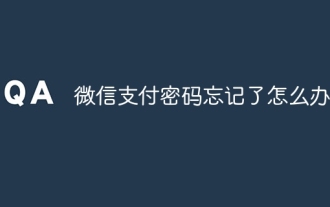 What should I do if I forget my WeChat payment password?
Jan 08, 2024 pm 05:02 PM
What should I do if I forget my WeChat payment password?
Jan 08, 2024 pm 05:02 PM
Solution for forgetting WeChat payment password: 1. Open WeChat APP, click "I" in the lower right corner to enter the personal center page; 2. In the personal center page, click "Pay" to enter the payment page; 3. On the payment page , click "..." in the upper right corner to enter the payment management page; 4. In the payment management page, find and click "Forgot payment password"; 5. Follow the page prompts and enter personal information for identity verification. After successful verification, you can Choose the method of "retrieve by swiping your face" or "retrieve by verifying bank card information" to retrieve your password, etc.
 How to set up WeChat payment for Meituan Takeout How to set up WeChat payment
Mar 12, 2024 pm 10:34 PM
How to set up WeChat payment for Meituan Takeout How to set up WeChat payment
Mar 12, 2024 pm 10:34 PM
There are many food and snack shops provided in the Meituan takeout app, and all mobile phone users log in through their accounts. Add your personal delivery address and contact number to enjoy the most convenient takeout service. Open the homepage of the software, enter product keywords, and search online to find the corresponding product results. Just swipe up or down to purchase and place an order. The platform will also recommend dozens of nearby restaurants with high reviews based on the delivery address provided by the user. The store can also set up different payment methods. You can place an order with one click to complete the order. The rider can arrange the delivery immediately and the delivery speed is very fast. There are also takeout red envelopes of different amounts for use. Now the editor is online in detail for Meituan takeout users. We show you how to set up WeChat payment. 1. After selecting the product, submit the order and click Now
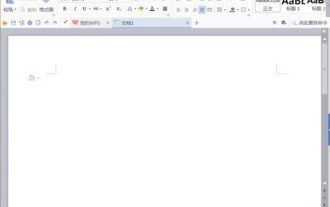 How to create a QR code using wps
Mar 28, 2024 am 09:41 AM
How to create a QR code using wps
Mar 28, 2024 am 09:41 AM
1. Open the software and enter the wps text operation interface. 2. Find the insert option in this interface. 3. Click the Insert option and find the QR code option in its editing tool area. 4. Click the QR code option to pop up the QR code dialog box. 5. Select the text option on the left and enter our information in the text box. 6. On the right side, you can set the shape of the QR code and the color of the QR code.
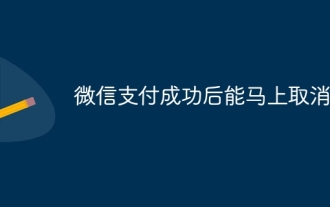 Can WeChat payment be canceled immediately after successful payment?
Nov 29, 2023 pm 02:19 PM
Can WeChat payment be canceled immediately after successful payment?
Nov 29, 2023 pm 02:19 PM
WeChat payment cannot be canceled immediately after successful payment. Refunds usually need to meet the following conditions: 1. The merchant's refund policy. The merchant will formulate its own refund policy, including the refund time window, refund amount and refund method; 2. Payment time, refunds usually require Apply within a certain time frame, and refunds may not be possible beyond this time frame; 3. Goods or service status. If the user has received the goods or enjoyed the service, the merchant may require the user to return the goods or provide corresponding proof; 4. Refund process, etc.
 Can Xianyu pay with WeChat? How to change to WeChat payment method?
Mar 12, 2024 pm 12:19 PM
Can Xianyu pay with WeChat? How to change to WeChat payment method?
Mar 12, 2024 pm 12:19 PM
When everyone has nothing to do, they will choose to browse the Xianyu platform. Everyone can find that there are a large number of products on this platform, which can allow everyone to see various second-hand products. Although these products are second-hand products, there is absolutely no problem with the quality of these products, so everyone can buy them with confidence. The prices are very affordable, and they still allow everyone to face-to-face with these products. It is entirely possible for sellers to communicate and conduct some price bargaining operations. As long as everyone negotiates properly, then you can choose to conduct transactions, and when everyone pays here, they want to make WeChat payment, but it seems that the platform It's not allowed. Please follow the editor to find out what the specific situation is. Xianyu
 How to set up WeChat payment on Didi Chuxing How to set up WeChat payment
Mar 13, 2024 pm 01:22 PM
How to set up WeChat payment on Didi Chuxing How to set up WeChat payment
Mar 13, 2024 pm 01:22 PM
The Didi Chuxing app provides more convenience for everyone's daily travel. You can go wherever you want, and all Didi vehicles are on call. You no longer need to wait anxiously. Dozens of taxi red envelopes are available for free. Travel faster. Open the homepage of the software, enter the starting point and destination according to your personal itinerary, and freely choose from vehicles of different prices below. Place an order with one click and publish the itinerary. Didi drivers will receive the order in seconds and arrive at the designated location as quickly as possible. For the location, just check your mobile phone number before getting on the bus. Of course, there are many ways to pay for the fare, including WeChat and Alipay, but everyone usually uses WeChat. It is easy to set up payment with one click. Now the editor is online carefully paying for Didi one by one. Travel users bring how to set up WeChat payment. 1. We are on the mobile phone
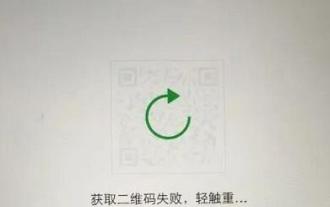 What should I do if the QR code on Enterprise WeChat cannot be loaded?
Mar 14, 2024 pm 10:46 PM
What should I do if the QR code on Enterprise WeChat cannot be loaded?
Mar 14, 2024 pm 10:46 PM
What should I do if the QR code on Enterprise WeChat cannot be loaded? What should we do when we find that the QR code cannot be loaded and cannot be displayed when logging into the computer version of Enterprise WeChat? Here, the editor will give you a detailed introduction to the solution to the problem that the QR code of Enterprise WeChat cannot be loaded. Anyone who needs it Friends, come and take a look! Method 1. Network reasons 1. The network speed may be slow, resulting in slow loading and failure to display. You can disconnect and reconnect. 2. Check the computer's own network problems to see if it is connected to the network. You can restart the network device. Method 2: Maintenance and update: The QR code may not be generated because the version of Enterprise WeChat is too low. You can upgrade the software to the latest version. Method three, firewall 1






