Creating a controller in the Yii framework requires naming, location and inheritance specifications. 1. The name and location must be standardized: the controller class name ends with Controller, such as PostController, the main application is delegated to the controllers/ directory, and the module is placed in the controllers folder of the corresponding module; 2. Write the controller content: define the class and inherit yii\web\Controller (Web application) or yii\console\Controller (command line), such as namespace app\controllers; use yii\web\Controller; class PostController extends Controller { ... }; 3. The URL access method consists of the controller ID and the action ID, and the default format is /controller ID/action ID, such as PostController For post, access the actionIndex() is /post/index; 4. The view file is located in the views/controller ID/ directory by default. For example, the PostController view is in views/post/index.php, and it needs to be created manually to avoid errors. Follow these steps to create a controller and implement page rendering.

Creating a new controller in the Yii framework is actually a very basic but very practical operation. If you already understand the basic concepts of MVC architecture, this step will be easier to get started.
Naming and location must be standardized
Yii is a framework that follows conventions over configuration principles, so when creating a controller, you must first pay attention to the naming and storage location.
- Controller class names usually end with
Controller, such asPostController. - By default, the controller should be placed in
controllers/directory. - If you are using modules, you need to put them in the
controllersfolder under the corresponding module.
For example, if you want to create a controller that processes articles, the name can be called PostController.php and placed in the controllers folder of the main application.
Writing controller content
After creating the file, you need to define the controller class in this PHP file and inherit yii\web\Controller (if it is a web application) or yii\console\Controller (if it is a command line tool).
namespace app\controllers;
use yii\web\Controller;
class PostController extends Controller
{
public function actionIndex()
{
return $this->render('index');
}
}In the above example:
-
actionIndex()is an action that can be accessed through a URL like/post/index. -
render()method will render a view file namedindex.php, which will be searched inviews/post/directory by default.
You can add multiple actionXXX() methods as needed to handle different requests.
How did URL access come from?
In Yii, the default URL format is as follows: /控制器ID/動作ID . Controller ID is the camel writing method of removing Controller and converting it to lowercase.
for example:
- The controller ID corresponding to
PostControllerispost - The controller ID corresponding to
SiteControllerissite
So when accessing actionView() method in PostController , the URL is /post/view .
If you use a module, the format is /模塊ID/控制器ID/動作ID , such as /admin/post/create .
This mapping is controlled by urlManager . If you want to customize the path, you can modify the URL rules in the configuration file.
Don't forget the view file
render() method in the controller is used to load the view. By default, it will find the corresponding view file in views/控制器ID/ directory.
For example, PostController above will go to views/post/index.php to find templates. If you don't have this file, the page will report an error or a blank space.
You can create these directories and files manually first to avoid errors. The view file is actually an ordinary PHP page, used to output HTML content.
Basically that's it. Creating a controller is not complicated, but many details are easily overlooked, especially the problem of namespace, file location, and view path. As long as you follow the specifications, there will generally be no problems.
The above is the detailed content of How do I create a new controller in Yii?. For more information, please follow other related articles on the PHP Chinese website!

Hot AI Tools

Undress AI Tool
Undress images for free

Undresser.AI Undress
AI-powered app for creating realistic nude photos

AI Clothes Remover
Online AI tool for removing clothes from photos.

Clothoff.io
AI clothes remover

Video Face Swap
Swap faces in any video effortlessly with our completely free AI face swap tool!

Hot Article

Hot Tools

Notepad++7.3.1
Easy-to-use and free code editor

SublimeText3 Chinese version
Chinese version, very easy to use

Zend Studio 13.0.1
Powerful PHP integrated development environment

Dreamweaver CS6
Visual web development tools

SublimeText3 Mac version
God-level code editing software (SublimeText3)

Hot Topics
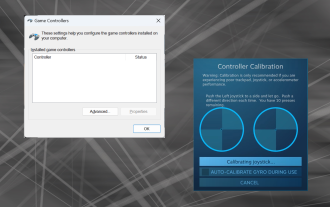 How to properly calibrate your Xbox One controller on Windows 11
Sep 21, 2023 pm 09:09 PM
How to properly calibrate your Xbox One controller on Windows 11
Sep 21, 2023 pm 09:09 PM
Since Windows has become the gaming platform of choice, it's even more important to identify its gaming-oriented features. One of them is the ability to calibrate an Xbox One controller on Windows 11. With built-in manual calibration, you can get rid of drift, random movement, or performance issues and effectively align the X, Y, and Z axes. If the available options don't work, you can always use a third-party Xbox One controller calibration tool. Let’s find out! How do I calibrate my Xbox controller on Windows 11? Before proceeding, make sure you connect your controller to your computer and update your Xbox One controller's drivers. While you're at it, also install any available firmware updates. 1. Use Wind
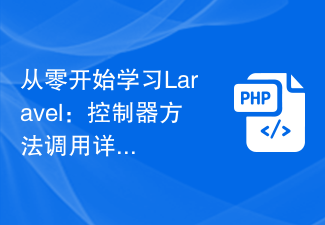 Learning Laravel from scratch: Detailed explanation of controller method invocation
Mar 10, 2024 pm 05:03 PM
Learning Laravel from scratch: Detailed explanation of controller method invocation
Mar 10, 2024 pm 05:03 PM
Learning Laravel from scratch: Detailed explanation of controller method invocation In the development of Laravel, controller is a very important concept. The controller serves as a bridge between the model and the view, responsible for processing requests from routes and returning corresponding data to the view for display. Methods in controllers can be called by routes. This article will introduce in detail how to write and call methods in controllers, and will provide specific code examples. First, we need to create a controller. You can use the Artisan command line tool to create
 How to use CodeIgniter4 framework in php?
May 31, 2023 pm 02:51 PM
How to use CodeIgniter4 framework in php?
May 31, 2023 pm 02:51 PM
PHP is a very popular programming language, and CodeIgniter4 is a commonly used PHP framework. When developing web applications, using frameworks is very helpful. It can speed up the development process, improve code quality, and reduce maintenance costs. This article will introduce how to use the CodeIgniter4 framework. Installing the CodeIgniter4 framework The CodeIgniter4 framework can be downloaded from the official website (https://codeigniter.com/). Down
 Yii2 vs Phalcon: Which framework is better for developing graphics rendering applications?
Jun 19, 2023 am 08:09 AM
Yii2 vs Phalcon: Which framework is better for developing graphics rendering applications?
Jun 19, 2023 am 08:09 AM
In the current information age, big data, artificial intelligence, cloud computing and other technologies have become the focus of major enterprises. Among these technologies, graphics card rendering technology, as a high-performance graphics processing technology, has received more and more attention. Graphics card rendering technology is widely used in game development, film and television special effects, engineering modeling and other fields. For developers, choosing a framework that suits their projects is a very important decision. Among current languages, PHP is a very dynamic language. Some excellent PHP frameworks such as Yii2, Ph
 What is laravel controller
Jan 14, 2023 am 11:16 AM
What is laravel controller
Jan 14, 2023 am 11:16 AM
In laravel, a controller (Controller) is a class used to implement certain functions; the controller can combine related request processing logic into a separate class. Some methods are stored in the controller to implement certain functions. The controller is called through routing, and callback functions are no longer used; the controller is stored in the "app/Http/Controllers" directory.
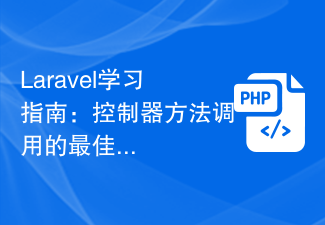 Laravel Study Guide: Best Practices for Controller Method Calls
Mar 11, 2024 am 08:27 AM
Laravel Study Guide: Best Practices for Controller Method Calls
Mar 11, 2024 am 08:27 AM
In the Laravel learning guide, calling controller methods is a very important topic. Controllers act as a bridge between routing and models and play a vital role in the application. This article will introduce the best practices for controller method calling and provide specific code examples to help readers better understand. First, let's understand the basic structure of controller methods. In Laravel, controller classes are usually stored in the app/Http/Controllers directory. Each controller class contains multiple
 How to use controllers to handle Ajax requests in the Yii framework
Jul 28, 2023 pm 07:37 PM
How to use controllers to handle Ajax requests in the Yii framework
Jul 28, 2023 pm 07:37 PM
In the Yii framework, controllers play an important role in processing requests. In addition to handling regular page requests, controllers can also be used to handle Ajax requests. This article will introduce how to handle Ajax requests in the Yii framework and provide code examples. In the Yii framework, processing Ajax requests can be carried out through the following steps: The first step is to create a controller (Controller) class. You can inherit the basic controller class yiiwebCo provided by the Yii framework
 Data query in Yii framework: access data efficiently
Jun 21, 2023 am 11:22 AM
Data query in Yii framework: access data efficiently
Jun 21, 2023 am 11:22 AM
The Yii framework is an open source PHP Web application framework that provides numerous tools and components to simplify the process of Web application development, of which data query is one of the important components. In the Yii framework, we can use SQL-like syntax to access the database to query and manipulate data efficiently. The query builder of the Yii framework mainly includes the following types: ActiveRecord query, QueryBuilder query, command query and original SQL query






