How to contact Alipay customer service?
Jul 08, 2025 am 01:12 AMWhen encountering Alipay usage problems, you should contact customer service first to solve them. You can get help through online customer service of the App, call 95188, submit feedback on the official website, etc.; the specific steps are: 1. Click "My" → "Customer Service" in the Alipay App, enter the problem or transfer to manual service; 2. Call 95188 to select the service type according to the voice prompts or directly request manual customer service; 3. Visit Alipay official website and click "Customer Service" → "Submit Feedback" to fill in the details of the problem; in addition, you should pay attention to self-service inquiries, prepare relevant information, and avoid peak periods to improve efficiency.

As a commonly used payment tool, it is indeed very important to contact customer service when encountering problems. If you encounter problems with account, payment, transfer, etc. during use and need timely help, then contacting Alipay customer service is the most direct solution. Let me tell you some practical methods.

1. Contact customer service in Alipay App
This is one of the quickest ways. Open the Alipay App, click "My" in the lower right corner of the homepage → "Customer Service" icon in the upper right corner (or enter "Customer Service" in the search bar) to enter the customer service page. Here you can:

- Directly enter the problems you encounter, such as "cannot pay", "Huabei repayment failed", etc.;
- The system will recommend frequently asked questions and solutions based on keywords;
- If the answer is not found, you can click "Manual Service" to transfer to customer service.
Sometimes the system will first ask you to choose the type of problem, such as account security, transaction issues, bill-related, etc., and then further describe the specific situation after selecting it.
2. Call Alipay customer service number
If you are more accustomed to calling to solve problems, you can directly call the official customer service hotline of Alipay: 95188 . This number is 24 hours a day and supports voice prompts and manual services.

After dialing, select the corresponding service type according to the voice prompt, such as:
- Account type issues
- Payment transaction issues
- Huabei/Jiebei related
- Other business consultation
If you want to quickly access the manual customer service, you can say "Manual Customer Service" after the prompt tone is over or press the prompt key to skip the automatic voice process.
3. Submit feedback on Alipay official website
In addition to apps and phone numbers, you can also contact customer service through Alipay’s official website. Visit http://miracleart.cn/link/132aea85729bd67ff2e38e5952abfd25 and hover over "Customer Service" in the upper right corner of the page. Several options will appear:
- FAQ
- Submit feedback
- Safety Center
After clicking "Submit Feedback", fill in the relevant information, including the type of question, contact information, detailed description, etc. After submission, you will generally receive a reply within 1-3 working days.
4. Precautions and tips
- Priority self-service inquiry : Many common problems have been provided on the customer service page of the Alipay App. Let’s first see if you can solve them yourself.
- Prepare relevant information : Before contacting customer service, it is best to prepare your Alipay account, transaction time, order number and other information, so that you can locate the problem faster.
- Queues may be made during peak hours : If it is during holidays or promotions, the telephone customer service may be busy. It is recommended to call out at peak hours or use the App online customer service.
Basically these are the methods. Each method has applicable scenarios, depending on whether you like to use the App, make phone calls or operate on the web. The key is not to worry when encountering problems. Try self-service search first. If you don’t have it, then contact the manual customer service, which is more efficient.
The above is the detailed content of How to contact Alipay customer service?. For more information, please follow other related articles on the PHP Chinese website!

Hot AI Tools

Undress AI Tool
Undress images for free

Undresser.AI Undress
AI-powered app for creating realistic nude photos

AI Clothes Remover
Online AI tool for removing clothes from photos.

Clothoff.io
AI clothes remover

Video Face Swap
Swap faces in any video effortlessly with our completely free AI face swap tool!

Hot Article

Hot Tools

Notepad++7.3.1
Easy-to-use and free code editor

SublimeText3 Chinese version
Chinese version, very easy to use

Zend Studio 13.0.1
Powerful PHP integrated development environment

Dreamweaver CS6
Visual web development tools

SublimeText3 Mac version
God-level code editing software (SublimeText3)

Hot Topics
 AIGC innovates customer service, and Weiyin builds a '1+5' generative AI intelligent product matrix
Sep 15, 2023 am 11:57 AM
AIGC innovates customer service, and Weiyin builds a '1+5' generative AI intelligent product matrix
Sep 15, 2023 am 11:57 AM
Artificial intelligence technology, which consists of natural language processing, speech recognition, speech synthesis, machine learning and other technologies, has been widely recognized in various industries. Being at the forefront of AI applications, starting from the end of 2022, Weiyin has continued to witness the surprises brought by AIGC technology, and is also fortunate to participate in this technology wave that covers the world. After training, testing, tuning and application, Weiyin combined its rich customer service industry experience with powerful large model capabilities to develop a generative AI customer service robot suitable for both the agent side and the business side. At the same time, Weiyin also connected the underlying capabilities with Weiyin Vision series of intelligent products, ultimately forming a "1+5" Weiyin generative AI intelligent product matrix. Among them, "1" is the large model service platform for Weiyin's independent training.
 How to connect to Alibaba Cloud SMS sending interface through PHP to implement customer service notification function
Jul 05, 2023 pm 03:30 PM
How to connect to Alibaba Cloud SMS sending interface through PHP to implement customer service notification function
Jul 05, 2023 pm 03:30 PM
How to connect Alibaba Cloud SMS sending interface through PHP to implement customer service notification function. With the development of the Internet, more and more companies use SMS as an important customer service notification tool. The Alibaba Cloud SMS sending interface provides stable and reliable services. This article will introduce how to connect to the Alibaba Cloud SMS sending interface through PHP to implement the customer service notification function. First, we need to create an SMS service on the Alibaba Cloud official website and obtain the AccessKey information. Then, we can use PHP's cURL library to send SMS messages to Alibaba Cloud
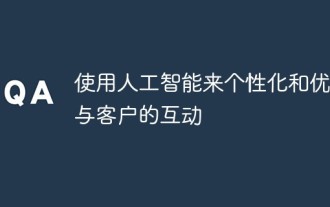 Use artificial intelligence to personalize and optimize interactions with customers
Apr 20, 2023 am 11:13 AM
Use artificial intelligence to personalize and optimize interactions with customers
Apr 20, 2023 am 11:13 AM
Artificial intelligence (AI) is revolutionizing how marketers and customer-facing business areas engage and interact with customers. In fact, in today’s competitive world, data science is helping to rewrite business dynamics as it can personalize the customer journey with precision that was not possible before. Today, the future of every company is tied to the customer journey. Research shows that 88% of U.S. marketers report measurable improvements from personalization, and 44% of consumers say they become repeat customers after a company personalizes their shopping experience. What’s more, businesses see an average 20% increase in sales when using personalized AI experiences. In fact, customer personalization is not limited to selling products or services to customers. It must transcend. high
 How to get a refund through Alipay?
Jul 05, 2025 am 02:31 AM
How to get a refund through Alipay?
Jul 05, 2025 am 02:31 AM
TogetarefundthroughAlipay,theprocessvariesdependingonwhetherit'sforonlinepurchases,in-storepayments,orservices.1.Foronlinepurchases(e.g.,Taobao,Tmall),opentheapp,goto“My”>“Orders,”selecttheorder,click“ApplyforRefund,”choosethereason,andsubmit;refu
 How to verify an Alipay account for foreigners?
Jul 04, 2025 am 01:56 AM
How to verify an Alipay account for foreigners?
Jul 04, 2025 am 01:56 AM
Verifying an Alipay account as a foreigner is now more convenient, with only a passport and a Chinese mobile phone number. Specific steps: 1. Prepare a valid passport, Chinese mobile number and log in to Alipay; 2. Open the application and enter the "My" page to find the real-name authentication option; 3. Select the overseas user entrance, fill in the passport information and upload photos; 4. Follow the instructions to complete the self-port verification; 5. Wait for a few seconds to confirm the result. Notes include ensuring clear photos, good lighting, and some features such as Huabei may still be unavailable. If you encounter any problems, you can seek support through the Help Center or customer service.
 Which US stores accept Alipay?
Jul 04, 2025 am 02:15 AM
Which US stores accept Alipay?
Jul 04, 2025 am 02:15 AM
Although Alipay is not as popular as China in the United States, it is still available in some large retailers and tourist attractions. The main stores include Macy’s, Nordstrom, SaksFifthAvenue, ToryBurch, KateSpade, etc., especially in major cities and airports such as New York, Los Angeles, San Francisco. 1. You can check the Alipay logo, ask the clerk, use the Alipay "scan" function, or check its overseas cooperation list to confirm whether it is supported; 2. If it is not supported, you can try WeChatPay, bind a virtual prepaid Visa card or use a credit card as an alternative. It is recommended to bring an alternate payment method when traveling for emergencies.
 How to unfreeze my Alipay account?
Jul 05, 2025 am 01:52 AM
How to unfreeze my Alipay account?
Jul 05, 2025 am 01:52 AM
To unfreeze Alipay accounts, you must first clarify the reason for the freezing. You can usually view notifications or message center prompts in the account, such as security risks, policy violations or overdue payments. 1. Log in to the account to view notifications on the top banner or "Message" part; 2. Complete identity verification according to the prompts, such as facial recognition, SMS verification code or uploading ID card; 3. If there is no clear information, try to replace the device or clear the cache; 4. Contact customer service to explain the situation and submit ID card or address certificate as required; 5. Solve fundamental problems such as paying off Huabei's debt, modifying passwords and enabling two-factor verification, correcting violations, etc. After completing the above steps, the account can usually return to normal.
 How to pay on AliExpress or Taobao with Alipay?
Jul 03, 2025 am 01:21 AM
How to pay on AliExpress or Taobao with Alipay?
Jul 03, 2025 am 01:21 AM
TouseAlipayautomaticallyonTaobaoorAliExpress,ensureyouraccountislinkedwithAlipayandsetitasthedefaultpaymentmethod.1.OnTaobao,afterclicking"BuyNow"or"Pay,"Alipaywillappeardirectlyifsetasdefault.2.OnAliExpress,Alipaytypicallyappears






