How does the sandbox attribute improve security for html iframes?
Jul 08, 2025 am 02:01 AMThe sandbox attribute in HTML iframes enhances security by restricting what content inside the iframe can do. 1. It disables scripts, form submissions, and plugins by default. 2. It prevents embedded content from accessing the parent document or changing its URL. 3. You can selectively re-enable capabilities like allow-same-origin, allow-scripts, allow-forms, and allow-popups. 4. Use it when embedding untrusted content such as ads, user-generated posts, or third-party tools. 5. Compared to other security features like CSP and allow attributes, sandbox offers per-frame isolation and more specific control over embedded content.

The sandbox attribute in HTML iframes enhances security by restricting what content inside the iframe can do, even if that content comes from an untrusted source. Without it, an embedded page could potentially access cookies, navigate the parent page, or execute scripts in ways that might compromise your site’s integrity.

What does the sandbox attribute actually do?
When you apply the sandbox attribute to an <iframe></iframe>, you're essentially locking down what actions the embedded document is allowed to perform. By default, it disables all scripts, form submissions, and plugins within the iframe. It also prevents the embedded content from accessing the parent document or changing the URL of the surrounding page.

You can selectively re-enable certain capabilities using values like:
-
allow-same-origin– allows the iframe to be treated as part of the same origin -
allow-scripts– permits script execution -
allow-forms– enables form submissions -
allow-popups– allows popups like window.open()
So, for example:

<iframe src="external-content.html" sandbox></iframe>
This blocks everything by default.
If you want to allow scripts and same-origin behavior:
<iframe src="external-content.html" sandbox="allow-same-origin allow-scripts"></iframe>
This level of control makes it a powerful tool for embedding third-party content safely.
When should you use the sandbox attribute?
Using the sandbox attribute makes sense whenever you're including content you don’t fully control or trust. That includes:
- Embedding user-generated content (like comments or forum posts)
- Showing ads or widgets from external sources
- Loading third-party tools or embeddables (e.g., maps, videos)
Even if the content seems harmless, it's not always obvious what JavaScript might be doing behind the scenes. The sandbox acts as a safety net by limiting what that code can access or do.
A common mistake is forgetting to set the attribute altogether — especially when pulling in dynamic or remote content. Just adding sandbox with no value gives a solid baseline of protection.
How does this compare to other iframe security features?
The sandbox attribute works alongside other iframe-related security tools like allow attributes and Content Security Policy (CSP), but it’s more flexible and specific.
For example, the allow="fullscreen" syntax lets you permit certain features without enabling full scripting or navigation abilities. But compared to sandbox, these are less about isolation and more about feature control.
Also, CSP rules can be applied at the HTTP header level or via meta tags, which gives broader policy enforcement. However, they usually affect the whole page, while sandbox applies only to the specific iframe.
In short:
- Use
sandboxwhen you need tight restrictions on embedded content - Use CSP for overarching script and resource controls
- Use
allowattributes for fine-tuning individual permissions
Sandboxing gives you per-frame control in a way that’s simple to implement and hard to accidentally override.
That’s basically how the sandbox attribute helps keep things secure when using iframes. It doesn’t require complex setup, but it does make a big difference when dealing with outside content.
The above is the detailed content of How does the sandbox attribute improve security for html iframes?. For more information, please follow other related articles on the PHP Chinese website!

Hot AI Tools

Undress AI Tool
Undress images for free

Undresser.AI Undress
AI-powered app for creating realistic nude photos

AI Clothes Remover
Online AI tool for removing clothes from photos.

Clothoff.io
AI clothes remover

Video Face Swap
Swap faces in any video effortlessly with our completely free AI face swap tool!

Hot Article

Hot Tools

Notepad++7.3.1
Easy-to-use and free code editor

SublimeText3 Chinese version
Chinese version, very easy to use

Zend Studio 13.0.1
Powerful PHP integrated development environment

Dreamweaver CS6
Visual web development tools

SublimeText3 Mac version
God-level code editing software (SublimeText3)

Hot Topics
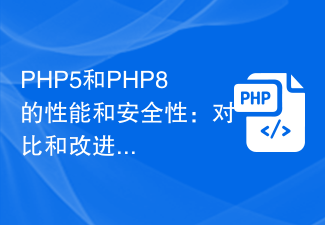 Performance and security of PHP5 and PHP8: comparison and improvements
Jan 26, 2024 am 10:19 AM
Performance and security of PHP5 and PHP8: comparison and improvements
Jan 26, 2024 am 10:19 AM
PHP is a widely used server-side scripting language used for developing web applications. It has developed into several versions, and this article will mainly discuss the comparison between PHP5 and PHP8, with a special focus on its improvements in performance and security. First let's take a look at some features of PHP5. PHP5 was released in 2004 and introduced many new functions and features, such as object-oriented programming (OOP), exception handling, namespaces, etc. These features make PHP5 more powerful and flexible, allowing developers to
 Security challenges in Golang development: How to avoid being exploited for virus creation?
Mar 19, 2024 pm 12:39 PM
Security challenges in Golang development: How to avoid being exploited for virus creation?
Mar 19, 2024 pm 12:39 PM
Security challenges in Golang development: How to avoid being exploited for virus creation? With the wide application of Golang in the field of programming, more and more developers choose to use Golang to develop various types of applications. However, like other programming languages, there are security challenges in Golang development. In particular, Golang's power and flexibility also make it a potential virus creation tool. This article will delve into security issues in Golang development and provide some methods to avoid G
 Monitor iframe scrolling behavior
Feb 18, 2024 pm 08:40 PM
Monitor iframe scrolling behavior
Feb 18, 2024 pm 08:40 PM
How to monitor the scrolling of an iframe requires specific code examples. When we use the iframe tag to embed other web pages in a web page, sometimes we need to perform some specific operations on the content in the iframe. One of the common needs is to listen for the scroll event of the iframe so that the corresponding code can be executed when the scroll occurs. The following will introduce how to use JavaScript to monitor the scrolling of an iframe, and provide specific code examples for reference. Get the iframe element First, we need
 How to handle cross-domain requests and security issues in C# development
Oct 08, 2023 pm 09:21 PM
How to handle cross-domain requests and security issues in C# development
Oct 08, 2023 pm 09:21 PM
How to handle cross-domain requests and security issues in C# development. In modern network application development, cross-domain requests and security issues are challenges that developers often face. In order to provide better user experience and functionality, applications often need to interact with other domains or servers. However, the browser's same-origin policy causes these cross-domain requests to be blocked, so some measures need to be taken to handle cross-domain requests. At the same time, in order to ensure data security, developers also need to consider some security issues. This article will discuss how to handle cross-domain requests in C# development
 Security and encrypted transmission implementation of WebSocket protocol
Oct 15, 2023 am 09:16 AM
Security and encrypted transmission implementation of WebSocket protocol
Oct 15, 2023 am 09:16 AM
Security and Encrypted Transmission Implementation of WebSocket Protocol With the development of the Internet, network communication protocols have gradually evolved. The traditional HTTP protocol sometimes cannot meet the needs of real-time communication. As an emerging communication protocol, the WebSocket protocol has the advantages of strong real-time performance, two-way communication, and low latency. It is widely used in fields such as online chat, real-time push, and games. However, due to the characteristics of the WebSocket protocol, there may be some security issues during the communication process. Therefore, for WebSo
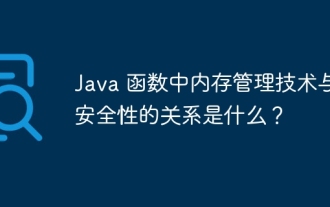 What is the relationship between memory management techniques and security in Java functions?
May 02, 2024 pm 01:06 PM
What is the relationship between memory management techniques and security in Java functions?
May 02, 2024 pm 01:06 PM
Memory management in Java involves automatic memory management, using garbage collection and reference counting to allocate, use and reclaim memory. Effective memory management is crucial for security because it prevents buffer overflows, wild pointers, and memory leaks, thereby improving the safety of your program. For example, by properly releasing objects that are no longer needed, you can avoid memory leaks, thereby improving program performance and preventing crashes.
 Does win11 need to install anti-virus software?
Dec 27, 2023 am 09:42 AM
Does win11 need to install anti-virus software?
Dec 27, 2023 am 09:42 AM
Win11 comes with anti-virus software. Generally speaking, the anti-virus effect is very good and does not need to be installed. However, the only disadvantage is that the virus is uninstalled first instead of reminding you in advance whether you need it. If you accept it, you don’t need to download it. Other anti-virus software. Does win11 need to install anti-virus software? Answer: No. Generally speaking, win11 comes with anti-virus software and does not require additional installation. If you don’t like the way the anti-virus software that comes with the win11 system is handled, you can reinstall it. How to turn off the anti-virus software that comes with win11: 1. First, we enter settings and click "Privacy and Security". 2. Then click "Window Security Center". 3. Then select “Virus and threat protection”. 4. Finally, you can turn it off
 Best Plugins for php CodeIgniter: Take your website to the next level
Feb 19, 2024 pm 11:48 PM
Best Plugins for php CodeIgniter: Take your website to the next level
Feb 19, 2024 pm 11:48 PM
CodeIgniter is a powerful PHP framework, but sometimes you may need additional features to extend its capabilities. Plugins can help you achieve this. They can provide a variety of functions, from improving website performance to improving security. 1.HMVC (Hierarchical Model View Controller) Hmvc plugin allows you to use layered MVC architecture in CodeIgniter. This is useful for large projects with complex business logic. Using HMVC you can organize controllers into different modules and load and unload these modules as needed. Demo code: //Add the following code in config/routes.php: $route["/module/contr






