How to perform unit testing in Java using JUnit?
Jul 08, 2025 am 02:07 AMJUnit is a common framework for Java unit testing. The steps are as follows: 1. Introduce JUnit dependencies, add corresponding configurations to Maven or Gradle; 2. Write test classes and methods, using @Test, @Before, @After annotations; 3. Execute tests and view the results, which can be run through the IDE or command line; 4. Follow test suggestions, such as clear naming, independent testing, and overriding boundary conditions. Master these key points and you can quickly get started with JUnit tests.
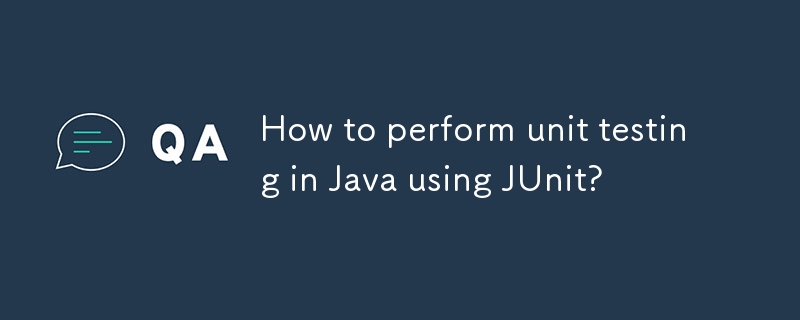
Unit testing is a very important part of Java development, and JUnit is one of the most commonly used testing frameworks. If you want to know how to use JUnit for unit testing, it is actually not difficult. You can get started by mastering a few key points.

1. Introducing JUnit dependencies
Before writing tests, you must first add JUnit to the project. If you are using a build tool like Maven or Gradle, just add a dependency.

-
Maven :
<dependency> <groupId>junit</groupId> <artifactId>junit</artifactId> <version>4.13.2</version> <scope>test</scope> </dependency>
Gradle :

testImplementation 'junit:junit:4.13.2'
Note: The above example is the writing method of JUnit 4. If it is JUnit 5 (that is, Jupiter), the dependencies will be different and the syntax will also change. For beginners, it is recommended to start with JUnit 4, which is easier to understand.
2. Write test classes and test methods
The test class is usually placed in the src/test/java directory with the class you want to test, and the package structure is consistent. Each test class generally corresponds to a business class.
The test method needs to be annotated:
-
@Test: means this is a test method -
@Before: Run before each test method, such as initializing an object -
@After: Run after each test method, such as cleaning up resources
For example, suppose you have a simple calculator class:
public class Calculator {
public int add(int a, int b) {
return ab;
}
}The corresponding test class can be written like this:
import org.junit.*;
import static org.junit.Assert.*;
public class CalculatorTest {
private Calculator calculator;
@Before
public void setUp() {
calculator = new Calculator();
}
@Test
public void testAdd() {
assertEquals(5, calculateator.add(2, 3));
assertEquals(-1, calculateator.add(-2, 1));
}
@After
public void tearDown() {
calculate = null;
}
} In this example, assertEquals is used to determine whether the result is correct, which is the most common way of assertion.
3. Execute the test and view the results
After writing the test class, you can right-click the test class through the IDE (such as IntelliJ IDEA or Eclipse), or execute it with the command line:
mvn test
or
gradle test
After the test is run, the console or generated HTML report will tell you which tests have passed and which failed. If it fails, you can check the code logic or test cases based on the error message.
4. Some practical suggestions when writing tests
- The test method name must be meaningful : for example,
testAddWithPositiveNumbers, you can tell what to test at a glance. - Each test method only tests one thing : don’t test multiple functions in one method, as problems are not easy to locate.
- Try to cover the boundary situation : such as negative numbers, 0, null values, null parameters, etc.
- Avoid dependence between tests : Each test should be independent, and B cannot be lost because of the failure of test A.
- Make good use of assertion library : in addition to
assertEquals, there are alsoassertTrue,assertNull,assertThrows, etc., which can help you write clearer judgments.
Basically that's it. Writing unit tests may feel troublesome at first, but if you stick to them, you will find that it improves the quality of your code. Especially when changing the code, you have a test guarantee and feel more at ease.
The above is the detailed content of How to perform unit testing in Java using JUnit?. For more information, please follow other related articles on the PHP Chinese website!

Hot AI Tools

Undress AI Tool
Undress images for free

Undresser.AI Undress
AI-powered app for creating realistic nude photos

AI Clothes Remover
Online AI tool for removing clothes from photos.

Clothoff.io
AI clothes remover

Video Face Swap
Swap faces in any video effortlessly with our completely free AI face swap tool!

Hot Article

Hot Tools

Notepad++7.3.1
Easy-to-use and free code editor

SublimeText3 Chinese version
Chinese version, very easy to use

Zend Studio 13.0.1
Powerful PHP integrated development environment

Dreamweaver CS6
Visual web development tools

SublimeText3 Mac version
God-level code editing software (SublimeText3)

Hot Topics
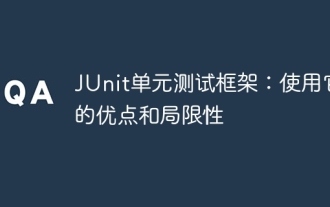 JUnit unit testing framework: advantages and limitations of using it
Apr 18, 2024 pm 09:18 PM
JUnit unit testing framework: advantages and limitations of using it
Apr 18, 2024 pm 09:18 PM
The JUnit unit testing framework is a widely used tool whose main advantages include automated testing, fast feedback, improved code quality, and portability. But it also has limitations, including limited scope, maintenance costs, dependencies, memory consumption, and lack of continuous integration support. For unit testing of Java applications, JUnit is a powerful framework that offers many benefits, but its limitations need to be considered when using it.
 How are annotations used for test methods in the JUnit framework?
May 06, 2024 pm 05:33 PM
How are annotations used for test methods in the JUnit framework?
May 06, 2024 pm 05:33 PM
Annotations in the JUnit framework are used to declare and configure test methods. The main annotations include: @Test (declaration of test methods), @Before (method run before the test method is executed), @After (method run after the test method is executed), @ BeforeClass (method that runs before all test methods are executed), @AfterClass (method that runs after all test methods are executed), these annotations help organize and simplify the test code, and improve the reliability of the test code by providing clear intentions and configurations. Readability and maintainability.
 JUnit Unit Testing Framework: A Beginner's Tutorial
Apr 18, 2024 pm 01:51 PM
JUnit Unit Testing Framework: A Beginner's Tutorial
Apr 18, 2024 pm 01:51 PM
JUnit is a unit testing framework for Java that provides concise tools to test application components. After installing the dependencies, you can test a class by writing a unit test class that contains the @Test annotation and verify expected and actual values ??using assertion methods such as assertEquals. JUnit provides many features such as prepare methods, failure messages, and timeout mechanisms.
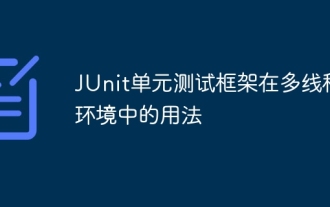 Usage of JUnit unit testing framework in multi-threaded environment
Apr 18, 2024 pm 03:12 PM
Usage of JUnit unit testing framework in multi-threaded environment
Apr 18, 2024 pm 03:12 PM
There are two common approaches when using JUnit in a multi-threaded environment: single-threaded testing and multi-threaded testing. Single-threaded tests run on the main thread to avoid concurrency issues, while multi-threaded tests run on worker threads and require a synchronized testing approach to ensure shared resources are not disturbed. Common use cases include testing multi-thread-safe methods, such as using ConcurrentHashMap to store key-value pairs, and concurrent threads to operate on the key-value pairs and verify their correctness, reflecting the application of JUnit in a multi-threaded environment.
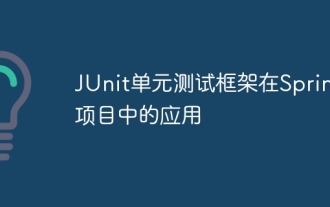 Application of JUnit unit testing framework in Spring projects
Apr 18, 2024 pm 04:54 PM
Application of JUnit unit testing framework in Spring projects
Apr 18, 2024 pm 04:54 PM
JUnit is a widely used Java unit testing framework in Spring projects and can be applied by following steps: Add JUnit dependency: org.junit.jupiterjunit-jupiter5.8.1test Write test cases: Use @ExtendWith(SpringExtension.class) to enable extension, use @Autowired inject beans, use @BeforeEach and @AfterEach to prepare and clean, and mark test methods with @Test.
 JUnit unit testing framework: A guide to solving common memory leak problems
Apr 18, 2024 pm 04:51 PM
JUnit unit testing framework: A guide to solving common memory leak problems
Apr 18, 2024 pm 04:51 PM
The JUnit unit testing framework can effectively solve common memory leak problems. Common leak issues include persistent static variable references and unclosed resources. JUnit provides leak detectors and tools to analyze memory usage to locate the source of leaks. Solutions include using local variables, weak references, closing resources correctly, and using try-with-resources statements. By following these guidelines, developers can create reliable and stable JUnit testing environments.
 What are the best practices for JUnit unit testing framework in Java?
Apr 18, 2024 pm 09:03 PM
What are the best practices for JUnit unit testing framework in Java?
Apr 18, 2024 pm 09:03 PM
Following the best practices of the JUnit unit testing framework enables effective code verification: Write independent tests Place tests in appropriate places Use assertions to validate results wisely Follow naming conventions (starting with test) Write negative tests Use Mocking and Stubbing to isolate dependencies Avoid using static variables to remove duplicate code and automate test execution
 JUnit unit testing framework: Tips for running test cases in debug mode
Apr 18, 2024 pm 03:54 PM
JUnit unit testing framework: Tips for running test cases in debug mode
Apr 18, 2024 pm 03:54 PM
In JUnit, you can run test cases in debug mode by associating the BlockJUnit4ClassRunner runner using the @RunWith annotation. Set breakpoints to pause execution and examine variables. Use System.out.println() to output information to track code execution. Verify expected and actual values ??using JUnitAssert assertion methods.







