How to draw an isometric view in AutoCAD?
Jul 09, 2025 am 01:16 AMTo draw an isometric view in AutoCAD, set up an isometric grid by enabling Isometric Snap under Snap and Grid settings so the cursor aligns with 30° and 150° angles. Next, use 30° or -30° for horizontal lines while keeping vertical lines aligned with the Y-axis, drawing rectangles manually and using the Ellipse command with Isocircle for circles. Then, switch between isoplanes via the Isoplane tool or Ctrl E to maintain alignment across different faces. Finally, add dimensions using Aligned or Rotated options and rotate text for readability, adjusting extension lines as needed to preserve accuracy and professionalism in the isometric view.

To draw an isometric view in AutoCAD, the key is to work in a 2D environment while mimicking the 3D look using specific angles and settings. You won’t be creating true 3D models this way, but you can produce clean, visually accurate drawings that follow isometric projection standards.

Set Up the Isometric Grid
Before drawing, it helps to switch your grid and snap settings to align with isometric angles (typically 30° and 150°). This makes sketching lines at those angles much easier.

- Go to Snap and Grid settings (you can right-click the Snap Mode button on the status bar and choose Settings).
- Under the Snap Type section, select Isometric Snap.
- The grid will now display dots arranged along isometric axes, and your cursor will move in steps aligned to these directions.
This setup doesn’t change how you draw—it just guides your input so you can align objects more naturally without manually setting angles every time.
Use the Correct Drawing Angles
In isometric views, horizontal lines are drawn at 30° or -30° from the X-axis, while vertical lines remain aligned with the Y-axis.

Here’s how to approach basic shapes:
-
Lines: Use relative coordinates or polar tracking set to 30° increments. For example, typing
@5 draws a line 5 units long at a 30° angle. - Rectangles: Since the standard RECTANG command won’t create isometric rectangles directly, you’ll need to draw each side manually using angled lines.
- Circles: True circles don’t appear circular in isometric views. Instead, use the Ellipse command with the Isocircle option. Choose the appropriate isoplanes (top, left, right) depending on which face you’re working on.
Keep in mind that all objects must follow these rules consistently to maintain the illusion of depth.
Switch Between Isoplanes for Consistency
AutoCAD has a convenient way to toggle between different isometric planes using the Isoplane tool.
You can find it:
- In the status bar (if not visible, right-click the SNAP or GRID button and add Isoplane).
- Or press Ctrl E to cycle through top/left/right orientations.
Each isoplane affects how ellipses and other shapes are drawn—so if you're adding a circle to the front face, make sure you're on the correct plane. This also helps maintain alignment across multiple parts of your drawing.
Add Dimensions and Labels Carefully
Dimensioning in isometric views can get tricky because standard linear dimensions won’t align properly.
- Use Aligned or Rotated dimensions to match the angle of your isometric lines.
- For text and labels, rotate them to match the isometric direction so they stay readable within the view.
- If needed, use the Oblique option in dimensioning to adjust extension lines so they align with angled features.
It takes a bit of manual adjustment, but once you get the hang of it, you can keep your drawing both accurate and professional-looking.
That's the general process—setup, drawing with angles, switching planes, and handling annotations. It might feel a little restrictive compared to full 3D modeling, but for quick sketches or technical illustrations, it works well enough.
The above is the detailed content of How to draw an isometric view in AutoCAD?. For more information, please follow other related articles on the PHP Chinese website!

Hot AI Tools

Undress AI Tool
Undress images for free

Undresser.AI Undress
AI-powered app for creating realistic nude photos

AI Clothes Remover
Online AI tool for removing clothes from photos.

Clothoff.io
AI clothes remover

Video Face Swap
Swap faces in any video effortlessly with our completely free AI face swap tool!

Hot Article

Hot Tools

Notepad++7.3.1
Easy-to-use and free code editor

SublimeText3 Chinese version
Chinese version, very easy to use

Zend Studio 13.0.1
Powerful PHP integrated development environment

Dreamweaver CS6
Visual web development tools

SublimeText3 Mac version
God-level code editing software (SublimeText3)

Hot Topics
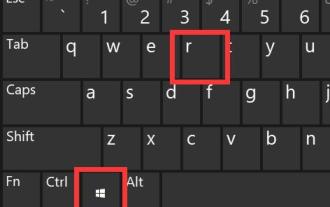 Solve the errors encountered when installing autocad in win11
Dec 30, 2023 pm 03:23 PM
Solve the errors encountered when installing autocad in win11
Dec 30, 2023 pm 03:23 PM
AutoCAD is one of the most commonly used drawing design software, but when we want to use it on win11, we may encounter an error when installing autocad on win11. At this time, we can try to modify the registry to solve it. An error occurred when installing autocad in win11: First step, press "win logo + r" on the keyboard to open the run. In the second step, enter "regedit" and press Enter to open the registry. 3. Paste "Computer\HKEY_LOCAL_MACHINE\SOFTWARE\Microsoft\Windows\CurrentVersion\Policies\System" into the path above. 4. After entering, double-click
 How to solve the error when installing autocad in win11? Details
Jan 31, 2024 pm 04:09 PM
How to solve the error when installing autocad in win11? Details
Jan 31, 2024 pm 04:09 PM
Many designer friends choose to install autocad software on their computers. However, recently some users using win11 system have encountered problems when installing autocad, and the installation fails no matter how many times they try. Many people don't know how to solve this problem. Therefore, this win11 tutorial will share some solutions with you, hoping to be helpful to everyone. Solution to the error when installing autocad in win11 1. Press the win logo + r on the keyboard to open the run. 3. Paste the computer HKEY_LOCAL_MACHINESOFTWAREMicrosoftWindowsCurrentVersionPoliciesSystem into
 What software is autocad?
Jul 20, 2022 pm 12:15 PM
What software is autocad?
Jul 20, 2022 pm 12:15 PM
AutoCAD is an automatic computer-aided design software used for two-dimensional drawing, detailed drawing, design documents and basic three-dimensional design; it can automatically draw without knowing programming, so it is widely used around the world and can be used in civil construction, Decoration, industrial drawing, engineering drawing, electronic industry, clothing processing and other fields.
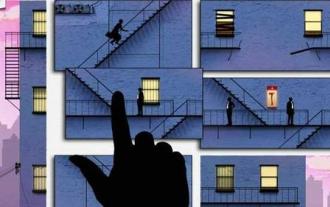 What configuration is required to run CAD smoothly?
Jan 01, 2024 pm 07:17 PM
What configuration is required to run CAD smoothly?
Jan 01, 2024 pm 07:17 PM
What configurations are needed to use CAD smoothly? To use CAD software smoothly, you need to meet the following configuration requirements: Processor requirements: In order to run "Word Play Flowers" smoothly, you need to be equipped with at least one Intel Corei5 or AMD Ryzen5 or above processor. Of course, if you choose a higher-performance processor, you'll be able to get faster processing speeds and better performance. Memory is a very important component in the computer. It has a direct impact on the performance and user experience of the computer. Generally speaking, we recommend at least 8GB of memory, which can meet the needs of most daily use. However, for better performance and smoother usage experience, it is recommended to choose a memory configuration of 16GB or above. This ensures that the
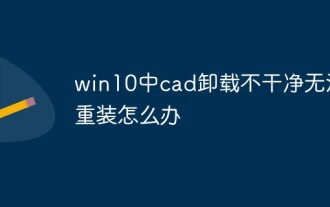 What should I do if cad is not cleanly uninstalled and cannot be reinstalled in win10?
Jan 18, 2021 pm 02:34 PM
What should I do if cad is not cleanly uninstalled and cannot be reinstalled in win10?
Jan 18, 2021 pm 02:34 PM
Solution: 1. Uninstall AutoCAD and restart the computer; 2. Delete all files about Autodesk in the c drive; 3. Open the registry and delete the information about Autodesk; 4. Execute "%temp%" in the "Run" window " command to open the "time" folder and delete all files in it.
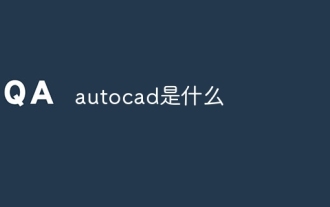 what is autocad
Aug 16, 2023 am 10:48 AM
what is autocad
Aug 16, 2023 am 10:48 AM
AutoCAD is a computer-aided design software developed by the American company Autodesk. It is one of the earliest and most popular CAD software in the world and is widely used in architecture, civil engineering, mechanical design, industrial design, electronic design and other fields. , provides users with a wealth of drawing, modeling and editing tools, and supports integration with other software and interoperability of file formats.
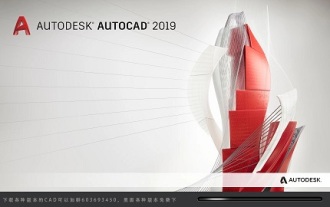 Which version of CAD is suitable for installation on Win10?
Dec 27, 2023 pm 05:27 PM
Which version of CAD is suitable for installation on Win10?
Dec 27, 2023 pm 05:27 PM
When we use the win10 operating system, some friends need to install CAD software on win10 due to work and study needs. So as to which version of cad should be installed in win10 to be smoother and smoother, the editor thinks it mainly depends on the configuration of your own computer, but all versions of cad are compatible with win10. Let’s take a look at the details with the editor~Which version of cad should be installed in win10? Answer: win10 is compatible with all versions of cad. Which version of CAD is the smoothest to use in win10? In fact, it depends on the configuration of your own computer. The system requirements of AutoCAD2019 are as follows: 1. Operating system requirements: Windows7SP1 (32-bit and 64-bit)
 what is autocad
Feb 22, 2023 pm 01:55 PM
what is autocad
Feb 22, 2023 pm 01:55 PM
AutoCAD is a drawing tool software. It is an automatic computer-aided design software first developed by Autodesk in 1982. It is used for two-dimensional drawing, detailed drawing, design documents and basic three-dimensional design. AutoCAD software can be used to draw two-dimensional drawings and basic three-dimensional designs, and can be used in civil construction, decoration, industrial drawing, engineering drawing, electronic industry, clothing processing and other fields.






