Defining Effective Primary Keys in MySQL Tables
Jul 09, 2025 am 01:41 AMThe primary key is a field or combination that uniquely identifies records in a database table. Four principles must be followed when selecting: 1. Priority is given to using self-incremental integers such as INT or BIGINT to improve efficiency; 2. Avoid long strings such as UUID or mailboxes to avoid affecting performance; 3. Use business fields with caution, such as ID number due to poor stability; 4. Try not to use composite primary keys to maintain due to their complexity. At the same time, pay attention to the self-value-added configuration, delete the ID and do not recycle it, and do not manually insert the self-added field.

In MySQL database design, choosing a suitable primary key is a key step in building an efficient and stable table structure. The primary key not only determines the uniqueness constraints of the data, but also directly affects the index performance and query efficiency.

What is a primary key?
A primary key is a field or combination of fields used in a table to uniquely identify each row of records. It must meet two basic conditions:

- Uniqueness : Each value must be unique throughout the table
- Non-empty : NULL values ??are not allowed
Usually we will specify a primary key for each table, and MySQL will automatically create a clustered index for it, which makes primary key-based query very efficient.
Principle of selecting primary keys
When choosing a primary key, you don’t just choose a field. There are several key points that need to be paid attention to:

Try to use simple, self-increasing integer types
For example, theAUTO_INCREMENTfield ofINTorBIGINTtype, this type of primary key insertion is efficient, has a small space, and is easy to maintain the index structure.Avoid using long strings as primary keys
For example, using email address, UUID, etc. as primary keys can ensure uniqueness, but it will cause the index size to grow, affecting the writing speed and query performance.Consider whether business logic requires natural primary keys
Sometimes we want to directly use meaningful fields in the business as the primary key, such as ID number, order number, etc. However, this type of "natural primary key" is often not stable enough and is costly to modify, so it is recommended to use it with caution.Use the compound primary key with caution
Although multiple fields can be combined into primary keys, it increases complexity in actual development, especially when associated queries and foreign key references are more prone to errors.
Comparison of common primary key types
| Primary Key Type | Recommended | illustrate |
|---|---|---|
| Self-increasing integer | ? Recommended | Fast insertion, high index efficiency |
| UUID | ? Not recommended | Slow query, large index occupies |
| Business fields (such as mobile phone number) | ?? Use with caution | May change, affecting foreign keys |
| Compound primary key | ?? If you can, don't use it | Trouble maintenance and poor scalability |
Things to note when using auto-increment primary key
If you choose to use AUTO_INCREMENT to generate primary keys, the following details are worth noting:
- The starting point and step size of the value-added value can be configured and is suitable for ID allocation strategies in certain database and table scenarios.
- Deleting a record will not recycle the ID , which means that even if you delete a record, its ID will not be reused.
- Don't insert self-value fields manually , unless you know what you are doing, it can easily cause conflict or confusion.
Basically that's it. The primary key looks simple, but whether you choose well or not has a great impact on the long-term operation of the database. Don’t bury the pit for the future.
The above is the detailed content of Defining Effective Primary Keys in MySQL Tables. For more information, please follow other related articles on the PHP Chinese website!

Hot AI Tools

Undress AI Tool
Undress images for free

Undresser.AI Undress
AI-powered app for creating realistic nude photos

AI Clothes Remover
Online AI tool for removing clothes from photos.

Clothoff.io
AI clothes remover

Video Face Swap
Swap faces in any video effortlessly with our completely free AI face swap tool!

Hot Article

Hot Tools

Notepad++7.3.1
Easy-to-use and free code editor

SublimeText3 Chinese version
Chinese version, very easy to use

Zend Studio 13.0.1
Powerful PHP integrated development environment

Dreamweaver CS6
Visual web development tools

SublimeText3 Mac version
God-level code editing software (SublimeText3)

Hot Topics
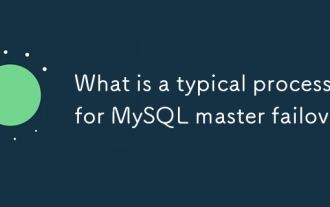 What is a typical process for MySQL master failover?
Jun 19, 2025 am 01:06 AM
What is a typical process for MySQL master failover?
Jun 19, 2025 am 01:06 AM
MySQL main library failover mainly includes four steps. 1. Fault detection: Regularly check the main library process, connection status and simple query to determine whether it is downtime, set up a retry mechanism to avoid misjudgment, and can use tools such as MHA, Orchestrator or Keepalived to assist in detection; 2. Select the new main library: select the most suitable slave library to replace it according to the data synchronization progress (Seconds_Behind_Master), binlog data integrity, network delay and load conditions, and perform data compensation or manual intervention if necessary; 3. Switch topology: Point other slave libraries to the new master library, execute RESETMASTER or enable GTID, update the VIP, DNS or proxy configuration to
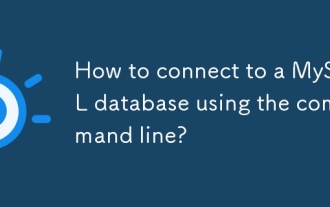 How to connect to a MySQL database using the command line?
Jun 19, 2025 am 01:05 AM
How to connect to a MySQL database using the command line?
Jun 19, 2025 am 01:05 AM
The steps to connect to the MySQL database are as follows: 1. Use the basic command format mysql-u username-p-h host address to connect, enter the username and password to log in; 2. If you need to directly enter the specified database, you can add the database name after the command, such as mysql-uroot-pmyproject; 3. If the port is not the default 3306, you need to add the -P parameter to specify the port number, such as mysql-uroot-p-h192.168.1.100-P3307; In addition, if you encounter a password error, you can re-enter it. If the connection fails, check the network, firewall or permission settings. If the client is missing, you can install mysql-client on Linux through the package manager. Master these commands
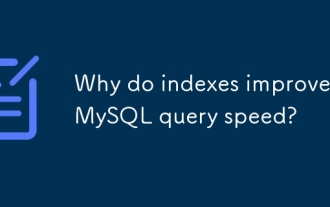 Why do indexes improve MySQL query speed?
Jun 19, 2025 am 01:05 AM
Why do indexes improve MySQL query speed?
Jun 19, 2025 am 01:05 AM
IndexesinMySQLimprovequeryspeedbyenablingfasterdataretrieval.1.Theyreducedatascanned,allowingMySQLtoquicklylocaterelevantrowsinWHEREorORDERBYclauses,especiallyimportantforlargeorfrequentlyqueriedtables.2.Theyspeedupjoinsandsorting,makingJOINoperation
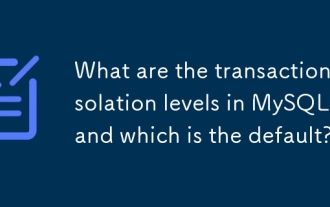 What are the transaction isolation levels in MySQL, and which is the default?
Jun 23, 2025 pm 03:05 PM
What are the transaction isolation levels in MySQL, and which is the default?
Jun 23, 2025 pm 03:05 PM
MySQL's default transaction isolation level is RepeatableRead, which prevents dirty reads and non-repeatable reads through MVCC and gap locks, and avoids phantom reading in most cases; other major levels include read uncommitted (ReadUncommitted), allowing dirty reads but the fastest performance, 1. Read Committed (ReadCommitted) ensures that the submitted data is read but may encounter non-repeatable reads and phantom readings, 2. RepeatableRead default level ensures that multiple reads within the transaction are consistent, 3. Serialization (Serializable) the highest level, prevents other transactions from modifying data through locks, ensuring data integrity but sacrificing performance;
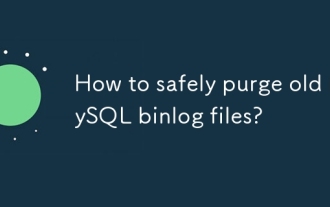 How to safely purge old MySQL binlog files?
Jun 19, 2025 am 01:01 AM
How to safely purge old MySQL binlog files?
Jun 19, 2025 am 01:01 AM
To clean MySQL binlog files, you should use the PURGEBINARYLOGS command or set the automatic expiration time, and files cannot be deleted directly. 1. Use the PURGE command to clean old logs by file name or time. Before execution, you need to confirm that the slave library no longer uses the relevant logs; 2. Check the current log status and slave library location through SHOWMASTERSTATUS and SHOWSLAVESTATUS to ensure the security of the cleaning range; 3. It is recommended to set the binlog_expire_logs_seconds parameter to achieve automatic cleaning, which is suitable for long-term operation environments; 4. Deleting files directly will cause serious problems such as master-slave synchronization failure and inconsistent log information, and must be avoided.
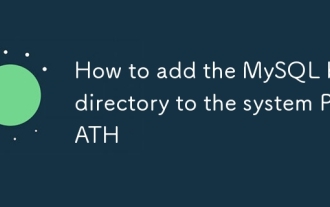 How to add the MySQL bin directory to the system PATH
Jul 01, 2025 am 01:39 AM
How to add the MySQL bin directory to the system PATH
Jul 01, 2025 am 01:39 AM
To add MySQL's bin directory to the system PATH, it needs to be configured according to the different operating systems. 1. Windows system: Find the bin folder in the MySQL installation directory (the default path is usually C:\ProgramFiles\MySQL\MySQLServerX.X\bin), right-click "This Computer" → "Properties" → "Advanced System Settings" → "Environment Variables", select Path in "System Variables" and edit it, add the MySQLbin path, save it and restart the command prompt and enter mysql--version verification; 2.macOS and Linux systems: Bash users edit ~/.bashrc or ~/.bash_
 How to install MySQL on Windows 11
Jun 29, 2025 am 01:47 AM
How to install MySQL on Windows 11
Jun 29, 2025 am 01:47 AM
The key steps for installing MySQL on Windows 11 are as follows: 1. Download the correct version, select the Windows MSI installation package and ensure that the system is 64-bit; 2. Select the "Custom" mode during installation, add MySQLServer and set the appropriate installation path; 3. Run the configuration wizard, select the "ServerComputer" configuration type, set the root password, and select the automatic startup method; 4. After the test installation is successful, if the prompt command is unavailable, add the MySQL bin directory to the system PATH environment variable. Follow these steps to complete the installation and configuration smoothly.
 Resetting the root password for MySQL server
Jul 03, 2025 am 02:32 AM
Resetting the root password for MySQL server
Jul 03, 2025 am 02:32 AM
To reset the root password of MySQL, please follow the following steps: 1. Stop the MySQL server, use sudosystemctlstopmysql or sudosystemctlstopmysqld; 2. Start MySQL in --skip-grant-tables mode, execute sudomysqld-skip-grant-tables&; 3. Log in to MySQL and execute the corresponding SQL command to modify the password according to the version, such as FLUSHPRIVILEGES;ALTERUSER'root'@'localhost'IDENTIFIEDBY'your_new






