 Database
Database
 phpMyAdmin
phpMyAdmin
 Can phpMyAdmin be used to manage database server configuration files (e.g., my.cnf) directly? (Generally no, but good to clarify its scope)
Can phpMyAdmin be used to manage database server configuration files (e.g., my.cnf) directly? (Generally no, but good to clarify its scope)
Can phpMyAdmin be used to manage database server configuration files (e.g., my.cnf) directly? (Generally no, but good to clarify its scope)
Jul 09, 2025 am 02:15 AMNo, phpMyAdmin isn't designed to directly manage or edit database server configuration files like my.cnf or my.ini. 1. It primarily provides a web-based interface for managing databases, tables, users, and data. 2. It allows creating and dropping databases, modifying table structures, running SQL queries, managing user permissions, and importing/exporting data. 3. However, it does not support editing server-level configurations stored in files like my.cnf because those settings affect the entire MySQL or MariaDB server. 4. Configuration files control low-level directives such as memory allocation, connection limits, and storage engine settings. 5. Editing them requires server filesystem access and root or sudo privileges, which phpMyAdmin typically doesn’t have as a web application. 6. Alternatives include using SSH with text editors like nano or vim, checking hosting control panels, or using cloud platform dashboards. 7. After changes, the MySQL service must be restarted. 8. While phpMyAdmin can display runtime variables under the "Variables" tab, direct editing is not possible.
Short answer: No, phpMyAdmin isn't designed to directly manage or edit database server configuration files like my.cnf or my.ini. Its primary purpose is to provide a web-based interface for interacting with MySQL or MariaDB databases — not the underlying server settings.
That said, it’s worth understanding exactly what phpMyAdmin can do and why config files are off-limits through this tool.
What phpMyAdmin Is Meant For
phpMyAdmin is built for managing databases, tables, users, and data — not server-level configurations. It lets you:
- Create and drop databases
- Design and modify table structures
- Run SQL queries
- Manage user permissions
- Import/export data in various formats (like CSV, SQL dumps)
It's essentially a frontend for MySQL/MariaDB operations that avoids the need to work directly in the command line.
So while it gives you a lot of control over your databases, it doesn’t offer tools for editing server-wide settings stored in configuration files such as my.cnf.
Why You Can’t Edit my.cnf Through phpMyAdmin
The my.cnf file (or my.ini on Windows) contains low-level directives for how the MySQL or MariaDB server should behave — things like memory allocation, connection limits, default character sets, and storage engine settings.
These settings affect the entire database server and aren’t tied to a specific database or user. Editing them requires access to the server’s filesystem and usually root or sudo privileges.
phpMyAdmin runs as a PHP application under a web server (like Apache or Nginx), which typically doesn’t have permission to access or modify these system-level files. Plus, allowing such functionality through a web interface would introduce serious security risks.
Alternatives for Managing Configuration Files
If you need to edit my.cnf, here are some standard approaches:
-
SSH into the server and use a text editor like
nanoorvim:sudo nano /etc/mysql/my.cnf
If you're on shared hosting where SSH access isn’t available, check if your host provides a control panel (like cPanel) with advanced options — though this is rare.
Some cloud platforms (like AWS or DigitalOcean) let you edit configuration files via their dashboard or CLI tools.
After making changes, remember to restart the MySQL service:
sudo systemctl restart mysql
A Few Edge Cases Where phpMyAdmin Might Show Config Info
While phpMyAdmin won’t let you edit configuration files, it can sometimes display certain runtime variables — accessible under the "Variables" tab in the navigation menu. These reflect current server settings pulled from the configuration but don’t allow direct editing.
You might see values like max_connections, innodb_buffer_pool_size, or tmp_table_size. These can help you diagnose issues or understand how the server is currently configured — but again, not change them through the interface.
So yeah, if you're looking to tweak the actual MySQL configuration, phpMyAdmin won't be your go-to tool. But it's still super handy for managing the data side of things once the server is set up properly.
基本上就這些。
The above is the detailed content of Can phpMyAdmin be used to manage database server configuration files (e.g., my.cnf) directly? (Generally no, but good to clarify its scope). For more information, please follow other related articles on the PHP Chinese website!

Hot AI Tools

Undress AI Tool
Undress images for free

Undresser.AI Undress
AI-powered app for creating realistic nude photos

AI Clothes Remover
Online AI tool for removing clothes from photos.

Clothoff.io
AI clothes remover

Video Face Swap
Swap faces in any video effortlessly with our completely free AI face swap tool!

Hot Article

Hot Tools

Notepad++7.3.1
Easy-to-use and free code editor

SublimeText3 Chinese version
Chinese version, very easy to use

Zend Studio 13.0.1
Powerful PHP integrated development environment

Dreamweaver CS6
Visual web development tools

SublimeText3 Mac version
God-level code editing software (SublimeText3)

Hot Topics
 MySQL: The Ease of Data Management for Beginners
Apr 09, 2025 am 12:07 AM
MySQL: The Ease of Data Management for Beginners
Apr 09, 2025 am 12:07 AM
MySQL is suitable for beginners because it is simple to install, powerful and easy to manage data. 1. Simple installation and configuration, suitable for a variety of operating systems. 2. Support basic operations such as creating databases and tables, inserting, querying, updating and deleting data. 3. Provide advanced functions such as JOIN operations and subqueries. 4. Performance can be improved through indexing, query optimization and table partitioning. 5. Support backup, recovery and security measures to ensure data security and consistency.
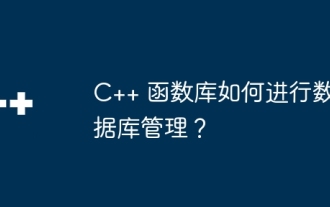 How does the C++ function library perform database management?
Apr 18, 2024 pm 02:15 PM
How does the C++ function library perform database management?
Apr 18, 2024 pm 02:15 PM
The C++ function library can be used for database management. It provides a series of functions through header files to support operations such as connection, table creation, data insertion, query, and transaction processing. The library is suitable for managing common tasks of interacting with the database.
 Laravel development: How to use Laravel Nova to manage databases?
Jun 13, 2023 pm 06:40 PM
Laravel development: How to use Laravel Nova to manage databases?
Jun 13, 2023 pm 06:40 PM
Laravel development: How to use LaravelNova to manage databases? LaravelNova is a brand new management system officially launched by Laravel, which can easily manage your database, reduce the time developers spend dealing with the management interface, and speed up the development process. This article will introduce how to use LaravelNova for database management. 1. Install LaravelNova Before starting, we need to install LaravelNova first. in terminal
 phpMyAdmin: Enhancing Database Productivity
Apr 13, 2025 am 12:04 AM
phpMyAdmin: Enhancing Database Productivity
Apr 13, 2025 am 12:04 AM
phpMyAdmin improves database productivity through an intuitive web interface: 1. Simplify the creation and management of databases and tables; 2. Support complex SQL queries and data operations; 3. Provide relationship view functions to manage table relationships; 4. Optimize performance and best practices to improve efficiency.
 Navicat: Features for Data Management and Design
Apr 18, 2025 am 12:02 AM
Navicat: Features for Data Management and Design
Apr 18, 2025 am 12:02 AM
Navicat supports a variety of databases, such as MySQL, PostgreSQL, Oracle, and provides data migration, SQL development and other functions. 1. Connect to the source database (such as MySQL). 2. Connect to the target database (such as PostgreSQL). 3. Select the tables and data to be migrated. 4. Perform migration operations.
 Integration of PHP and database storage management
May 17, 2023 pm 08:31 PM
Integration of PHP and database storage management
May 17, 2023 pm 08:31 PM
With the development of the Internet, the business of modern enterprises has become increasingly dependent on computer support and management, and the importance of databases has become increasingly prominent. In this case, both enterprises and programmers inevitably need to use technical means of data storage management. As one of the most widely used scripting languages ??on the Internet, PHP language has also attracted much attention for its application in database storage management. This article will focus on the integration of PHP and database storage management, analyzing its advantages and practical methods. 1. PHP language and database PHP language
 Navicat's Value: Improving Database Workflow
May 07, 2025 am 12:01 AM
Navicat's Value: Improving Database Workflow
May 07, 2025 am 12:01 AM
Navicat improves database workflow through core functions such as data modeling, SQL development, data transmission and synchronization. 1) Data modeling tools allow the design of database structures by dragging and dropping. 2) SQL development tools provide syntax highlighting and automatic completion to improve the SQL writing experience. 3) The data transmission function automatically handles data type conversion and consistency checks to ensure smooth data migration. 4) The data synchronization function ensures data consistency in development and production environments.
 Can PHP be used to develop and manage databases?
Sep 11, 2023 am 08:16 AM
Can PHP be used to develop and manage databases?
Sep 11, 2023 am 08:16 AM
Can PHP be used to develop and manage databases? With the development of the Internet, the importance of databases has become increasingly prominent. A database is a software system used to store and manage large amounts of data and can provide efficient data retrieval and management functions. The use of databases is very common in website and application development. PHP is a scripting language that is widely used in web development and has the ability to process data. Therefore, PHP can be used not only to develop web pages and applications, but also to manage and operate databases. In PHP, commonly used





