How to use OpenCV with C for image processing?
Jul 09, 2025 am 02:22 AMUsing OpenCV and C for image processing is not complicated. You can quickly get started by mastering the basic process and common functions. 1. Installation and environment configuration: Ensure that OpenCV is installed correctly, Linux can be installed with package manager, Windows can use vcpkg or manually configure the path, and test whether it is normal through a simple program; 2. Basic image operations: use cv::imread() to read, cv::imshow() to display, cv::imwrite() to save the image, and pay attention to the necessity of path judgment and waitKey(); 3. Common image processing operations: including grayscale, Gaussian blur, Canny edge detection and threshold processing, which are usually used in the preprocessing stage; 4. Custom convolution kernel filtering: Flexible filtering is realized through cv::filter2D(), such as sharpening operations, and the boundary processing method can be set. After mastering these contents, you can carry out actual image processing tasks.

Using OpenCV and C for image processing is actually not complicated. As long as you master the basic process and commonly used functions, you can get started quickly. OpenCV provides rich image processing functions, which can be easily implemented from reading and displaying images to filtering, edge detection and other operations.

Below are some common usage scenarios and suggestions, suitable for C developers who are new to OpenCV.
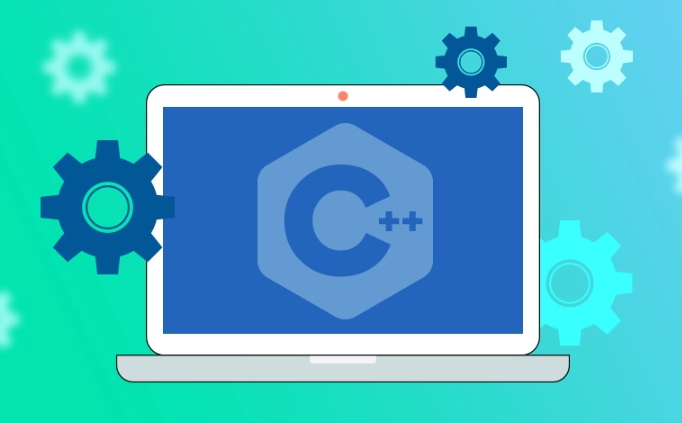
1. Installation and Environment Configuration
Before you start, you must first make sure that OpenCV is installed and configured correctly in your development environment.
A common practice is to use a package manager to install it (such as using apt-get install libopencv-dev on Ubuntu), or download the source code from the official website and compile it yourself.
If you are using Visual Studio on Windows, you can configure the include path, lib file, and dll file locations with vcpkg or manually.

Tip: After the configuration is completed, write a simple "Read and display pictures" program to test whether it works normally.
2. Basic operations of images: read, display, save
The most basic image operations in OpenCV include reading images, displaying images, and saving results.
- Read image files using
cv::imread() - Use
cv::imshow()to display the image window - Use
cv::imwrite()to save the processed image
cv::Mat img = cv::imread("input.jpg");
cv::imshow("Image", img);
cv::waitKey(0); // Wait for the key press to prevent the window from closing cv::imwrite("output.jpg", img);What should be noted is:
- If the path is wrong or the file is corrupt, the Mat object returned
imread()will be empty, and it is best to add judgment logic. -
waitKey()is required, otherwise the image window may flash by.
3. Common image processing operations
OpenCV provides many commonly used image processing functions, and the following are some typical applications:
- Grayscale :
cv::cvtColor(src, dst, cv::COLOR_BGR2GRAY); - Gaussian fuzzy :
cv::GaussianBlur(src, dst, cv::Size(5,5), 0); - Edge detection (Canny) :
cv::Canny(src, dst, 100, 200); - Threshold processing :
cv::threshold(src, dst, 128, 255, cv::THRESH_BINARY);
These operations are usually used in the image preprocessing stage to prepare for subsequent object recognition and feature extraction.
For example, in edge detection, converting it to a grayscale diagram first and then calling Canny is better, which is a detail that many beginners are likely to ignore.
4. Customize the convolution kernel for filtering
If you want to perform more flexible filtering operations on images, you can use the cv::filter2D() function to customize the convolution kernel.
For example, create a sharpening filter:
cv::Mat kernel = (cv::Mat_<float>(3,3) <<
0, -1, 0,
-1, 5, -1,
0, -1, 0);
cv::filter2D(src, dst, -1, kernel);This operation is often used to enhance image details, but pay attention to the boundary processing method, which can be controlled by setting the borderType parameter.
Basically that's all. After mastering these common operations, you can do some actual image processing tasks. Not complicated, but there are some small details that are easy to ignore.
The above is the detailed content of How to use OpenCV with C for image processing?. For more information, please follow other related articles on the PHP Chinese website!

Hot AI Tools

Undress AI Tool
Undress images for free

Undresser.AI Undress
AI-powered app for creating realistic nude photos

AI Clothes Remover
Online AI tool for removing clothes from photos.

Clothoff.io
AI clothes remover

Video Face Swap
Swap faces in any video effortlessly with our completely free AI face swap tool!

Hot Article

Hot Tools

Notepad++7.3.1
Easy-to-use and free code editor

SublimeText3 Chinese version
Chinese version, very easy to use

Zend Studio 13.0.1
Powerful PHP integrated development environment

Dreamweaver CS6
Visual web development tools

SublimeText3 Mac version
God-level code editing software (SublimeText3)

Hot Topics
 How to handle high DPI display in C?
Apr 28, 2025 pm 09:57 PM
How to handle high DPI display in C?
Apr 28, 2025 pm 09:57 PM
Handling high DPI display in C can be achieved through the following steps: 1) Understand DPI and scaling, use the operating system API to obtain DPI information and adjust the graphics output; 2) Handle cross-platform compatibility, use cross-platform graphics libraries such as SDL or Qt; 3) Perform performance optimization, improve performance through cache, hardware acceleration, and dynamic adjustment of the details level; 4) Solve common problems, such as blurred text and interface elements are too small, and solve by correctly applying DPI scaling.
 How to understand DMA operations in C?
Apr 28, 2025 pm 10:09 PM
How to understand DMA operations in C?
Apr 28, 2025 pm 10:09 PM
DMA in C refers to DirectMemoryAccess, a direct memory access technology, allowing hardware devices to directly transmit data to memory without CPU intervention. 1) DMA operation is highly dependent on hardware devices and drivers, and the implementation method varies from system to system. 2) Direct access to memory may bring security risks, and the correctness and security of the code must be ensured. 3) DMA can improve performance, but improper use may lead to degradation of system performance. Through practice and learning, we can master the skills of using DMA and maximize its effectiveness in scenarios such as high-speed data transmission and real-time signal processing.
 How to understand ABI compatibility in C?
Apr 28, 2025 pm 10:12 PM
How to understand ABI compatibility in C?
Apr 28, 2025 pm 10:12 PM
ABI compatibility in C refers to whether binary code generated by different compilers or versions can be compatible without recompilation. 1. Function calling conventions, 2. Name modification, 3. Virtual function table layout, 4. Structure and class layout are the main aspects involved.
 How to use the chrono library in C?
Apr 28, 2025 pm 10:18 PM
How to use the chrono library in C?
Apr 28, 2025 pm 10:18 PM
Using the chrono library in C can allow you to control time and time intervals more accurately. Let's explore the charm of this library. C's chrono library is part of the standard library, which provides a modern way to deal with time and time intervals. For programmers who have suffered from time.h and ctime, chrono is undoubtedly a boon. It not only improves the readability and maintainability of the code, but also provides higher accuracy and flexibility. Let's start with the basics. The chrono library mainly includes the following key components: std::chrono::system_clock: represents the system clock, used to obtain the current time. std::chron
 How to optimize code
Apr 28, 2025 pm 10:27 PM
How to optimize code
Apr 28, 2025 pm 10:27 PM
C code optimization can be achieved through the following strategies: 1. Manually manage memory for optimization use; 2. Write code that complies with compiler optimization rules; 3. Select appropriate algorithms and data structures; 4. Use inline functions to reduce call overhead; 5. Apply template metaprogramming to optimize at compile time; 6. Avoid unnecessary copying, use moving semantics and reference parameters; 7. Use const correctly to help compiler optimization; 8. Select appropriate data structures, such as std::vector.
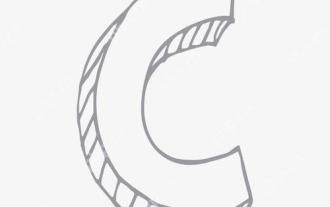 What is real-time operating system programming in C?
Apr 28, 2025 pm 10:15 PM
What is real-time operating system programming in C?
Apr 28, 2025 pm 10:15 PM
C performs well in real-time operating system (RTOS) programming, providing efficient execution efficiency and precise time management. 1) C Meet the needs of RTOS through direct operation of hardware resources and efficient memory management. 2) Using object-oriented features, C can design a flexible task scheduling system. 3) C supports efficient interrupt processing, but dynamic memory allocation and exception processing must be avoided to ensure real-time. 4) Template programming and inline functions help in performance optimization. 5) In practical applications, C can be used to implement an efficient logging system.
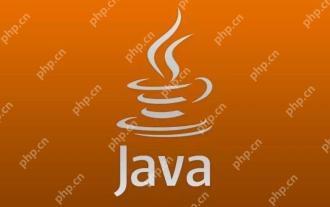 The difference between programming in Java and other languages ??Analysis of the advantages of cross-platform features of Java
May 20, 2025 pm 08:21 PM
The difference between programming in Java and other languages ??Analysis of the advantages of cross-platform features of Java
May 20, 2025 pm 08:21 PM
The main difference between Java and other programming languages ??is its cross-platform feature of "writing at once, running everywhere". 1. The syntax of Java is close to C, but it removes pointer operations that are prone to errors, making it suitable for large enterprise applications. 2. Compared with Python, Java has more advantages in performance and large-scale data processing. The cross-platform advantage of Java stems from the Java virtual machine (JVM), which can run the same bytecode on different platforms, simplifying development and deployment, but be careful to avoid using platform-specific APIs to maintain cross-platformity.
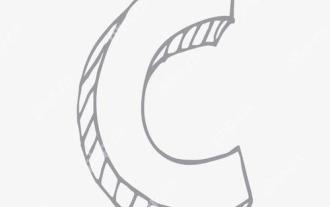 How to reduce the use of global variables in C?
May 23, 2025 pm 09:03 PM
How to reduce the use of global variables in C?
May 23, 2025 pm 09:03 PM
Reducing the use of global variables in C can be achieved by: 1. Using encapsulation and singleton patterns to hide data and limit instances; 2. Using dependency injection to pass dependencies; 3. Using local static variables to replace global shared data; 4. Reduce the dependence of global variables through namespace and modular organization of code.






