Productivity in an office isn’t always about hard work. Often, smart work beats the practice of slogging through extended work hours. Staying ahead, thus, is a mix of talent, dedication, and efficient solutions around everyday challenges. Thankfully, we now live in an age of AI, with a plethora of solutions available to us for any task at hand. Anyone who has tried their hand at these AI tools would know how easily they can help us accomplish tedious tasks that would otherwise take hours of work. For this, here are some free AI tools for working professionals that will supercharge their productivity in the office.
Table of contents
- How Free AI Tools Enhance Productivity?
- Best Free AI Tools for Enhancing Workplace Productivity
- ChatGPT by OpenAI
- Grammarly
- Notion AI
- Otter.ai
- Beautiful.ai
- Copy.ai
- Zapier
- Krisp
- Trello with Butler AI
- Canva Magic Write
- How to Use AI Tools to Increase Productivity at Work
- Conclusion
How Free AI Tools Enhance Productivity?
Free AI tools have transformed the way professionals now approach daily tasks. Just how much of an edge can these AI tools provide, can be judged through these pointers that run through the advantages of AI solutions in offices today.

- Automating Repetitive Processes: AI tools for working professionals can automate scheduling, data entry, and even customer queries, saving hours of mind-numbing work each week and possibly preventing burnout.
- Improving Accuracy and Consistency: AI productivity software and tools ensure data-driven tasks are more precise. They also tend to learn patterns and apply them consistently, leaving fewer chances for oversight.
- Generating Ideas and Content Super-fast: Tools like ChatGPT and Jasper can draft emails, social media posts, and reports in seconds. This allows professionals to focus energy on refining content, rather than creating from scratch.
- Enhancing Decision-Making: Free AI applications can process large datasets and highlight trends. With this, managers can make more accurate, evidence-based decisions in a matter of seconds.
- Personalizing Customer Experiences: AI-powered chatbots and CRMs adapt responses to suit each client or customer. This is one of the sure shot ways of building trust and engagement at scale.
- Saving Costs: Best free AI tools often match or exceed paid solutions in quality. Businesses can leverage them to save on software expenses without an ounce of compromise on productivity.
- Supporting Collaboration: New and upcoming AI tools integrate across platforms, helping to keep teams aligned. They provide updates, reminders, and intelligent recommendations to keep everyone productive throughout a workday.
It is easy to see how, from content generation to workflow optimization, free online AI tools are reshaping how professionals work every day.
Best Free AI Tools for Enhancing Workplace Productivity
Now that we are clear on the benefits, below we explore all the best free AI tools that enhance workplace productivity. For each, you will find descriptions, access methods, and alternates. So after this, you won’t have any excuse to not try the AI tools and skyrocket your productivity in office.
1. ChatGPT by OpenAI
Everyone’s favourite AI chatbot easily deserves the top rank on this list. An advanced language model that can generate clear, precise, and highly natural responses to almost any question you can think of. Its potential is seemingly endless – draft emails, brainstorm blog topics, summarize reports, translate text, or even write basic code snippets.
ChatGPT is my personal favourite too, simply because if you tend to master this as I have, you may never need to use any other AI tool. It is extremely flexible, adapting to a host of tasks instantly. I have personally used it for marketing, sales, content production, ideation, finances, engineering, and countless other tasks. While it tends to stray or loop at times, ChatGPT largely is an instant time saver for any challenge you can throw at it.
How to Access:
Visit chat.openai.com, create a free account, and start chatting.
Alternates:
Jasper Chat, Claude by Anthropic.
2. Grammarly
This is an absolute must for all the content producers out there. Even for professionals regularly indulged in inter/ intra team communication, Grammarly can act wonders. Just as its video ad shows, it can save you from deep waters, simply by crafting out your messages or perfecting their tone, grammar and overall presence for a much better impact.
In case you wonder, this article, and all my other ones, are largely checked and corrected by Grammarly. It stays on top of the spelling, punctuation, grammar, and even the clarity and tone of all my writing. In the same way, it can help any and every working professional to write perfect emails, proposals, reports, or just about any other form of communication they need. The best part – Grammarly integrates right onto your browser, word processor, or even your email platform, to ensure the perfect writeup everytime.
How to Access:
Install the browser extension or visit grammarly.com.
Alternates:
ProWritingAid, Hemingway Editor.
3. Notion AI
This one is a dedicated AI tool for supercharged productivity for entire teams. Think of Notion AI as your organization’s AI assistant, bringing all your firm’s information to a centralized dashboard. Notion AI can help you summarise meetings simply by listening to them, search for information across your organization’s digital channels, research and build reports on that information, and chat with other, latest AI models.
The AI is built into Notion’s all-in-one workspace and helps with project management through its phases. It can even automate documentation and brainstorm workflows, to have your entire team work efficiently on a project at a central hub. For free, Notion AI offers increased productivity through its solutions for an individual or a small team.
How to Access:
Sign up at notion and enable AI features within your workspace.
Alternates:
Coda AI, Evernote.
4. Otter.ai
For anything speech-to-text, Otter.ai is your go-to AI tool. This viral AI uses speech recognition technology to record and transcribe meetings in real-time. It even allows you to upload audio files or integrate Otter with Zoom and other conferencing tools to get live transcripts automatically.
Other mentionable features include its ability to tag speakers, highlight key phrases, and generate searchable notes for review at a later stage. Used right, Otter can massively cut down time spent on creating and maintaining records. The free plan includes generous monthly transcription minutes, so go on and try it out for the next meeting you attend in your office.
How to Access:
Download the Otter app or use otter.ai.
Alternates:
Sonix, Rev.
5. Beautiful.ai
This one is for the meeting-aficionados who regularly find themselves presenting at or conducting a meeting. Beautiful.ai helps you create professional-looking presentations in a matter of seconds. Simply start by outlining the key points, and the AI automatically formats each slide with elegant layouts, smart image placement, and consistent design themes.
This free online AI tool saves hours spent on designing slides to represent data. Ideal for sales pitches, investor decks, or internal training materials, Beautiful.ai is a must have for management or executives holding a decision-making position.
How to Access:
Visit beautiful.ai and sign up for a free plan.
Alternates:
Visme, Canva.
6. Copy.ai
Copy.ai is Chatgpt tuned for marketing and content creation. It can help you craft compelling marketing copy, product descriptions, blog outlines, social media captions, and any other form of content related to the niche. You simply choose the type of content you need, provide a few keywords or instructions, and let Copy.ai do the rest.
This tool is particularly helpful for marketers, entrepreneurs, and small business owners who want to scale their content efforts with limited hands on deck. The free tier offers several credits per month to create a variety of text formats and can help you maintain a steady stream of high-quality content.
How to Access:
Go to copy.ai and register for free.
Alternates:
Writesonic, Anyword.
7. Zapier
An outright automation tool, Zapier will help you integrate your favorite apps or tasks into automated workflows without coding. It allows you to create “Zaps” that trigger actions. For example, a Zap can automatically add new email leads to a CRM or send Slack alerts when tasks are completed.
To make such automated workflows possible, Zapier comes with integrated support for thousands of apps, including Gmail, Google Sheets, Salesforce, and Trello. Once your automated workflow is set, you can potentially save hundreds of hours on repetitive work like data entries or follow-ups.
How to Access:
Sign up at zapier.
Alternates:
Make (Integromat), Automate.io.
8. Krisp
A super-useful tool for those working out of cafes or busy offices, Krisp uses AI to remove background noise during calls. It filters out barking dogs, keyboard sounds, or street noise with a single click, ensuring your voice sounds crisp and clear on important calls or meetings.
The free plan with Krisp includes a set amount of noise-free minutes every week, enough for regular meetings or important presentations. Make sure you give it a try, especially when taking a call in a busy surrounding.
How to Access:
Download Krisp from krisp.ai.
Alternates:
NVIDIA RTX Voice, Noise Blocker.
9. Trello with Butler AI
A popular visual project management tool, Trello and its Butler AI automates routine tasks to save you time. It lets you set rules that automatically move cards when due dates approach. You can also assign tasks to teammates, and send reminders when deadlines near. Why it works – Butler allows a super easy set up for automation with simple natural language commands. This means even users without technical skills can automate tasks.
Trello’s effect can be observed throughout the critical step of a project. The free version of Trello includes basic Butler features, making it a powerful option to try for small teams and freelancers.
How to Access:
Create a free Trello account at trello.com and enable Butler features.
Alternates:
Asana, ClickUp.
10. Canva Magic Write
Canva Magic Write brings an AI text generator to everyone’s favorite design platform. You can use Magic Write to draft social media posts, generate blog introductions, or create captions directly inside your design projects. With such an integration, users can easily achieve consistency across text and visuals content.
Canva Magic Write is a must try for working professionals managing brand communications or marketing campaigns. The free plan includes limited credits, yet enough to integrate Magic Write into your everyday content workflows.
How to Access:
Visit Canva and access Magic Write in Docs.
Alternates:
Microsoft Designer, Adobe Express.
How to Use AI Tools to Increase Productivity at Work
Here are some practical ways to integrate these free AI tools for working professionals, into your routine:
- Automate Repetitive Workflows: Set up Zapier to connect email, CRM, and task management apps.
- Enhance Communication: Use Grammarly and Krisp for clear and professional writing and calls.
- Streamline Content Creation: Combine Canva, Copy.ai, and ChatGPT for fast marketing assets.
- Simplify Note-Taking: Transcribe meetings with Otter.ai to avoid missing details.
- Improve Project Management: Use Trello with Butler AI to organize and track tasks effortlessly.
When used consistently, these tools for productivity enhancement can reduce hours of manual effort. They can possibly help you achieve much more in less time in your work than you ever dreamed of.
Conclusion
Free AI tools for working professionals have revolutionized modern offices and workflows happening within their walls. There is no doubt in the fact that they help you achieve unmatched efficiency. Whether free AI applications or specialized AI productivity software, consider these resources as your allies in staying ahead of the curve.
You can start by trying a few of the best free AI tools listed here. In this new era of work, be a smart professional and achieve extraordinary results through these free online AI tools.
If you learned something new here and generally like such content, let us know what you would want to learn next in the comments section below. We will do our best to help you out with your queries through similar, detailed explainers.
The above is the detailed content of 10 Free AI tools for Working Professionals. For more information, please follow other related articles on the PHP Chinese website!

Hot AI Tools

Undress AI Tool
Undress images for free

Undresser.AI Undress
AI-powered app for creating realistic nude photos

AI Clothes Remover
Online AI tool for removing clothes from photos.

Clothoff.io
AI clothes remover

Video Face Swap
Swap faces in any video effortlessly with our completely free AI face swap tool!

Hot Article

Hot Tools

Notepad++7.3.1
Easy-to-use and free code editor

SublimeText3 Chinese version
Chinese version, very easy to use

Zend Studio 13.0.1
Powerful PHP integrated development environment

Dreamweaver CS6
Visual web development tools

SublimeText3 Mac version
God-level code editing software (SublimeText3)

Hot Topics
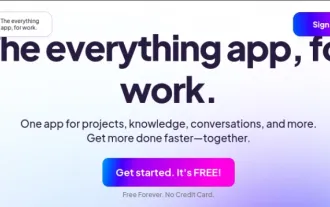 Top 7 NotebookLM Alternatives
Jun 17, 2025 pm 04:32 PM
Top 7 NotebookLM Alternatives
Jun 17, 2025 pm 04:32 PM
Google’s NotebookLM is a smart AI note-taking tool powered by Gemini 2.5, which excels at summarizing documents. However, it still has limitations in tool use, like source caps, cloud dependence, and the recent “Discover” feature
 Sam Altman Says AI Has Already Gone Past The Event Horizon But No Worries Since AGI And ASI Will Be A Gentle Singularity
Jun 12, 2025 am 11:26 AM
Sam Altman Says AI Has Already Gone Past The Event Horizon But No Worries Since AGI And ASI Will Be A Gentle Singularity
Jun 12, 2025 am 11:26 AM
Let’s dive into this.This piece analyzing a groundbreaking development in AI is part of my continuing coverage for Forbes on the evolving landscape of artificial intelligence, including unpacking and clarifying major AI advancements and complexities
 Hollywood Sues AI Firm For Copying Characters With No License
Jun 14, 2025 am 11:16 AM
Hollywood Sues AI Firm For Copying Characters With No License
Jun 14, 2025 am 11:16 AM
But what’s at stake here isn’t just retroactive damages or royalty reimbursements. According to Yelena Ambartsumian, an AI governance and IP lawyer and founder of Ambart Law PLLC, the real concern is forward-looking.“I think Disney and Universal’s ma
 Alphafold 3 Extends Modeling Capacity To More Biological Targets
Jun 11, 2025 am 11:31 AM
Alphafold 3 Extends Modeling Capacity To More Biological Targets
Jun 11, 2025 am 11:31 AM
Looking at the updates in the latest version, you’ll notice that Alphafold 3 expands its modeling capabilities to a wider range of molecular structures, such as ligands (ions or molecules with specific binding properties), other ions, and what’s refe
 What Does AI Fluency Look Like In Your Company?
Jun 14, 2025 am 11:24 AM
What Does AI Fluency Look Like In Your Company?
Jun 14, 2025 am 11:24 AM
Using AI is not the same as using it well. Many founders have discovered this through experience. What begins as a time-saving experiment often ends up creating more work. Teams end up spending hours revising AI-generated content or verifying outputs
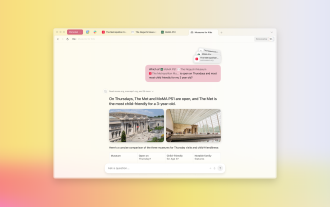 Dia Browser Released — With AI That Knows You Like A Friend
Jun 12, 2025 am 11:23 AM
Dia Browser Released — With AI That Knows You Like A Friend
Jun 12, 2025 am 11:23 AM
Dia is the successor to the previous short-lived browser Arc. The Browser has suspended Arc development and focused on Dia. The browser was released in beta on Wednesday and is open to all Arc members, while other users are required to be on the waiting list. Although Arc has used artificial intelligence heavily—such as integrating features such as web snippets and link previews—Dia is known as the “AI browser” that focuses almost entirely on generative AI. Dia browser feature Dia's most eye-catching feature has similarities to the controversial Recall feature in Windows 11. The browser will remember your previous activities so that you can ask for AI
 Are We Paying Too Much Attention To Machines?
Jun 09, 2025 am 11:08 AM
Are We Paying Too Much Attention To Machines?
Jun 09, 2025 am 11:08 AM
As we explore the capabilities of artificial intelligence today, we also encounter questions regarding what we choose to dedicate to the technology.In many ways, this can be boiled down to discussing the attention mechanism.Stephen Wolfram, a promine
 The Prototype: Space Company Voyager's Stock Soars On IPO
Jun 14, 2025 am 11:14 AM
The Prototype: Space Company Voyager's Stock Soars On IPO
Jun 14, 2025 am 11:14 AM
Space company Voyager Technologies raised close to $383 million during its IPO on Wednesday, with shares offered at $31. The firm provides a range of space-related services to both government and commercial clients, including activities aboard the In






