How to use koa2 to build a WeChat third-party public platform
May 29, 2018 am 11:22 AMThis time I will show you how to use koa2 to build a WeChat third-party public platform. What are the precautions for using koa2 to build a WeChat third-party public platform. The following is a practical case, let's take a look.
Before writing, I want to talk about koa first. Compared with express, koa is much better in terms of execution process and components. koa itself does not provide too many extensions, but it is convenient to build extensions. It allows you to play freely and execute code in parallel like writing other languages. If promises free up cumbersome callbacks, then when writing web applications in koa, by combining different generators, you can avoid repeating cumbersome callback functions Nesting, and greatly improves the efficiency of error handling. koa does not bind any middleware in the kernel method. It only provides a lightweight and elegant function library, making it easy to write web applications. The natural asynchronous processing process of nodejs makes it very suitable for frequent transactions such as WeChat public accounts. Message interaction, coupled with pm2's multi-process management, can be said to have largely satisfied the message forwarding interaction of large accounts and the internal red envelope gameplay of public accounts.
When using koa2 to build a WeChat third-party public platform, the first thing to solve is how to obtain the XML stream returned by WeChat and how to return the corresponding XML body to WeChat.
Since koa itself is not a framework, so thanks to the many middlewares on the Internet, I built a framework similar to express. This framework has been open source. For details, please see my git address: https:// github.com/yxz1025/koa-lana, all WeChat messages are in this framework, please download it yourself!
Okay, first of all, let’s take a look at how to get the xml stream returned by WeChat:
======tool.js=====
//截獲微信返回的xml流文件
const?Promise?=?require('bluebird');
//普通post流轉(zhuǎn)化為promise
var?Tool?=?{
??convertPost:?function(req)?{
????let?post_data?=?"";
????return?new?Promise(function(resolve,?reject){
??????req.on('data',?function(chunk)?{
????????post_data?+=?chunk;
??????});
??????req.on('end',?function()?{
????????resolve(post_data);
??????});
????});
??},
};
module.exports?=?Tool;
=====weichat.js======
//微信響應(yīng)主體文件
const?router?=?require('koa-router')();
const?parseMessage?=?require('../common/parseMessage');
const?config?=?require('../config');
const?WXBizMsgCrypt?=?require('wechat-crypto');
const?middleware?=?require('../model/middleware');
const?validator?=?require('validator');
const?Aes?=?require('../common/aes');
const?Tool?=?require('../common/tool');
const?cryptor?=?new?WXBizMsgCrypt(config.component_config.token,?config.component_config.key,?config.component_config.component_appid);
//第三方授權(quán)路徑?/:appid/callback??/wechat/100234/callback
router.post('/:appid/callback',?async?function(ctx,?next)?{
??let?post_data?=?"";
??let?req?=?ctx.req;
??post_data?=?await?Tool.convertPost(req);
??let?xml?=?parseMessage(post_data);
??let?signature?=?cryptor.getSignature(ctx.query.timestamp,?ctx.query.nonce,?xml.encrypt);
??if?(ctx.query.msg_signature?!=?signature)?{
????ctx.body?=?'Auth?failed!';?//?指紋碼不匹配時返回錯誤信息,禁止后面的消息接受及發(fā)送
??}
??let?message?=?middleware.decryptXml(xml);
??let?appid?=?ctx.params.appid;
??message.appId?=?appid;
??//發(fā)送消息隊列
??switch?(message.msgType)?{
????case?'text':
??????//測試
??????if?(message.toUserName?==?"gh_3c884a361561")?{
????????if?(message.content?==?"TESTCOMPONENT_MSG_TYPE_TEXT")?{
??????????let?text?=?middleware.text(message,?message.content?+?"_callback");
??????????let?reply?=?middleware.encryptXml(text);
??????????return?ctx.body?=?reply;
????????}
????????let?content?=?message.content;
????????if?(content.indexOf("QUERY_AUTH_CODE")?!=?-1)?{
??????????ctx.body?=?"";
??????????let?code_li?=?content.split(":");
??????????await?middleware.customSend(message.fromUserName,?code_li[1]);
??????????return;
????????}
??????}
??????let?keywords?=?validator.trim(message.content).toLowerCase();
??????let?member_config?=?await?middleware.getMemberConfig(message.toUserName,?keywords);
??????if?(!member_config)?{
????????await?middleware.sendMnsQuene(message);
????????return?ctx.body?=?"success";
??????}else{
?????????//匹配成功
????????message.packetsId?=?parseInt(member_config.hongbaoId);
????????message.keywords?=?keywords;
????????await?middleware.sendMnsQuene(message);
????????let?data?=?{
??????????title:?member_config.news_title?||?'點我領(lǐng)紅包',
??????????description:?member_config.description?||?'第一輪紅包雨開始了,手快有,手慢無!',
??????????picurl:?member_config.picurl?||?'http://7xqomp.com2.z0.glb.qiniucdn.com/17269743.png'
????????};
????????let?key?=?{
??????????fromUserName:?message.fromUserName,
??????????toUserName:?message.toUserName,
??????????keywords:?keywords,
??????????appId:?appid
????????};
????????key?=?JSON.stringify(key);
????????key?=?Aes.encypt(key);
????????key?=?Aes.base64_encode(key);
????????//獲取授權(quán)域名
????????let?auth_url?=?await?middleware.packetDomain();
????????data.url?=?"http://"?+?appid?+?"."?+?auth_url?+?"/redPackets/koulin?key="?+?key;
????????let?news?=?middleware.news(message,?[data]);
????????let?reply?=?middleware.encryptXml(news);
????????ctx.body?=?reply;?
????????return;???????
??????}
??????break;
????case?'event':
??????await?middleware.sendMnsQuene(message);
??????//測試專用
??????if?(message.toUserName?==?"gh_3c884a361561")?{
????????let?text?=?middleware.text(message,?message.event?+?"from_callback");
????????let?reply?=?middleware.encryptXml(text);
????????ctx.body?=?reply;
????????return;
??????}
??????break;
????default:
??????await?middleware.sendMnsQuene(message);
??????ctx.body?=?"success";
??????return;
??};
});
module.exports?=?router;
I believe you have mastered the method after reading the case in this article. For more exciting information, please pay attention to other related topics on the PHP Chinese website article!
Recommended reading:
How to operate Koa2 WeChat public account implementation Message management
The above is the detailed content of How to use koa2 to build a WeChat third-party public platform. For more information, please follow other related articles on the PHP Chinese website!

Hot AI Tools

Undress AI Tool
Undress images for free

Undresser.AI Undress
AI-powered app for creating realistic nude photos

AI Clothes Remover
Online AI tool for removing clothes from photos.

Clothoff.io
AI clothes remover

Video Face Swap
Swap faces in any video effortlessly with our completely free AI face swap tool!

Hot Article

Hot Tools

Notepad++7.3.1
Easy-to-use and free code editor

SublimeText3 Chinese version
Chinese version, very easy to use

Zend Studio 13.0.1
Powerful PHP integrated development environment

Dreamweaver CS6
Visual web development tools

SublimeText3 Mac version
God-level code editing software (SublimeText3)

Hot Topics
 How to quickly build a statistical chart system under the Vue framework
Aug 21, 2023 pm 05:48 PM
How to quickly build a statistical chart system under the Vue framework
Aug 21, 2023 pm 05:48 PM
How to quickly build a statistical chart system under the Vue framework. In modern web applications, statistical charts are an essential component. As a popular front-end framework, Vue.js provides many convenient tools and components that can help us quickly build a statistical chart system. This article will introduce how to use the Vue framework and some plug-ins to build a simple statistical chart system. First, we need to prepare a Vue.js development environment, including installing Vue scaffolding and some related plug-ins. Execute the following command in the command line
 Can buildings be built in the wild in Mistlock Kingdom?
Mar 07, 2024 pm 08:28 PM
Can buildings be built in the wild in Mistlock Kingdom?
Mar 07, 2024 pm 08:28 PM
Players can collect different materials to build buildings when playing in the Mistlock Kingdom. Many players want to know whether to build buildings in the wild. Buildings cannot be built in the wild in the Mistlock Kingdom. They must be within the scope of the altar. . Can buildings be built in the wild in Mistlock Kingdom? Answer: No. 1. Buildings cannot be built in the wild areas of the Mist Lock Kingdom. 2. The building must be built within the scope of the altar. 3. Players can place the Spirit Fire Altar by themselves, but once they leave the range, they will not be able to construct buildings. 4. We can also directly dig a hole in the mountain as our home, so we don’t need to consume building materials. 5. There is a comfort mechanism in the buildings built by players themselves, that is to say, the better the interior, the higher the comfort. 6. High comfort will bring attribute bonuses to players, such as
 PyCharm usage guide: Import third-party libraries with one click
Feb 21, 2024 am 10:33 AM
PyCharm usage guide: Import third-party libraries with one click
Feb 21, 2024 am 10:33 AM
PyCharm is an integrated development environment that is widely welcomed by developers. It provides a wealth of functions and tools to make Python development more efficient and convenient. Among them, one-click import of third-party libraries is a very practical function of PyCharm, which can help developers quickly import the required external libraries and improve development efficiency. This article will introduce you to the usage guide of PyCharm's one-click import of third-party libraries, and provide specific code examples. 1. Open PyCharm First, open PyCharm and enter
 Best practices and precautions for building a web server under CentOS 7
Aug 25, 2023 pm 11:33 PM
Best practices and precautions for building a web server under CentOS 7
Aug 25, 2023 pm 11:33 PM
Best practices and precautions for building web servers under CentOS7 Introduction: In today's Internet era, web servers are one of the core components for building and hosting websites. CentOS7 is a powerful Linux distribution widely used in server environments. This article will explore the best practices and considerations for building a web server on CentOS7, and provide some code examples to help you better understand. 1. Install Apache HTTP server Apache is the most widely used w
 Quickly install PyTorch in PyCharm: an easy guide
Feb 24, 2024 pm 09:54 PM
Quickly install PyTorch in PyCharm: an easy guide
Feb 24, 2024 pm 09:54 PM
PyTorch Installation Guide: Quickly set up a development environment in PyCharm PyTorch is one of the most popular frameworks in the current field of deep learning. It has the characteristics of ease of use and flexibility, and is favored by developers. This article will introduce how to quickly set up the PyTorch development environment in PyCharm, so that you can start the development of deep learning projects. Step 1: Install PyTorch First, we need to install PyTorch. The installation of PyTorch usually needs to take into account the system environment
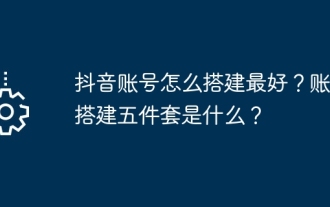 What's the best way to set up a Douyin account? What is the five-piece account creation kit?
Apr 02, 2024 am 09:52 AM
What's the best way to set up a Douyin account? What is the five-piece account creation kit?
Apr 02, 2024 am 09:52 AM
With the rapid development of mobile Internet, the short video application Douyin has become an indispensable part of people's daily lives. Having a popular Douyin account can not only attract the attention of fans, but also bring commercial value. So, how to set up the best Douyin account? 1. What is the best way to set up a Douyin account? 1. Clear positioning When creating a Douyin account, you must first clarify your positioning. Do you want to be a funny joker or a professional knowledge sharer? Clear positioning can help attract precise fans, thereby increasing the value of your account. 2. Account naming: A good account name can make fans remember you at a glance. The account name should be concise and clear, related to your positioning, and have a certain degree of creativity. Avoid using names that are too common to avoid confusion with others
 Understand the installation status of third-party plug-ins for edge browsers
Dec 23, 2023 pm 06:25 PM
Understand the installation status of third-party plug-ins for edge browsers
Dec 23, 2023 pm 06:25 PM
The number of extension plug-ins on the edge browser is relatively small and it is difficult to meet the daily use of all users. At this time, third-party plug-ins need to be installed. So, can it be installed on the edge browser? Let’s take a look below. Can third-party plug-ins be installed in the edge browser? Answer: Yes. The new version of edge cannot quickly install plug-ins by dragging and dropping directly. When dragging the crx extension file to the developer page, edge will default to saving the file as a file, making it impossible to install it directly. 1. Move the file to the edge extension application folder and rename it to zip format, and unzip it. 2. The extended functions of the new version of Edge can be seen in the taskbar by clicking the three dots in the upper right corner. 3. Open "Developer Mode" on the extension page
 Teach you step by step the detailed steps of setting up a web server on CentOS
Aug 07, 2023 pm 03:25 PM
Teach you step by step the detailed steps of setting up a web server on CentOS
Aug 07, 2023 pm 03:25 PM
Teach you step-by-step the detailed steps of setting up a web server on CentOS. Introduction A web server is a software that supports the HTTP protocol and is used to provide web pages and web services. You can use common software such as Apache and Nginx to build a web server on CentOS. This article will use Apache as an example to introduce the detailed steps of building a web server on CentOS. Install Apache First, open a terminal and enter the following command to install Apache: sudoyuminst






