phpStudy is a program integration package for PHP debugging environment.
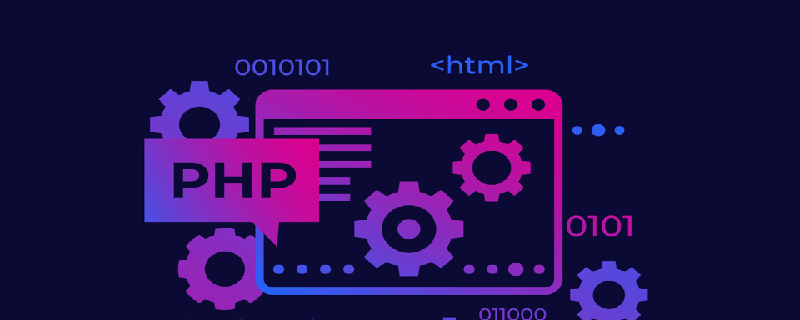
This package integrates the latest Apache PHP MySQL phpMyAdmin ZendOptimizer. It can be installed once and can be used without configuration. It is very convenient. Easy-to-use PHP debugging environment. The program not only includes a PHP debugging environment, but also development tools, development manuals, etc.
For novices learning PHP, environment configuration under WINDOWS is a very difficult task; for veterans, it is also a cumbersome task. So whether you are a newbie or an experienced user, this package is a good choice.
System platform (Recommended learning: PHP programming from entry to proficiency)
Comprehensively suitable for Win2000/XP/2003/win7 operating system, support IIS and Apache, Nginx, Lighttpd.
Software integration
This package integrates the following software, all of which are the latest versions.
PHP 5.2.17 is a new CGI programming language that is easy to learn, easy to use, fast and cross-platform.
PHP 5.3.28 A new CGI programming language, easy to learn and use, fast, and cross-platform.
PHP 5.4.23 A new CGI programming language, easy to learn and use, fast, and cross-platform.
PHP 5.5.7 is a new CGI programming language that is easy to learn, easy to use, fast and cross-platform.
PHP 7.0.12 is a new CGI programming language that is easy to learn, easy to use, fast and cross-platform.
Apache 2.4.7 The most popular HTTP server software, fast, reliable, and open source.
Nginx 1.5.7
LightTPD 1.4.32 MySQL 5.5.35 has high execution performance, fast running speed, easy to use, and is a great database.
MySQL-Front 5.3
phpMyAdmin 4.1.0 is an open source, WEB-based and compact MySQL management program.
OpenSSL 1.0.1e cryptographic algorithm library, SSL protocol library and applications.
Zend Loader 5.5.0 Free PHP optimization engine
Other features
1. MySQL database username: root, password root, please reset the password after installation.
2. This program supports one-click switching between PHP5.3 and PHP5.4, and supports two startup modes: system service and non-service, with free switching. It can run normally even if you change the installation path or copy it to another computer; it can run even if you change the path after running it, so no configuration is really required. Rewrite the control panel to start and stop the control program more effectively and intuitively.
3. Comes with its own FTP server, supports multiple users, and does not need to install an FTP server. It comes with a built-in website hacking monitor that records file modifications at any time, so that hacking files have nowhere to escape.
4. Produce Nginx version and Lighttpd version at the request of netizens. The Nginx version is phpfind, and the Lighttpd version is phpLight.
The above is the detailed content of What are the benefits of using phpstudy?. For more information, please follow other related articles on the PHP Chinese website!

Hot AI Tools

Undress AI Tool
Undress images for free

Undresser.AI Undress
AI-powered app for creating realistic nude photos

AI Clothes Remover
Online AI tool for removing clothes from photos.

Clothoff.io
AI clothes remover

Video Face Swap
Swap faces in any video effortlessly with our completely free AI face swap tool!

Hot Article

Hot Tools

Notepad++7.3.1
Easy-to-use and free code editor

SublimeText3 Chinese version
Chinese version, very easy to use

Zend Studio 13.0.1
Powerful PHP integrated development environment

Dreamweaver CS6
Visual web development tools

SublimeText3 Mac version
God-level code editing software (SublimeText3)

Hot Topics
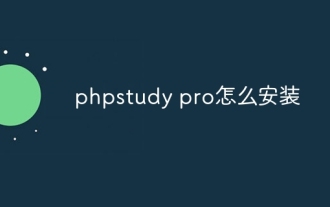 How to install phpstudy pro
Apr 02, 2024 pm 03:15 PM
How to install phpstudy pro
Apr 02, 2024 pm 03:15 PM
PHPstudy Pro is a web development environment software package that enables rapid deployment and testing of web applications. The installation steps are as follows: Download the installation package from the official website. Run the installer and select the installation path and language. After the installation is complete, launch PHPstudy and configure PHP, MySQL, Apache settings. To verify the installation, enter "localhost" in your browser or run the command "php -v" to check the PHP version.
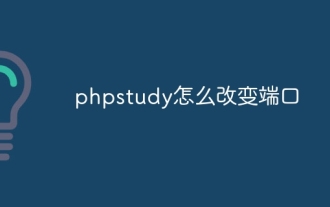 How to change the port in phpstudy
Apr 02, 2024 pm 04:24 PM
How to change the port in phpstudy
Apr 02, 2024 pm 04:24 PM
In order to change the PHPSTUDY port, follow these steps: Open the Control Panel and navigate to the built-in Web server settings; modify the number in the port number field; save the changes and restart the server; enter the website URL and new port number to verify the changes.
 What to do if phpstudy is garbled
Nov 14, 2022 am 09:53 AM
What to do if phpstudy is garbled
Nov 14, 2022 am 09:53 AM
The reason why phpstudy is garbled is because the encoding and decoding methods are inconsistent. The solution: 1. Open the "Control Panel"; 2. Open "Clock, Language and Region"; 3. Click "Region"; 4. Click " Manage" icon; 5. Click "Change System Regional Settings", select "Specific Language", and then click "OK"; 6. Restart the computer.
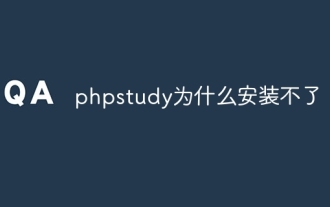 Why can't phpstudy be installed?
Apr 02, 2024 pm 03:42 PM
Why can't phpstudy be installed?
Apr 02, 2024 pm 03:42 PM
PHP Study installation failure may be due to the following reasons: 1. System compatibility issues; 2. Insufficient permissions; 3. File conflicts; 4. Abnormal network connection; 5. Anti-virus software interference; 6. Path problems; 7. System errors. If you encounter a problem that cannot be solved, you can seek support through the PHP Study forum, GitHub or the official website.
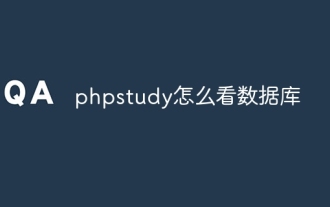 How to read the database in phpstudy
Apr 02, 2024 pm 04:06 PM
How to read the database in phpstudy
Apr 02, 2024 pm 04:06 PM
Methods to view the database through PHPstudy include: Direct connection to MySQL Command line Use MySQL Workbench to configure the connection Select the database to view Select the database to view in the left menu through PHPMyAdmin
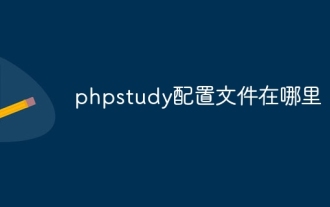 Where is the phpstudy configuration file?
Apr 02, 2024 pm 04:00 PM
Where is the phpstudy configuration file?
Apr 02, 2024 pm 04:00 PM
The phpStudy configuration file is located in the conf folder of the installation directory. Mainly includes web server, database, PHP and other settings. To access the configuration files, open the following files: ps.conf (main configuration file), config.ini (Web server settings), nginx.conf (Nginx settings), php.ini (PHP settings), and mysql.conf (MySQL settings) ). Modify configuration files with caution and make backup copies before editing.
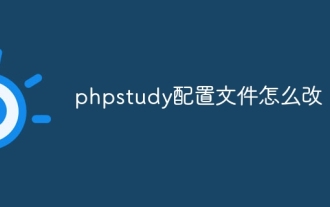 How to change the phpstudy configuration file
Apr 02, 2024 pm 03:57 PM
How to change the phpstudy configuration file
Apr 02, 2024 pm 03:57 PM
You can modify the phpStudy configuration file through the following steps: Find the configuration file (Windows: C:\Windows\phpStudy\php\php.ini; Mac: /Applications/phpStudy/php/php.ini) Open it with a text editor and find the file you want to modify Edit the value of the setting, such as modifying the time zone: date.timezone = Asia/Shanghai Save the changes and restart the Apache service
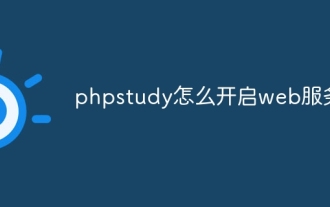 How to enable web service in phpstudy
Apr 02, 2024 pm 04:12 PM
How to enable web service in phpstudy
Apr 02, 2024 pm 04:12 PM
To start a web service in PHP Study, select the web server and click the Start button. Check that the web server has started successfully and displays the welcome page or PHP information page by entering the localhost address (http://localhost or http://127.0.0.1) into the browser.






