Does PHP integrated environment still need mysql?
Sep 27, 2019 am 11:58 AM
Common PHP integrated environment
1.AppServ
AppServ is a PHP web page website Tool package, the Thai author repackages some free website building resources on the Internet into a single installation program to facilitate beginners to quickly complete the website building. The software included in AppServ is: Apache, Apache Monitor, PHP, mysql, PHP -Nuke, phpMyAdmin. Suitable for beginners AppServ 2.5.10 component version:
Apache 2.2.8
PHP 5.2.6
MySQL 5.0.51b
phpMyAdmin-2.10.3
AppServ 2.6.0 component Version:
Apache 2.2.8
PHP 6.0.0-dev
MySQL 6.0.4-alpha
phpMyAdmin-2.10.3
2.XAMPP
XAMPP is a comprehensive integrated environment with Chinese instructions. XAMPP is not just for Windows, but an easy-to-install Apache distribution for Linux, Windows, Mac OS X and Solaris. The software package includes Apache server, MySQL, SQLite, PHP, Perl, FileZilla FTP Server, Tomcat, and more. The default installation opens all functions, but there are security issues. The following security issues need to be set.
The MySQL administrator (root) has not set a password. MySQL server can be accessed via the network. PhpMyAdmin can be accessed via the web. Samples can be accessed via the web. Users of the Mercury mail server and FileZilla FTP server are public.
3.WampServer
WampServer - WampServe integrates Apache, MySQL, PHP, phpmyadmin, supports Apache's mod_rewrite, PHP extensions and Apache modules only need to be turned on in the menu " /Close" can be done by just clicking on it, saving you the trouble of modifying the configuration file.
4. phpstudy
This package integrates the latest Apache PHP MySQL phpMyAdmin ZendOptimizer. It can be installed once and can be used without configuration. It is very convenient. Easy-to-use PHP debugging environment. The program not only includes a PHP debugging environment, but also development tools, development manuals, etc. In short, learning PHP only requires one package.
For novices learning PHP, environment configuration under WINDOWS is a very difficult task; for veterans, it is also a cumbersome task. So whether you are a newbie or an experienced user, this package is a good choice.
1. Fully suitable for Win2000/XP/2003 operating system, you can choose to install IIS or Apache.
2. This program package integrates the following software, all of which are the latest versions.
PHP 5.2.5 is a new CGI programming language that is easy to learn, easy to use, fast and cross-platform.
Apache 2.2.8 The most popular HTTP server software, fast, reliable, and open source.
MySQL 5.0.45 has high execution performance, fast running speed, easy to use, and is a great database.
phpMyAdmin 2.11.4 is an open source, WEB-based and compact MySQL management program.
ZendOptimizer 3.3.0 is a free PHP optimization engine that improves performance by more than 30%.
OpenSSL 0.9.8g cryptographic algorithm library, SSL protocol library and applications.
eAccelerator 0.9.5.2 Another acceleration, no less than ZendOptimizer.
3. If you are using it as a server, please modify the configuration file slightly. MySQL database username: root, password root. Please reset the password after installation.
5.APMServ
APMServ 5.2.0 is a graphical interface to quickly build Apache 2.2.3, PHP 5.2.0, MySQL 5.0.27 & 4.0.26 , SQLite, ZendOptimizer, OpenSSL, phpMyAdmin, SQLiteManager, and green software for ASP, CGI, and Perl website server platforms. No installation required and flexible mobility. When copying it to other directories, partitions or other computers, you only need to click the start button in APMServ.exe to automatically make relevant settings and install Apache and MySQL as system services. and start.
APMServ combines the advantages of Apache's stability and security, and has a graphical management interface as convenient as IIS. It also supports MySQL 5.0 & 4.0 versions, virtual hosts, virtual directories, port changes, SMTP, and upload size limits. , automatic global variables, SSL certificate production, cache performance optimization and other settings can be completed with just one click of the mouse.
Notes:
1. The path where the APMServ program is located cannot contain Chinese characters and spaces.
2. MySQL default username: root, password is empty
3. MySQL database file storage directory: MySQL5.0/data or MySQL4.0/data
4 , Website root directory [HTML, PHP] www/htdocs [ASP] www/asp [CGI, Perl] www/cgi-bin
5. Please use 127.0.0.1/ or https:// to access this machine. 127.0.0.1/ (if SSL is enabled)
6. Non-default port, the URL is 127.0.0.1:port/ or https://127.0.0.1:port/
7. APMServ integrates the following software:
Apache 2.2.3 [HTTP server]
NetBox 2.8 Build 4128 [HTTP server + ASP script interpretation engine]
PHP 5.2.0 [PHP script interpretation engine]
MiniPerl 5.8 [Perl script interpreter]
MySQL 5.0.27 [MySQL database server]
MySQL 4.0.26 [MySQL database server]
SQLite 3.3.8 [SQLite Database server]
phpMyAdmin 2.9.1.1 [MySQL database online management tool]
SQLiteManager 1.2.0 [SQLite database online management tool]
ZendOptimizer 3.2.0 [PHP script acceleration engine]
OpenSSL 0.9. 8d [HTTPS (SSL) Secure Transfer Protocol]
Add-on components:
Perl, CGI support (ActivePerl needs to be downloaded):
APMSer 5.2.0 comes with MiniPerl, Can run simple Perl and CGI programs. If you run complex Perl or CGI programs, please download ActivePerl and install it in the usr directory under the root directory of the partition where APMServ is located. If the directory where APMServ is located is E:/APMSer5.2.0, select the installation path of ActivePerl as E:/usr
Recommended tutorial: PHP video tutorial
The above is the detailed content of Does PHP integrated environment still need mysql?. For more information, please follow other related articles on the PHP Chinese website!

Hot AI Tools

Undress AI Tool
Undress images for free

Undresser.AI Undress
AI-powered app for creating realistic nude photos

AI Clothes Remover
Online AI tool for removing clothes from photos.

Clothoff.io
AI clothes remover

Video Face Swap
Swap faces in any video effortlessly with our completely free AI face swap tool!

Hot Article

Hot Tools

Notepad++7.3.1
Easy-to-use and free code editor

SublimeText3 Chinese version
Chinese version, very easy to use

Zend Studio 13.0.1
Powerful PHP integrated development environment

Dreamweaver CS6
Visual web development tools

SublimeText3 Mac version
God-level code editing software (SublimeText3)

Hot Topics
 How to use php exit function?
Jul 03, 2025 am 02:15 AM
How to use php exit function?
Jul 03, 2025 am 02:15 AM
exit() is a function in PHP that is used to terminate script execution immediately. Common uses include: 1. Terminate the script in advance when an exception is detected, such as the file does not exist or verification fails; 2. Output intermediate results during debugging and stop execution; 3. Call exit() after redirecting in conjunction with header() to prevent subsequent code execution; In addition, exit() can accept string parameters as output content or integers as status code, and its alias is die().
 Applying Semantic Structure with article, section, and aside in HTML
Jul 05, 2025 am 02:03 AM
Applying Semantic Structure with article, section, and aside in HTML
Jul 05, 2025 am 02:03 AM
The rational use of semantic tags in HTML can improve page structure clarity, accessibility and SEO effects. 1. Used for independent content blocks, such as blog posts or comments, it must be self-contained; 2. Used for classification related content, usually including titles, and is suitable for different modules of the page; 3. Used for auxiliary information related to the main content but not core, such as sidebar recommendations or author profiles. In actual development, labels should be combined and other, avoid excessive nesting, keep the structure simple, and verify the rationality of the structure through developer tools.
 Resetting the root password for MySQL server
Jul 03, 2025 am 02:32 AM
Resetting the root password for MySQL server
Jul 03, 2025 am 02:32 AM
To reset the root password of MySQL, please follow the following steps: 1. Stop the MySQL server, use sudosystemctlstopmysql or sudosystemctlstopmysqld; 2. Start MySQL in --skip-grant-tables mode, execute sudomysqld-skip-grant-tables&; 3. Log in to MySQL and execute the corresponding SQL command to modify the password according to the version, such as FLUSHPRIVILEGES;ALTERUSER'root'@'localhost'IDENTIFIEDBY'your_new
 Handling NULL Values in MySQL Columns and Queries
Jul 05, 2025 am 02:46 AM
Handling NULL Values in MySQL Columns and Queries
Jul 05, 2025 am 02:46 AM
When handling NULL values ??in MySQL, please note: 1. When designing the table, the key fields are set to NOTNULL, and optional fields are allowed NULL; 2. ISNULL or ISNOTNULL must be used with = or !=; 3. IFNULL or COALESCE functions can be used to replace the display default values; 4. Be cautious when using NULL values ??directly when inserting or updating, and pay attention to the data source and ORM framework processing methods. NULL represents an unknown value and does not equal any value, including itself. Therefore, be careful when querying, counting, and connecting tables to avoid missing data or logical errors. Rational use of functions and constraints can effectively reduce interference caused by NULL.
 Analyzing the MySQL Slow Query Log to Find Performance Bottlenecks
Jul 04, 2025 am 02:46 AM
Analyzing the MySQL Slow Query Log to Find Performance Bottlenecks
Jul 04, 2025 am 02:46 AM
Turn on MySQL slow query logs and analyze locationable performance issues. 1. Edit the configuration file or dynamically set slow_query_log and long_query_time; 2. The log contains key fields such as Query_time, Lock_time, Rows_examined to assist in judging efficiency bottlenecks; 3. Use mysqldumpslow or pt-query-digest tools to efficiently analyze logs; 4. Optimization suggestions include adding indexes, avoiding SELECT*, splitting complex queries, etc. For example, adding an index to user_id can significantly reduce the number of scanned rows and improve query efficiency.
 Performing logical backups using mysqldump in MySQL
Jul 06, 2025 am 02:55 AM
Performing logical backups using mysqldump in MySQL
Jul 06, 2025 am 02:55 AM
mysqldump is a common tool for performing logical backups of MySQL databases. It generates SQL files containing CREATE and INSERT statements to rebuild the database. 1. It does not back up the original file, but converts the database structure and content into portable SQL commands; 2. It is suitable for small databases or selective recovery, and is not suitable for fast recovery of TB-level data; 3. Common options include --single-transaction, --databases, --all-databases, --routines, etc.; 4. Use mysql command to import during recovery, and can turn off foreign key checks to improve speed; 5. It is recommended to test backup regularly, use compression, and automatic adjustment.
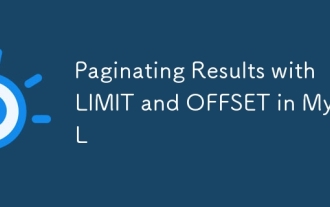 Paginating Results with LIMIT and OFFSET in MySQL
Jul 05, 2025 am 02:41 AM
Paginating Results with LIMIT and OFFSET in MySQL
Jul 05, 2025 am 02:41 AM
MySQL paging is commonly implemented using LIMIT and OFFSET, but its performance is poor under large data volume. 1. LIMIT controls the number of each page, OFFSET controls the starting position, and the syntax is LIMITNOFFSETM; 2. Performance problems are caused by excessive records and discarding OFFSET scans, resulting in low efficiency; 3. Optimization suggestions include using cursor paging, index acceleration, and lazy loading; 4. Cursor paging locates the starting point of the next page through the unique value of the last record of the previous page, avoiding OFFSET, which is suitable for "next page" operation, and is not suitable for random jumps.
 Establishing secure remote connections to a MySQL server
Jul 04, 2025 am 01:44 AM
Establishing secure remote connections to a MySQL server
Jul 04, 2025 am 01:44 AM
TosecurelyconnecttoaremoteMySQLserver,useSSHtunneling,configureMySQLforremoteaccess,setfirewallrules,andconsiderSSLencryption.First,establishanSSHtunnelwithssh-L3307:localhost:3306user@remote-server-Nandconnectviamysql-h127.0.0.1-P3307.Second,editMyS






