Five minutes to show you what exception handling is in PHP
Oct 20, 2021 pm 05:26 PMIn the previous article, I brought you "You must understand how to add image watermarks in PHP", which gave you a detailed introduction to how to add watermarks in PHP through examples. This article In this article, we will continue to look at the relevant knowledge of error handling in PHP. I hope it can help everyone!

Error and exception handling in PHP are very commonly used in PHP. In our daily development, we will definitely encounter, for example, forgetting to add a semicolon. , function names are written incorrectly or functions are redefined, etc. There are many errors. If errors can be found during the development process, it will definitely be very beneficial to our development.
Therefore, rational use of a process when developing a project will help us find and correct errors to speed up development. Then let's take a look at how to understand our error handling. You can also learn through the free "php Error Handling" teaching video.
Exception handling class in PHP
In PHP, there is a built-in exception handling class, which is Exception, this class contains some exception handling functions, which can capture program exceptions and errors.
The following are the more commonly used functions in this class:
getTraceAsString(): Returns the function that has been formatted into a string. Information generated by the getTrace() function__toString(): String information that generates exceptions, it can be overloaded. Note that the front of this function is two underscoresgetMessage(): Returns the abnormal message contentgetLine(): Returns the code line number where the error occurredgetCode(): Returns the exception code in numeric formgetFile(): Returns the file name where the exception occurredgetTrace(): Returns the backtrace() array
Capture exceptions in the program
Exceptions in the program generally do not show themselves. At this time we can The purpose of catching exceptions in the program is achieved through the try catch statement and the throw keyword.
The try catch statement is similar to the flow control statement. The throw keyword can throw an exception. We can capture the exception in the program through a structure similar to conditional selection. The syntax format of the try catch statement is as follows:
try{
// 可能出現(xiàn)異?;蝈e誤的代碼,比如文件操作、數(shù)據(jù)庫操作等
}catch(Exception $a){ // $a 為一個異常類的對象
// 輸出錯誤信息
}When we need to catch program exceptions, we need to put the code that needs to be caught into the try code block. In the above syntax, each try should have at least one and The corresponding catch. When the try code block does not catch a matching exception, the code will jump to the last catch and continue.
Exceptions generated in it can be thrown out by the throw statement and captured by catch. When an exception occurs, the code behind it will no longer continue to execute.
The example is as follows:
<?php
try{
$err = '拋出異常信息,并跳出 try 語句塊';
if(is_dir('./demo')){
echo '這里是一些可能會發(fā)生異常的代碼';
}else{
throw new Exception($err, 20211020); // 拋出異常
}
echo '上面拋出異常的話,這行代碼將不會執(zhí)行,轉(zhuǎn)而執(zhí)行 catch 中的代碼。<br>';
}catch(Exception $e){
echo '捕獲異常:'.$e->getMessage().'<br>錯誤代碼:'.$e->getCode().'<br>';
}
echo '繼續(xù)執(zhí)行 try catch 語句之外的代碼';
?>Output result:
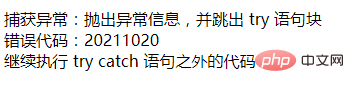
In the above example, try to judge through the try statement Is there a directory named demo in the current directory? The directory does not exist, so the throw keyword is executed and an exception is thrown. After the exception is found and thrown, the remaining statements of the try statement will not be executed.
Create your own exception class
You can define some exceptions in advance in PHP, because PHP rarely takes the initiative Throw exceptions. When exceptions are defined in advance, we can use if-else to judge possible exceptions and throw exceptions manually. In PHP, we can often use the exception classes we create ourselves.
Examples are as follows:
<?php
class emailException extends Exception{
function __toString(){
return "<b>email is null</b>file:".$this->getFile().',line:'. $this->getLine();
}
}
class nameException extends Exception{
}
?>In the above example, two exception classes are defined, both of which inherit from the Exception base class.
In actual business, we will also throw different exceptions according to different needs. Examples are as follows:
function reg($reg) {
if (empty($reg['email'])) {
throw new emailException("emaill is null", 1);
}
if(empty($reg['name'])) {
throw new nameException("name is null", 2);
}
}When executing business code, you can use the if statement to determine whether the exception will occur. Where it occurs, then manually throw the exception, and distribute different exceptions to different exception classes through statements; in the following example, different exceptions are captured according to different situations. When the first catch catches the exception, Even if other exceptions still exist in the program, other catch code blocks will be skipped. Regardless of whether there is an exception in the program, the statements in the finally finally will be executed. An example is as follows:
try{
$reg = array('phone'=>'1888888888');
reg($reg);
} catch(emailException $e) {
echo $e;
} catch(nameException $e) {
echo 'error msg:' .$e->getMessage().'error code:'.$e->getCode();
} finally {
echo ' finally';
}If you want to know more about PHP, you can click on "PHP Video Tutorial" to learn!
The above is the detailed content of Five minutes to show you what exception handling is in PHP. For more information, please follow other related articles on the PHP Chinese website!

Hot AI Tools

Undress AI Tool
Undress images for free

Undresser.AI Undress
AI-powered app for creating realistic nude photos

AI Clothes Remover
Online AI tool for removing clothes from photos.

Clothoff.io
AI clothes remover

Video Face Swap
Swap faces in any video effortlessly with our completely free AI face swap tool!

Hot Article

Hot Tools

Notepad++7.3.1
Easy-to-use and free code editor

SublimeText3 Chinese version
Chinese version, very easy to use

Zend Studio 13.0.1
Powerful PHP integrated development environment

Dreamweaver CS6
Visual web development tools

SublimeText3 Mac version
God-level code editing software (SublimeText3)

Hot Topics
 How do I stay up-to-date with the latest PHP developments and best practices?
Jun 23, 2025 am 12:56 AM
How do I stay up-to-date with the latest PHP developments and best practices?
Jun 23, 2025 am 12:56 AM
TostaycurrentwithPHPdevelopmentsandbestpractices,followkeynewssourceslikePHP.netandPHPWeekly,engagewithcommunitiesonforumsandconferences,keeptoolingupdatedandgraduallyadoptnewfeatures,andreadorcontributetoopensourceprojects.First,followreliablesource
 What is PHP, and why is it used for web development?
Jun 23, 2025 am 12:55 AM
What is PHP, and why is it used for web development?
Jun 23, 2025 am 12:55 AM
PHPbecamepopularforwebdevelopmentduetoitseaseoflearning,seamlessintegrationwithHTML,widespreadhostingsupport,andalargeecosystemincludingframeworkslikeLaravelandCMSplatformslikeWordPress.Itexcelsinhandlingformsubmissions,managingusersessions,interacti
 How to set PHP time zone?
Jun 25, 2025 am 01:00 AM
How to set PHP time zone?
Jun 25, 2025 am 01:00 AM
TosettherighttimezoneinPHP,usedate_default_timezone_set()functionatthestartofyourscriptwithavalididentifiersuchas'America/New_York'.1.Usedate_default_timezone_set()beforeanydate/timefunctions.2.Alternatively,configurethephp.inifilebysettingdate.timez
 How do I validate user input in PHP to ensure it meets certain criteria?
Jun 22, 2025 am 01:00 AM
How do I validate user input in PHP to ensure it meets certain criteria?
Jun 22, 2025 am 01:00 AM
TovalidateuserinputinPHP,usebuilt-invalidationfunctionslikefilter_var()andfilter_input(),applyregularexpressionsforcustomformatssuchasusernamesorphonenumbers,checkdatatypesfornumericvalueslikeageorprice,setlengthlimitsandtrimwhitespacetopreventlayout
 What is data serialization in PHP (serialize(), unserialize())?
Jun 22, 2025 am 01:03 AM
What is data serialization in PHP (serialize(), unserialize())?
Jun 22, 2025 am 01:03 AM
ThePhpfunctionSerialize () andunserialize () AreusedtoconvertcomplexdaTastructdestoresintostoraSandaBackagain.1.Serialize () c OnvertsdatalikecarraysorobjectsraystringcontainingTypeandstructureinformation.2.unserialize () Reconstruct theoriginalatataprom
 How do I embed PHP code in an HTML file?
Jun 22, 2025 am 01:00 AM
How do I embed PHP code in an HTML file?
Jun 22, 2025 am 01:00 AM
You can embed PHP code into HTML files, but make sure that the file has an extension of .php so that the server can parse it correctly. Use standard tags to wrap PHP code, insert dynamic content anywhere in HTML. In addition, you can switch PHP and HTML multiple times in the same file to realize dynamic functions such as conditional rendering. Be sure to pay attention to the server configuration and syntax correctness to avoid problems caused by short labels, quotation mark errors or omitted end labels.
 What are the best practices for writing clean and maintainable PHP code?
Jun 24, 2025 am 12:53 AM
What are the best practices for writing clean and maintainable PHP code?
Jun 24, 2025 am 12:53 AM
The key to writing clean and easy-to-maintain PHP code lies in clear naming, following standards, reasonable structure, making good use of comments and testability. 1. Use clear variables, functions and class names, such as $userData and calculateTotalPrice(); 2. Follow the PSR-12 standard unified code style; 3. Split the code structure according to responsibilities, and organize it using MVC or Laravel-style catalogs; 4. Avoid noodles-style code and split the logic into small functions with a single responsibility; 5. Add comments at key points and write interface documents to clarify parameters, return values ??and exceptions; 6. Improve testability, adopt dependency injection, reduce global state and static methods. These practices improve code quality, collaboration efficiency and post-maintenance ease.
 How do I execute SQL queries using PHP?
Jun 24, 2025 am 12:54 AM
How do I execute SQL queries using PHP?
Jun 24, 2025 am 12:54 AM
Yes,youcanrunSQLqueriesusingPHP,andtheprocessinvolveschoosingadatabaseextension,connectingtothedatabase,executingqueriessafely,andclosingconnectionswhendone.Todothis,firstchoosebetweenMySQLiorPDO,withPDObeingmoreflexibleduetosupportingmultipledatabas






