 Database
Database
 Mysql Tutorial
Mysql Tutorial
 Common problems encountered in Java using JDBC API to connect to MySQL database
Common problems encountered in Java using JDBC API to connect to MySQL database
Common problems encountered in Java using JDBC API to connect to MySQL database
Jun 10, 2023 am 09:55 AMIn recent years, the application of Java language has become more and more widespread, and JDBC API is a creative method for Java applications to interact with databases. JDBC is based on an open database connection standard called ODBC, which enables Java applications to Connect to any database management system (DBMS). Among them, MySQL is a popular database management system. However, developers will also encounter some common problems when connecting to MySQL databases. This article aims to introduce these common problems encountered by JDBC API connecting to MySQL databases and provide solutions.
Problem 1: ClassNotFoundException problem
This is one of the most common problems in JDBC API connection to MySQL database. The usual reason is the lack of database driver. To solve this problem, please refer to the following steps:
- First, download MySQL Connector/J
on the official website https://www.mysql.com/downloads/connector/ Download the latest version of MySQL Connector/J from j/.
- Add the jar file to the classpath
In the Java application, create a lib folder in the root directory of the project and copy the downloaded jar file to in this folder. Then right-click the project name in Eclipse, select the "Properties" menu item, select "Java Build Path" in the left list, click the "Libraries" tab in the right tab, and then click " Add JARs..." button, select the jar file in the lib folder, and click the "OK" button.
Question 2: Connection refused problem
This is one of the common problems when connecting to the MySQL database. It may be caused by the following reasons:
- The MySQL service is not Start
Before connecting to MySQL, you must ensure that the MySQL service is started. In Linux or macOS, you can start the MySQL service through the following command:
sudo service mysql start
In Windows systems, you can start the MySQL service in the "Administrative Tools" under the control panel.
- The MySQL service port number is incorrect
MySQL uses port 3306 for communication by default. If the MySQL service uses other port numbers, you need to modify the port in the Java application. Number.
Question 3: Data truncation problem
When trying to insert data whose length exceeds the field definition into a MySQL database table, you may encounter a Data truncation (data truncation) exception. To avoid this problem, you can limit the length of the string to the size defined by the column, or change the data type from VARCHAR to TEXT or LONGVARCHAR.
Question 4: SQL statement execution failure problem
When executing SQL statements, we often encounter SQL statement execution failures. In many cases, this is caused by invalid SQL statements. To avoid this problem, you can use PreparedStatement in Java applications, which can automatically handle SQL injection attacks and automatically escape special characters.
Question 5: Connection pool problem
When connecting to MySQL, you may encounter a connection pool problem. In the connection object pool, if the connection object in use is abnormal or the connection object is not released normally, it will cause connection pool problems. In order to solve this problem, you can use third-party libraries, such as C3P0, DBCP or HikariCP to manage the connection object pool.
Summary:
When using the JDBC API to connect to the MySQL database, the above are the most common problems, of course there are other problems. Therefore, when solving problems, developers need to carefully analyze the causes of the problems and find the correct solutions. Ultimately, practice has proven that by properly using the JDBC API, developers can better connect to the MySQL database and realize the interaction between Java applications and the database through the MySQL database management system.
The above is the detailed content of Common problems encountered in Java using JDBC API to connect to MySQL database. For more information, please follow other related articles on the PHP Chinese website!

Hot AI Tools

Undress AI Tool
Undress images for free

Undresser.AI Undress
AI-powered app for creating realistic nude photos

AI Clothes Remover
Online AI tool for removing clothes from photos.

Clothoff.io
AI clothes remover

Video Face Swap
Swap faces in any video effortlessly with our completely free AI face swap tool!

Hot Article

Hot Tools

Notepad++7.3.1
Easy-to-use and free code editor

SublimeText3 Chinese version
Chinese version, very easy to use

Zend Studio 13.0.1
Powerful PHP integrated development environment

Dreamweaver CS6
Visual web development tools

SublimeText3 Mac version
God-level code editing software (SublimeText3)

Hot Topics
 Handling NULL Values in MySQL Columns and Queries
Jul 05, 2025 am 02:46 AM
Handling NULL Values in MySQL Columns and Queries
Jul 05, 2025 am 02:46 AM
When handling NULL values ??in MySQL, please note: 1. When designing the table, the key fields are set to NOTNULL, and optional fields are allowed NULL; 2. ISNULL or ISNOTNULL must be used with = or !=; 3. IFNULL or COALESCE functions can be used to replace the display default values; 4. Be cautious when using NULL values ??directly when inserting or updating, and pay attention to the data source and ORM framework processing methods. NULL represents an unknown value and does not equal any value, including itself. Therefore, be careful when querying, counting, and connecting tables to avoid missing data or logical errors. Rational use of functions and constraints can effectively reduce interference caused by NULL.
 Performing logical backups using mysqldump in MySQL
Jul 06, 2025 am 02:55 AM
Performing logical backups using mysqldump in MySQL
Jul 06, 2025 am 02:55 AM
mysqldump is a common tool for performing logical backups of MySQL databases. It generates SQL files containing CREATE and INSERT statements to rebuild the database. 1. It does not back up the original file, but converts the database structure and content into portable SQL commands; 2. It is suitable for small databases or selective recovery, and is not suitable for fast recovery of TB-level data; 3. Common options include --single-transaction, --databases, --all-databases, --routines, etc.; 4. Use mysql command to import during recovery, and can turn off foreign key checks to improve speed; 5. It is recommended to test backup regularly, use compression, and automatic adjustment.
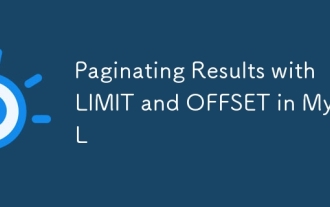 Paginating Results with LIMIT and OFFSET in MySQL
Jul 05, 2025 am 02:41 AM
Paginating Results with LIMIT and OFFSET in MySQL
Jul 05, 2025 am 02:41 AM
MySQL paging is commonly implemented using LIMIT and OFFSET, but its performance is poor under large data volume. 1. LIMIT controls the number of each page, OFFSET controls the starting position, and the syntax is LIMITNOFFSETM; 2. Performance problems are caused by excessive records and discarding OFFSET scans, resulting in low efficiency; 3. Optimization suggestions include using cursor paging, index acceleration, and lazy loading; 4. Cursor paging locates the starting point of the next page through the unique value of the last record of the previous page, avoiding OFFSET, which is suitable for "next page" operation, and is not suitable for random jumps.
 Aggregating data with GROUP BY and HAVING clauses in MySQL
Jul 05, 2025 am 02:42 AM
Aggregating data with GROUP BY and HAVING clauses in MySQL
Jul 05, 2025 am 02:42 AM
GROUPBY is used to group data by field and perform aggregation operations, and HAVING is used to filter the results after grouping. For example, using GROUPBYcustomer_id can calculate the total consumption amount of each customer; using HAVING can filter out customers with a total consumption of more than 1,000. The non-aggregated fields after SELECT must appear in GROUPBY, and HAVING can be conditionally filtered using an alias or original expressions. Common techniques include counting the number of each group, grouping multiple fields, and filtering with multiple conditions.
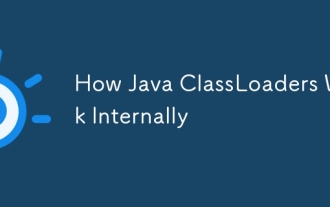 How Java ClassLoaders Work Internally
Jul 06, 2025 am 02:53 AM
How Java ClassLoaders Work Internally
Jul 06, 2025 am 02:53 AM
Java's class loading mechanism is implemented through ClassLoader, and its core workflow is divided into three stages: loading, linking and initialization. During the loading phase, ClassLoader dynamically reads the bytecode of the class and creates Class objects; links include verifying the correctness of the class, allocating memory to static variables, and parsing symbol references; initialization performs static code blocks and static variable assignments. Class loading adopts the parent delegation model, and prioritizes the parent class loader to find classes, and try Bootstrap, Extension, and ApplicationClassLoader in turn to ensure that the core class library is safe and avoids duplicate loading. Developers can customize ClassLoader, such as URLClassL
 Explained: Java Polymorphism in Object-Oriented Programming
Jul 05, 2025 am 02:52 AM
Explained: Java Polymorphism in Object-Oriented Programming
Jul 05, 2025 am 02:52 AM
Polymorphism is one of the core features of Java object-oriented programming. Its core lies in "one interface, multiple implementations". It implements a unified interface to handle the behavior of different objects through inheritance, method rewriting and upward transformation. 1. Polymorphism allows the parent class to refer to subclass objects, and the corresponding methods are called according to the actual object during runtime; 2. The implementation needs to meet the three conditions of inheritance relationship, method rewriting and upward transformation; 3. It is often used to uniformly handle different subclass objects, collection storage and framework design; 4. When used, only the methods defined by the parent class can be called. New methods added to subclasses need to be transformed downward and accessed, and pay attention to type safety.
 Understanding Variable Scope and Lifetime in Java
Jul 05, 2025 am 02:36 AM
Understanding Variable Scope and Lifetime in Java
Jul 05, 2025 am 02:36 AM
The scope and life cycle of variables in Java depend on type. 1. The scope of local variables is limited to the code block, and the life cycle is destroyed as the code block ends; 2. The scope of member variables is the entire class, and the life cycle is created and destroyed with the object; 3. The scope of static variables is the entire class and can be accessed through the class name, and the life cycle exits from the class loading to the JVM; 4. The scope of parameter variables is limited to the method body, and the life cycle begins and ends with the method call. Variables should be kept as small as possible and short as possible to improve security.
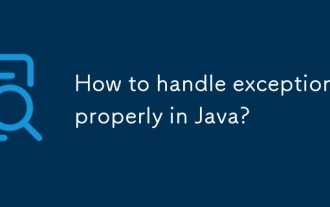 How to handle exceptions properly in Java?
Jul 06, 2025 am 02:43 AM
How to handle exceptions properly in Java?
Jul 06, 2025 am 02:43 AM
The key to handling exceptions in Java is to catch them, handle them clearly, and not cover up problems. First, we must catch specific exception types as needed, avoid general catches, and prioritize checkedexceptions. Runtime exceptions should be judged in advance; second, we must use the log framework to record exceptions, and retry, rollback or throw based on the type; third, we must use the finally block to release resources, and recommend try-with-resources; fourth, we must reasonably define custom exceptions, inherit RuntimeException or Exception, and carry context information for easy debugging.





